Elf - Step by Step process (R52_2019_N3)
steemartist·@abrahmatan·
0.000 HBDElf - Step by Step process (R52_2019_N3)
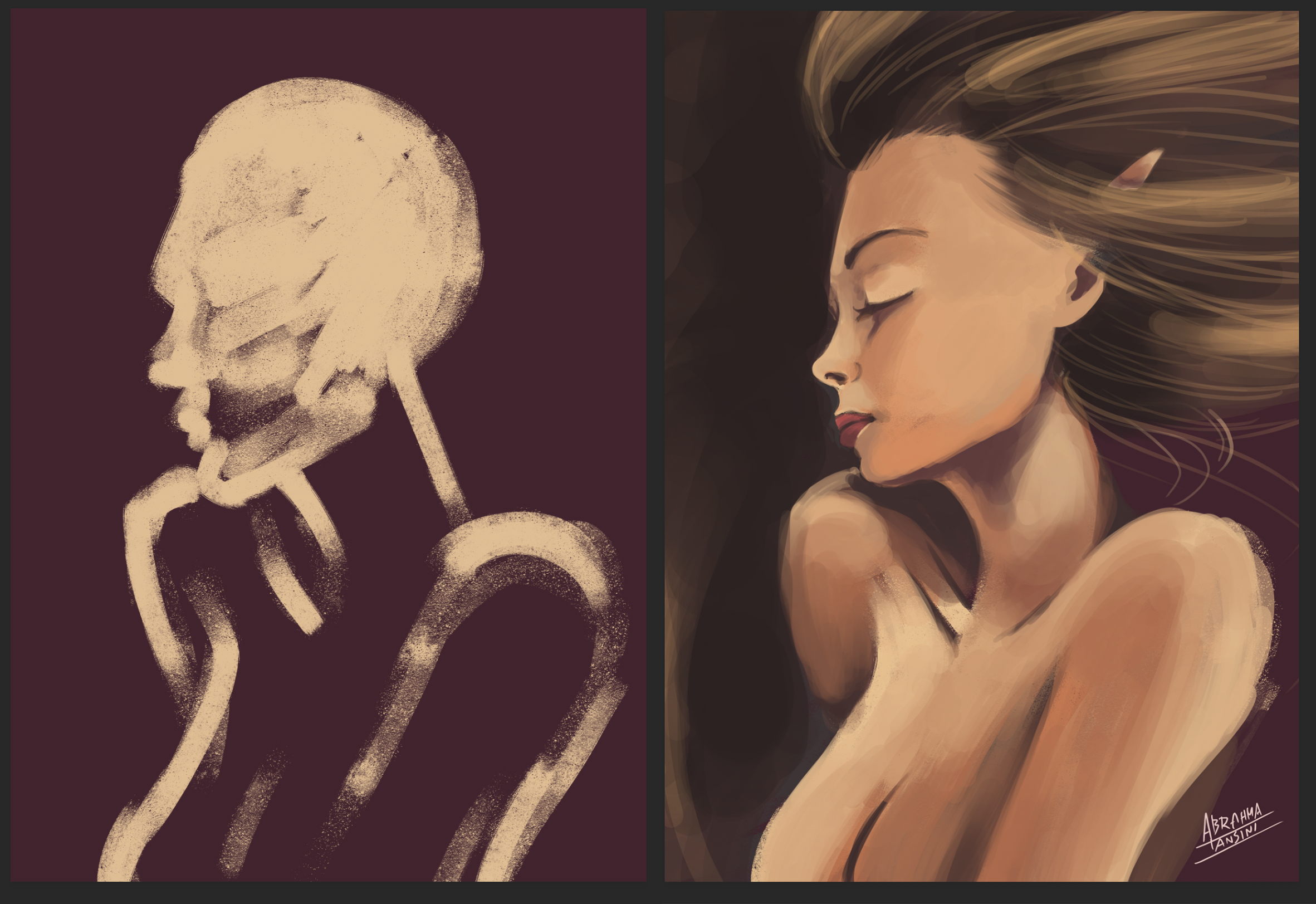 Hi everyone! My name is Abrahma Tansini, I am graphic designer and digital artist. Today I would like to share my last digital artwork step by step done using Adobe Photoshop. This time I changed the way as I face an illustration, generally I made a sketch to have a reference for the rendering process and digital color (like this example below)  but this time I wanted to made a digital illustrator in a different way. 1- The first step was applied a background dark color and contrast to with a new color as are going to be the skin color. I used a brush in Photoshop that has a texture like a traditional painting. 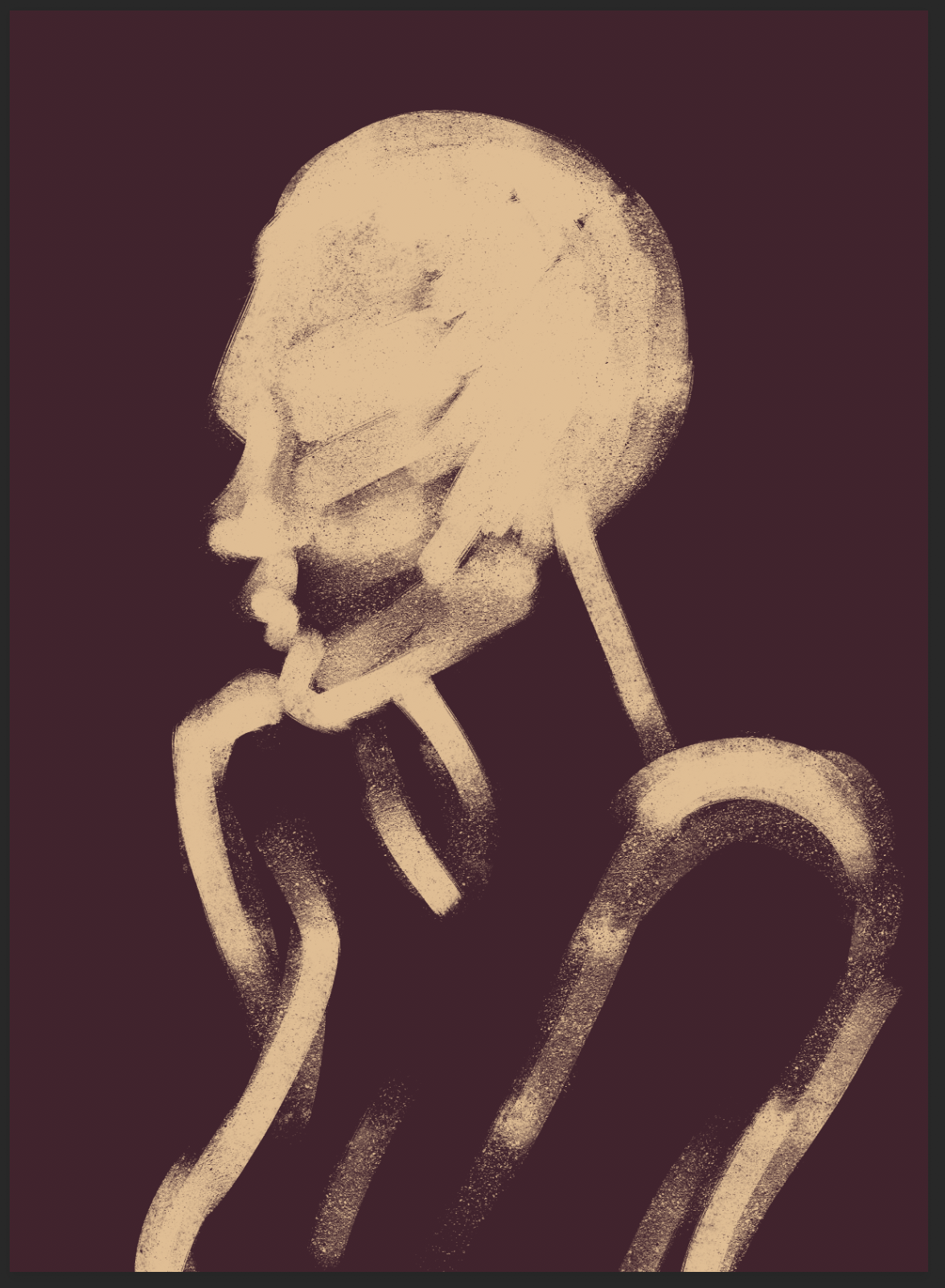 2- The second step was select 2 more tones for skin: one orange tone for the middle tone skin and another dark tone for the shadows.  3- I started here to redefine in rush way some part of character's face. 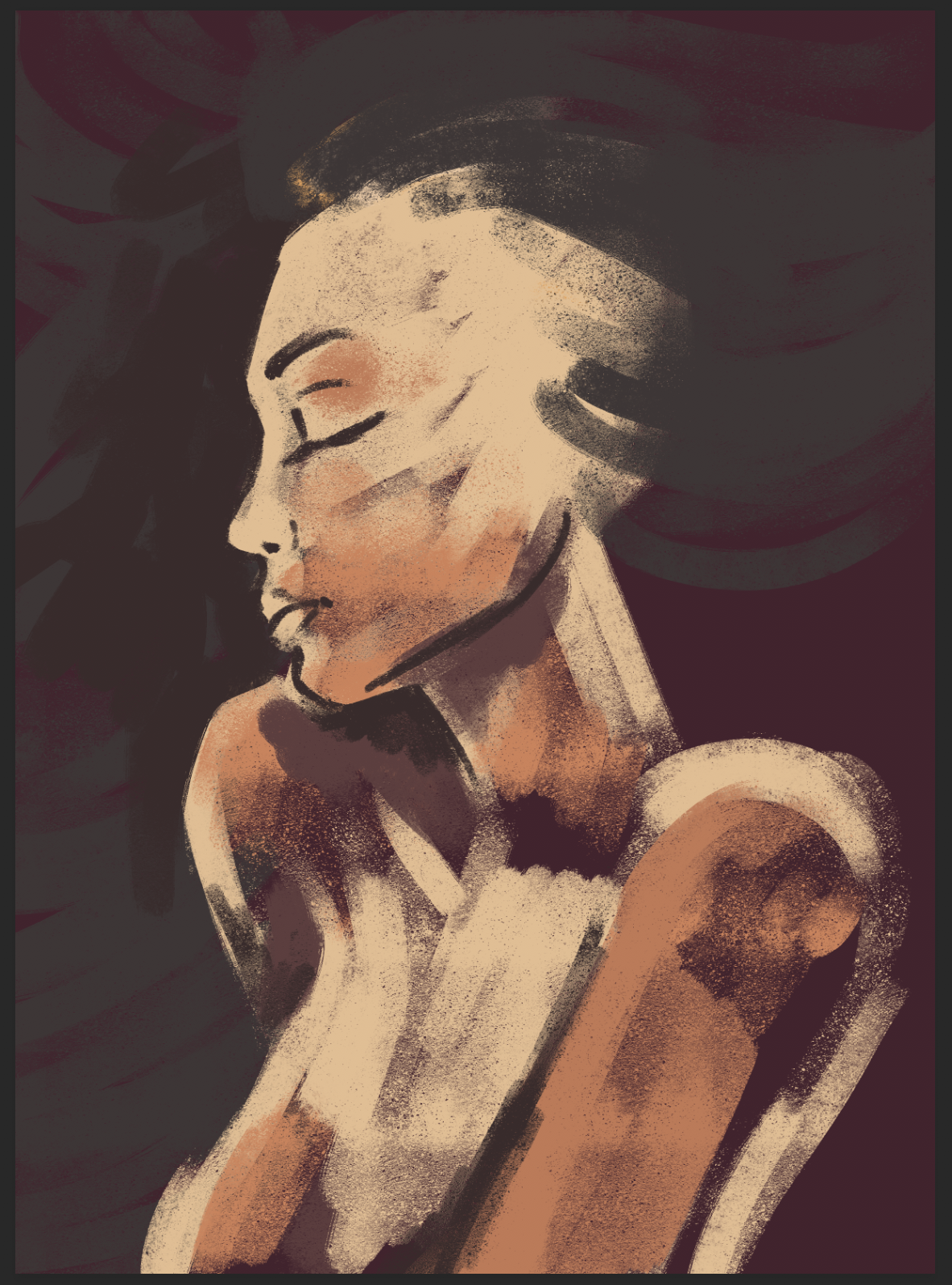 4- In this step I started to blend the colors on the skin. I Know, its look horrible but to next steps I am going to improve it. 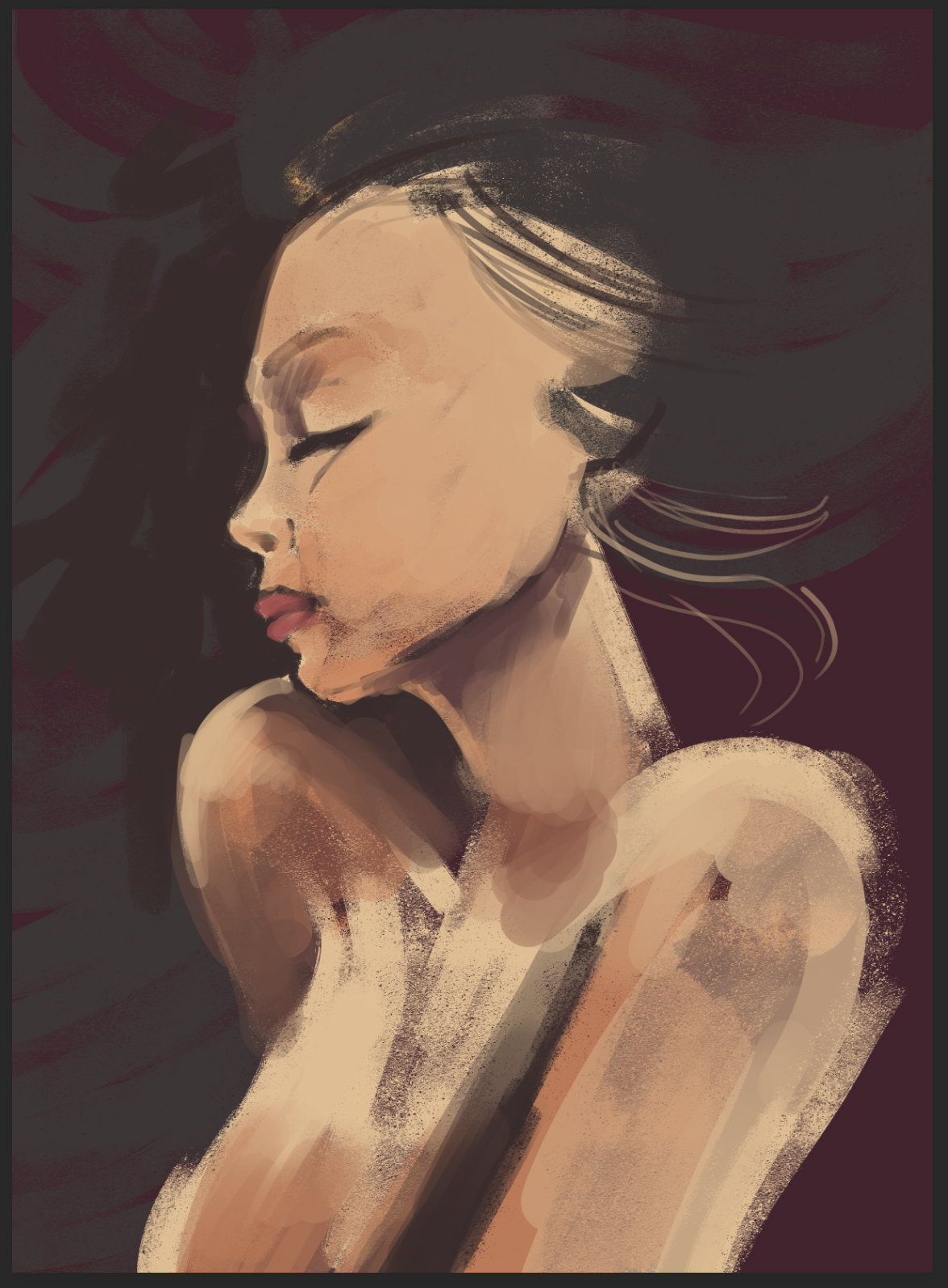 5- I worked more in the blend colors of skin reached a better graduation of shadows and light. 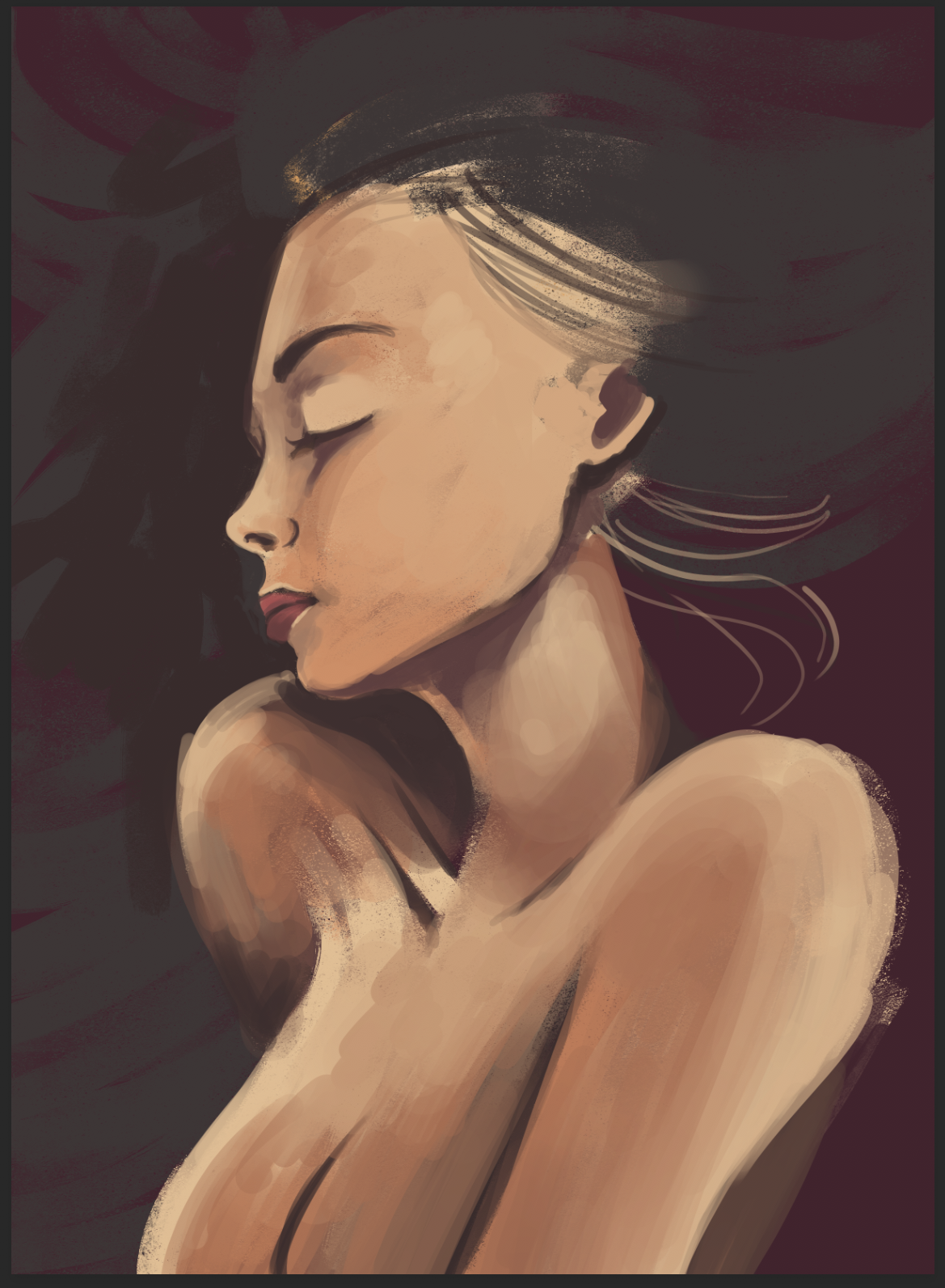 6- In this step I added more detail on face and also added a dark background as a contrast for the character's face silhouette. Also I worked on hair. 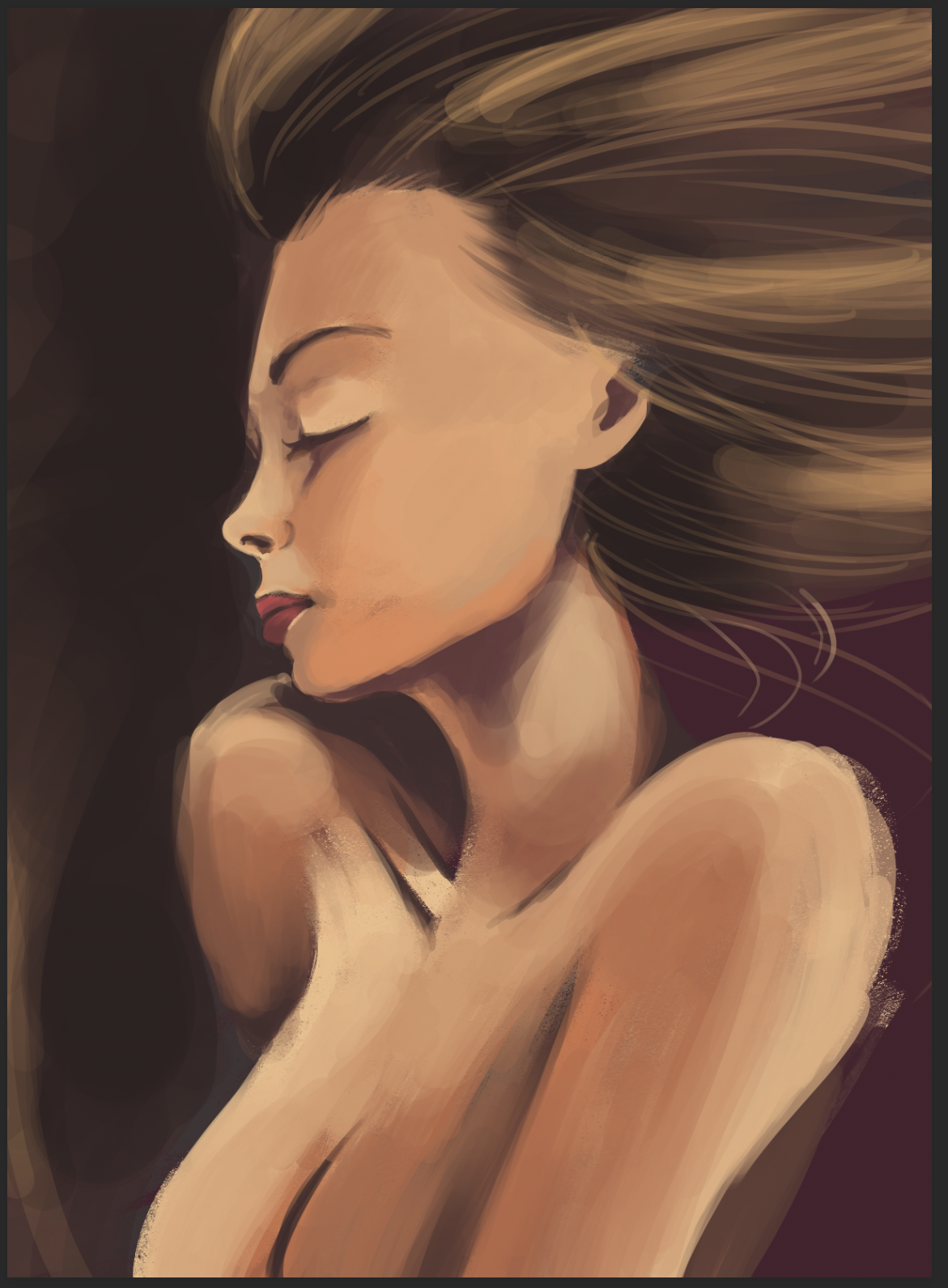 7- It is almost done. But I decided to add a little detail that change the character. I mean the elongated ears. In that way she is an elf. 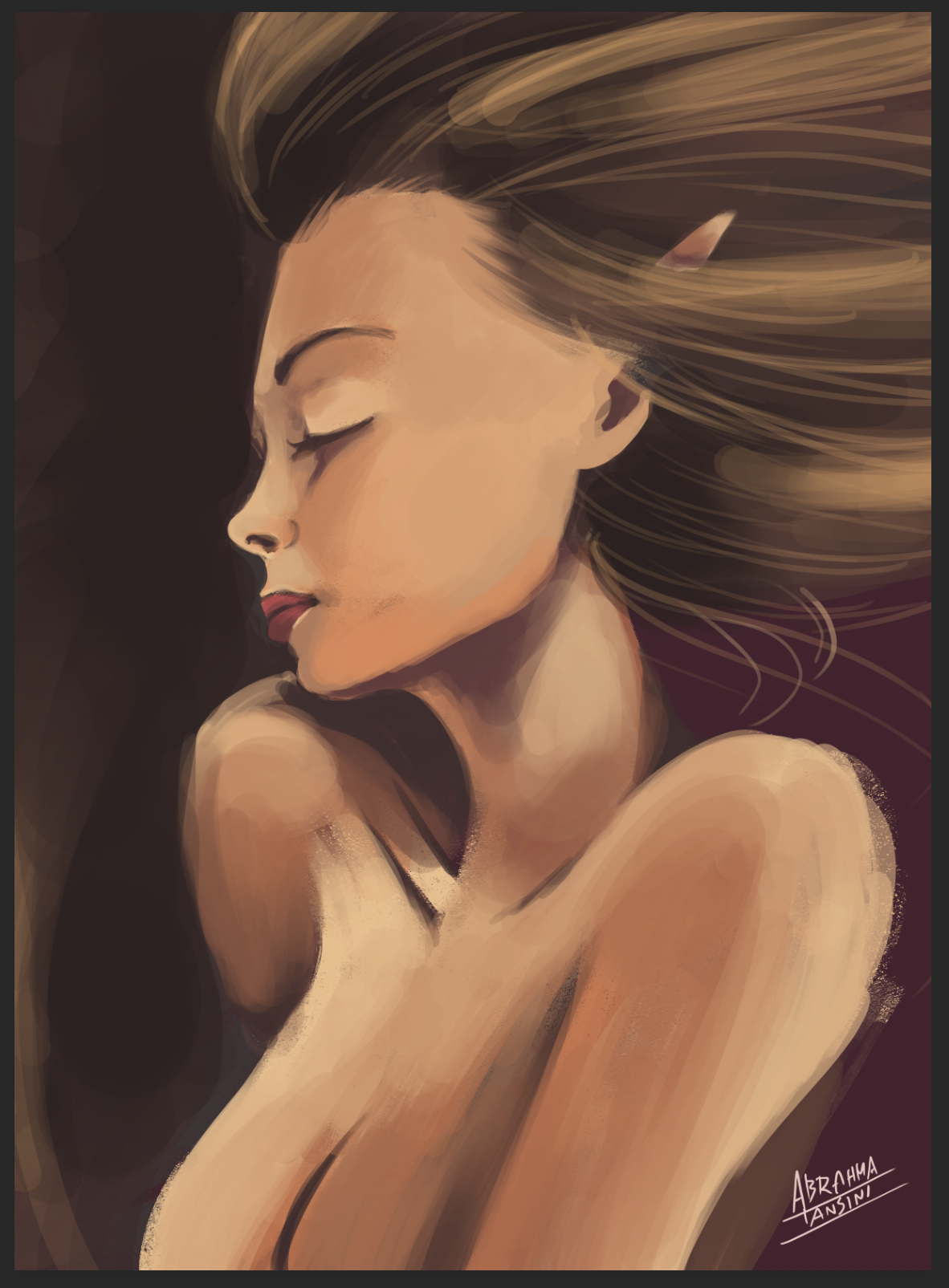 I really like how it is turned out, I used another way to make digital drawing and I really like the process. I am going to keep experiment this method: use some colour stains and create step by step the shapes of characters without initial sketch. 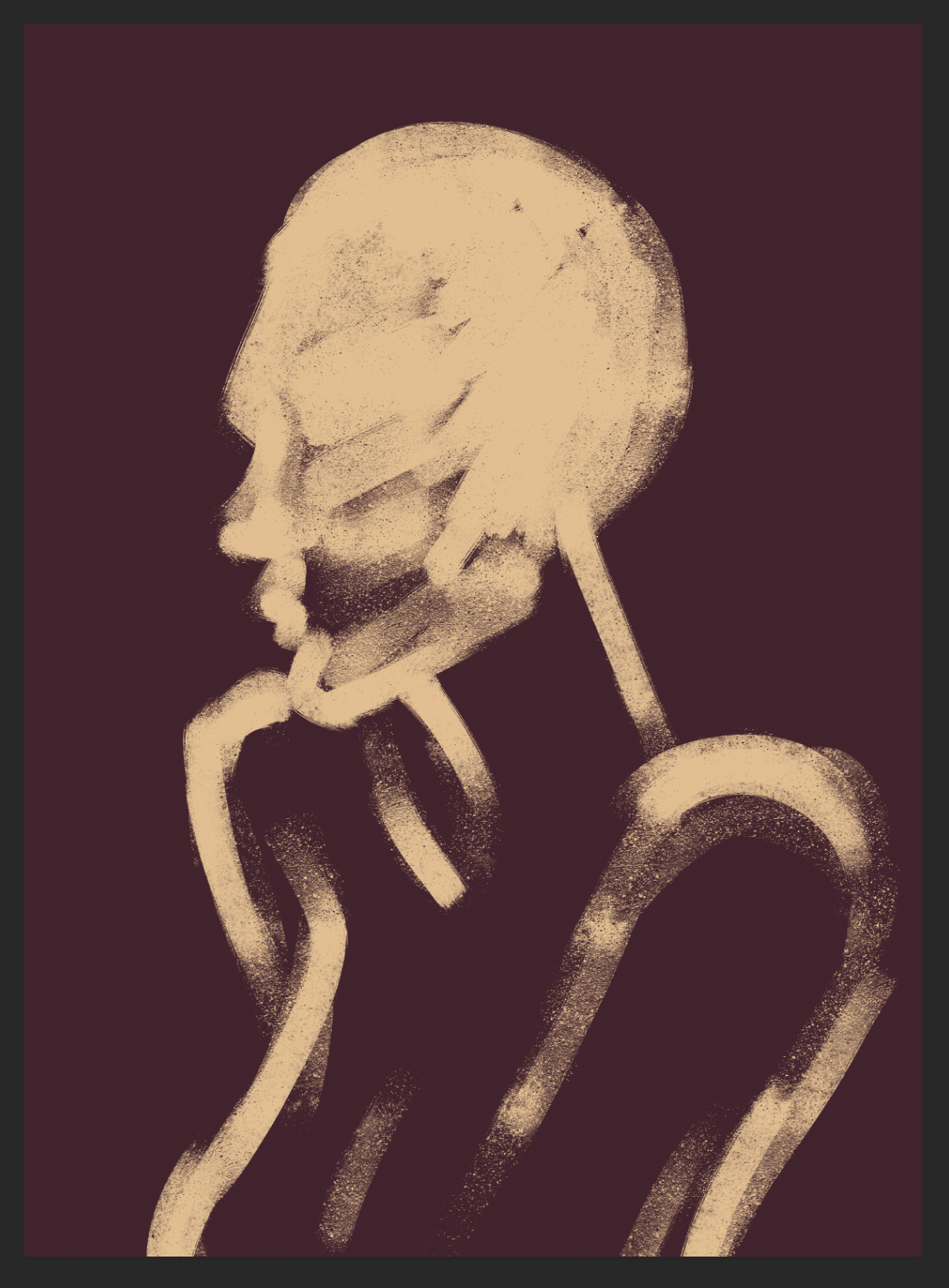 If you like my work I appreciate your feedback, upvote, resteem and good vibres. If you like to see more of my work, check my instagram, account here: https://www.instagram.com/abrahmatan/ Media: Adobe Photoshop and Wacom bamboo. Copyright: Abrahma Tansini
👍 steeming-hot, merlin7, accelerator, trincowski, sbi2, see.feel.write, jhnmunoz, curie, liberosist, diebaasman, vact, jesusj1, wstanley226, jesse5th, hotsteam, reaverza, pinksteam, trixie, tajstar, suasteguimichel, anwenbaumeister, hendrikdegrote, cryptokrieg, gambit.coin, phogyan, mirza-kun, tradeownsystems, dxdei, plojslydia, kerry234, maidisangkot, skaybliss, thedrewshow, chemistry0, meansunlare, snowgoat, jacalf, steemanator, aboutyourbiz, howtostartablog, zacherybinx, gabox, mdtipo, solomonogene, spectrums, awolesigideon, monoindustrias, speaklife, bimijay, admiralsp, okekemmichael, emmemm, kamilala125, binarycounter, medical-hall, giovaabbatichio, chimtivers96, jerscoguth, estherekanem, befaro, responsive, ihsan19, makrotheblack, mseuno, bleyker, markmorbidity, smartlip, skycae, caesar2341, esaia.mystic, goalgetter, smanuels, layanmarissa, kekegist, strings, loydjayme25, edinsoo, kul0tzzz, rheyss08, saystraight, julianalpanta, sissyjill, wrpx, dzued, shawnycx, morbyjohn, pojgaerlan, nickiechua, zombieslayer, akaikeru, garnan1111, yaelg, dyancuex, maxruebensal, collennes, rmz, wandersells, pipo092281, parag, zerin.tahmid, zohaib715, saharia, chullbull, amf6, indrajeet, emirfirlar, sylinda, raoul.poenar, metalhero, basir92, fai.zul, marielitux, mirna98, beni96, bil.prag, toyosiartdiy, donjyde, pwner, crispycoinboys, selfedmade, busytime, steemaniax, fibrefox, mrjokar, dashfit, muliadi, vadimlasca, smafey, marialefleitas, helyorsini, kimaben, studytext, enjoyy, hasan086, ilovekrys, zorto, will12, atjehsteemit, stuckinacup, azharmaulana, mujiarreza, jayo, ikeror, animesukidesu, dinaislamdina, lrsm13, kofspades, runningman, safril21, bobtucks, masud222, cerventus, lukecreed, aaronteng, debbietiyan, yuniraziati, lovetouch, viajeradelrio, annamighty, forgottendreams, phaazer1, qberry, omairqazi, count-antonio, hulya.rtk.krsn, jngg87, bravofer, jenisbet, farabi, ejimevwo, opluke, albarransama, lulita24, blackelephant, jaber-hossain70, zephyr119, mittalamit284, cryptophunk, nitego, onethousandwords, enzor, evernew, jayboss, saifannur-mzy, used-lessboy, tailslide, the-doubled, virgo27, bdshakib, agrestic, mbahtutorial, kaplat, techsfair, winkandwoo, gpwebers, devitech, ghost2, vellotinna, lenin-mccarthy, olayemzeecool, derekvonzarovich, hectgranate, buti95, cryptospreads, neneandy, operahoser, jpmkikoy, vlogger56, positiveninja, har5h, maryjohnson, harris2017, kaestel, rizkiadi, etaletai, awesome-p, gnaimul, jakecrypto, jullyg, niouton, theminnowhelper, elpriist, bathijp, magdechef, t1050108, marshall117, hasim5164, sireh, ehtishamjadoon, arc.angel, wisata, haikalisifa, erenai, hiddenblade, ahmad097, realredimi2, insaallah99, marzuki-r, jumpup, horribleorbit, techupdate, jpgalih, babalsilau, misterakpan, anna-mi, clweeks, emdesan, digitalpnut, camillius, ssierra, cheesom, beladro, steempeninsula, nickeychan, joanpablo, chiqui03, supernews, galihtruff, dexvid, whyken, saintopic, gotgame, grafflinz, itchyfeetdonica, chrisjayl, askyflyhigh, dazzy, paulove, tasjun, qberryfarms, oezixxx, lexcreativz, carolynseymour, ghostgtr, tanyaschutte, breezieblack, princefizzy, sampath94, kendallron, leeyen23, akram7, myoha7, mojacko, anyer-quantum, mzh.hamim, ziaaa, ckcryptoinvest, paddygsound, naideth, mkmk, maribelanzola, mylittlestar, chachikho123, greenville, mvoalevine, rishadhaque, g0nr0gue, joendegz, anikekirsten, kevinwalton, jickirti, cringytv, mariabutto, badman-crypto, tombstone, raymondspeaks, j3dy, szokerobert, haggislove, neilrichmond, riandifc, travelerjoe, marcuz, boyaceh, libe, earnstech, hansmast, hrtstrings, nicole24, ipally, moksamol, thatsweeneyguy, lotfiuser, stahlberg, polycarpedet, davidcentenor, muhammad.iqbal, shookriya, onethousandpics, kyanzieuno, idafc, derson, emmalg87, ninihorlah, vtechifie, dayosoyinka, shippou95, sohailahmed, heibert210, yucee, yarinergonzalez, bavi, rextylerblunt, miralva, budika, alltechevent, steemitlancer, madonna2018, steemitarcher, firman2908, mayib, elius2289, bradondamyx12345, cryptobl4ck, aguirod, venustory, getrichordie, mustaphaaoufi, kike313, hrovat66, iamfo, didic, christinegegare, arrahman90, jeef-zone, geekmind, hakan1988, liquidpoopcorn, yogaspirit, mindbuilder-sc, siraizel, mahmudulhassan, vicmic, ashfaaaq, kayegrasya, bitson, helmimemes, cynicalcake, karibeweb, time.toeat, radioboots, chunnorris, kimchi-king, engineeringfeed, creatrixity, ocn, davt014, ihamquentin, ninjarobo, josegalanton, nyakrahmat, lianbloog, vinothkanna, artcreator, sagor94, aishpandey, vmkoko, juanhobos, david9122, rockinggameworld, sayeedrock, deniree-celis, ak477, dong-a, naayren, shepherd-stories, joshglen, sweetdreams, neumannsalva, tfame3865, tomcruse, bluntsmasha, gaozben, carloslgonzalez, dubbio, marcozina, walexworld, call-me-howie, samsonite18654, sciencebox, juanl11, saridezraa, zygi, attorneyatlawl, ljpaez, christianolu, nolasco, mustika, poodai, drmake, tomatom, michaelangello, asonintrigue, kutrulaju, morph3us, technotroll, smer, egheprincez, avizor, romanleopold, betoviiil, thefauceteer, dekpah, henry.englert, synthtology, alpha-today, whoib, resteemer, ckbahdon, dpalash124, akumar, catalincernat, irisworld, dolphinscute, niko3d, robotsteemit, mirandaiig, tafgongthe1st, samcofy, seventhsun, lemareg, kenlow, clement.poiret, kiikoh, sugarpie, swapsteem, lksingha, paymanmahabad, feederr, sol.ahmad, abrahman5, fidel66, m1alsan, adamzi, ameliabartlett, lokiamfire, martinasari, joelagbo, kookyan, galione, captainquenta, ilmondoditea, nigerian-yogagal, genesis171, byash, disruptivas, atheology, veteransoffgrid, ekafao, deividluchi, alisalof, olusegun, penyuteverest, venusisme, alim264, daniel-jayu, gbemy, predict-crypto, javier.dejuan, rizzybear, lnib, mudassarhussain, chriswilson, gangstayid, dbzfan4awhile, alexandrafv, marzukie, gabrielatravels, giddyupngo, rulilesmana, idkpdx, wowaura, leonosso, duocover, juanguillen, ilovecryptopl, johngoad, momimalhi, dikkie, aiberg, raghao, rhethypo, heatherhemp, antigourmet, chickenmeat, pandina, pemburubitcoin, shtefand, maglerky, jhonnfreiny, minnowwboster, socynical, tuck-fheman, the-eliot, click3rs, gky, delubi, javiera, joakina, josefinaf, carenama, hogony, faitea, verriabella, lagritos, tenegrore, rufinac, prudenci, modeste, alatomz, santiagoguillen, lola-carola, psygambler, galberto, mininthecity, cjunros, payinstant, armandosodano, junaidpasha, gio.vanne, rishhk, rajesh1000, ejgarcia, shahrukh89, topbuzzer, mrpritam, zerokun, semtroneum, bluntrunner, juankrk4, nirob44, abbasi1987, gmedley, slickhustler007, tsoldovieri, felixrodriguez, hara7, gauttam, giavellottista, amanpathak, all-right, dioscelle, sandy666, justasperm, gmlgang, boyacun, abdelkrim2015, tarantula95, nithin7237, stonecoin, tagger, henhaokan, imtydviperz, forhadh, alom8, davidsams, positiveninja2, imamalkimas, anonymous13, klizo, venalbe, deril, adalhelm, partyheld, deholt, japasep16, walterhash, annaabi, ananas.studio, antisocialian, mikofs31, sohelsarowar, andydream, zeldacroft, eliasseth, silent678, angelcg22, pablocordero, hkabir62, profnuhu, alexanderrigov, daglo99, hkmoon, zlatkamrs, jjohnson78, wisewoof, warpedpoetic, jramirezviera, ahsanabdullah, gingeralen, jeongji, vaughnelric, hiroyukikomiya, riche-gould, iamnotageek, brazilijus, tekendra, azulear, afrikablr, lwih.eiei, abeyaimary, pechichemena, gordon92, reizak, lilianajimenez, lianaakobian, shortstack, ssteem, dropedesign, ancgci, kinglypalace, freedomradio, as-abir, expanse, deearchi, boynashruddin, yahman, aidarojaswriter, maticpecovnik, payger, henryconache, schniggschnagg, jaebirds, patchnotes, martzpro, alchemylgc, naomipangolin, holograma, reboost, bflanagin, badpupper, grizzz, trang, greenfooteco, jan-mccomas, theironfelix, dwingsworld, teukurival, brutledge, kenadis, jordan.white306, justenve, thabiggdogg, conscmovement, elsll, patetemj, dolores.meiwes, siul.joar, blewitt, leilanyarevalo, sina-adventure, vasethros81, shadown99, jakedavis224, kirstenboic, inpursuit, daj, dokter-purnama, jakesdewet, jlsplatts, florian-glechner, priybrata, mladenpaunovic, talli-art, jcalero, cesaralejandro, pg-live-pt, juliame, somegaming, uhamm, eyhanak, cryptobeast7, weenwacyrus, velmafia, eu-id, vodonik, lekang, semasping, pipbypip, superstar65, bhargavivkothari, gosmire78, pritidkurani, winnerchris, outtheshellvlog, eveson, schizoarts, poeblu85, thecontractmaker, anti-bully, franb24, dsj, goldkeys, kisom1, numundo, allcapsonezero, peeyush, kothy, greendo, bdlatif, jingis07, gabyoraa, russelb, aysecos, burakyap, anthonyde, umitay, cemresi, sepin, darpankurani, felipefortes, tinakoya, fbslo, victorcovrig, echavez82, saimon312, heirastu, egomez, sunnyali, patapa, sergiotorres, tropicalgrey, jireneye, maikolp, carlosvls, scienceboard, jasb, juanchop, pipks, angelzam, derg, lagrangemit, riemman-stielmit, amelisfer, vzlauniversity, karlab, masterkey1, michaelto, changevictory, matrixbinary, fclosamigos, plumesteemit, brandsteemit, parchazar, trickgame, jjsegovia, tecnosc, purplepaper, wonderfulfood, arslanyasir, bishoppeter1, nebuladream, ikkelins, intellectualsoul, circleoffriends, david-grant, mslily, mrsimpalacoupe78, sivehead, anarcist69, mehmood786, jayfamous, eightbitfiction, bohemian.machine, wr212, ihal0001, bigbos99, jewlzie, damzxyno, vzacosta, kipswolfe, nikola.kalabic, kauslevi, cypher01, green77, steemdragon, zeshanjaved, mrgranville, smacommunity, yinyang4ever, adamllokman, pradumngaur, peaceandwar, thescubageek, qwoyn, veryspider, eurodale, jeffjagoe, cryptofuwealth, frost1903, wackou, jdc, silasvogt, kingingodwin, modernmclaire, bcfriday, wealth4good, gpcx86, drifter1, mammasitta, iansart, pat9, tdogvoid, thomaskatan, stevenwood, jazzyjeff, bluedragon1974, reconstitution, angelica7, yestermorrow, homespun, drifter2, diyanti86, raoufwilly, jiujitsu, gio6, vegan.niinja, gracelbm, knightbjj, deadcountry, sirjaxxy, cmbugua, danaedwards, shinedojo, iswanisamion, youraverageguy, landria, opheliapoe, crescendoofpeace, weirdheadaches, foxesal, craigahamilton, jibril14, abreu, charlotteroze, rival, sublimenonsense, massivevibration, happychild, romiferns, benleemusic, rosenderevies, letzsteem, cannabis-news, eric-boucher, jorx, eroticabian, sanderdieryck, yomismosoy, laurentiu.negrea, katrina71, depq, hermanasquintero, karinasia25, hhtb, karinquintero, samaz0r, zorang, kafupraise, lekosvapenglass, wildlocusthoney, brectar, eduardonarvaez, lifediaries2nd, reungkhoem, exsanguinator, aehiguese, nonsqtr, carloniere, abeatc, rfburton, ninyea, abraham10, yashshah991, faithfullwills, morph, sportschain, marysent, hillaryaa, snowstorm231, isaganicabrales, edmundang, mdsaifultop, delph-in-holland, cordeta, anarchojeweler, mrxplicit, fidelpoet, raquelita, mindscapephotos, antigenx, fullabeans, jagoe, gwapoaller, khairulfahmi92, genoner, barutundefteri, sigmund, apteacher, geezyweezy, tysir, femidada, lk666, viralfever, honeysara, cooknbake, f20170200, timbicktwo, christianyocte, leslierevales, therosepatch, ivan-g, sunshinebear, flawlessal, bumut, toby-l, carpet.duck, chinwengozi, friskykitty, tjessie, ronasoliva, walletexpert, piyova007, justintan, flatman, whiteliquor, marehalm, senorcoconut, oghie, oclinton, albertocotua, steinz, danlipert, wolfsniper, alexhuang, sisterma, steemtek, leftyobradovich, bitcoinmee, alvinvoo, khussan, puggle, musicvoter, grizzle, newenx, archaimusic, tea-man, elamental, lillywilton, emsteemians, yes-please, theturtleproject, djdarkstorm, edprivat, skorup87, clubfungus, arrr, cryplectibles, erikah, cryptoandcoffee,