How to set up a Raspberry Pi
hive-122315·@achimmertens·
0.000 HBDHow to set up a Raspberry Pi
On 12. Feb. 2021 I got my first Raspberry Pi. My goal is to install ELK and get rid of the AWS servers, which costs 24 USD each month. # The Hardware My Raspberry Pi costed 85 Euro (once). It is the biggest I could get, you can get a Raspberry for 35 USD as well. I need this big one, because of ELK. It has 8 GB RAM and a 128 GB Micro SD card (15 USD extra). I bought it at Conrad: https://www.conrad.de/de/p/raspberry-pi-4-b-8-gb-4-x-1-5-ghz-raspberry-pi-2250399.html  Here is the data paper: https://asset.conrad.com/media10/add/160267/c1/-/en/002138865DS01/datenblatt-2250399-raspberry-pi-4-b-8-gb-4-x-15-ghz-raspberry-pi.pdf # Creating an Image The installation of the Raspberry Pi is very good documentated here: https://www.raspberrypi.org/ The Raspberry Pi Image creater can be downloaded here: RaspberryPi Imager: https://www.raspberrypi.org/software/ https://downloads.raspberrypi.org/imager/imager_1.5.exe  # My first login via ssh and VNC: > C:\Users\User>ssh pi@192.168.2.121 pi@192.168.2.121's password: raspberry (default) Linux raspberrypi 5.10.11-v7l+ #1399 SMP Thu Jan 28 12:09:48 GMT 2021 armv7l The programs included with the Debian GNU/Linux system are free software; the exact distribution terms for each program are described in the individual files in /usr/share/doc/*/copyright. Debian GNU/Linux comes with ABSOLUTELY NO WARRANTY, to the extent permitted by applicable law. Last login: Mon Feb 15 09:26:13 2021 pi@raspberrypi:~ $ I needed to add the vnc Server into the main menu, by clicking on Einstellungen/Main Menu Editor. After that I could change the VNC Server options to "Verschlüsselung - Vorzugsweise aktiviert" and "Authentifizierung - Unix Kennwort" I downloaded RealVNC (because neither RoyalTS nor UltraVNC worked) and set it up like this: Now I could access my RaspberryPi: 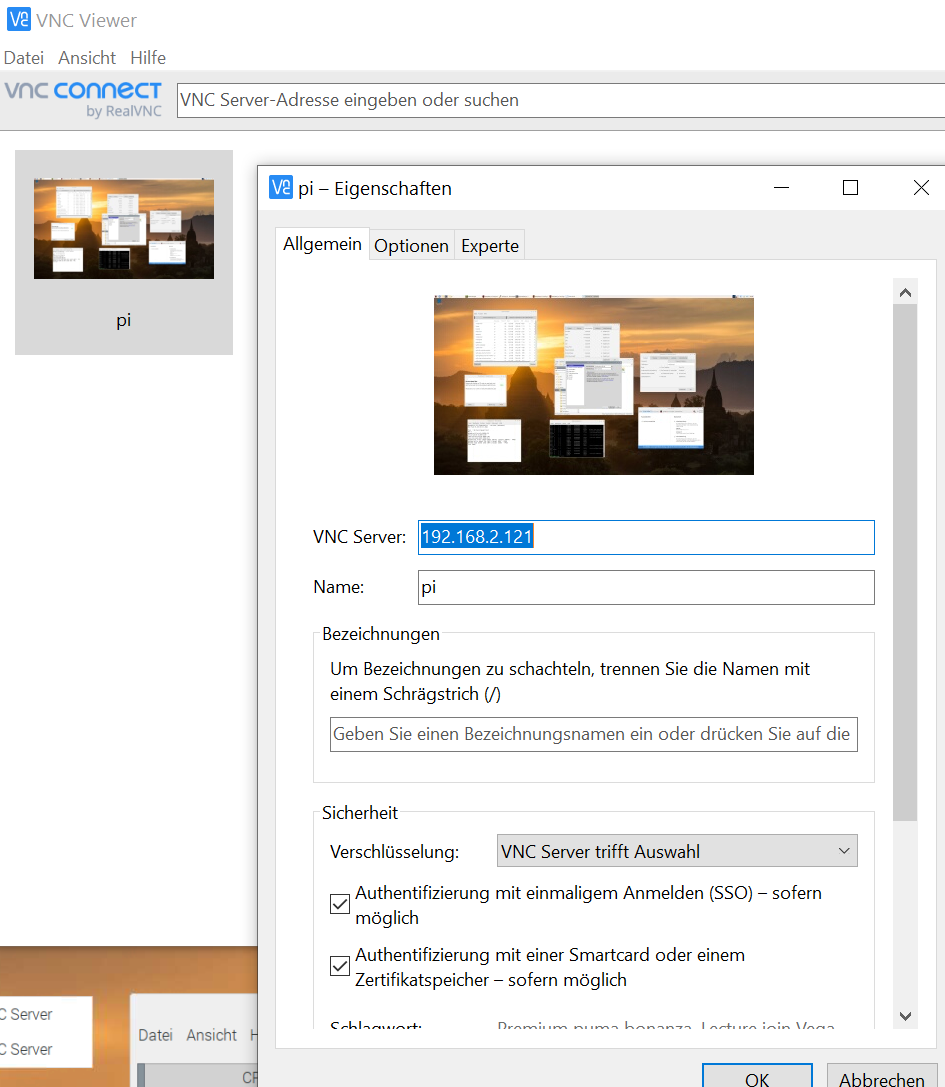 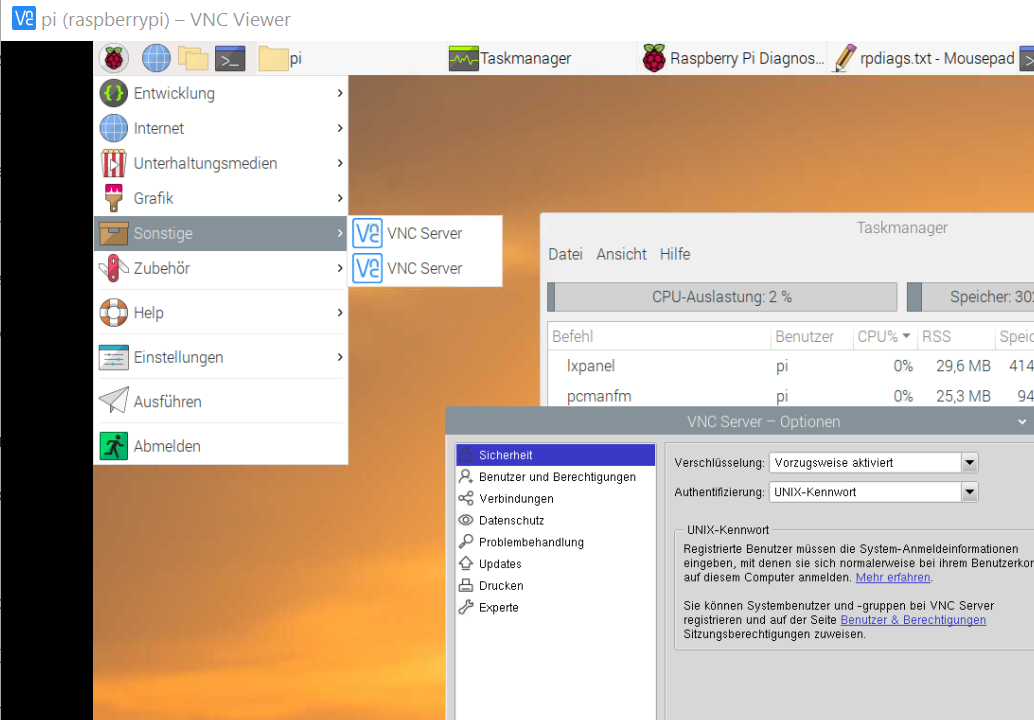 The next thing is to install Apache Webserver and Wordpress. Stay tuned. Regards, Achim
👍 tesaganewton, jordanlove, musamalijames, jaraumoses, dfacademy-tokens, dfacademy, charityball, battebilly, xchng, mmmmkkkk311, vovav7898, jarautravels, brayan256, basilmarples, free999enigma, siphon, phoenixwren, acidyo, ocdb, rahul.stan, mister-meeseeks, ghaazi, matt-a, keuudeip, thatsweeneyguy, guchtere, lizelle, redrica, postpromoter, miroslavrc, variedades, spirall, kattycrochet, forester-joe, maitt87, muscara, mercurial9, celinavisaez, hivelist, ganjafarmer, gradeon, zeusflatsak, smartvote, rojiso2411, thomasthewolf,