How to mine Burst coin completely off of solar - Part 2
cryptocurrency·@adroitful·
0.000 HBDHow to mine Burst coin completely off of solar - Part 2
About a month ago I made a post outlining all of the things that would be needed to mine Burst coin completely off of solar. I've finally got everything in and had the time to get it setup. Here is how: 1x 100 Watt solar panel:  1x Charge controller with USB ports:  1x Raspberry pi with at least a 4 gb micro sd card to install Raspbian:  You'll also need a battery. I'm just using an old car battery for this, so just about any 12 volt battery will work since the power usage is so low. Simply install Raspbian to your micro sd card using the guide on the Raspberry Pi website. Then, plug your raspberry pi into the usb ports on your charge controller. There are 6 screws on the charge controller. The 2 on the far left are for the + and - wires of your solar panel, the 2 in the middle are for the + and - of your battery, and the ones on the end are for your load. We won't be using those for this setup. Although you could use them to power your Raspberry pi if you wired a car cigarette lighter up to it and bought a 12 v to 5 v usb plug(like you would use to charge your phone in your car). After you've gotten it all wired up and booted into Raspbian, you're going to install the Burst miner(creepminer) by following this guide: https://github.com/Creepsky/creepMiner/wiki/Compilation-&-Installation-on-the-Raspberry-Pi-3 You're also going to want to plot your hard drives to mine burst coin. The best way to do this is with a powerful desktop computer. I simply use the windows Burst wallet to do this. Here is a guide for that: https://www.burstnation.com/wbb/index.php?thread/385-how-to-start-mining-burstcoin-in-a-pool/&postID=5455#post5455 After you've gotten creepminer compiled and installed(It's going to take a very long time on the Raspberry pi), you'll need to plug your external hard drives into the Pi. You're probably going to need a powered USB hub to hook them up as the Pi doesn't have much power behind it to power the drives. However, I was able to plug one in and run it just fine to test this. You would simply just cut off the wall plug of the power cable for your usb hub and wire the + and - into the load section of your charge controller as it's 12 volts. Then, just plug the usb cable from the hub into any open usb port on the pi. Your pi should pop up and tell you that a new drive is detected and ask if you would like to open it to view the files. Tell it yes as you will need to know what the location of your drive is. Then, go to the folder of your creepminer on the raspberry pi and find a file called "mining.conf" in the /bin folder: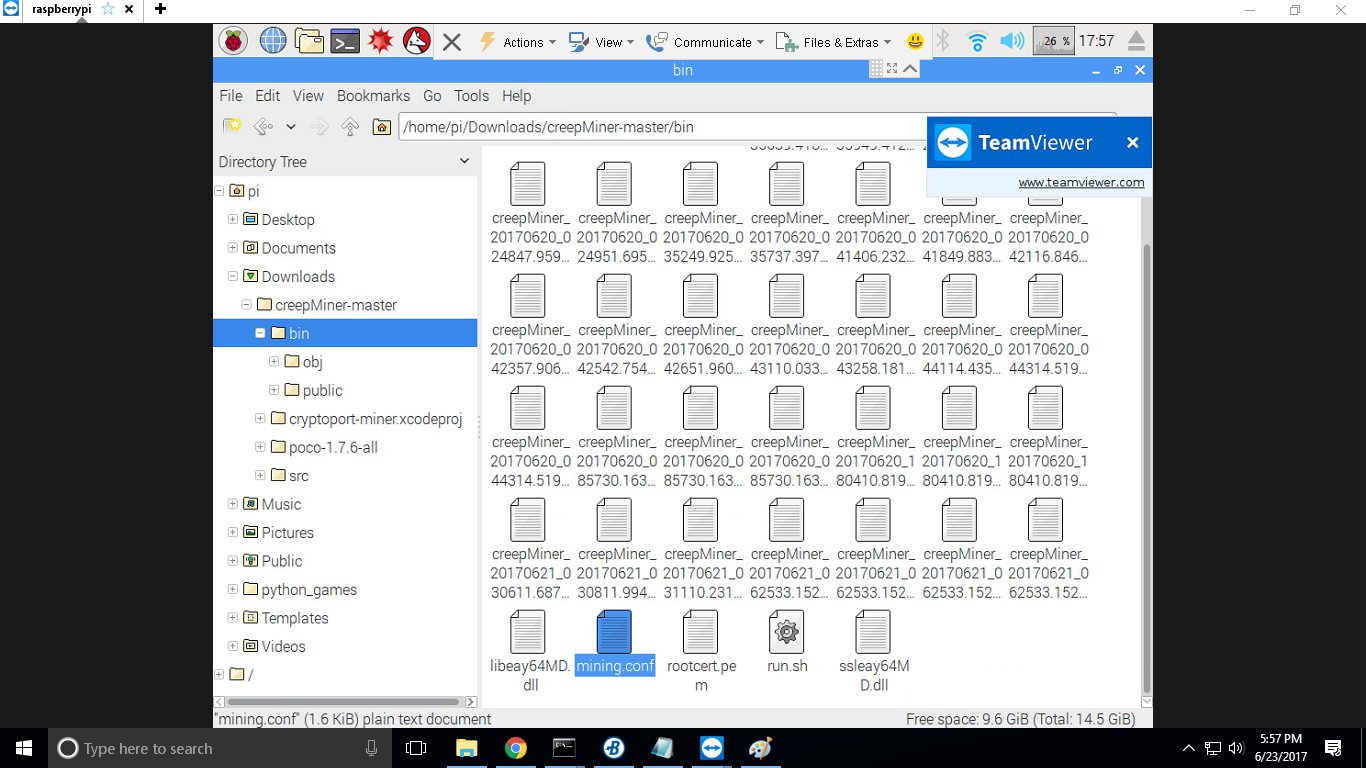 Right-Click on it and open it in your text editor. You only need to change a few things in here. You need to find the "Plots" section of the config and tell it where your plots are located(should be loaded up from earlier when I had you to tell the pi to open your drive to view files). Then, "mining info" and "Submission" will be your pools http address. Wallet info will be the http address of an online wallet so it can get block information: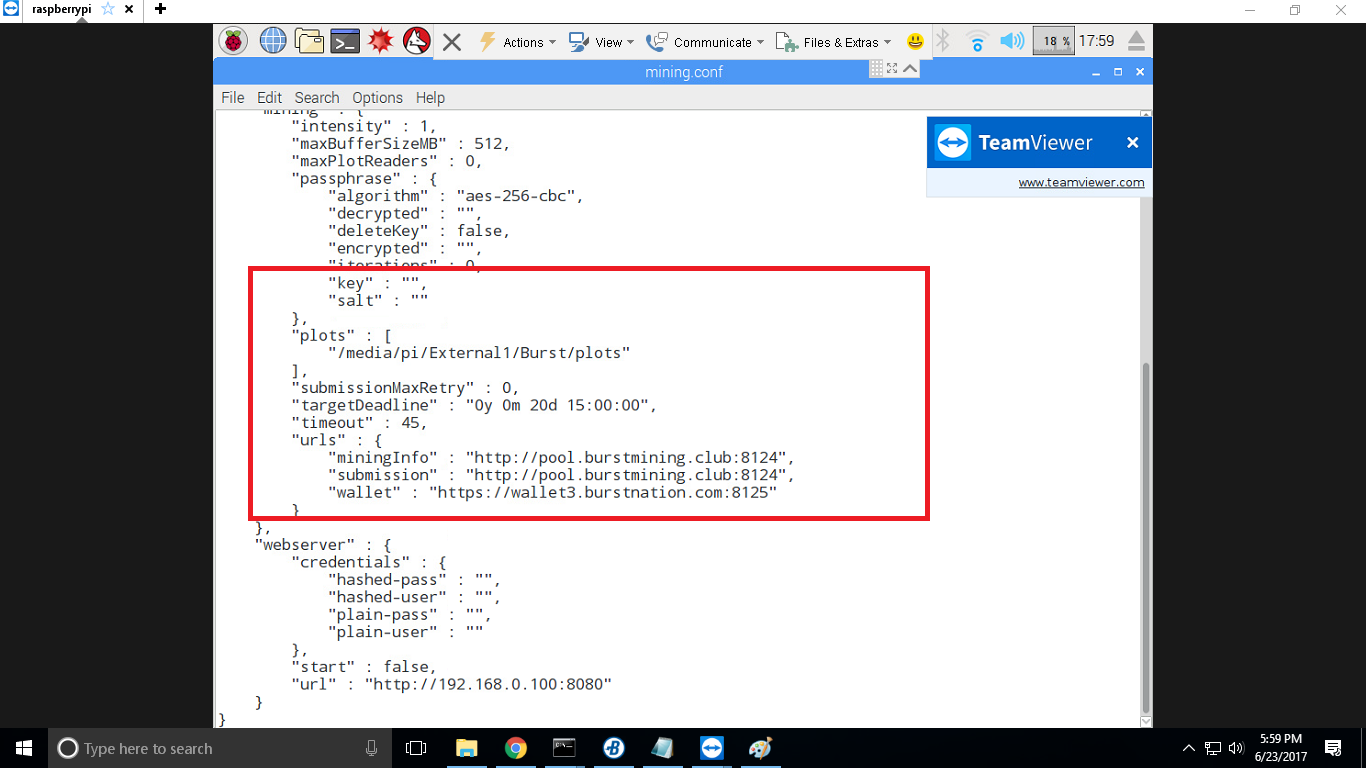 Then, you'll simply load up your terminal, and start by running the creepminer application with ./creepMiner in the /bin directory of where you downloaded creepminer. You should see something similar to this: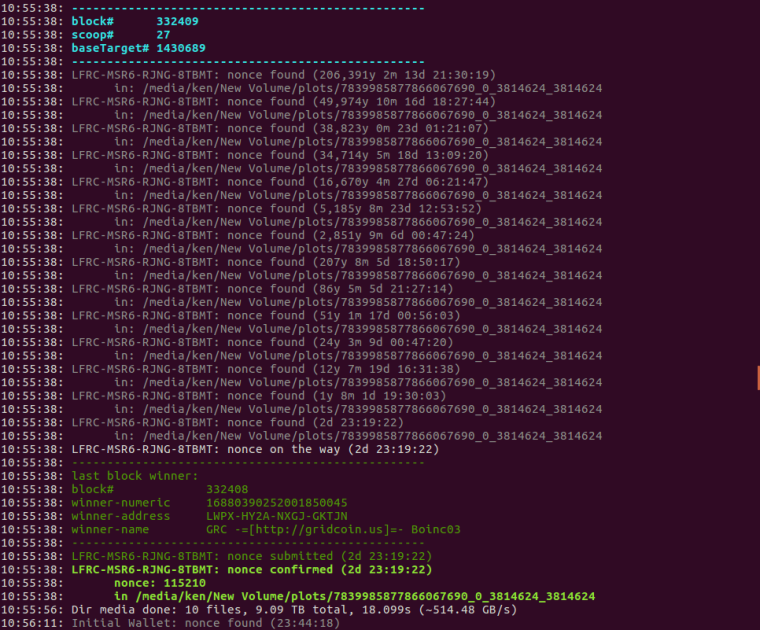 Be patient! If you don't have a whole lot of hard drive space, it could be a few hours before you see it sending nonces. But, as long as the light green text pops up and says it's submitted nonces, you're mining burst coin and you should automatically receive them in your wallet(usually within 24 hours). Congratulations! You're now mining burst and using no electricity. I personally already had everything needed to set this up, so it didn't cost me anything. So it's a fun little project and i'm basically making free Bitcoins.
👍 adroitful, bramy, timeshiftarts, bola, mrmilf, drexcito, marekmocik, night-dragon, tdub777, janlucjan,