Add the "Screen Test" feature in the screen information section for the CPU Info app
utopian-io·@ammarraisafti·
0.000 HBDAdd the "Screen Test" feature in the screen information section for the CPU Info app
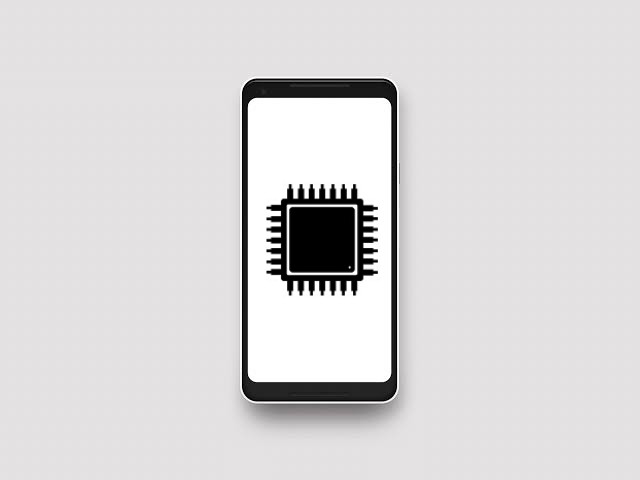 <center>**Repository:** https://github.com/kamgurgul/cpu-info</center> # Components The following are the feature components that I want to recommend: - Screen Test # Proposal I would like to advise and suggest to the CPU application developer Info to add the "Screen Test" feature in the Hardware section about the "Screen" information and place it the top toolbar. developers should also add features "Test LCD, Multi Touch, and Touch Drawing" in the section. So users can test their Screen easily and quickly. # Mockups / Examples Examples of images that look after the developer add features I recommend and some features I propose.   Example image "Test LCD"       Example image "Multi Touch"     Example image "Touch Drawing"   # Benefits The "Screen Test" feature is very useful for CPU Info application users, as users can test the screen of their android device, such as test LCD, and know the LCD on his android device is not problematic, the user can also test multi touch on his android device and the user can test Drawing on his android device, so the user will know that his android screen is still in good condition and perfect for use. And that's a big advantage for users, so users will give the best rating for CPU Info app. # GitHub accounts https://github.com/ammarraisafti **Submit in GitHub** https://github.com/kamgurgul/cpu-info/issues/28
👍 ammarraisafti, eforucom, leir, curx, improv, lochleinn, zapncrap, osm0sis, fukako, mightypanda, primeradue, amosbastian, rufans, helo, jaff8, fego, ayay, codingdefined, espoem, mops2e, buckydurddle, jinger, ash, zcool, mcfarhat, bergelmirsenpai, warofcraft, utopian-io, tombstone, cryptouno, dicetime, ahmadelhussein, sjomeath, carterx7, lrd, zpedro, saarman, safedeposit, daniconejito, dream.trip, dipom98, denizcanguler, morocroft, giocondo83, con-dom, steemnews-fr, novert, dpakyaw, myeasin, kristenantai01, h0nest, bangladesh1, micksmith, laurasusannah, allenaxie, shonyishere, josejirafa, anthrovegan, hugojimenez, mufasatoldyou, spenceryan, arctan, hannesl, layra, musictherapy, haikusailor, panql1979, bigapplebo, adzzzz, sixexgames, assbot, milaoz, dugan, turtle-trader, dinmor, avatarkid, jiann19, yogesssh, plantbasedmiri, r351574nc3, kiton, iobates, witnessupdate, rentenbot, matchmaking, memesplease, najoh, kamisake, merlin4, detlef-s, achim86, exe8422, meherin, shawnvanderveer, mprgraffix, monsterjamgold, batman0916, nirob, nygma, mister-meeseeks, jstajok, mixr, meeseeks-helper, jacuzzi, best-player, drsinmongwong, sathyasankar, star.lord, cameravisual, skye1, bikalsiwakoti, enisshkurti, aydant, jesse12, mime, kerthas, ministerofheat, intisar, oschlypajac, mathemandy, dmnds.southwest1, busybumblebee, weeezzable, bluntrunner, zua-khan, hiremani, gogona, cryptopigmedia, durianwalker, dallas27, kepslok, zainejj, account712, eroif, antonsteemit, agnessa, bibkchhetri, cloudaut, sentry, dr-frankenstein, flxsupport, slacktmusic, sizandyola, joynalabedin, agar, britvr, quencore, mostvulnerable, lovenfreedom, limnade, clubmillionaires, uss, msena, henry-9ja, the-oracool, jayinr, lasercity, whizart, wed, yanyanbebe, okutavio, nipu1, sirisky, amjadsharif, thetimetravelerz, todayornever, starbooks, bit4bit, mlem, dmnds, kakan1, tangela, drags, drinkyouroj, cancerpatient1, chaoabunga, antoxa.nesterov, ekaterinka5ergee, altruistic, neonartist, cody.maynard68, ganeshsahu, talalofficial, bluehorseshoe, guitartech, faizan-ashraf, phunke, throwbackthurs, suffragator, rahulsingh25843, kamile, derm, hairy, rjunaid12, periods, steemwarrior, shawnsporter, michellebonaroti, ezraswish, healthdear, coinzzz, kavaeron, julieo, footballmanager, owllc, coffeebreak, thecryptohoarder, storytell, zamah420, hoodaim, sstefan, syberiacoin, marshalllife, supernovastaffy, botty, worldwildflora, miorrizzuan, radudangratian, eliahsoul, kinkarkumar, kook, celioeguga, djbk, sharmlock, fouad, iammegankylie, gihar, boomappspromote, terrywayne, jaforce, dhingvimal, anteilboerse, hawaj, ananas.studio, catsshelter,