How to find Steemians who live close to you in seconds!
steemsql·@anarcotech·
0.000 HBDHow to find Steemians who live close to you in seconds!
<h2>Want to find users of the platform who live near you? This simple SteemSQL query will do the trick!</h2> 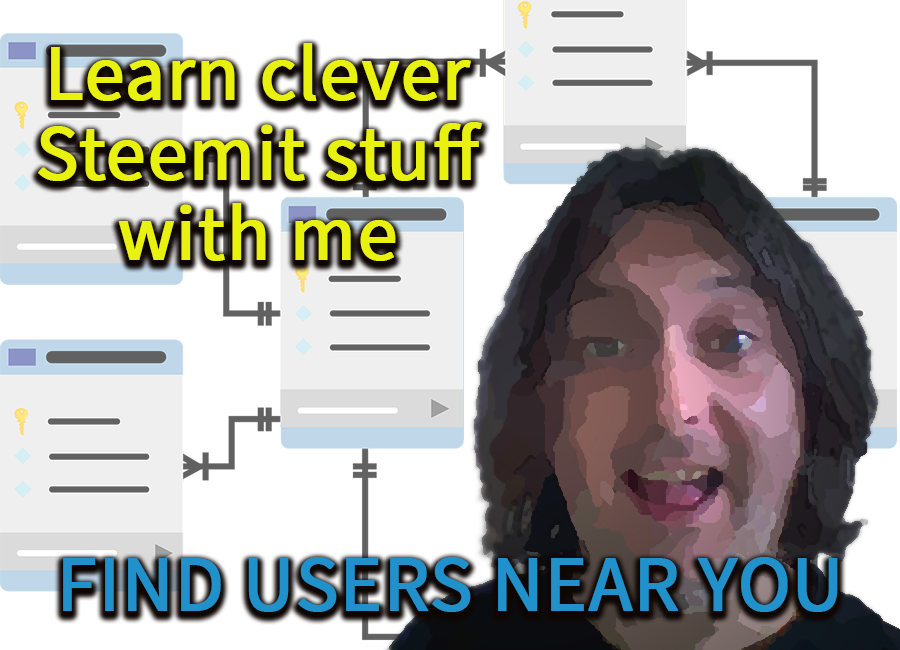 If you've ever wanted to find out who are the Steemians who live near you, this is the way to do it using SteemSQL. <h4>This is super useful if you are planning a meetup or #promo-steem event, or just want to prove to yourself that you're not the only lonely Steemian in your local area. </h4> Now obviously, not everyone in an area puts their location in. Some people I guess don't want to be found, for whatever reason, and of course that's perfectly cool. But for those of us who do want to be found (and as one of the #promo-steem core team, this is a very useful tool for finding local supporters), this method is beautifully simple, easy to set up even for a complete newbie, and I got a full list of the 12000 plus Steemers in the London area in seconds! <hr> <center><h2> How to run a SteemSQL query to find users in a particular location</h2></center> <h3>STEP 1: Get a subscription to SteemSQL</h3> You will need to get a subscription from <a href="https://steemsql.com">SteemSQL</a>. This costs 10SBD every month, and for the data you get from it, it's absolutely brilliant. In the few posts where I've used this data, I've already made more back than the cost of the monthly subscription in upvotes, so it's well worth it if you can get on with it. I'm no SQL expert. In fact, I'm a bit of a novice at it, and if I can work it out, well probably anyone can! <h3>STEP 2: Download an IDE to do the query</h3> I use the free <a href="https://www.linqpad.net">LinqPad</a> to do my queries. It's a free download ( you just need the community edition, not the premium one). It's dead easy to set up and available for Windows, Mac and Linux. <h3>STEP 3: Set up your IDE</h3> In LinqPad, set up a new SQL environment. You will need to enter the SQL server name, your password and the Database Name (you will get sent these when you subscribe to SteemSQL as a MEMO in your wallet. Don't worry, nobody else can see them!) <h3>STEP 4: Run your query</h3> In the query box, simply paste the following and hit <b>RUN</b>: >SELECT name as username >FROM dbo.Accounts >WHERE json_metadata LIKE '%london%' >order by >username asc You can use this yourself and simply replace the word "london" with whatever city, country or region you like. For example if you want to see how many people are in Nigeria just replace %london% with %nigeria%. The reason I've used the % sign is that this looks for all variants around the word between the %'s. For example, if someone has put "London, UK" in as their location, it will still return the result despite having more than just the word "London" in the location The query is not case sensitive, so it doesn't matter if you put "london" or "London". <hr> <h4>For newbies to this sort of thing, like me, I will be posting up new queries as I figure them out, and you can try them too! </h4> <hr> <h3>MY VALUE ADDED OFFER</h3> Don't want to set this up yourself? Let me know and I'll run a query for you. Limited to the first 10 people who ask for one (or maybe more if you choose to make a small donation to @steem-ambassador to help us support more promoters) <center><b>Hope this helps!</b> Love, light and laughter. Anarcotech x</center> 
👍 anarcotech, waniphotography, muhammadrizki96, anarcho-pirate, charliesteem, steemamerica, ritauddin, richforever, suheri, mickyscofield, yusripantona, tanstaaflcafe, ashleypeat, americanrabbit, jkkim, yohan2on, mattclarke, jschindler, hasib56789, arcange, raphaelle, aldy, murhadi9, cryptocurator, artonmysleeve, steem-ambassador, starkerz, samiwhyte, bahagia-arbi, njokuoluchukwu, belvajarandilla, bait002, frankabelle, extremeromance, promo-steem, nairadaddy, deeclown, andre-ager, ziyadhelmi, jutdagut, grazz, gurb, imwatsi, steem-bd, anderson007, dayapari, jene, marvinke895, antoineantl033, hridoy4x, annarabby, jonbee,