Illustration steps from a paper to photoshop
tutorial·@andrerodriguez·
0.000 HBDIllustration steps from a paper to photoshop
Hey guys, before the steps, this is the final product:  I will show you my process to create digital illustrations. I usually don't like to draw on the computer it feels weird but what I do is create a drawing on my sketchbook and then paint it in photoshop. These are the steps. 1. Sketch out freely whatever yo feel like it and then ink it, I like to use micron pens 005: 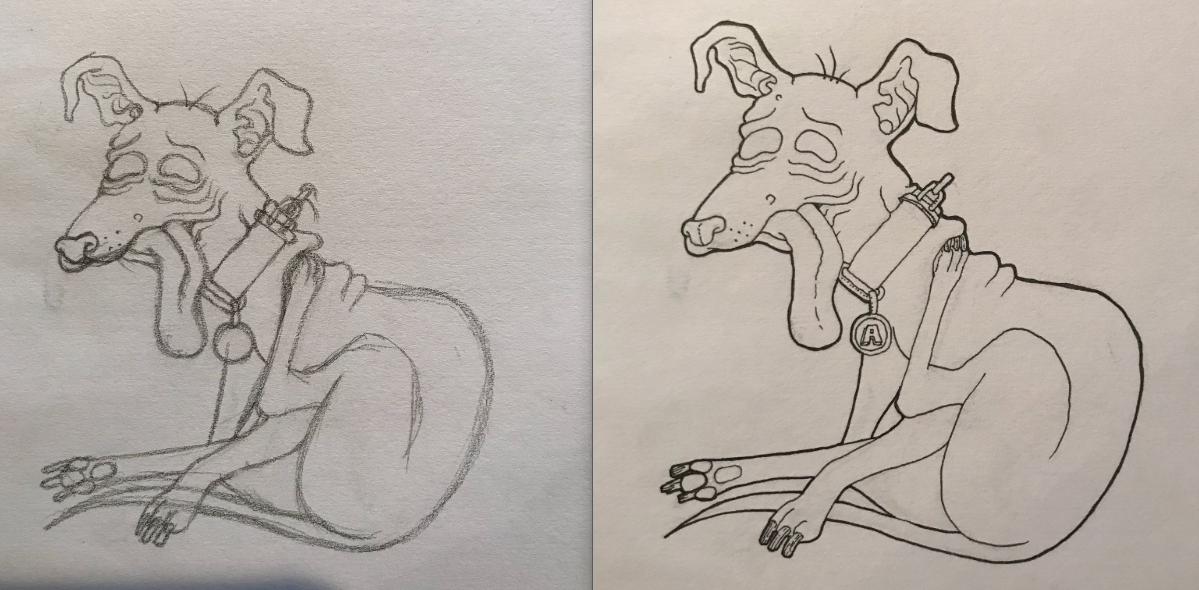 2. Scan the drawing and open with photoshop: 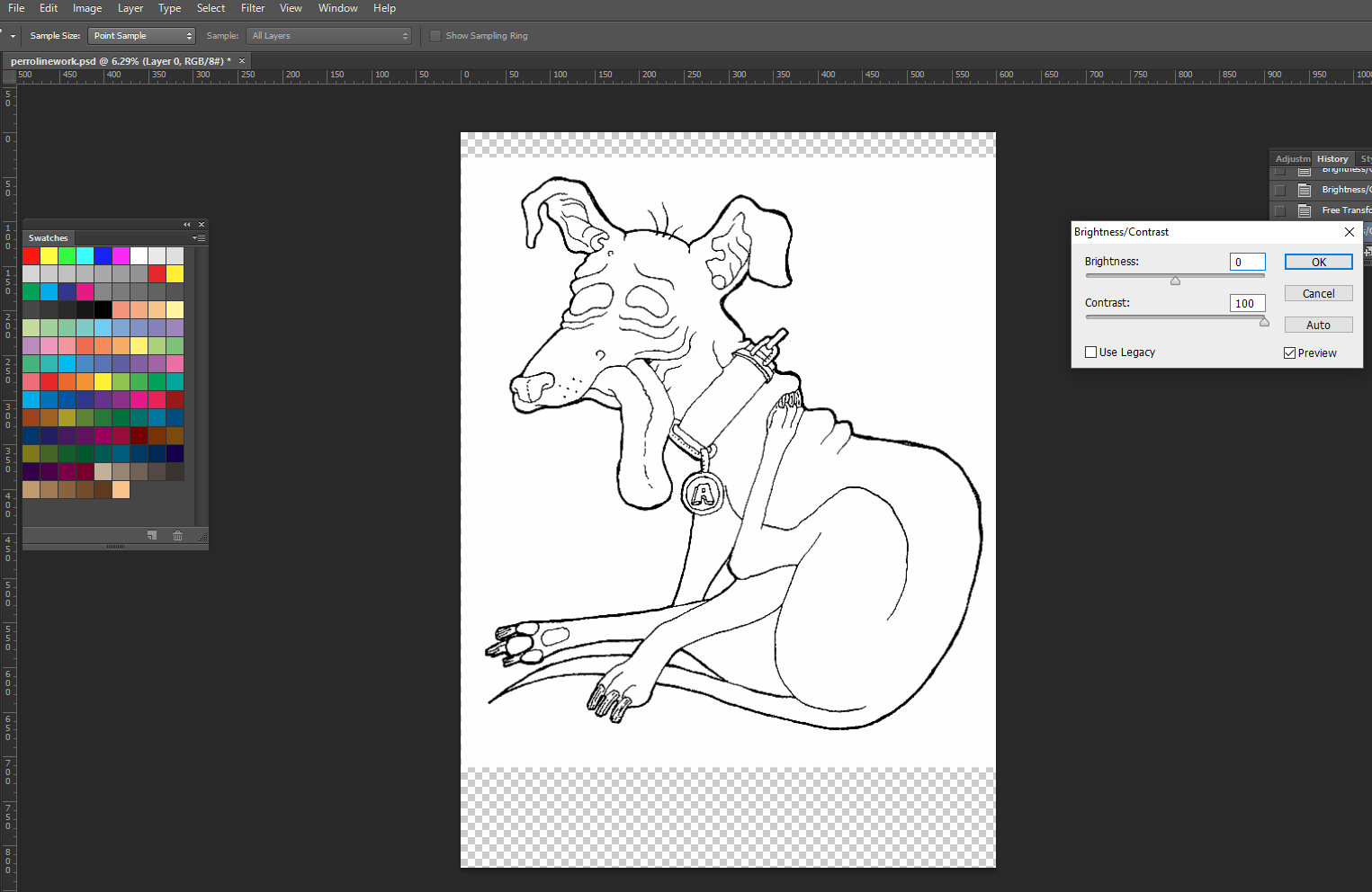 This step has multiple micro steps like: -Size the image to be 300pixels/inch. -Increase the brightness as much as possible to erase paper color or eraser marks. 3. Transform the drawing into linework by selec all/cut/quick mask on/paste/quickmask off/ select inverse/ shift F5 (black) /ok . Repeat shft F5 step like 5 times to have a really good linework. 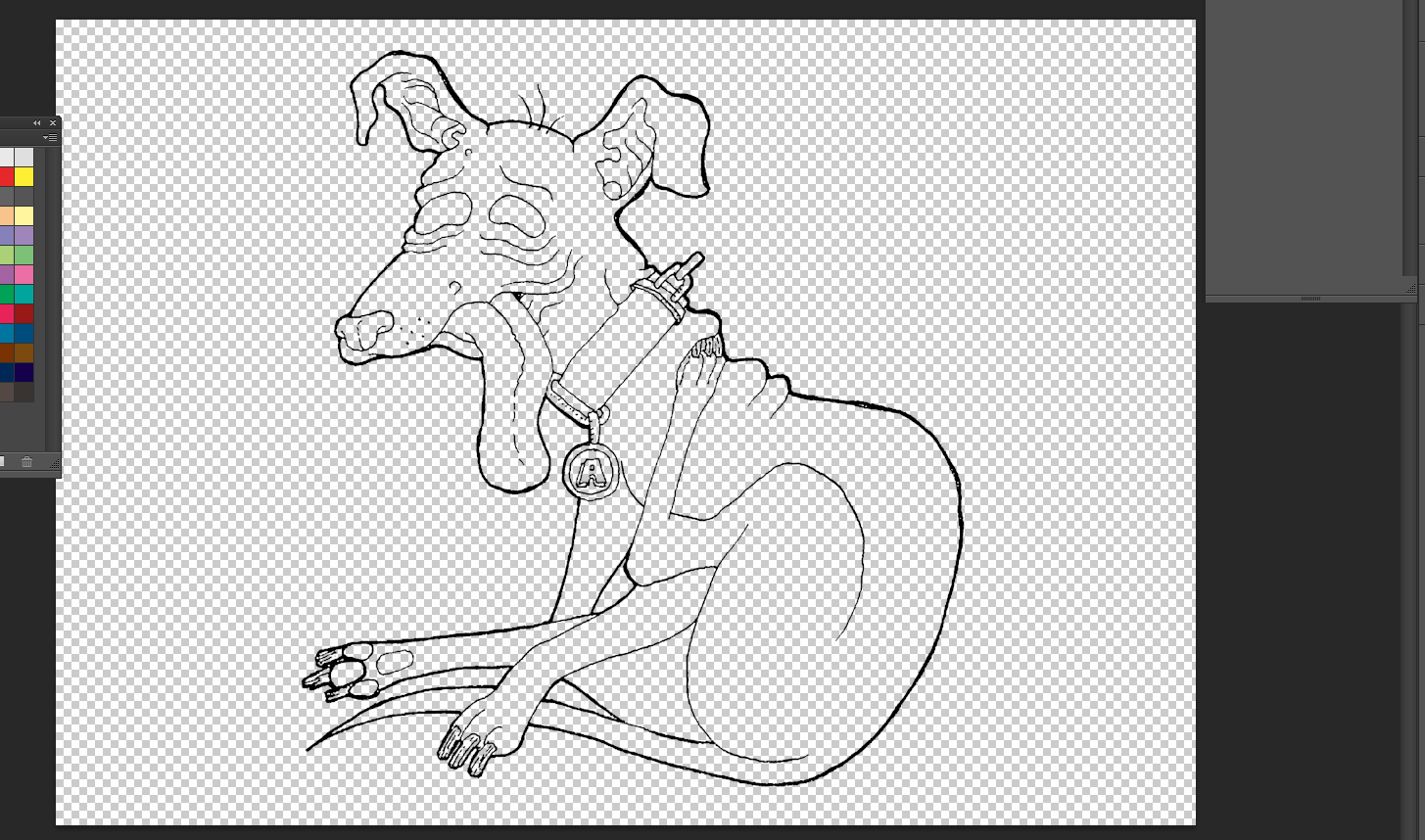 4. Add some color on different layers (be organized if you are using a lot of colors because it can be a mess): 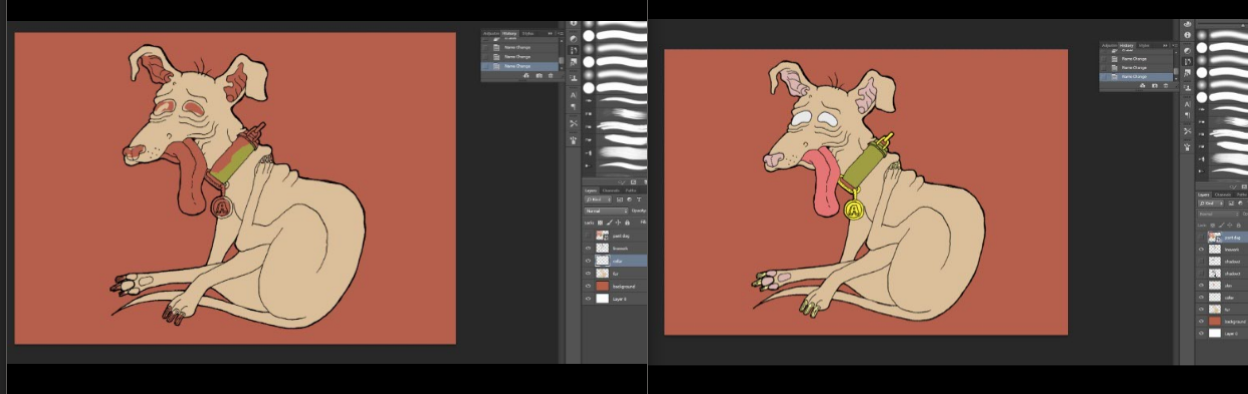 5. final step is shadowing, I'm not that good at it but is my favorite step because is when the flat drawing start to jump out of the page (screen). I also added a glare on the background for dramatic effect: 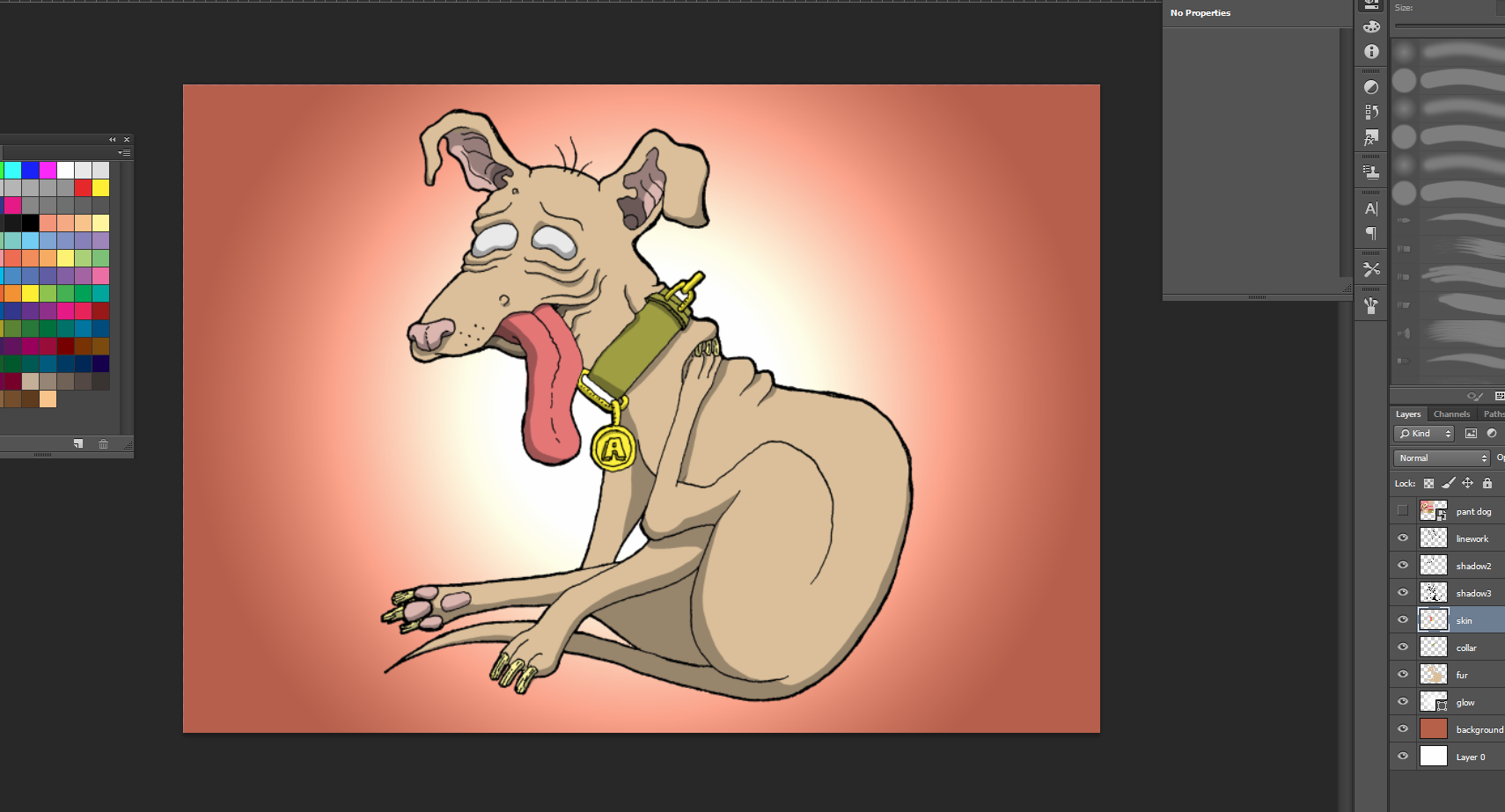 I hope you like this small tutorial as much as I like making this good looking dog. Please if you have any question I will be glad to answer them on the comment section or as a new post. thanks, stay tuned for more posts :)