[React] Mobx-state-tree 학습하기 #4 : Views를 사용하여 모델에서 정보 보여주기
zzan·@anpigon·
0.000 HBD[React] Mobx-state-tree 학습하기 #4 : Views를 사용하여 모델에서 정보 보여주기
이전글 [**"\[React\] Mobx-state-tree 학습하기 #3 : Snapshots 또는 Patches를 Recording하여 mobx-state-tree 모델 테스트하기"**](/zzan/@anpigon/react-native-manage-application-state-with-mobx-state-tree-3)에서 이어지는 내용입니다. 참고로 이 포스팅은 제가 학습한 내용을 노트에 정리하듯이 기록하여 올리는 글이기 때문에 보팅 안해주셔서 됩니다. 많은 분들이 코딩에 흥미를 느꼈으면 좋겠습니다. ㅋ
<br>
***
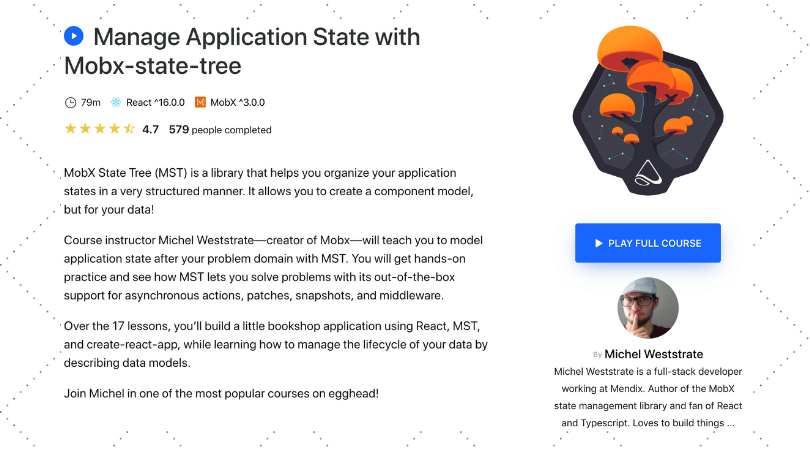
* 출처: https://egghead.io/courses/manage-application-state-with-mobx-state-tree
***
<br>
# Derive Information from Models Using Views
> 강의 링크: https://egghead.io/lessons/react-derive-information-from-models-using-views
4번째 레슨입니다. 이번 레슨에서는 데이터를 선언적으로 derive하고 캐싱하는 views 사용 방법에 대해 학습합니다.
<br>우리는 다음을 배우게 됩니다.
* 모델에서 views를 introduce하는 방법.
* 계산된 값(computed properties)은 Mobx computed fields에 의해 작동.
* `reaction ` 처럼 MST를 Mobx 유틸리티와 결합(combine)하는 방법
<br>
***
<br>
WhishList 모델에 총 가격(totalPrice) 필드를 추가합니다.
`src/models/WhishList.js`
```
const WishList = types
.model({
items: types.optional(types.array(WishListItem), []),
totalPrice: types.number, // add here
})
```
하지만 이렇게 사용하면 WishList 모델이 변경될 때마다 `totalPrice`를 매번 계산해야합니다.
그래서 다음과 같이 views를 사용합니다. views 이미 계산된 값을 캐싱합니다. 그래서 `item`이 추가되거나 `price` 가 변경되지 않으면 `totalPrice`를 다시 계산하지 않고 캐싱하고 있는 값을 리턴합니다.
```
export const WishList = types
.model({
items: types.optional(types.array(WishListItem), [])
// totalPrice: types.number,
})
.views(self => ({
get totalPrice() {
return self.items.reduce((sum, entry) => sum + entry.price, 0);
}
}))
```
<br><br>
# 모델의 view 테스트 하기
다음과 같이 `WhishList.test.js`에 테스트 케이스를 작성합니다.
`src/models/WhishList.test.js`
```
it("can calculate the total price of a wishlist", () => {
const list = WishList.create({
items: [
{
name: "Chesterton",
price: 7.35
},
{
name: "Book of G.K. Chesterton",
price: 349.95
}
]
});
expect(list.totalPrice).toBe(357.3);
});
```
<br><br>
# reaction 사용하여 모델의 view 테스트 하기
mobx에서 제공하는 `reaction` 유틸은 모델의 데이터 변화를 감지합니다. 모델에 변화가 발생하였을때 `totalPrice` 값의 변화를 살펴봅시다.
```
import { reaction } from 'mobx';
it("can calculate the total price of a wishlist", () => {
// ...
let changed = 0;
// totalPrice 변화가 발생하면 changed 증가
reaction(() => list.totalPrice, () => changed++);
expect(changed).toBe(0); // 변화 없음
console.log(list.totalPrice);
list.items[0].changeName("Test"); // 이름 변경
expect(changed).toBe(0); // 변화 없음
list.items[0].changePrice(10); // 가격 변경
expect(changed).toBe(1); // 계산됨
});
```
위 테스트를 수행해보면 `price` 값에 변화가 발생하였을때만, `totalPrice`가 동작하는 것을 확인할 수 있습니다.
<br>오늘 수업 끝.
***
<br>
<br>
`댓글`, `팔로우`, `좋아요` 해 주시는 모든 분께 감사합니다.
항상 행복한 하루 보내시길 바랍니다.
***
<center><img src='https://steemitimages.com/400x0/https://cdn.steemitimages.com/DQmQmWhMN6zNrLmKJRKhvSScEgWZmpb8zCeE2Gray1krbv6/BC054B6E-6F73-46D0-88E4-C88EB8167037.jpeg'><h5>vote, reblog, follow <code><a href='/@anpigon'>@anpigon</a></code></h5></center>
***
<center><sup>Originally posted on [안피곤님의 블로그](http://anpigon.dblog.org/react-native-manage-application-state-with-mobx-state-tree-4). Steem blog powered by [ENGRAVE](https://engrave.website).</sup></center>👍 forhappywomen, philhyuntd, zzan.biz, astraea09, china.mobile, cn-news, china-unicom, erke, cnpc, cn-times, cn-reporter, cazbu, zyj, fty, anpigon, hakeznel, deepdown, sf1, neuralnetwork, fortress, terarosa, hykwf678233, mco, donasteem, curatoris, bodum, onealfa.zzan, fun2learn, ulockblock, nailyourhome, delegate4upvot, zzan.blue, accelerator, bert0, talken, wangpigon, steemory, pigoncchio, map10k, pediatrics, songbj, imrahelk, minigame, nympheas, kudock, realmankwon, skysung, lovelyyeon.cur, realmankwon.scot, wonsama, ai-channel, stylegold, ukk, busy.pay, newbijohn, j-car, zzan.co10, laissez-faire, reportup, happyberrysboy, eversloth, fur2002ks, hodolbak-zzan, hhusaini, muhammadhasan2, esteemkedua, hhusaini1, deago, plim, atomy.indonesia, bungong.aceh, langet, atomy.indo, ernaerningsih, wonsama.zzan, zzan.co3, goodhello, tanky, cn-sct, andrewma, yjs3694, steem.apps, kibumh, honeybeerbear, windmolen, zzangu, moby.dick, stpeople, son1001, asinayo, zzan.adv, blockchainstudio, roadofrich, guest123, sisilafamille, hellosteem, krfeed, maeil, zzan.co20, virus707, zzan.co13, ziq, sudutpandang, elraberscer, mcenoramle, gouji, crowdwisdom, rainingfall, lucky2.aaa, rokairforce, gghite.zzan, done.mod, steemnara, zzan.co7, rubberducky1004, herobear, omerbiabdulah, dodoim, leems,