DIGITAL ART TUTORIAL - How to paint a lime
art·@artwithflo·
0.000 HBDDIGITAL ART TUTORIAL - How to paint a lime
# Digital art tutorial - How to paint a lime step by step _Limes look so fresh and they give me such a happy feeling! They remind me of summer, so why not paint one to get in the summer mood? In this digital art tutorial I'll be showing you how to paint a lime using digital painting software and (preferably) a drawing tablet._  ## STEP 1 - Make a loose sketch Start out by making a loose sketch. Use a reference photo or a real lime, look at the basic shape of the lime. You probably see circles there! Remember, the sketch doesn't need to be neat and tidy, it's just a base for your painting. 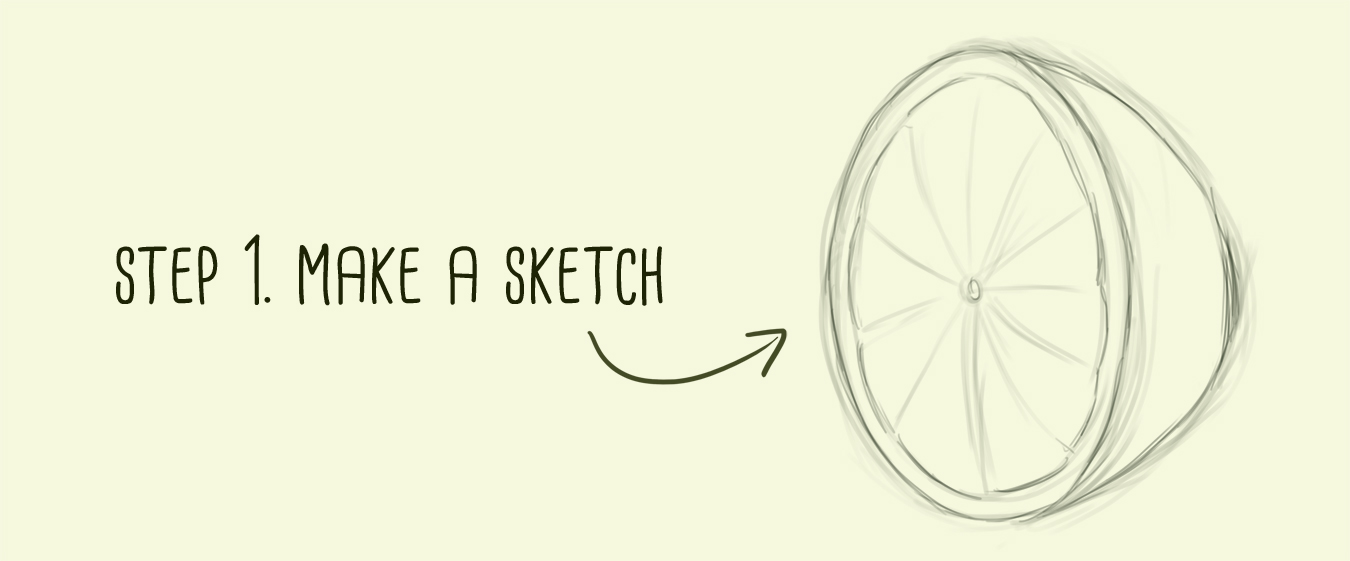 ## STEP 2 – Paint the basic colors of the lime Make a new layer below the sketch layer and start adding the base tones. I prefer starting out with a dark tone, adding the lights later. Painting a lime I use mostly greens and yellows and perhaps some blues. You can use any brush you like for this.  ## STEP 3 – Color variation, lights and darks I really like working with an Overlay layer on top of the painting layer and add some interesting color variation. If the result is too intense, you can always lower the opacity of the layer. 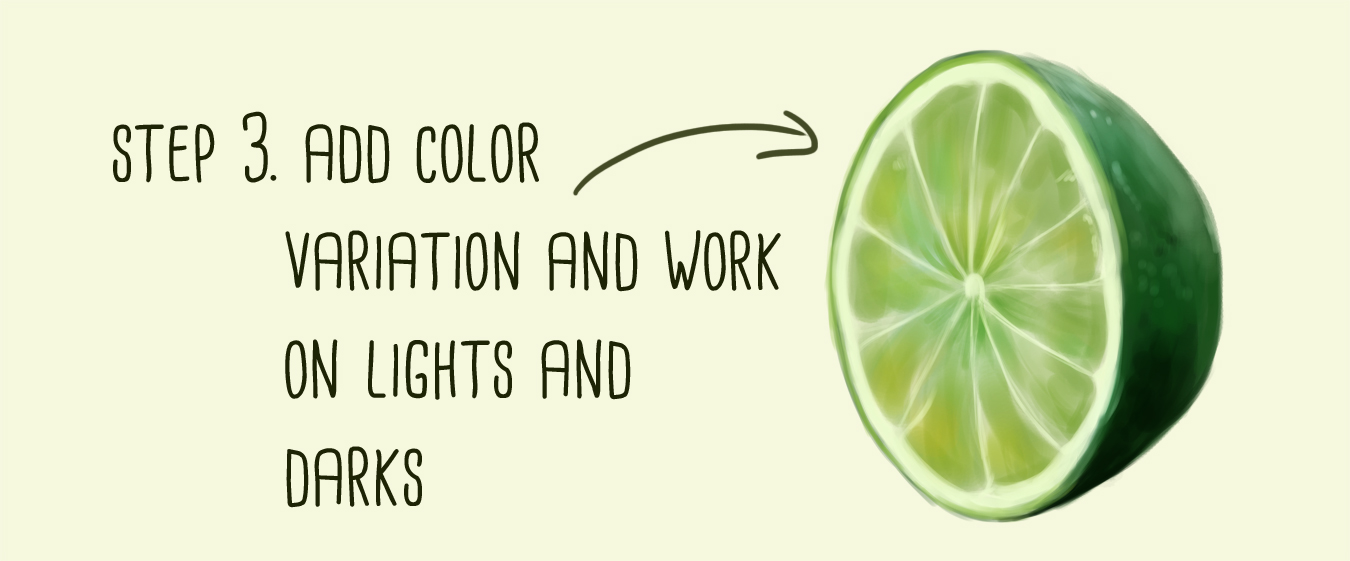 ## STEP 4 - Details! This is the fun part! Painting in small details and highlights and making the lime look even more realistic! Look at your reference photo or real lime and look where the lights hit and where the shadows are, **what do you see?** Making art is all about **observing**.  Wanna paint a lime too?! Be sure to show me your final result and tag me in your post. _Here is a little recap of the steps taken_ 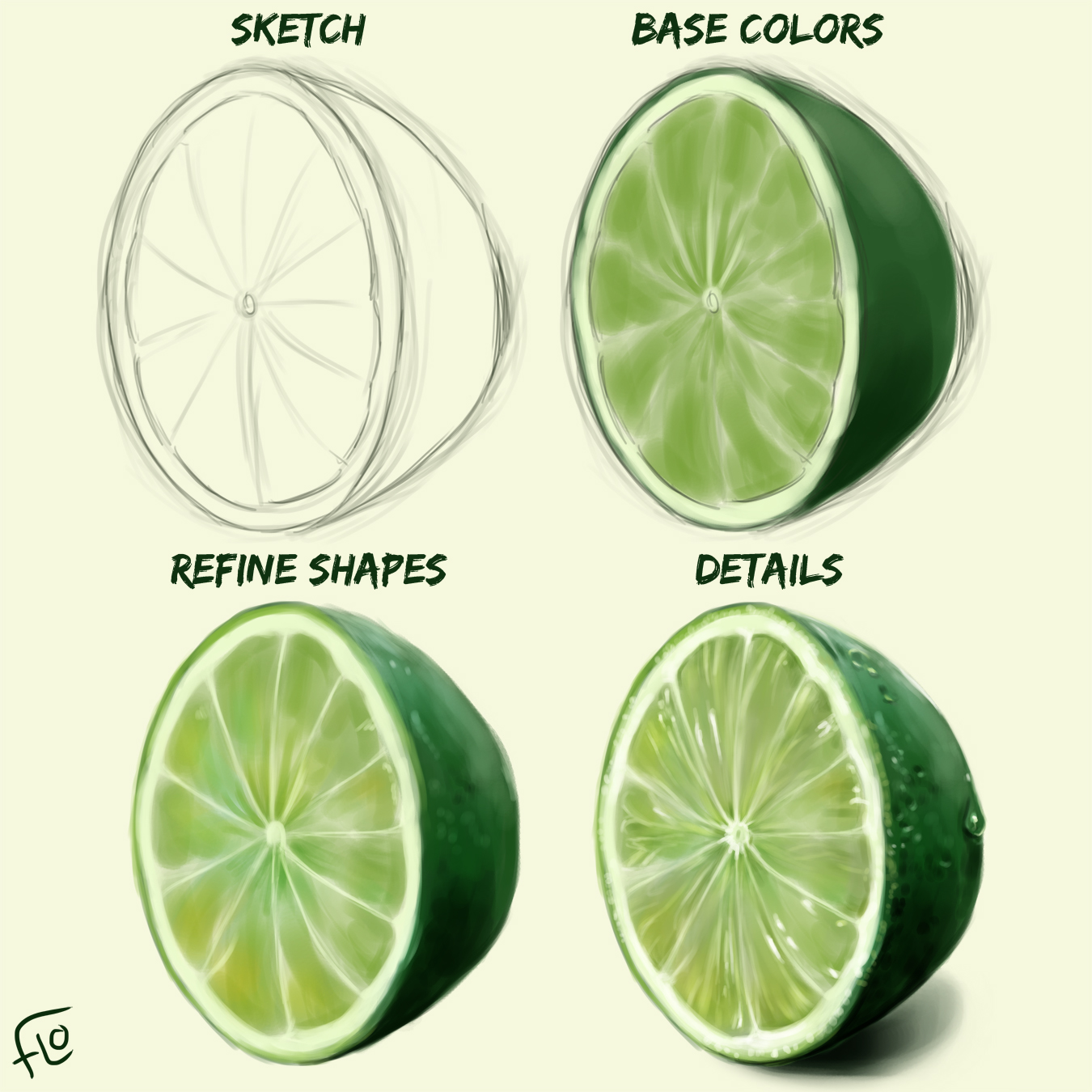  <div class="pull-left"> <a href="https://steemit.com/photography/@artwithflo/photography-tips-and-tricks-part-1-creative-angles"><img src="https://steemitimages.com/DQmVzjcvXrxzPGk7Kou59UBEDpFwajgeHQq4eFeuZ1uv6w2/PhotoTIPS.jpg"/></a></div></div> <div class="pull-left"><a href="https://steemit.com/@artwithflo"><img src="https://steemitimages.com/DQmWTtLzYq8sTtT2UuT26gY4vyr2Zh9wWg6wxKM58t1htiG/DigitalART.jpg"/></a></div> <div class="pull-left"><a href="https://steemit.com/success/@artwithflo/how-i-got-225k-instagram-followers-part-1-the-beginning"><img src="https://steemitimages.com/DQmWBwRN8arwQiJr15Gm42i1LpfQGD5Aiv7vLPVTEP6z1vu/InstaTIPS.jpg"/></a></div>