How to delegate Steem Power the truly easy way -- with Steembottracker delegation manager
howto·@awesomianist·
0.000 HBDHow to delegate Steem Power the truly easy way -- with Steembottracker delegation manager

# Hey Steemians!
So my last 2 post is about creating an account by yourself without the need for steemit.inc approval. The first one is more direct with the "pay steem upfront" model where it costs more Steem while the other is the cheaper "like a boss" way, where you only pay the bare minimum and delegate the rest.
Now.. "What the hell is delegation again?" Dont worry, not only i'll give you an ELI5 (explain like im 5). I'll even teach you how to do it!
So, Does everyone know what is Steem power? they are basically Steem that you lock to you account and it determines
1) How strong is your vote, voting strength (1 cent vs 10 dollars)
2) Your bandwidth allocation (How much data can your account broadcast to the steem blockchain)

More Steem Power is always good. And in some small account's cases, too little Steem Power can cripple the account (when the bandwidth isnt enough to do anything).
Now there are 2 ways to get Steem power, 1 is to power from your liquid steem you own. the other is delegation, this is what we will focus on..
Delegation is when one account with Steem Power borrows the effect of the steem power to another account. bear in mind that i said "borrows the effect" because the Steem Power never moved. Steem Power is a locked asset that is tied to an account. Hence I refer Steem as "Liquid Steem", since that is the one we transfer around.
People delegate for all sorts of reason but technically delegating allows the Delegator (You) to transfer the effect of your Steem Power to the Delegatee (whoever you delegated to) so that he/she gets higher voting strength as well as more bandwidth strength. Whatever your reasons may be, you can easily delegate any amount with the following steps..
## So, lets get to it!!
There are a few ways you can do it really.. But for the sake of this tutorial, i'll show you the easiest way possible. It can;t be simpler than this guys!!
So what you do is use the <a href="https://steembottracker.com/delegation.html">SteemBotTracker Delegation Manager </a> by @yabapmatt.
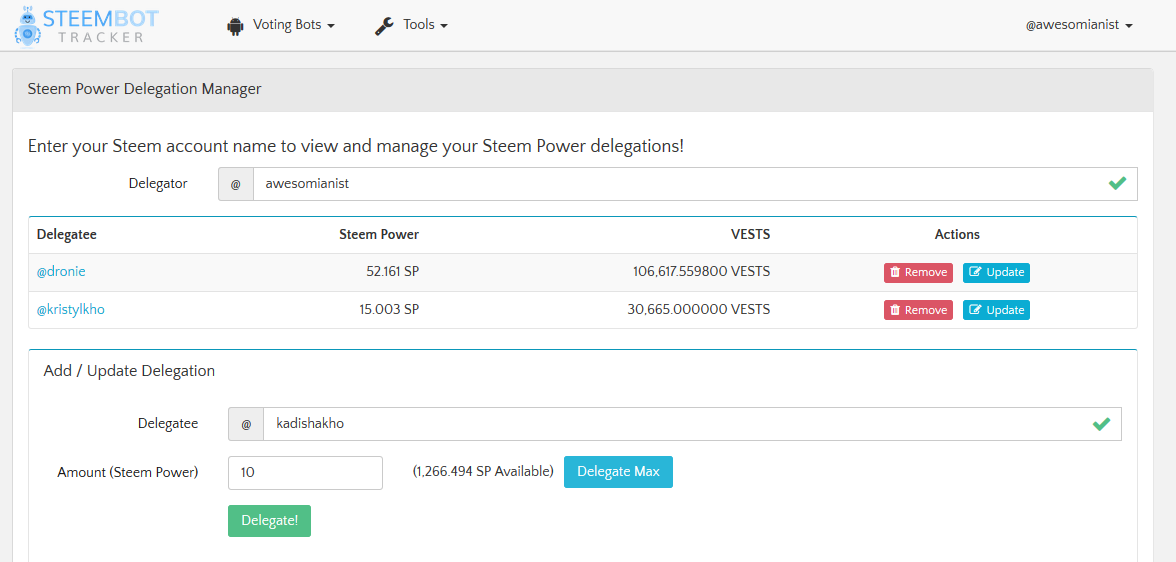.png)
Sign in using Steemconnect and you'll get to see your page. You can see here I've delegated to some accounts (one from the account I created in my last post for my sister). Now you just literally fill in the blanks in the "Add / Update Delegation" section seen above. Once you have confirmed the delegatee and amount you want to delegate, click on the "Delegate!" button!
You'll be asked to authorize the transaction using Steemconnect, use your active key to authorize the delegation.
<center>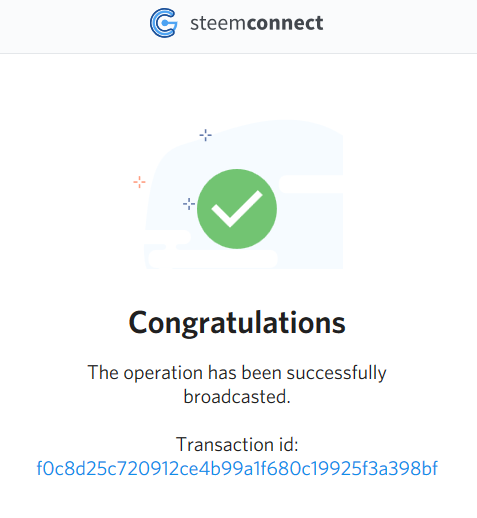.png)</center>
and you're set!!
You can now see the updated delegation in the page as well.
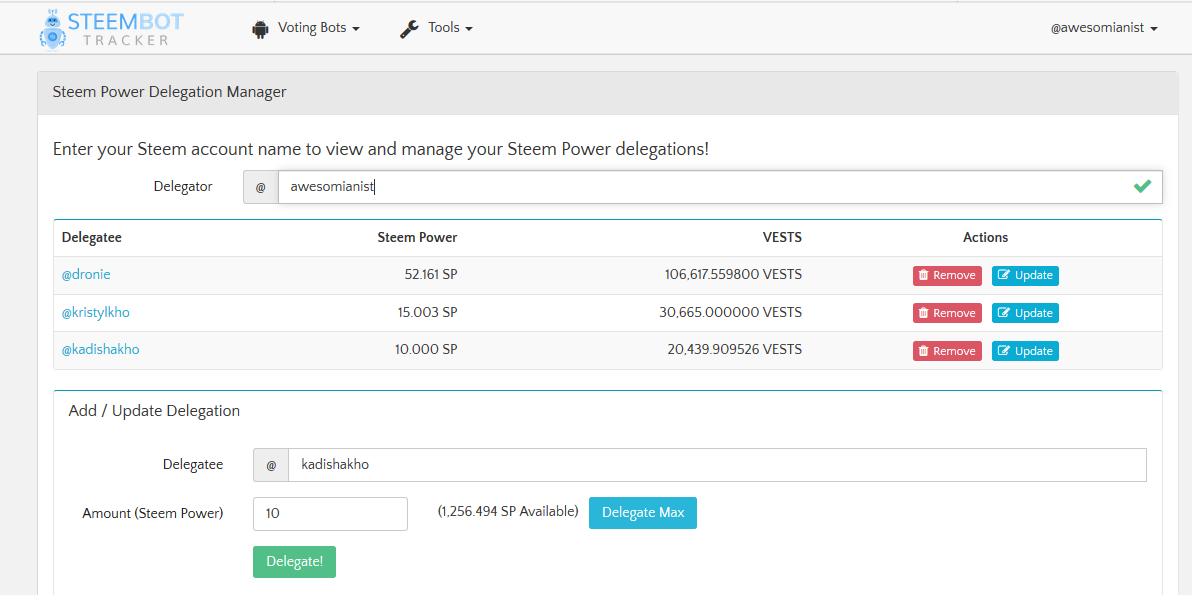.png)
It's really that simple! And if you wanna stop the delegation, just click on the "remove button" and wait 1 week until the Steem Power effect goes back to you.
## There you have it!!
It's really that simple. And can be done in literally less than a minute. Hashtag NowEveryoneCanDelegate hahahaha..
Hope I helped!!
Stay Awesome!
<center></center>
<div class="pull-right">
<center>
<img src="https://steemitimages.com/DQmZ6suh9WK2ftx49MDvu9CAruq6fwDww8izMUSdzEjyWm1/me2.png">
</center>
</div>
<p>Kristian Kho [Ian] is a 24 year old freelancer with a passion for steem and a deep desire to be a better person in every aspect. I aim to express any and all my thoughts on things that I find interesting as well as using this platform as a self-development log.</p>
<p>I am a part of #Teammalaysia, a decentralized community initiative that aims to empower local creatives and content creators specifically in Malaysia to create content through the Steem Blockchain. </p>
If you want to stalk me, check out my other social media accounts too!
<center><p><a href="https://www.facebook.com/KristianKho"><img src="https://steemitimages.com/DQmWFbSN1xkrbTzoFrRJWFzK4UskMfDo8pnubYLbyzBAAbo/Facebook-Charles-Fuchs.png" /></a> <a href="https://twitter.com/KristianKhoHT"><img src="https://steemitimages.com/DQmaLuJnRqkysWgmbEwAWKdy7SUMW5y77zaC2YuXKc3MEo4/Twitter-Charles-Fuchs.png" /></a> <a href="https://www.instagram.com/awesomianist/"><img src="https://steemitimages.com/DQmcSJsh2taG8LMVc5HBhDEevUs7GcmCu198aYujsp4WT6t/Instagram-stackin.co-charles-fuchs-top.jpg" /></a> <a href="http://www.steemit.com/@awesomianist"><img src="https://steemitimages.com/DQmUPJKwthW214sPCUdgSYyWaoWXEMUPv8FBaXjEaQ85Ag4/Steemit-Stackin-Charles-Fuchs.png" /></a> <a href="https://www.linkedin.com/in/kristian-kho-han-thin-699385117/"><img src="https://steemitimages.com/DQmaX6WLkkTCqZBBu4Dk8ue3AgEhqz5CHPavc3EjQSzYzf5/Linkedin-Charles-Fuchs.png" /></a></p> <p><a href="https://www.facebook.com/groups/Steem.Malaysia/"> </p></center>👍 awesomianist, ziyadhelmi, bisam97, howtostartablog, danielwong, steemitguide, elizacheng, halleyleow, casperleow, teammalaysia, vaelriey, zouxx, awesome.ian, dronie, bitrocker2020, kevinwong, anomadsoul, arconite, coloringiship, brianphobos, mohammadomar6123, aggroed, jerrywjl, teamhumble, afrid, tuhin2017, sanhtun, yantisteem, sayutiyuti, princess11, plikluheh, summerskin, acehlamsijarah, lost-tiger-films, ferdinandlee, emmykeys01, daviddivergent, otemzi, lyndsaybowes, azimarliona, hamza119944, yabapmatt, robertlyon, adegligor, eirik, bandm2016, brettcalloway, immaturetime, kokuryo, emilhoch, fadil21, hendrix22, peacefulforest, adamarrasyid, teamsteem, legendchew, berkah, mrs.agsexplorer, pnc, bitcoiner, greenstar, superoo7-dev, superoo7, crypto3d, myach, poeticammo, curie, locikll, jasimg, aboutyourbiz, spectrums, anwenbaumeister, hendrikdegrote, rayken04, jga, kushed, rodznocturne, karinzdailygrind, cotidiana, steem-id, velourex, steemedia, cebymaster, teofilex11, bp423, dreamien, gamesjoyce, redpillproj, cryptonator, steemtaker, gexi, hrissm, asyrafahamed, creatorsguild, oshiokhenhoya, alvinscorner, wilsonkoh, joythewanderer, killuminatic, jeffjagoe,