How to confirm you are on the right BWS 2.0 chain
cryptocurrency·@bitcoinwspectrum·
0.000 HBDHow to confirm you are on the right BWS 2.0 chain
To confirm you are on the right BWS 2.0 chain, first, hover above the blue tick on the bottom right-hand corner of the wallet 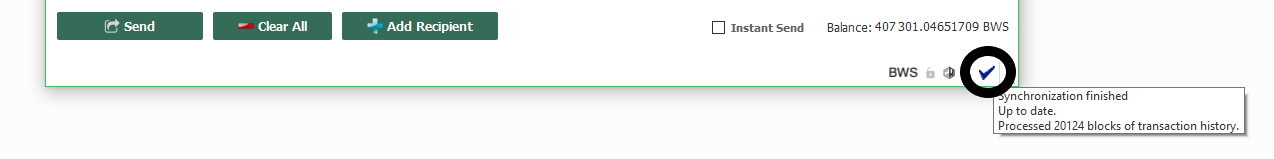 Go to either block explorers http://217.163.23.222:3000 http://178.62.79.116 Check the bottom right-hand corner to confirm you are on the same block. 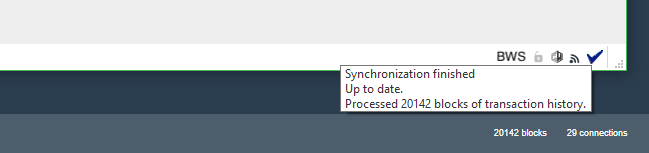 If the block on your wallet does not correspond with the blockchain explorer, do the following steps: Go to tools then "Wallet repair" 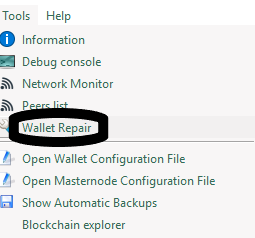 Then "Delete local blockchain folders" 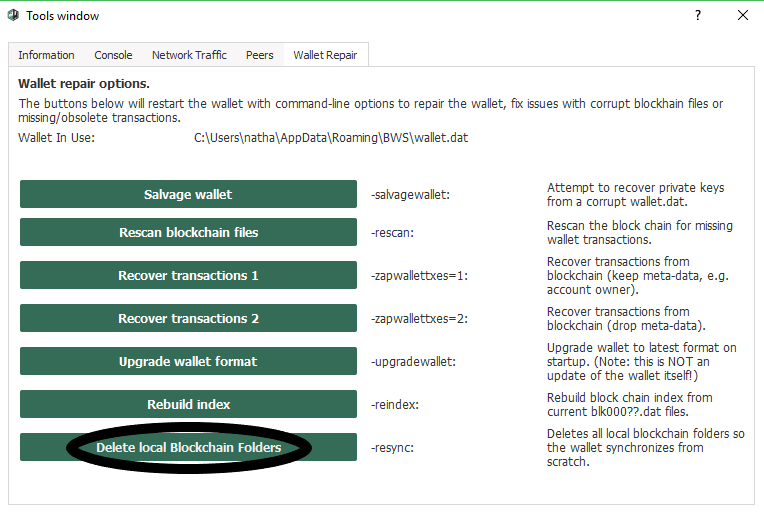 Click "Yes" 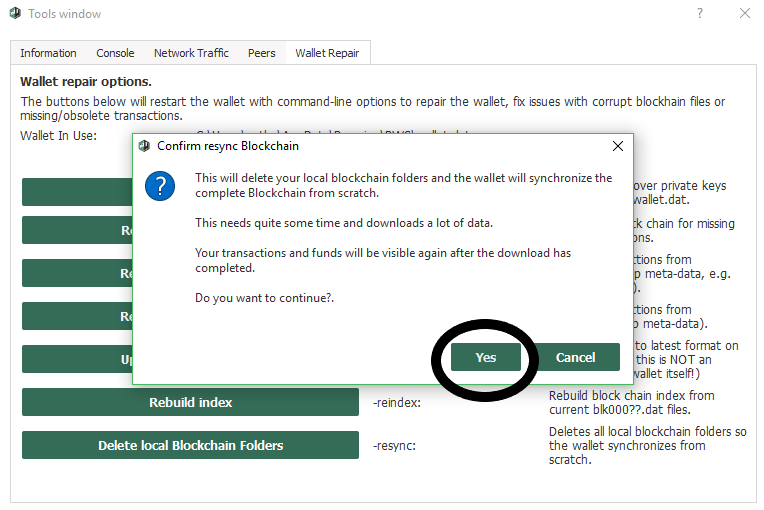 The wallet will close and delete all the folders and rebuild then when you open the wallet. THIS DOES NOT DELETE YOUR WALLET.DAT FILE ALWAYS MAKE SURE YOU HAVE BACKED IT UP IN A SECURE LOCATION Confirm again that you are on the correct chain with the BWS 2.0 block explorer.
👍 hkumar,