how to make a face montage in photoshop
photoshop·@brayanrodmes·
0.000 HBDhow to make a face montage in photoshop
Hi everyone, today im going to show you my technique for mounting faces in a body. First, you must find the body you want to use 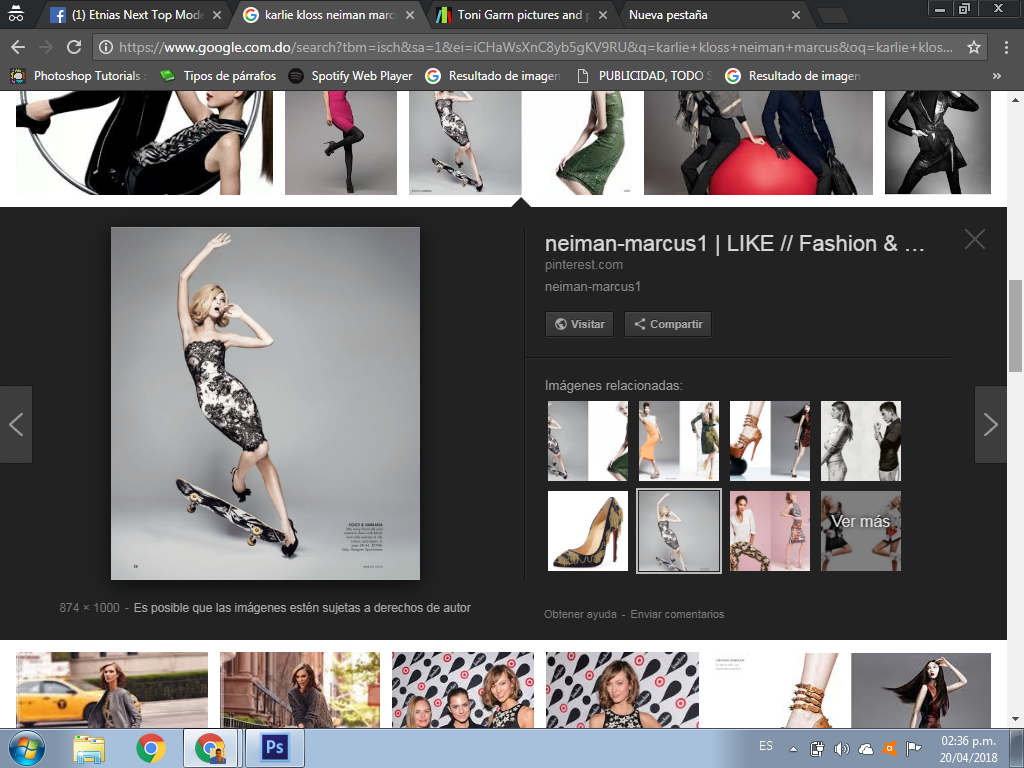 When you already have the photo you want to use, right click on the image and copy 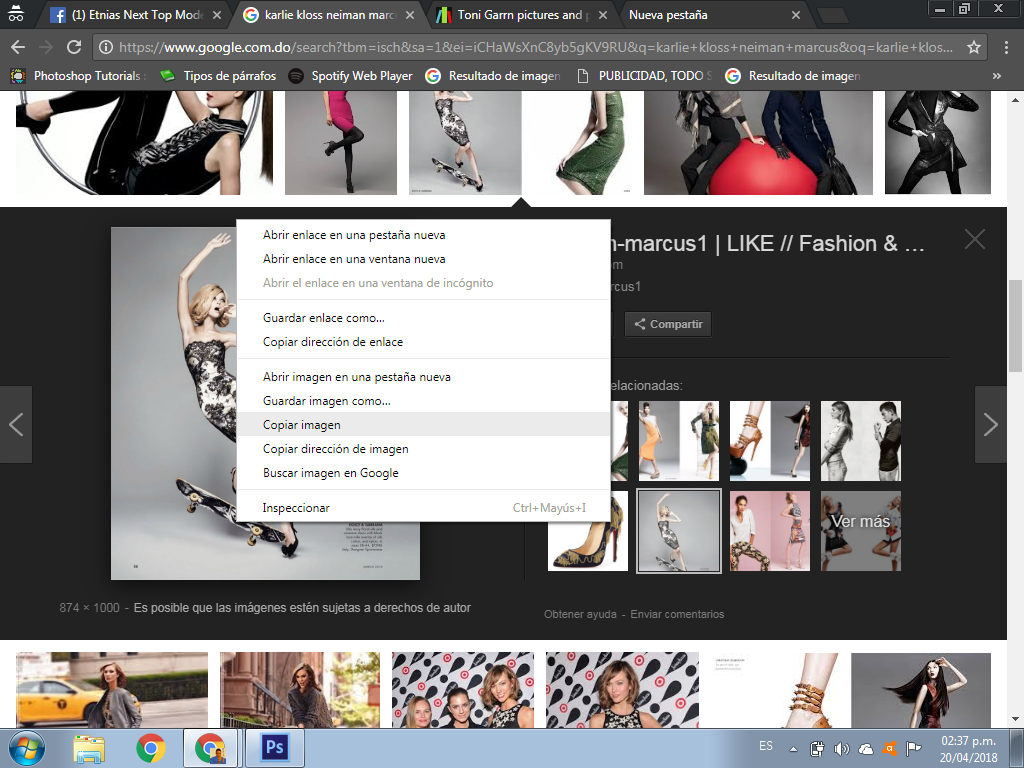 when you have the copied image, open Adobe Photoshop and press Ctrl + N to open a new document * will be created the size of the copied image 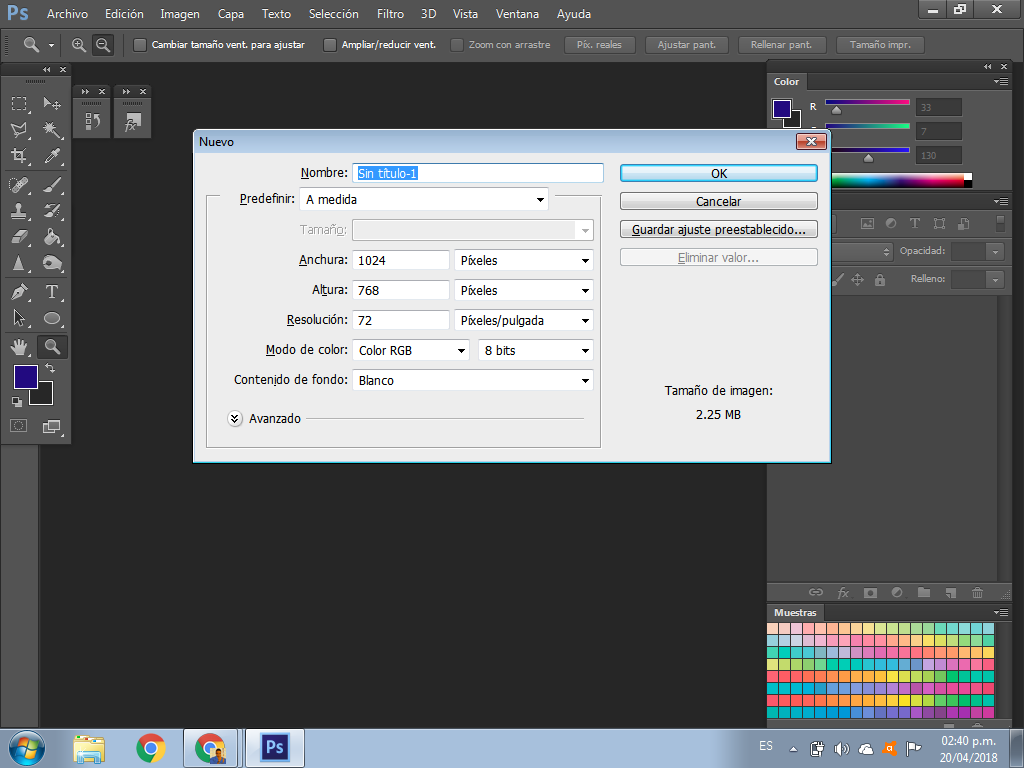 when you have the image stuck (ctrl V) the action begins, it's time to look for the face you want to fit and fit the photo 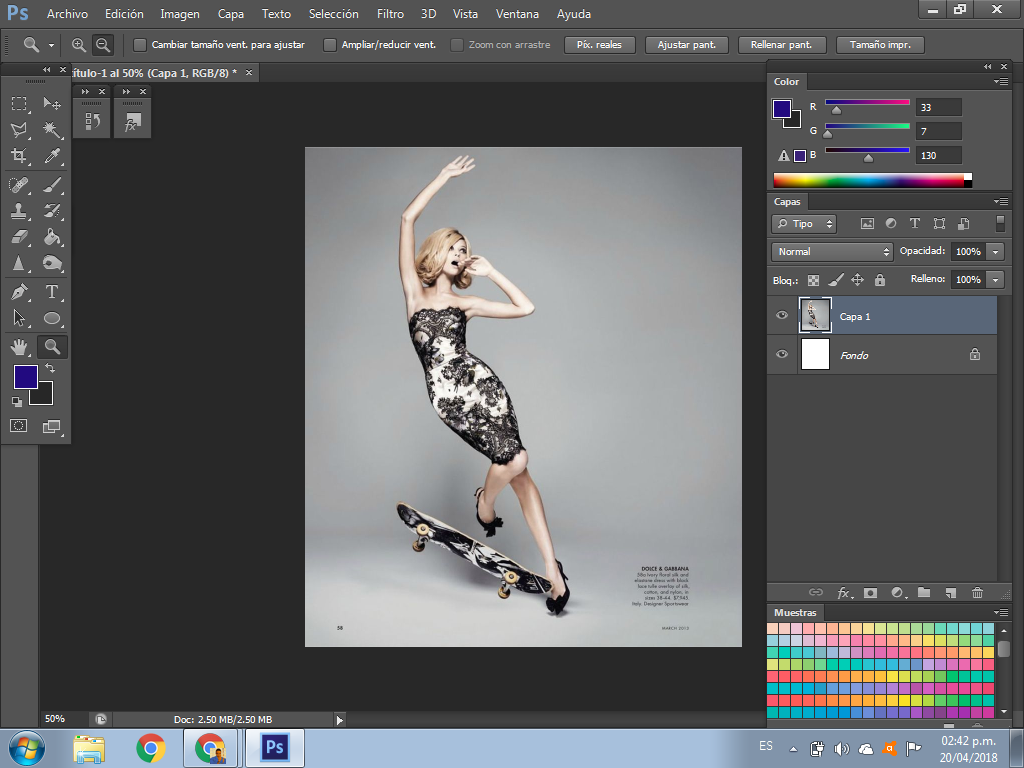 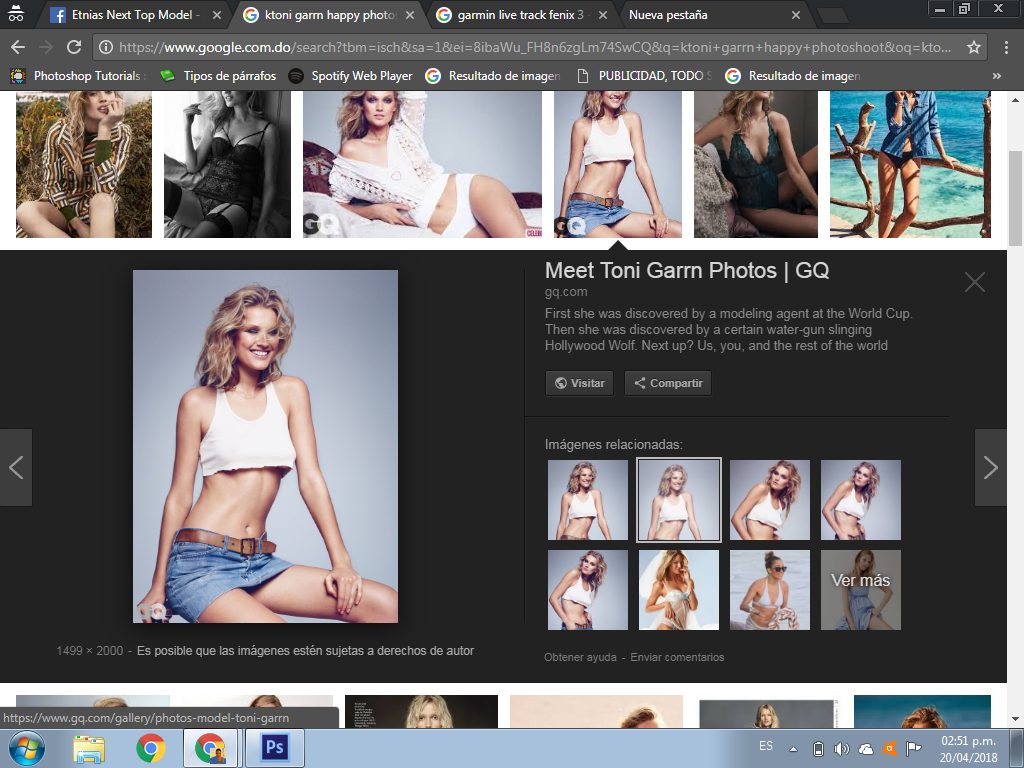 you copy and paste on the document already opened 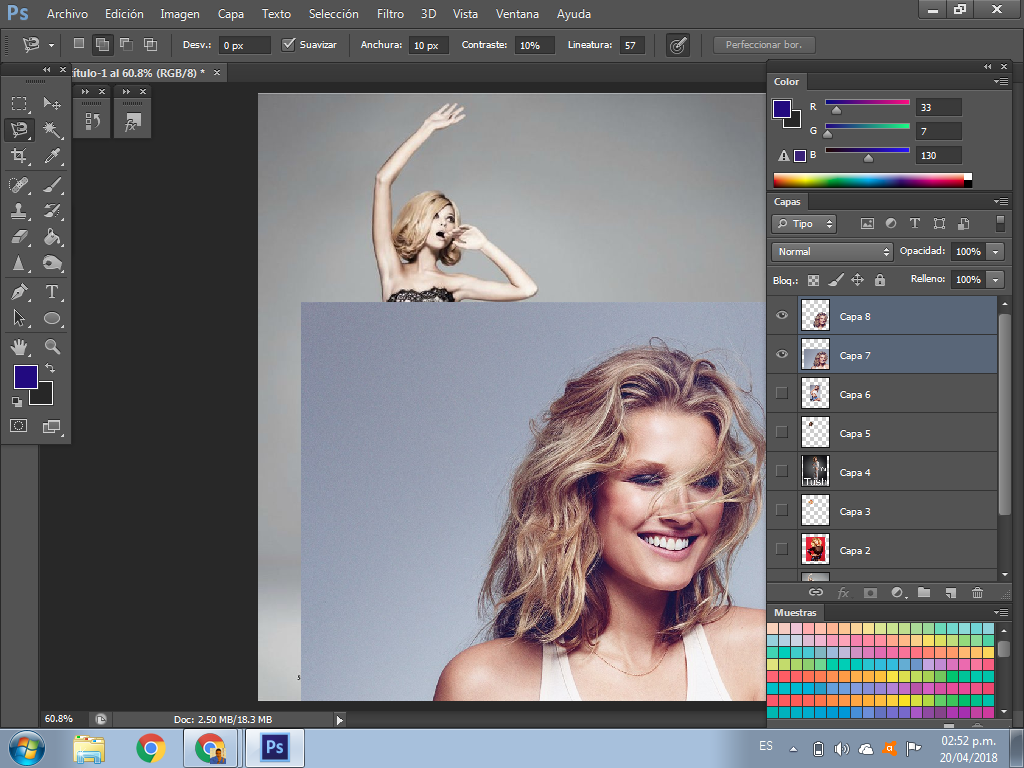 and with the magnetic lasso tool copy the outline of the face (it does not matter that it is not perfect 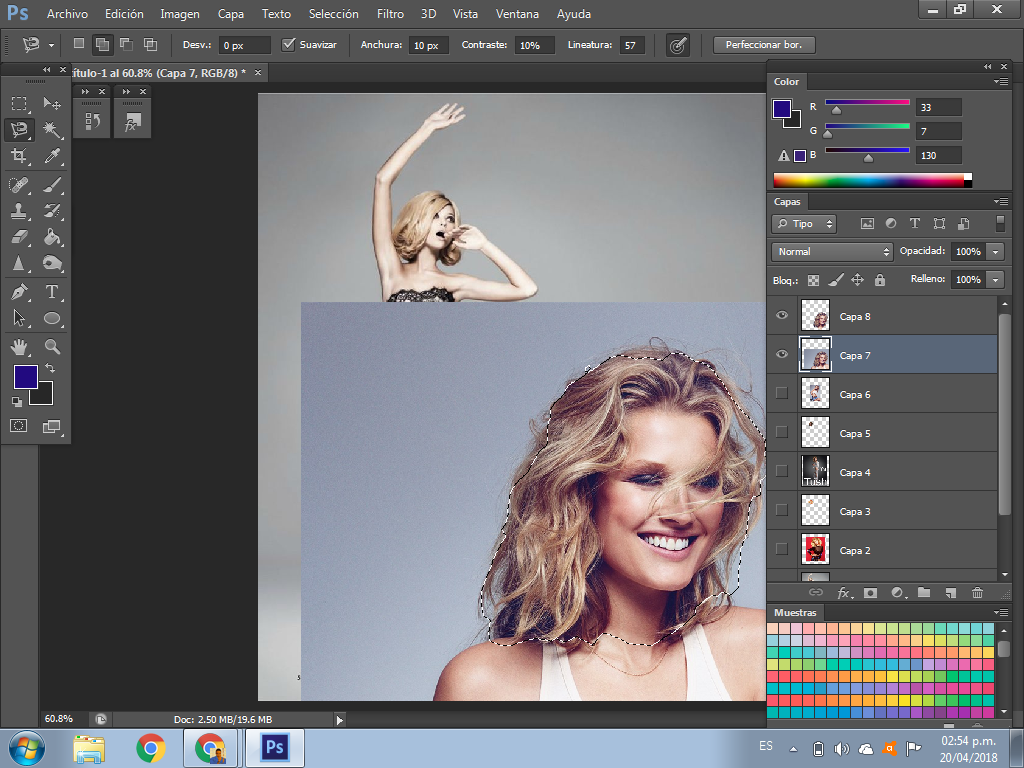 after that you click on Ctrl J and hidden the image of the complete face 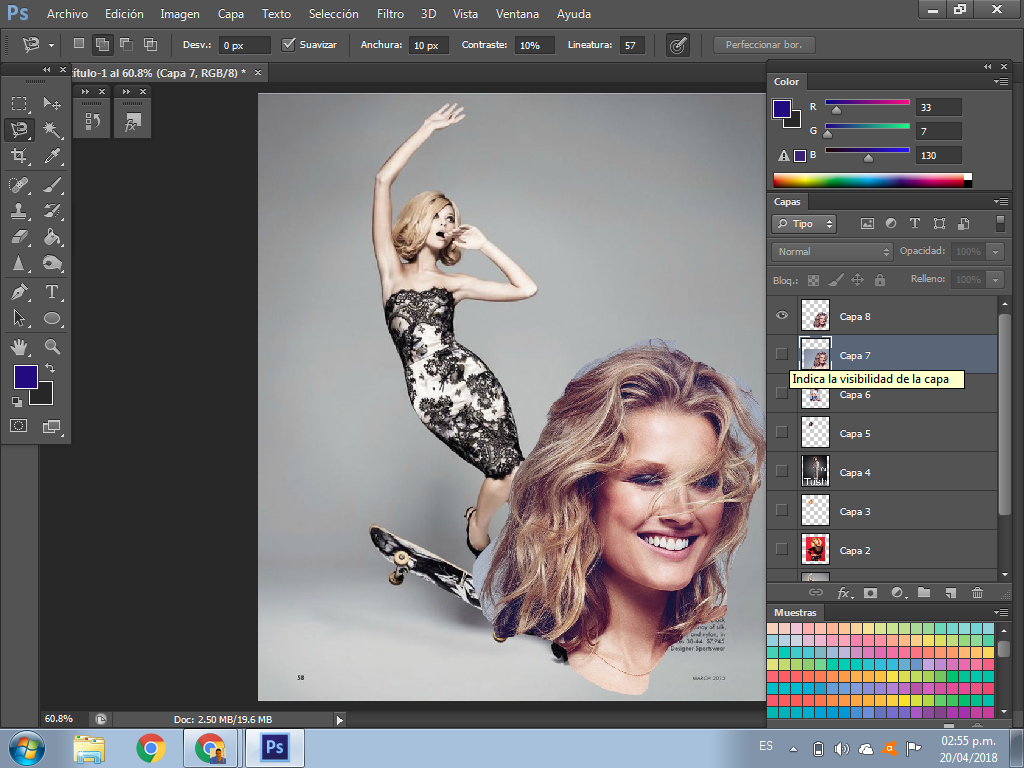 now you adjust the face to the desired size, to be able to change the size click Ctrl T 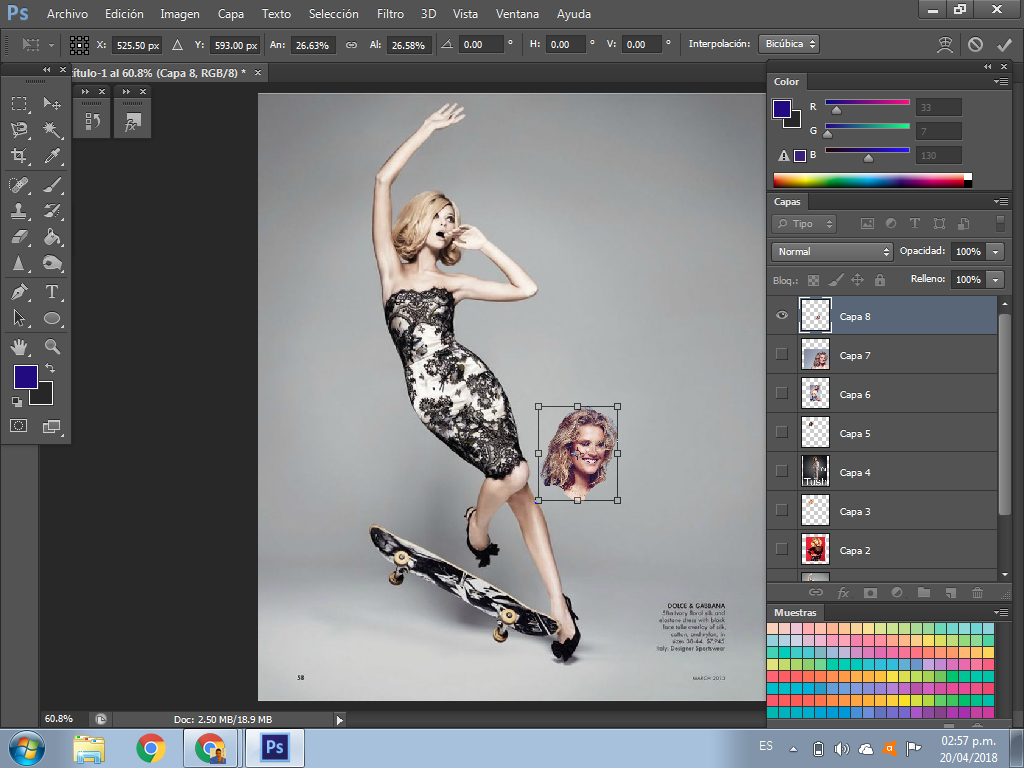 Now you move it, and you put it in the right place 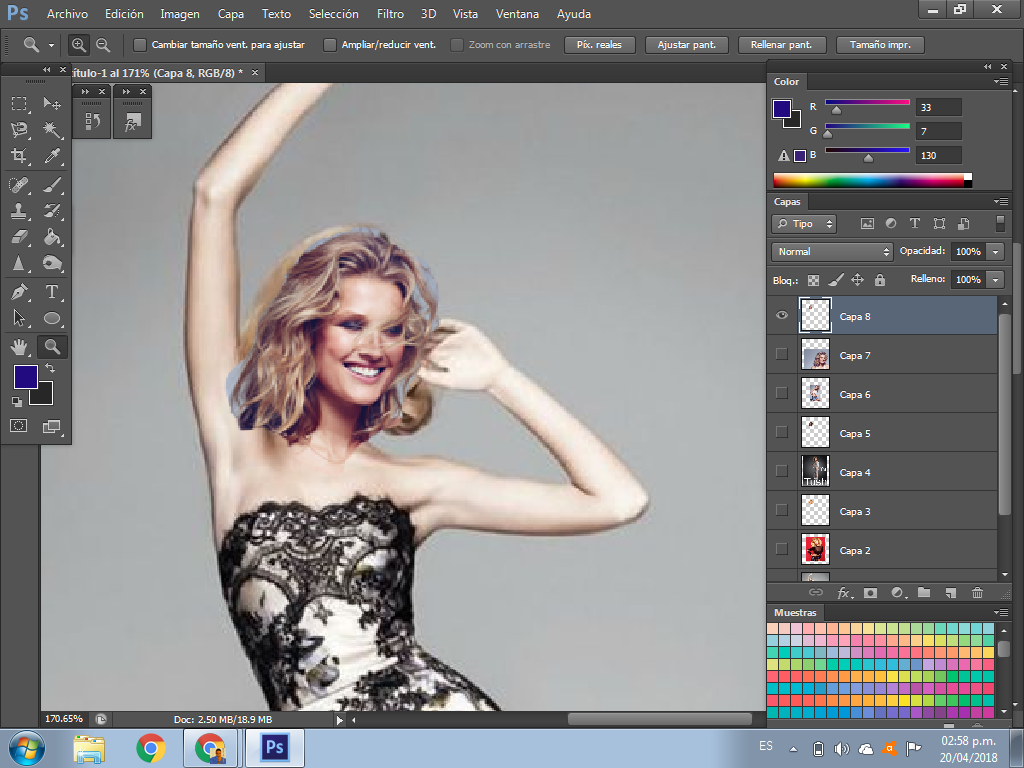 With the help of the eraser, you delete the parts that are over 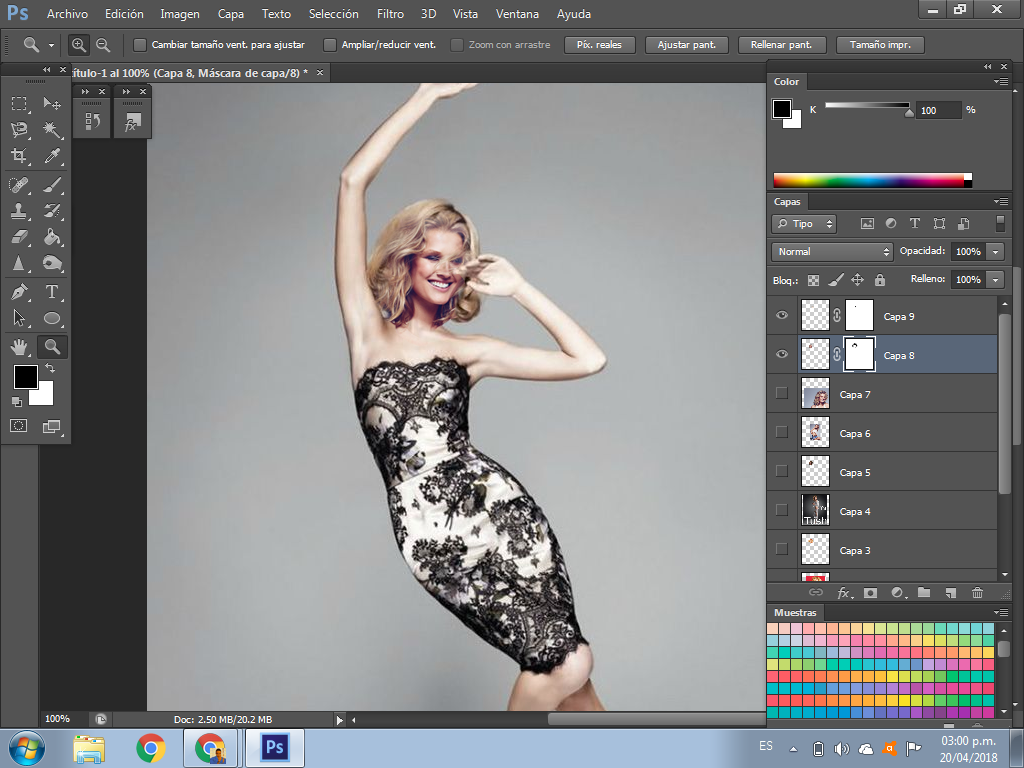 THANKS, IT WAS MY FIRST POST