Steem Engine Tools: Market Open Orders and Market Calculators
programming·@cadawg·
0.000 HBDSteem Engine Tools: Market Open Orders and Market Calculators
### Hello Everyone, Today, I've added a bunch more features to [Steem Engine Tools](https://steem.tools/steemengine/). This includes a full market viewer (see all buy and sell orders) and a couple of calculators, which allow you to work out how much it will cost to buy x tokens or how much you'll get for x tokens, as well as the amount it would take to move the market up or down. ### Steem Engine Open Order Viewer 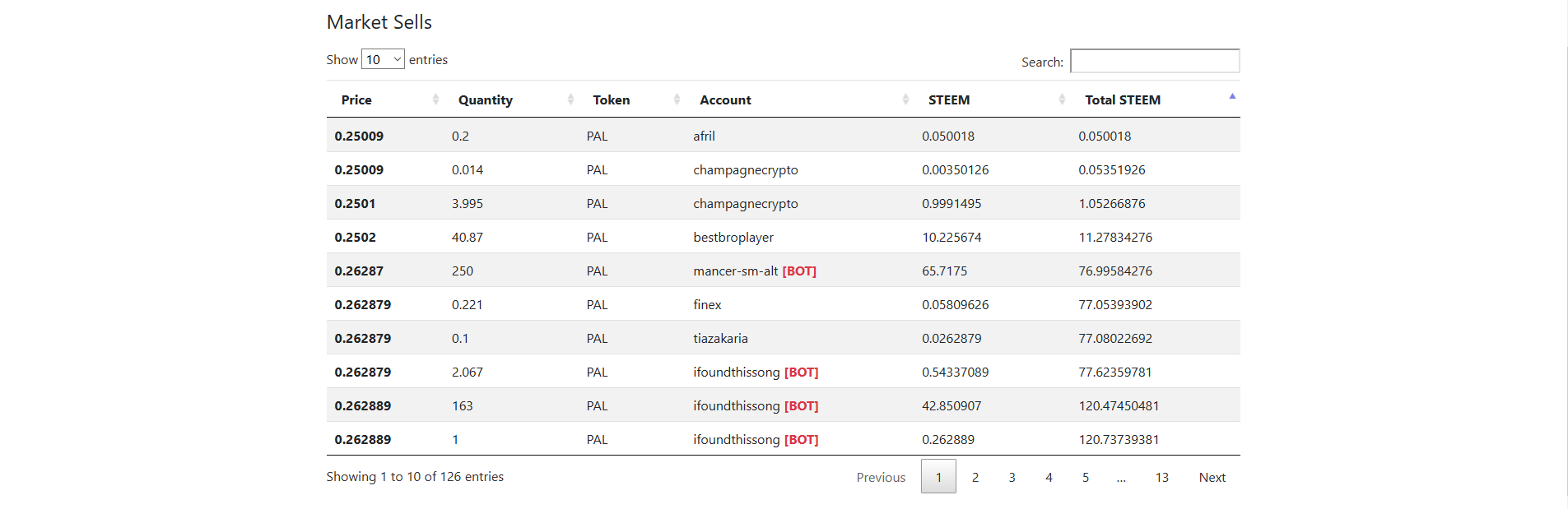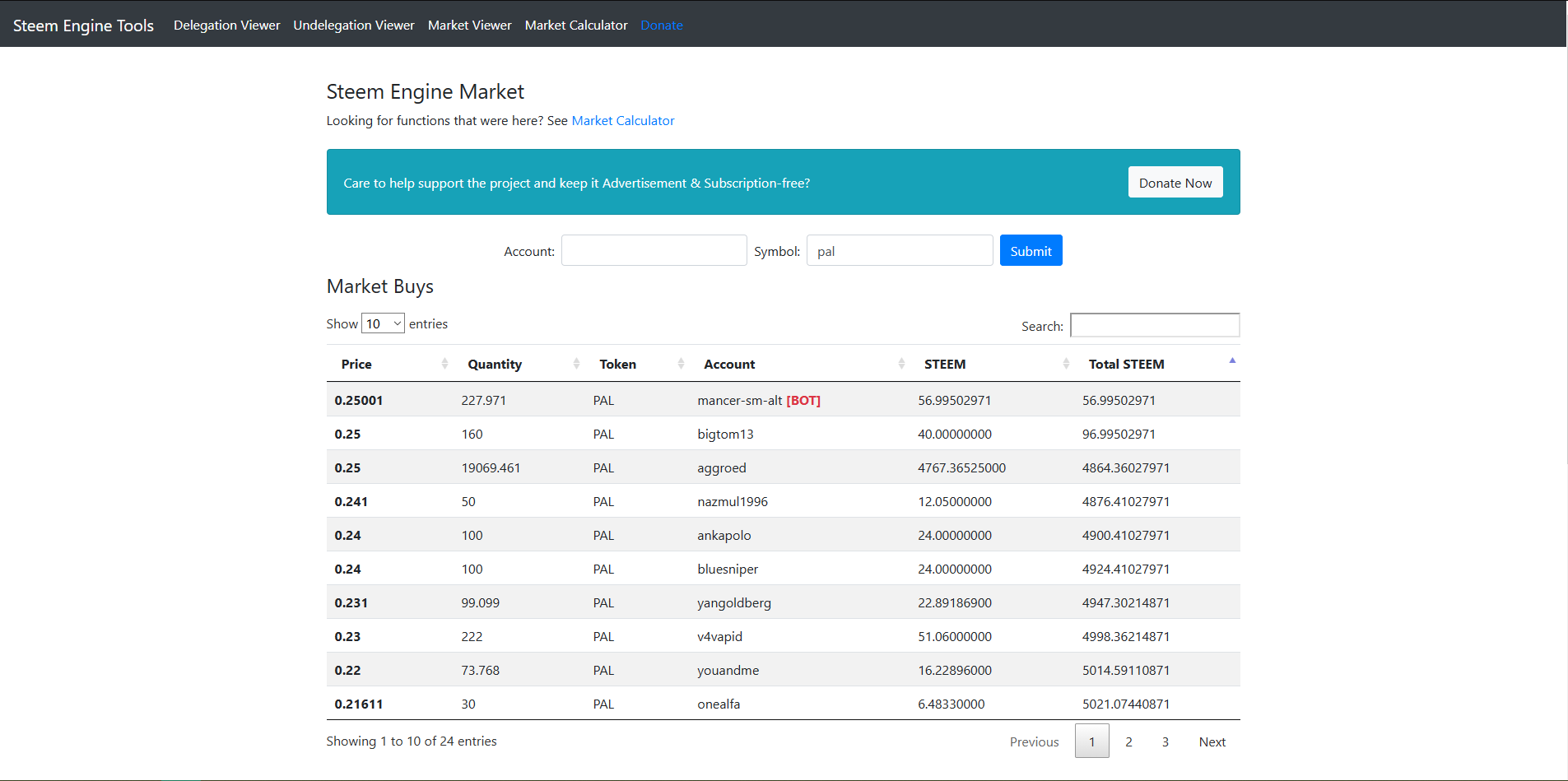 <center>[Link To Example](https://steem.tools/steemengine/markets.php?to=&symbol=pal)</center> As you will see, you can filter on both an Account (buyer or seller depending on the table) and a token by Symbol. You can also see that you can go through all the pages of the order book, so there is no restriction, unlike Steem Engine's Market Page. This means you can get a full overview of the market. ##### [BOT]s You may also notice the **[BOT]** tag next to some usernames, this means that their account is believed to be running some form of Steem Market Bot. This data may not be perfect, but I believe it helps to increase transparency. If you spot any market bots, please screenshot proof (i.e. Very fast trades) and send them to me (**cadawg#3984**) on discord. ### Market Calculators 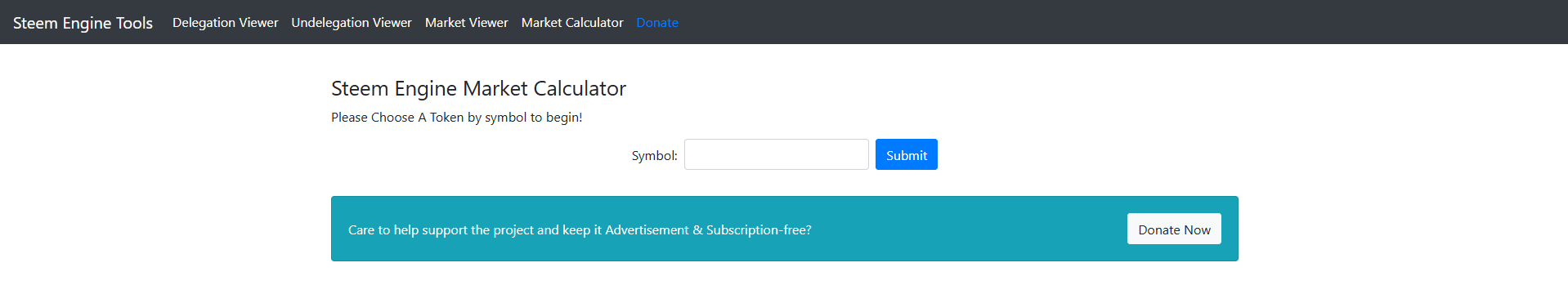 <center>First, you have to select a symbol, as all the calculations require you to be in one market only.</center> 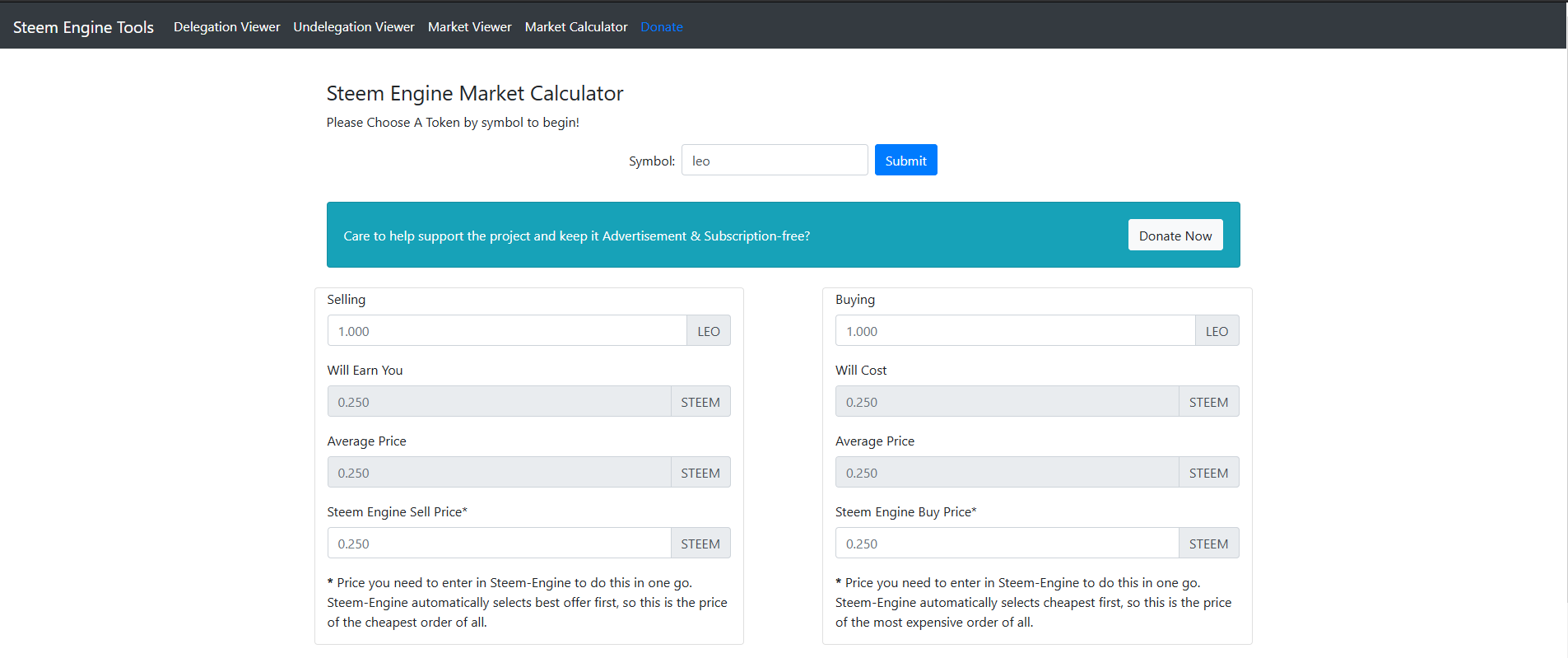 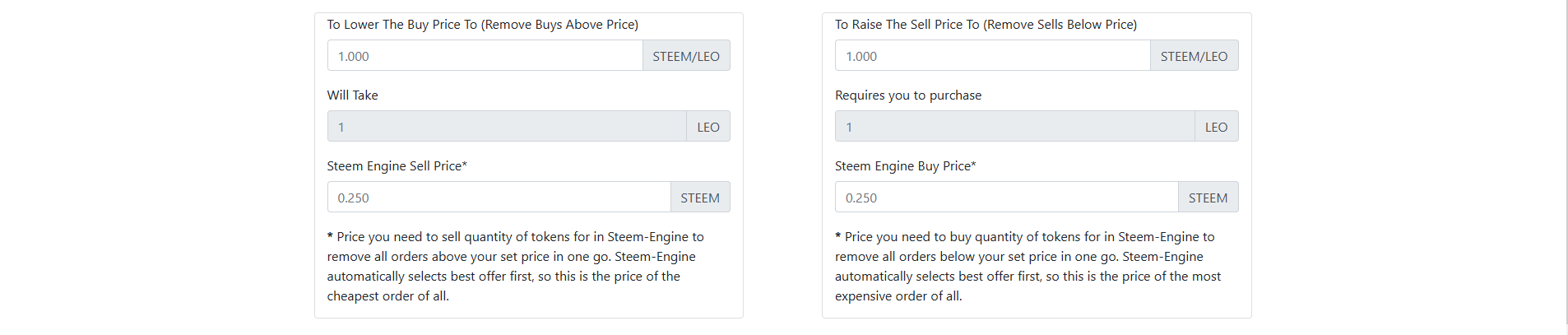 <center>[Link To Example](https://steem.tools/steemengine/market_calc.php?symbol=leo)</center> Ok, it's quite busy, so let's go through each calculator one by one. I will start at the top left and work sideways and then downwards. <center>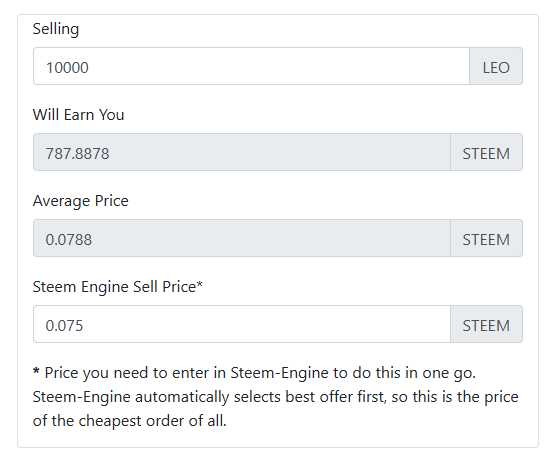</center> This calculator allows you to input a number of tokens, and then it will tell you how much you will earn if you were to sell them all right now for the best offer (accounting for quantity) so if you enter more, the average rate is likely to go down. The second field tells you exactly how much steem you'd get if you were to sell it all right now. The 3rd tells you the average price (remember, you may end up selling to multiple orders) The 4th tells you what price you'd need to put in steem engine to do the sell provided here. <center>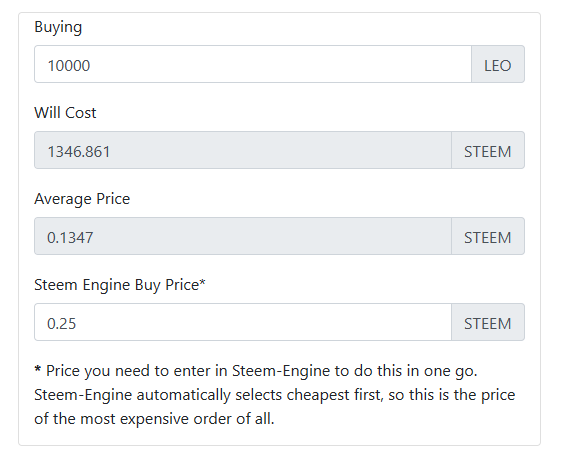</center> This calculator allows you to input a number of tokens, and then it will tell you how much it would cost if you were to buy them from sell orders available now (accounting for quantity) so if you enter more, the average price is likely to go up. (Cheapest First) The second field tells you exactly how much steem it would cost you. The 3rd tells you the average price (remember, you may end up buying from multiple orders) The 4th tells you what price you'd need to put in steem engine to do the buy provided here. ##### Market Movement Calculators ###### Shift Buy Price Down <center>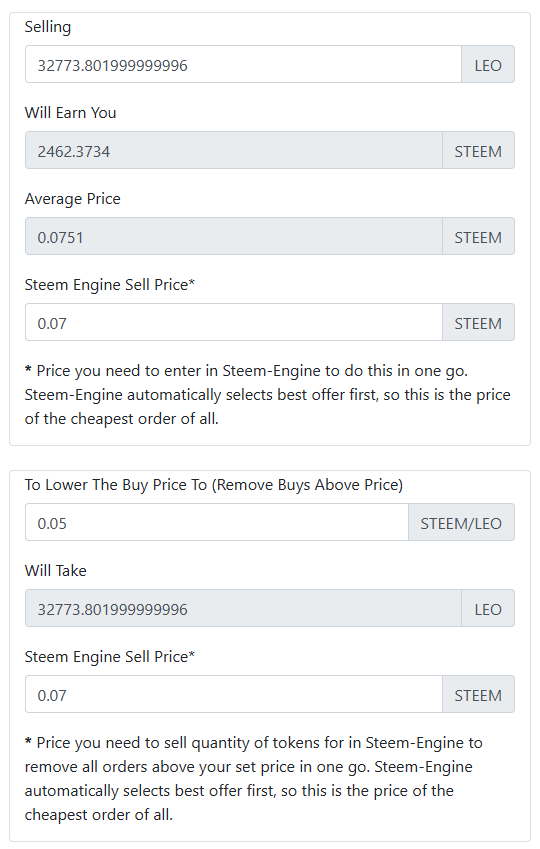</center> This calculator also connects to the above calculator to provide additional statistics/information. You put your target buy price in the top box of the second calculator, then it will show you all the previous stats as well as how many tokens it would take to bring it down to that level. ###### Shift Sell Price Up <center>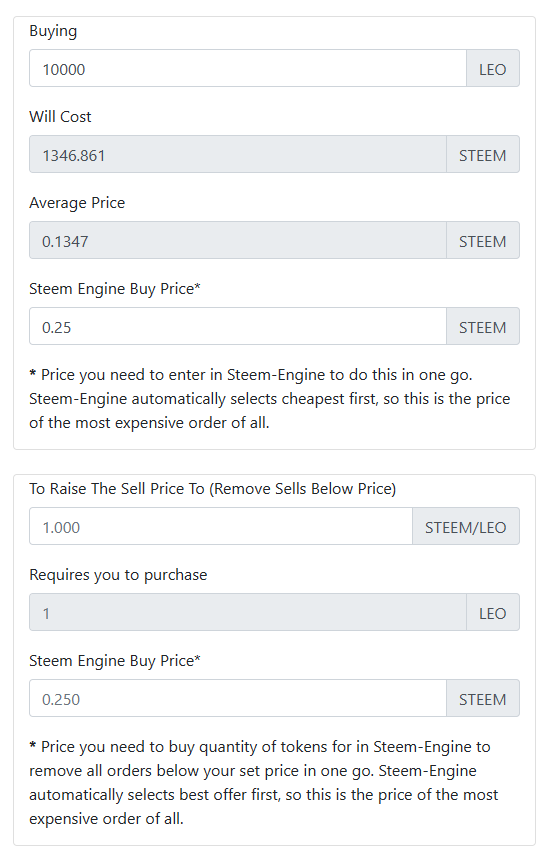</center> The calculator also connects to the above calculator as well. You put your target price in the first box and it will tell you how many tokens you'd need to buy to reach that point. You can see how much that is in steem from the calculator above. ##### Donations <center>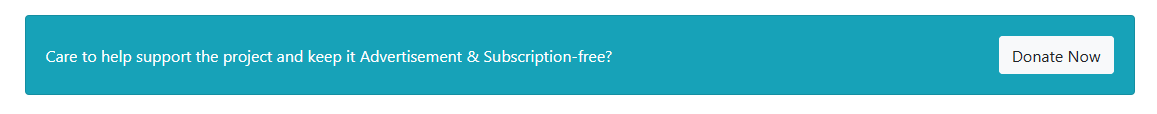</center> OH, NOES! You may have noticed the ominous blue bar asking you to donate and you might be thinking > But wai would you do this @cadawg. Why would you threaten us with subscriptions and advertisements? Well, the harsh truth is, this isn't very free to run, and it isn't getting any free-er anytime soon with the addition of new tools planned often enough. I've been told that the donations link doesn't stand out enough, so I've put this here to draw your attention. I'm not asking for millions, but if you find my tools useful or you use them to make statistical posts (which earn you money), then please consider making a donation to my service. I've just implemented on-page transfers: <center>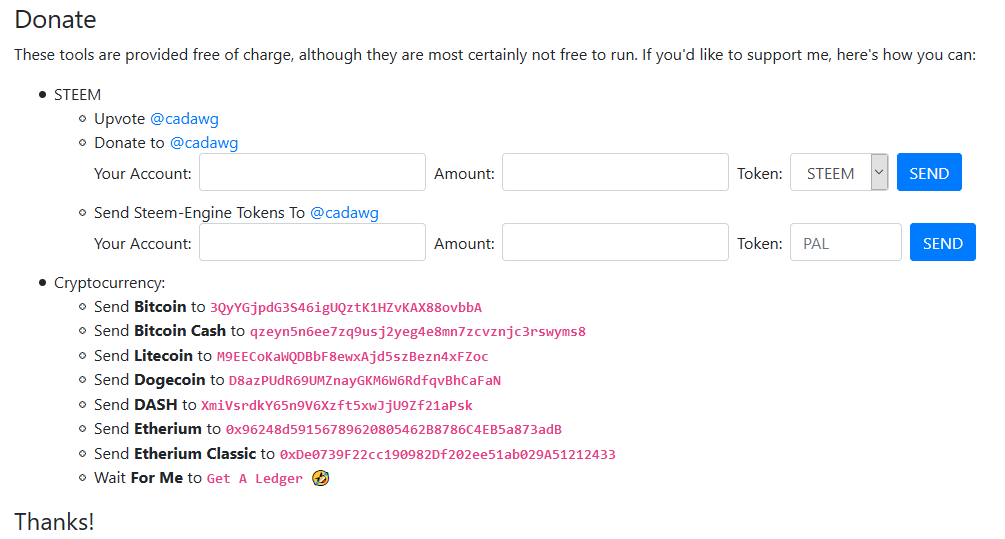</center> You can see the boxes which you can fill in, the first one is for STEEM/SBD donations and the other one is for any other Steem Engine Tokens. You can also see various other crypto addresses which belong to me. Any donations will help towards the cost of hosting and will keep me from implementing other revenue streams! LOL Have a nice day, ~ @cadawg
👍 g10a, manuelita, steemedseo, banjo, apps4steem, steemyjokes, djapipo, field, accelerator, bert0, laissez-faire, drorion, art.int, amico, captain.palnet, leothecat, roar2vote, zephalexia, blitzapi, gerber, captain.pal, amico.zzan, sbi10, onealfa.pal, mermaidvampire, steemjoker, cavampire, plankton.token, plankton.bot, stefansv, vthor, eva.bot, digno.global, florino, sbi-tokens, feedyourminnows, digno, vthor-utopian, solairitas, tonimontana, moserich, cadawg, steffenix, meetmysuperego, steemitachievers, randomkindness, randomtravels, remlaps2, mers, djoi, otom, contrabourdon, vxc, echobourdon, w4d, tobias-g, elbrava, cwow2, abh12345.leo, abh12345.stem, onealfa.leo, yehey, mytechtrail, pinoy, karamazov00, filipino, scaredycatcurate, missmodness, preludiocosmico, javiersebastian, cindyhartz, deathcross, deathcross.pal, deathcross.leo, edkarnie, michelangelo3, vegaron, enforcer48, jdkennedy, cryptictruth, cn-sct, andrewma, alucian, dexos2, damla.leo, doitvoluntarily, steem.leo, khaleelkazi, zaku-leo, leo.curator, midlet-yourleo, jk6276.leo, lamico, organduo.leo, l00k13, dalz1, jk6276.pal, ecoinstant, chrono.leo, joancabz, cn-leo, leocurator, vxc.leo, aggroed, michealb, conradt, wizardofaus, holger80, dera123, bookkeeping, deralios, dera123pal, mafant, theb0red1, cardboard, cfminer, gameo, tipu.curator, sct.dean, etcmike, herminiaharbo, sct.tom, lyxng, travelling-two, sct, forexbrokr, theycallmedan, monster-one, hsidik, mfblack, simoneg, russia-btc, vikisecrets, claudio83.leo, exyle.pal, travelersmemoire, flyingcam, bluerobo, mys, imperfect-one, steem-hikers, beleg, hankreirden, arcange, raphaelle, dune69, merrylsummer, dakeshi, mattclarke, fredkese, aaliya55, borislavzlatanov, tdre, andreasgrubhofer, felt.buzz.marl, definethedollar, fredkese.pal, anpigon, eii, juvyjabian, carlosl, leo.voter, yasu.leo, kaylinart, farizal, steem-plus, harpagon, megavest, thomasward9, ombeye, tronsformer, croyston117, sasifuddin, azizrock, bitting, hania67, storysharing, mamqmuqit, teamcn-shop, baling, maahi, sct.biz, bizventurer, waleedtee, ahmedjony, gungunkrishu, therabbitzone, olaexcel-ag, musialny, thomasgutierrez, apofis, surpassinggoogle, goode, southparkqueen, jutdagut, awesome.ian, berylwills, asfuriah, dysc0rd, karyah1001, davealemana, kerry234, ekjosh, babaj, allaboutme, kul0tzzz, pauloliverpino, jims, thamrin, aldiyani, freudy, jefry113, mhel, jecren, harkushi, goalgetter, layanmarissa, pelephotography, loydjayme25, julianalpanta, dzued, khloyd, akaikeru, jeanp, khairuddin08, smafey, penantang, sayed53, pipo092281, parag, estrellamag, zohaib715, enjoyy, hasan086, levinvillas, strings, basir92, rheyss08, atjehsteemit, monwalker, rhei86, beni96, donjyde, queenlyka, dexter24, fibrefox, belvajarandilla, muzaiyan, dondondamayo, bobiecayao, elbleess, masud222, muksalbaihaqi, modernmclaire, ryl, used-lessboy, victoriakorol, starzy, mcamayra, shahaan, toyosiartdiy, virgo27, wandy01, jayo, bravofer, mbahtutorial, rechellomataro, sabiondico, kaplat, gerliepepito, blackelephant, mayorhero, geotorb, jaber-hossain70, gpwebers, dwightjaden, kumagang, olayemzeecool, amarm, cheesom, crypto4euro, noechie1827, matadonis, vlogger56, chrisjayl, brewingstories, dazzy, paulasands, hazelicious, leeyen23, aikee, chiqui03, ahsanabdullah, akeenze13, mittalamit284, marzuki-r, christinevelasco, mojacko, devondrjackson, rarcenal, galihtruff, cebusteemer, jezelle, lotfiuser, rishadhaque, mkmk, fadiji09, fredoski, preciousimo, princefizzy, sampath94, magatha, joco0820, sazid36, ferryfansuri, akram7, kyanzieuno, daldon, briandominise, boyaceh, mvoalevine, noodles09, sirwayneweezy, cebuana, nicole24, mrwang, shippou95, iamfo, polycarpedet, phoebedoll, afefe, arrahman90, muhammad.iqbal, jsantos17, gemz2inspire, steemitkyle, mayib, tammydixon, golden-man, ninihorlah, kayegrasya, osky, r5yn1r4, pasokon, dantoyin, andylsyahputra, bradondamyx12345, wanderinglynelle, freitzie123, ljpaez, foways, joshruiz, viralfever, pjmisa, hrovat66, engineeringfeed, tomatom, dolphinscute, eruditescholar1, vegasgambler, benjaspa, steem-factuals, lianbloog, egheprincez, membee, erebuta01, vicmic, elvinjohn21, david9122, joseaybar1, dong-a, naayren, gelique, glendale05, citysitebuilders, medyomaldita, caroljayne02, lemcervantes, unika-ejes, ckbahdon, fidel66, cool08, syamsudduha2, originalmrspice, ninjarobo, rikilb, loudetteiam, ilmondoditea, nigerian-yogagal, rachelleignacio, jomar07, blessedsteemer, genesis171, byash, mindbuilder-sc, albertotang, cynicalcake, carolinafer, maintang03, withbristy, sadnesscarl, denkeicui, ramonjvp, rajesh1000, rawpostblog, rizzybear, chriswilson, alatomz, hmuajanice, dreamseller, minnowwboster, josuepalacios, azisjesika, mzajoke, abrahamcera, martzpro, alchemylgc, jenniferjulius, jakedavis224, dktrending341, antisocialian, jeongji, kirstenboic, alom8, naveedakhtar6283, onire19, lvpjulio, greatlord, mikael19, lola-carola, anarcist69, sirjaxxy, dokter-purnama, pipbypip, xplore, bhargavivkothari, ganastha, peeyush, pritidkurani, alexander-bobs, dsj, dilm, elaebi, ratspencer, pumba13, flourishoo2, drakoscliff, ezzardx300, likhari, dkurani, zeusthemaker, sobhiaksh, alvaropineda10, naturalbornk, reitsportdokus, peerzadazeeshan, outtheshellvlog, eveson, thecontractmaker, priyanarc, jrsaifur, gggjj, lifeincrypto, pipks, jayboss, neneandy, iamwhatiamnot, alien-mastermind, awab, faithvarron, stuckinacup, arisviyo, ihal0001, oclinton, lakawero, ingpablojosue, brusd, hyborian-strain, pichat, iptrucs, wealth4good, misbitcap, victoria-bella, iswanisamion, sm-cards, zeugen, steemdragon, bendany, deisip67, rival, tolarnee, simgirl, zeshanjaved, pushpo, rigelmarco, jos3lider, letzsteem, goodway, eduardonarvaez, lifediaries2nd, reungkhoem, carloniere, marysent, hillaryaa, cordeta, onin91, raquelita, lykaypajaro, badzkie123, isaaceko, orhem, gwapoaller, khat.holanda23, bgmuna, steeman220, bumut, syawalkoki, mwamin7, friskykitty, sojol527, battebilly, nantzjbalayo, steemwarrior, znnuksfe, onespringday, sepracore, garamee21, steemstreems, rainingfall, thecastle, palasatenea, seraphim502, r-stem, ejemai, klye, madeinsteemit, mumtazsultana, diebaasman, reaverza, dylanhobalart, vcdragon, pet.society, chrono.pal, detlev, tomhall.leo, hykwf678233, leoup, metzli, zua-khan, paasz, felt.buzz.leo, brendanweinhold, dorian-dev, inertia, pataty69, munhenhos, bhaski, karenmckersie, soyrosa, midlet-creates, curatorlink.leo, steemprotect, yoogyart, opinizeunltd, crazydaisy, mckenziegary, viniciotricolor, louis.random, abdulshakun, mindtrap-leo, barton26, bootyp, tute, gadrian, constant-flux, kenny-crane, organduo, organduo.pal, organduo.stem, laputis.pal, laputis.neoxag, laputis.stem, laputis.leo, organduo.neoxag, anggreklesta.alt, fracasgrimm, greenhousegamers, chronik-n-coffee, greenhouseradio, eliasseth, claudio83, goldneon, camillesteemer, saleg25, remlaps1, olivia08, alequandro, deepak0018, tegoshei, megafart, rehan.leo, thettinaung, ramonrene, theblvcktable, anggreklestari, hatoto, leoaction, palaction, marian0, gratefuleveryday, ackza, beingrahul, shinersfamily, atnazo.leo,