Remove or Revoke Connected Apps to your Steemit Account [Step by Step Guide]
steem·@ccnew·
0.000 HBDRemove or Revoke Connected Apps to your Steemit Account [Step by Step Guide]
For some reasons, I wanted to remove my account from Minnowbooster app. From their FAQs the undelegate URL was not working. Also, there are no options available in steemconnect.com or in our Steemit.com account as well. After, several digging found following steps can help us to revoke any Steemit App having posting role with our Steemit account. ## How to Revoke Access or Remove connected Application from Steemit.com: *Here I'm removing Minnowbooster app.* ### Step 1: * Go to this URL: https://v2.steemconnect.com/revoke/@username Replace "username" with the Steemit App name or Wallet Name you want to revoke posting role to your account. * And then click Continue. * Example: https://v2.steemconnect.com/revoke/@minnowbooster 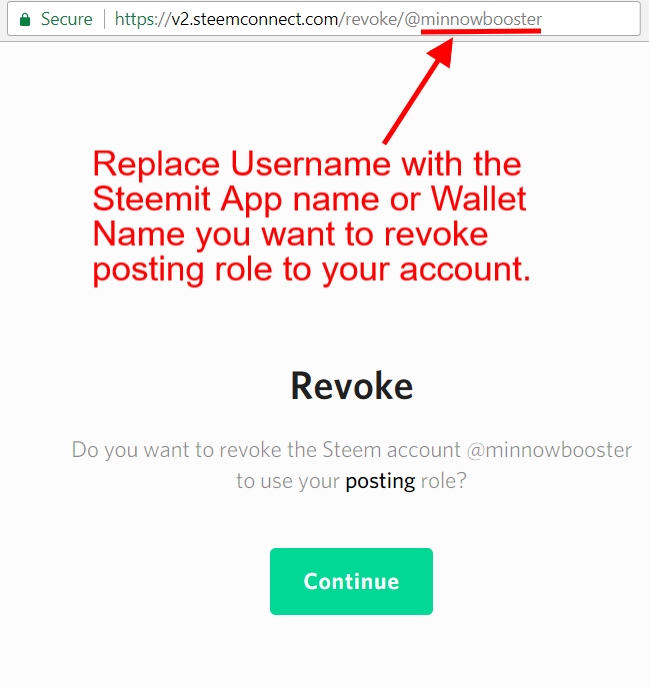 ### Step 2 - Final Step: * In the next step enter your Steemit Username and Password to Sign In. Now you can see success message with a Transaction id for account update happened to your Steemit account. That is it. You are done with revoking the app from Posting Role to your account. 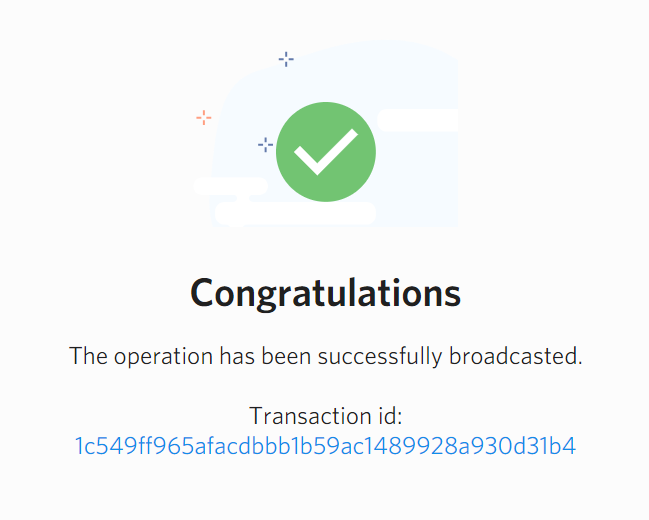 Now this is reflecting in my minnowbooster app section, that voting permission has been completely turned off. 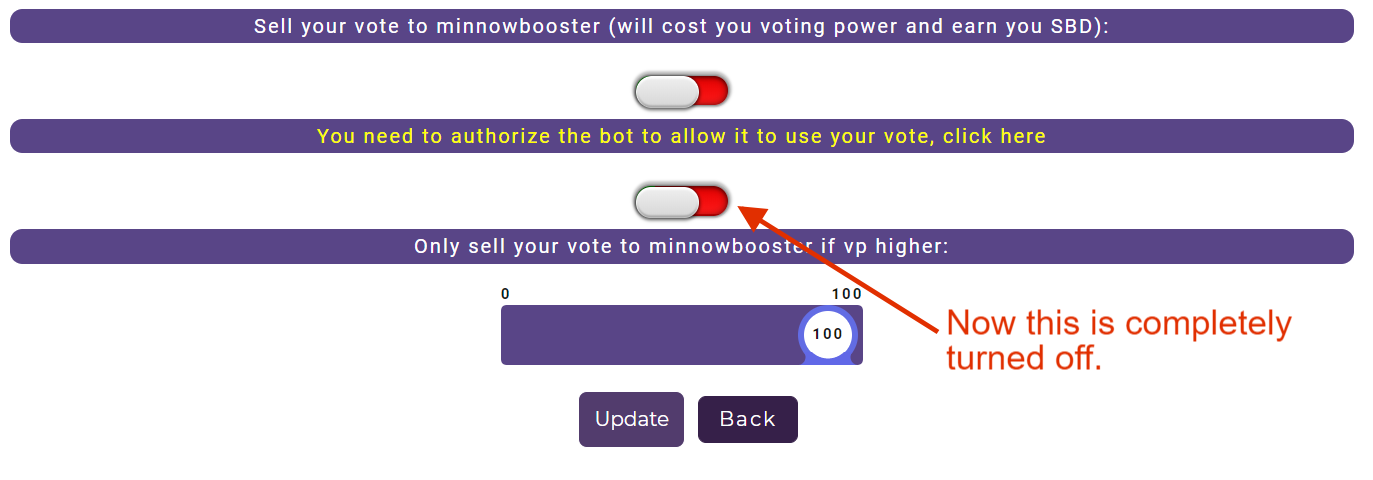 | | | | | -------: | ---------- | --- | | 🙏Thanks: | @ccnew ✒️ | | | | | |
👍 grake, hamsterpoweriii,