Bittrex #2: How to exchange coins !
cryptocurrency·@cedaout·
0.000 HBDBittrex #2: How to exchange coins !
<h1>Hello Steemit,</h1> I showed you in the post bittrex#1 how to bring bitcoin in order to trade this currency with other coins. The following post is a simple tutorial to show you how to exchange these other coins in Bittrex.<br> <i>Bittrex reminder: </i> <center></center> Bittrex is a crypto trading platform where you can find many coins. Be aware there aren’t all coins existing, for example IOTA is not available in Bittrex, you must use another platform like bitfinex to get it. With a trading platform, you can exchange bitcoin with other crypto coins. The first step is to create an account, nothing complicated but just in case you can find steps here: • Go on bittrex: https://bittrex.com • Click on login and then sign-up • Put your email address and create a password • Agree with “Terms of Service” and click on sign-up • You will receive an email, validate your account with the link attached to it • If you have the message “Email verification successful” so your account is created =) <h2>How to buy coins in Bittrex with bitcoin ?</h2> You need first to have bitcoin. In fact, it is the simple way to trade crypto-coins. If you don’t know how to bring bitcoin, check my post Bittrex#1: https://steemit.com/cryptocurrency/@cedaout/bittrex-1-how-to-import-cryto-in-bittrex-english-francais My current bitcoin in bittrex:  Currently there is 0.04851247 bitcoin in my wallet. And I want to buy the coin NEM or NewEconomyMovement (XEM). First step is to look for this coin in the bitcoin markets: 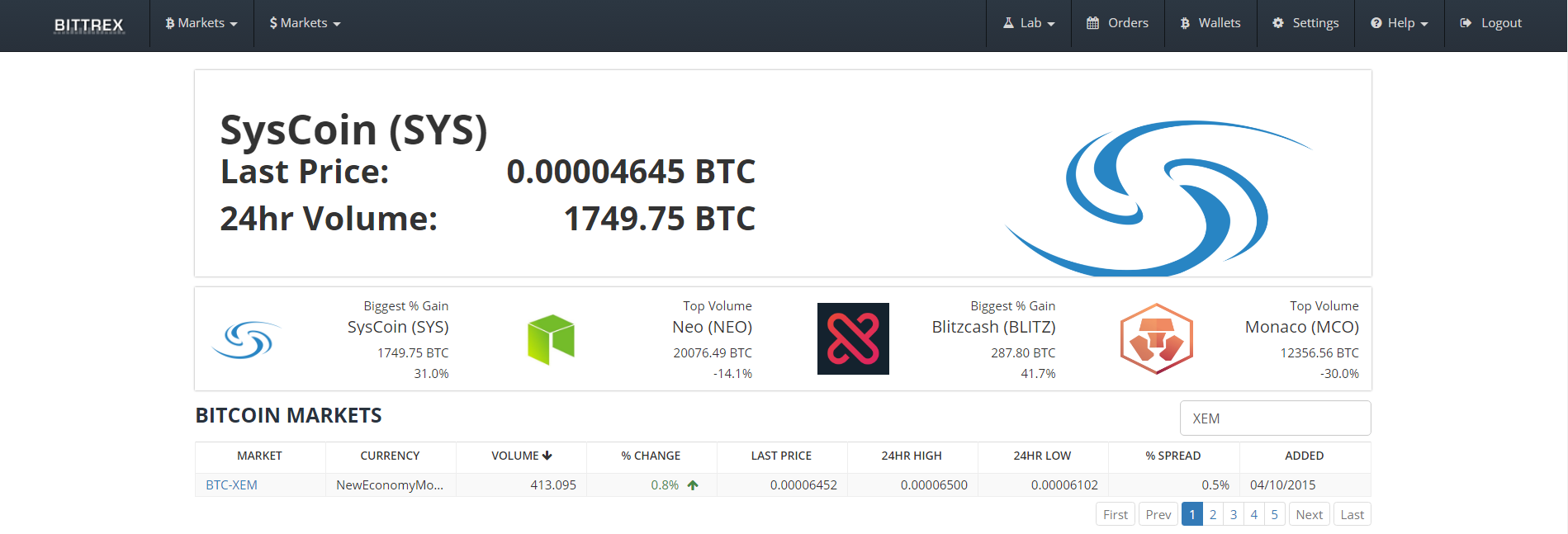 Click on “BTC-XEM” in market column. The information page of the crypto concerned should appear. 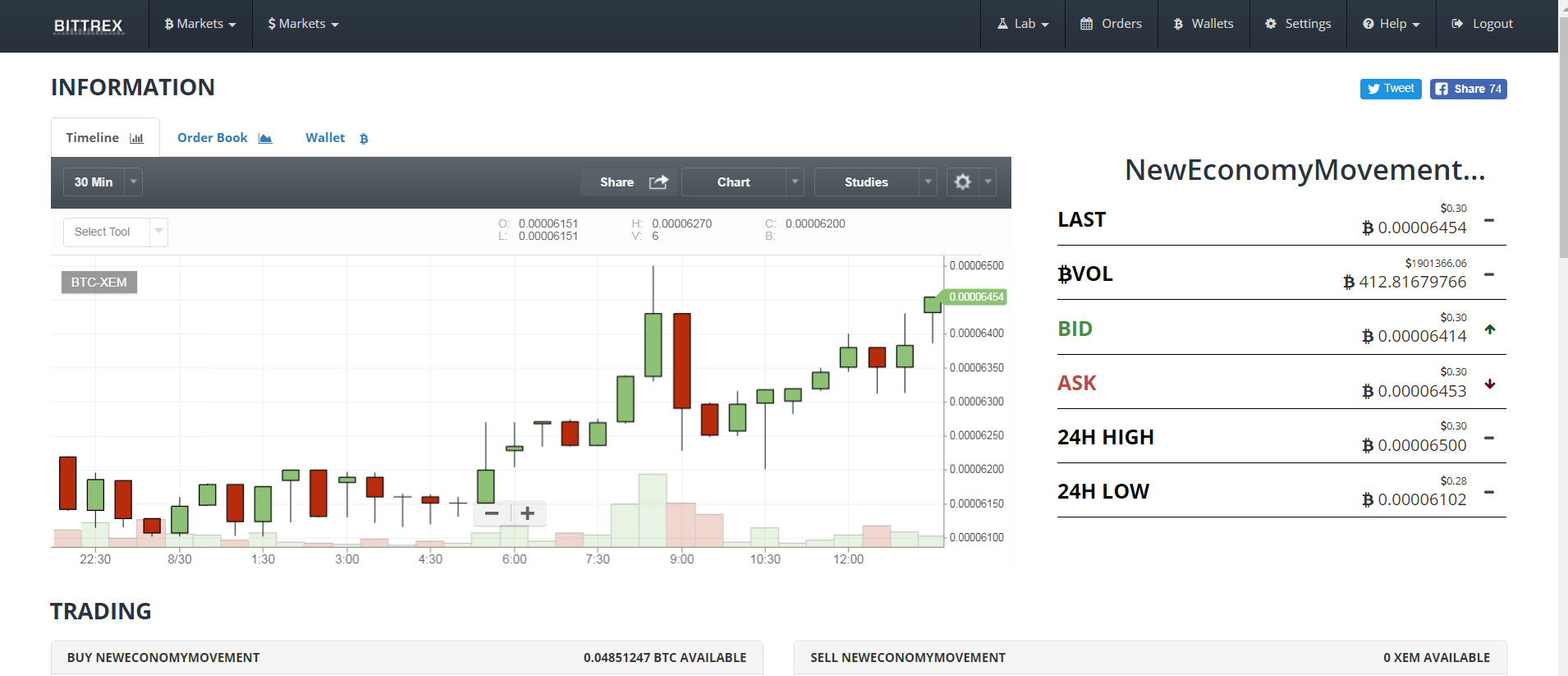 <center><i>Information page of NEM crypto</i></center> Scroll down to find the full trading page with “Trading”, “Order book” and “My order history”: 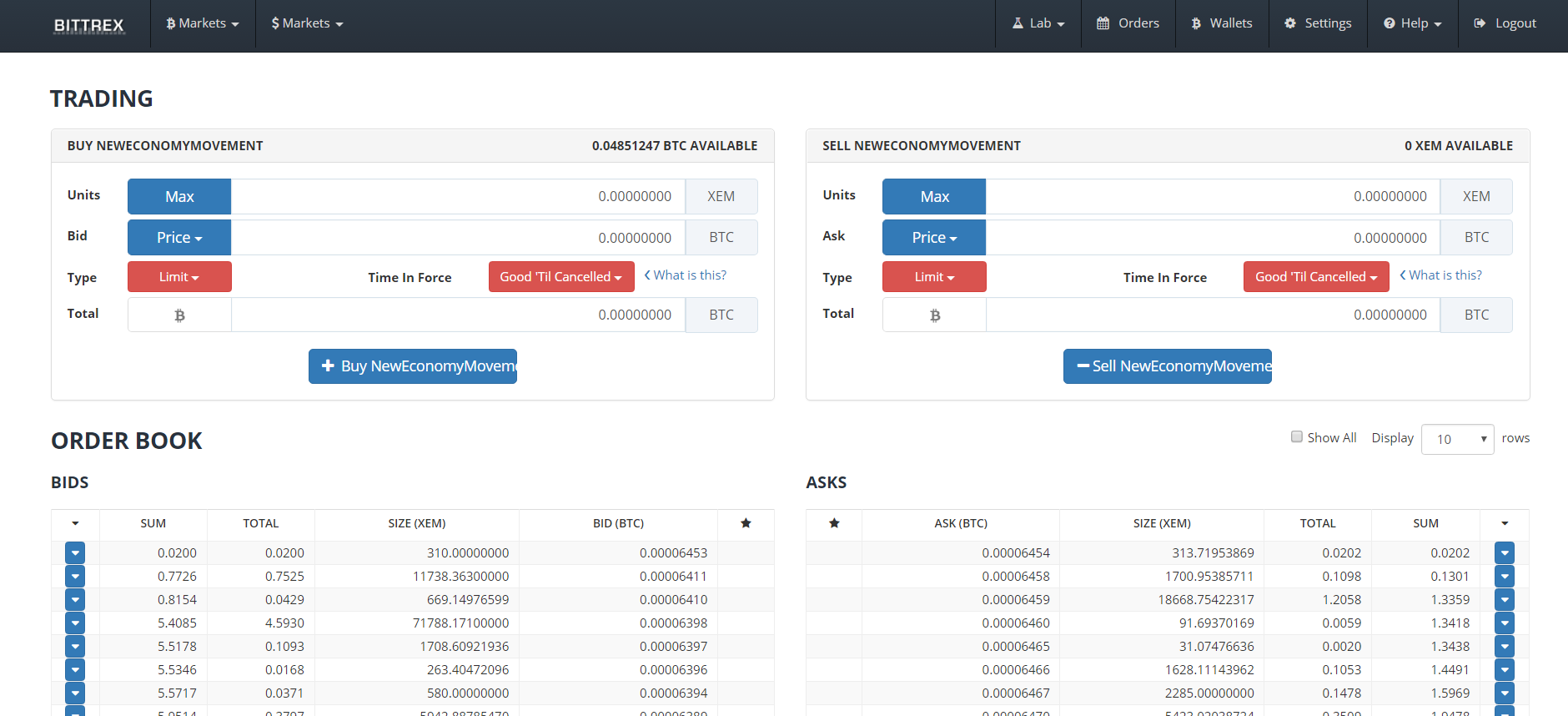 In “Order book” you can exchange NEM with Bitcoin: 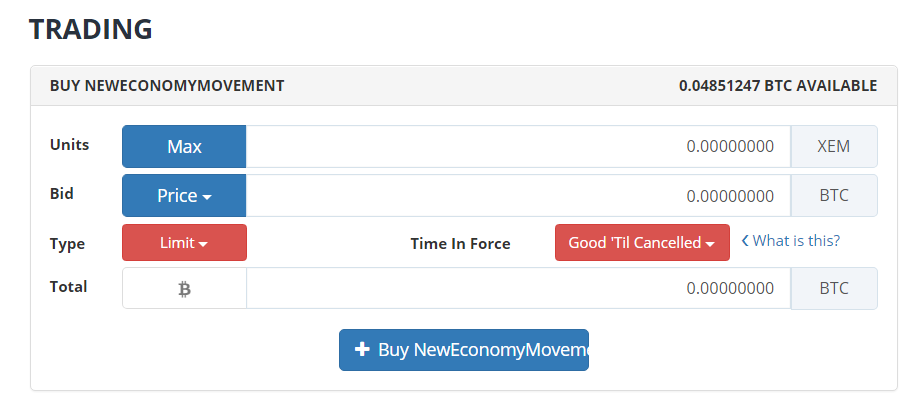 <center><i>Display part to buy NEM </i></center> You now have several fields to fill. <b>Units: </b> This is the quantity of XEM you want to buy. If you want the maximum using all your bitcoin, click on “Max”. <b>Price: </b> The BTC price will not be displayed … yet. You need first, to choose what kind of prices you will use : “Last”, “Bid” and “Ask”. 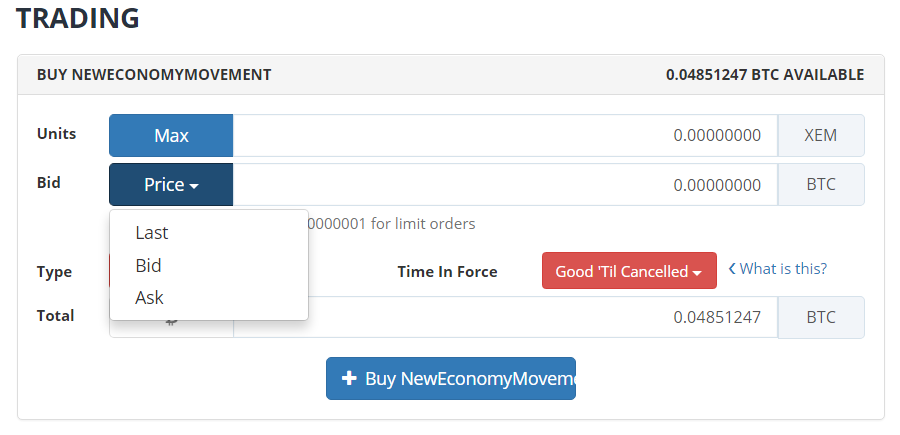 What is the difference between LAST, BID and ASK ?  <h2>ASK</h2> ‘Ask’ represents prices of sellers. Nothing special about this one, you just receive your crypto money instantly. 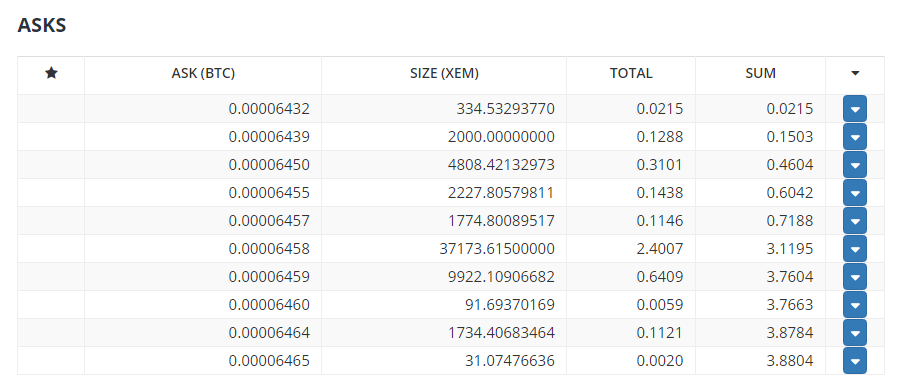 If you want to sell coin, you can use it and create your offer in “Ask”. You can try to sell it at a better price than buyer’s proposals. When you have validated it, your request will appear with a star in “Asks”:  You can also find your request in “Open orders” while it is not accepted by a buyer. 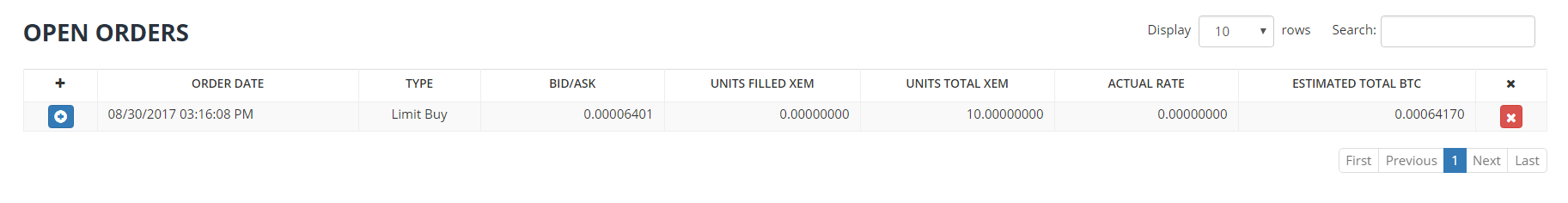 <h2>BID</h2> 'Bid' is the current highest value that buyers are willing to pay. You can use it if you want to buy coins cheaper than the ask price. For example I want to buy 10 XEM, but the ask price is 0.00006450, it is too expensive and I want to try to buy it for 0.00006401: 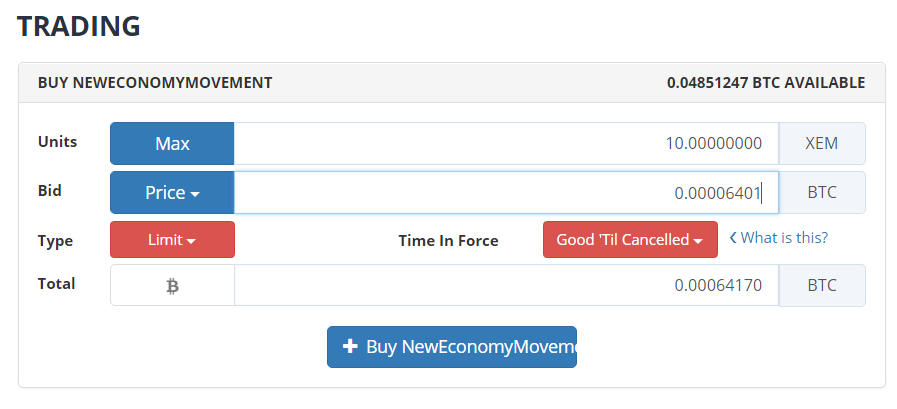 It will appear in the bid list with a star in the last column of your request: 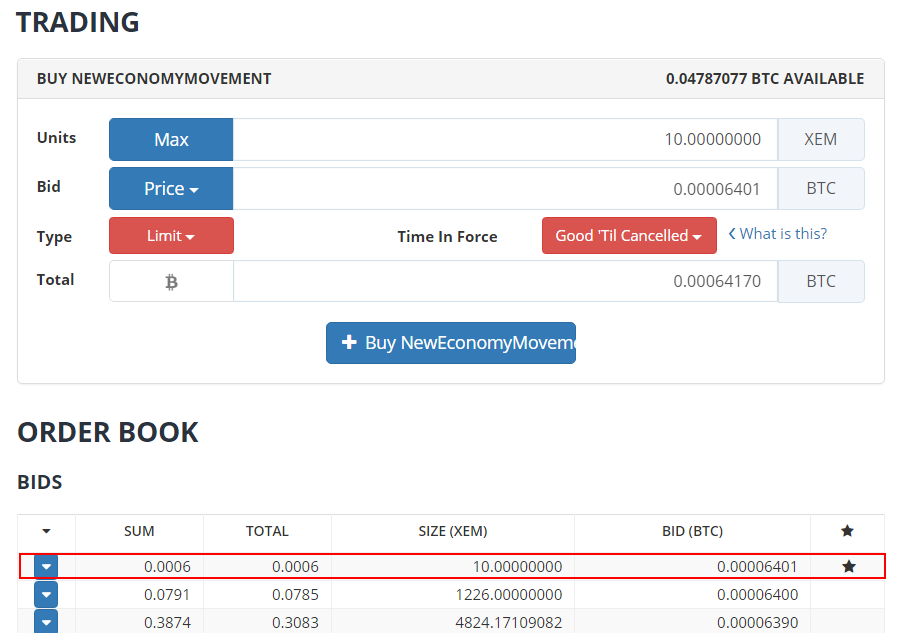 Same as “ASK”, while it is waiting for a seller, you can find the resume of this current transaction in “Open Orders”: 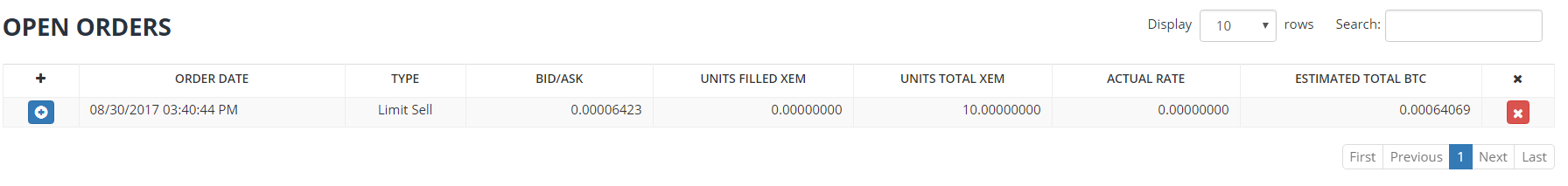 <h2>LAST</h2> The "Last" price represents the price at which the last trade occurred. <h3>Where can I check if the transaction works? </h3> After accepting the transaction, a first message will appear: 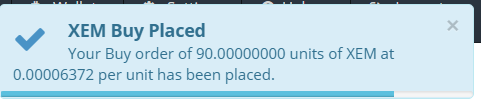 Then when the transaction is done and validated: 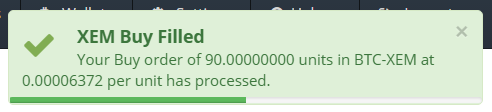 This last message can appear few minutes after accepting the transaction, so don’t be worried ;). Also, after buying, you can find your crypto in your wallet: 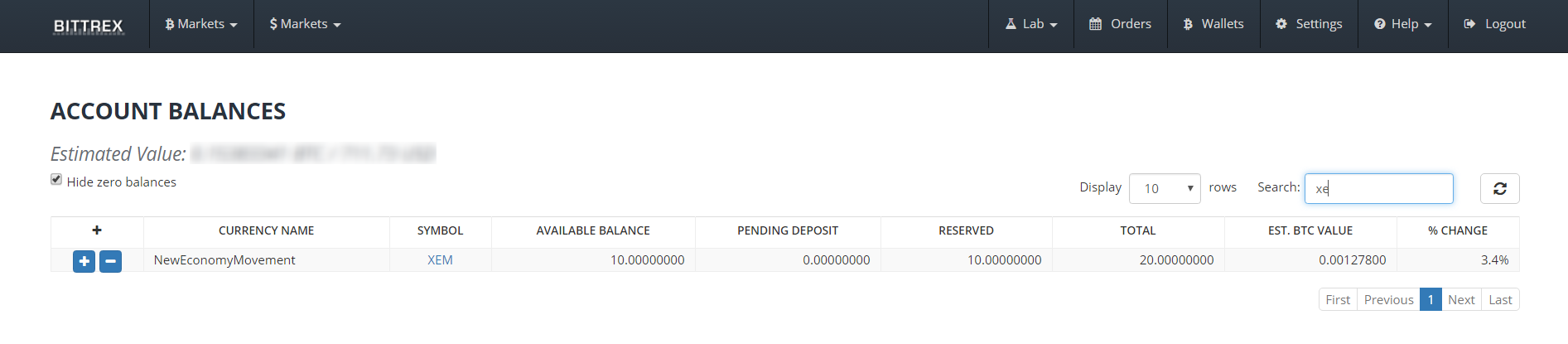 Be aware that there are fees from Bittrex for each transaction. Check well the resume before accepted the transaction: 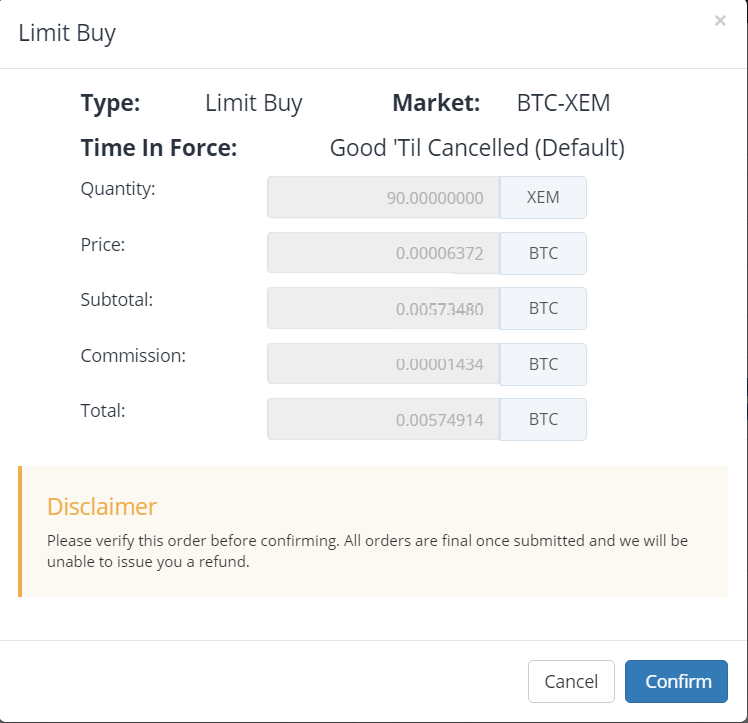 <b>Quantity: </b> Number of crypto you want to buy <b>Price: </b> The price of a unit of this crypto <b>Subtotal: </b> Quantity * Price <b>Commission: </b> This is the fee I talked to you <b>Total: </b> The total price you have to pay in bitcoin This is the end of this post. Hope it will help you a little, if you liked it upvote, resteemed and follow me =). If you have any questions, put it in a comment and I will do my best to answer ;). <h3>See you soon on steemit!</h3> ___ <h4>Similar post:</h4> <i>Bittrex #1: How to import crypto in Bittrex ! [English/français]</i> Link: https://steemit.com/cryptocurrency/@cedaout/bittrex-1-how-to-import-cryto-in-bittrex-english-francais <i>How to use coinbase ? [English/français]</i> Link: https://steemit.com/cryptocurrency/@cedaout/how-to-use-coinbase-english-francais ___ Retrouvez la version française de ce post ici : Lien: https://steemit.com/cryptocurrency/@cedaout/bittrex-2-comment-echanger-les-crypto-monnaies 