Quick Python SBD Sender
steem-python·@chitty·
0.000 HBDQuick Python SBD Sender
As a series of Steem-Python scripts I have been creating, today I wanted to show you a simple code that allows you to make transfers in Python.
To start, create the python file:
sudo nano sbd_sender.py
<br>
Then paste this code inside:
```
# PYTHON quick SBD sender
from steem import Steem
s = Steem(
nodes=["http://rpc.buildteam.io"],
keys=["PRIV POSTING", "PRIV ACTIVE"]
)
print ("welcome to quick SBD Sender")
to = input("Please provide receiver account: ")
amount1 = input("Please provide amount to send: ")
amount = float(amount1)
memo = input("Please provide a memo (optional) or press enter to continue: ")
s.commit.transfer(
to,
amount,
"SBD",
memo= memo,
account="YOUR ACCOUNT"
)
print (amount1 + " SBD has been sent to " + to)
```
*Make sure to change your keys and your account fields*
To run the the script just type:
python3 sbd_sender.py
<br>
The result should look like this:
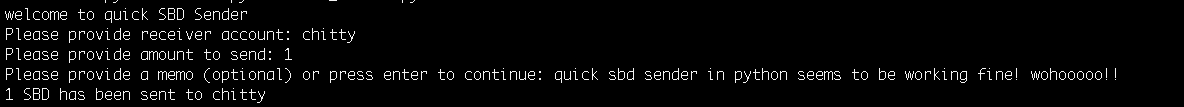%2016.22.49.png)
Head over to your account history and you should see the transfer:
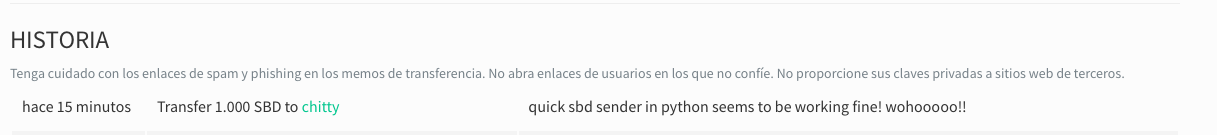%2016.26.47.png)
Let me know what you think and make sure the check out my other scripts here:
https://github.com/PixelNoob/python-steem👍 chitty, vinotinto, martin897, ajvest, steemweekly, emrebeyler, ulqu3, capo, roswellrockman, hcf27, michaellamden68, yckifoundation, thetroublenotes, scotty777, elyaque, htooms, redes, qubes, karenulloa93, teamsteem, g-dubs, albertogm, ericarthurblair, rsmartt777, philpotg, aggroed, dylanhobalart, shoovoon, mjhomb, danieldyemusic, etcmike, numpypython, dailyupvotes, mulletwang, qsyal, transportir, eduardpot, stardivine, invinciblelight, grace44, alimuddin97, lakshmi, xdastroxd, criptosistemas, rizkiyunanda97, beyondlock,