Remove and manage authorities with Hive KeyChain
hive-167922·@claudio83·
0.000 HBDRemove and manage authorities with Hive KeyChain
If you have been a user here on Hive for some time, you may have given consent to the storage of your *posting key* or *active key* to applications that may no longer be active but which, in some way, still retain some permissions or private information. **Hive Keychain** helps you monitor and manage your account and you can easily verify, and above all remove permissions granted to obsolete applications. 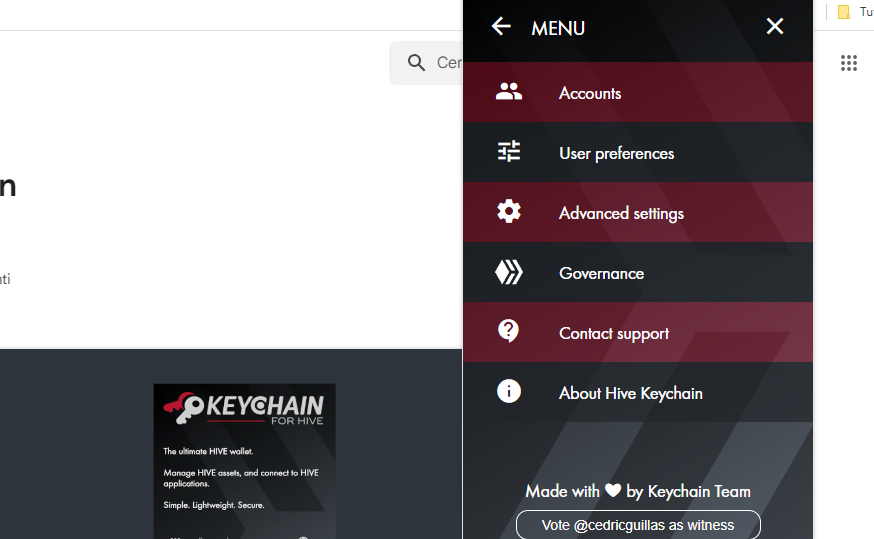 ___ After logging into **Hive Keychain** with your password, choose *Account* and then *Manage authorities* 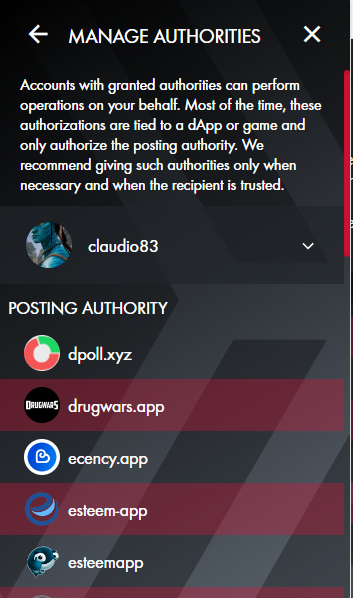 ___ Here is the list of Apps that have kept my posting key to automate some processes, as you can see some apps are obsolete, such as *Drugwars*, a game that fascinated many users at its launch but which today I believe is now abandoned, or anyway, I haven't followed him for a long time but I've never bothered to remove the *posting authority*. For security reasons, I have deauthorized many other applications on the list. 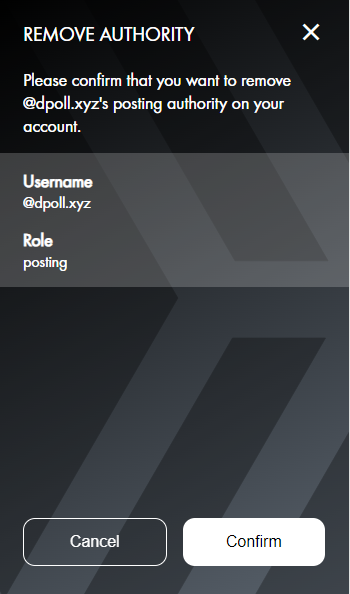 ___ After selecting the application from which to delete the authorization, you will need to confirm the operation and wait a few seconds for **Hive Keychain** to remove any trace. I always remind you how essential it is to keep your personal keys, every unattended access offers an attacker the opportunity to defraud you or steal your data. Always be cautious and use secure applications before providing any data to third parties. I hope I was helpful. Greetings # ITA Se sei utente da tempo qui su Hive potresti aver dato il consenso alla memorizzazione della tua *posting key* o *active key* ad applicazioni che potrebbero non essere più attivi ma che, in qualche modo, conservano ancora alcune autorizzazioni o informazioni private. **Hive Keychain** ti aiuta a monitorare e a gestire il tuo account e puoi facilmente verificare, e soprattutto rimuovere le autorizzazioni concesse ad applicazioni ormai obsolete. 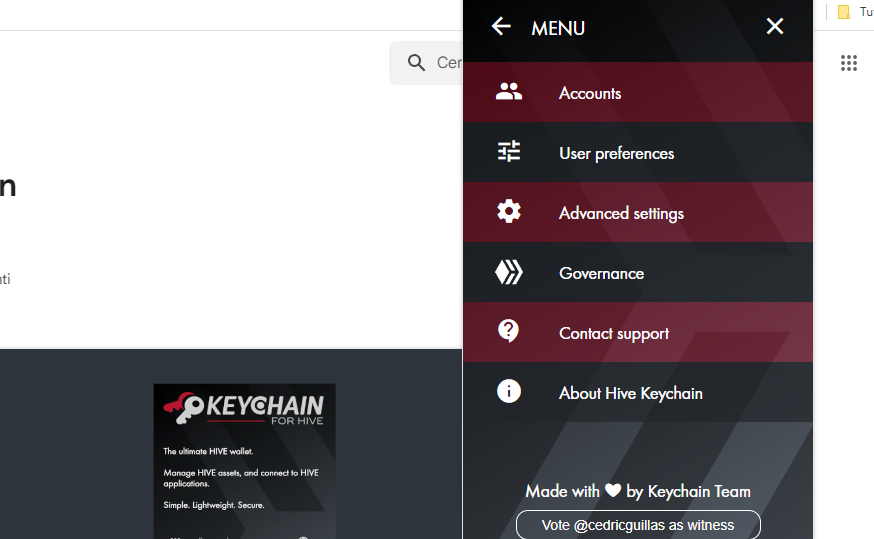 ___ Dopo aver effettuato l'accesso ad **Hive Keychain** con la password, scegliete *Account* e poi *Manage authorities* 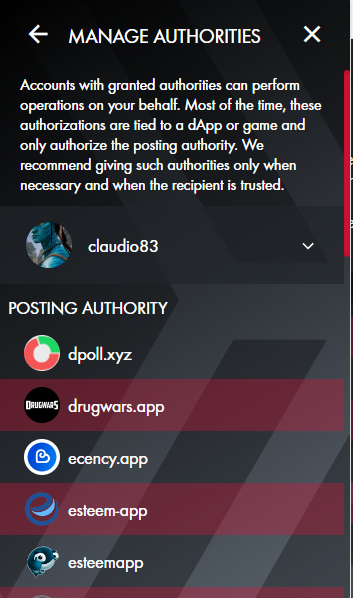 ___ Ecco l'elenco delle Apps che hanno conservato la mia posting key per automatizzare alcune processi, come potete notare alcune apps sono obsolete, come *Drugwars*, un gioco che ha appassionato molti utenti al suo lancio ma che oggi credo sia ormai abbandonato, o comunque io non lo seguo più da molto tempo ma non mi sono mai preoccupato di rimuovere la *posting authority*. Per questioni di sicurezza, ho provveduto a rimuovere l'autorizzazione a molte altre applicazioni presenti nell'elenco. 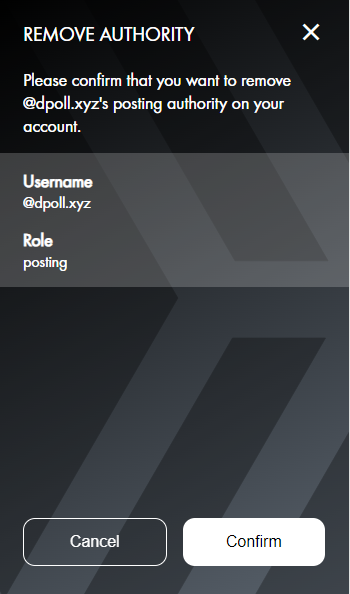 ___ Dopo aver selezionato l'applicazione da cui cancellare l'autorizzazione, sarà necessario confermare l'operazione e attendere qualche secondo, affinchè **Hive Keychain** rimuova qualsiasi traccia. Io ti ricordo sempre quanto sia fondamentale conservare le tua chiavi personali, ogni accesso incustodito offre a qualche malintenzionato l'occasione per truffarti o rubare i tuoi dati. Sii sempre prudente e utilizza applicazioni sicure prima di fornire qualsiasi dato a terzi. Spero di esserti stato utile. Saluti
👍 ctptips, faiz1971, sanjeevm, pab.ink, decepticons, blumela, sshappydayz, luckyali, dexpartacus, dwayne16, hardrockcrypto, samubit, ninahaskin, alokkumar121, eturnerx, marianaemilia, funnel, pedrocanella, gomster, anjanida, hive-world, unlikelysurvivor, genepoolcardlord, shaidon, carl05, bastter, carlosro, brucolac, hkinuvaime, scrubs24, kojiri, michupa, teteuzinho, elfino28, prosocialise, gabrielrr17, pardinus, dudeontheweb, shiftrox, garlet, portugalcoin, leone.bianco, ilnegro, giemo, alexis555, riccc96, delso, themanny, fulltimegeek, buggedout, leeyh2, ilcontabile, minigame, spurisna, morwen, im-ridd, andyjaypowell, spiceboyz, nenya, a1004, cryptomonica, klima, kgsupport, clifth, cur8, lightcaptured, mustakkio, clavdio75, nijn, quenty, nimloth, meppij, libertyleo27, gerber, steem.leo, mice-k, dcityrewards, ezzy, exyle, felander, themightyvolcano, dlike, bobby.madagascar, cakemonster, permaculturedude, dcrops, triplea.bot, ribary, yogacoach, terminado, sanjeev021, mesk, dragonmk47, abcor, cards4rent, pensieristupendi, greengineer, forykw, sirdelly, xabi, solominer, libertycrypto27, recoveryinc, samrisso, tomtothetom, cugel, movement19, hislab, steemrant, dailyspam, acantoni, claudio83, tobetada, gloriaolar, gungunkrishu.leo, stea90, lorenzopistolesi, hebrew, winly, danielsaori, bilpcoin.pay, wellingt550, toluwanispecial, slobberchops, joeyarnoldvn, tbnfl4sun, crystalhuman, reeta0119, giuatt07, christai126, davidlionfish, trumpman, ruth-girl, calatorulmiop, giotists, dhedge.neoxag, dhedge.bonus, dhedge.waiv, jaraumoses, tesaganewton, mad-runner, gungunkrishu, steemychicken1, lolz.pimp, behiver, dalz1, li-lou, jk6276, cryptoandcoffee, src3, nftfrappe, aleister, discovery-it, ciuoto, spaghettiscience, middleearth, adinapoli, paolo.senegal, tinyhousecryptos, lukasbachofner, waivio.curator, gianluccio, aboutcoolscience, alequandro, piumadoro, sbarandelli, a0i, armandosodano, lallo, samuel.steem, stregamorgana, meeplecomposer, maruskina, omodei, capitanonema, ghastlygames, peterpanpan, jilt, maridmc, farmingtales, jrjaime, ettore-san, pinkchic, robertonis, marcolino76, vittoriozuccala, phage93, nattybongo, coccodema, jessica.steem, juanbg, titti, victoriaxl, damaskinus, discovery-blog, matteus57, bindalove, mattbrown.art, franvenezuela, jlsplatts, denisda, doodle.danga, kharrazi, liverpool-fan, simgirl, serialfiller, kork75, flewsplash, joseluis91, martthesquire, picciridda2,