"Capture Device" Step-by-Step rendering Technique
hive-131131·@craizuss·
0.000 HBD"Capture Device" Step-by-Step rendering Technique
Welcome to the sharing of item rendering! Whether you're a seasoned artist or just starting out, this tutorial will walk you through the steps to create compelling items. 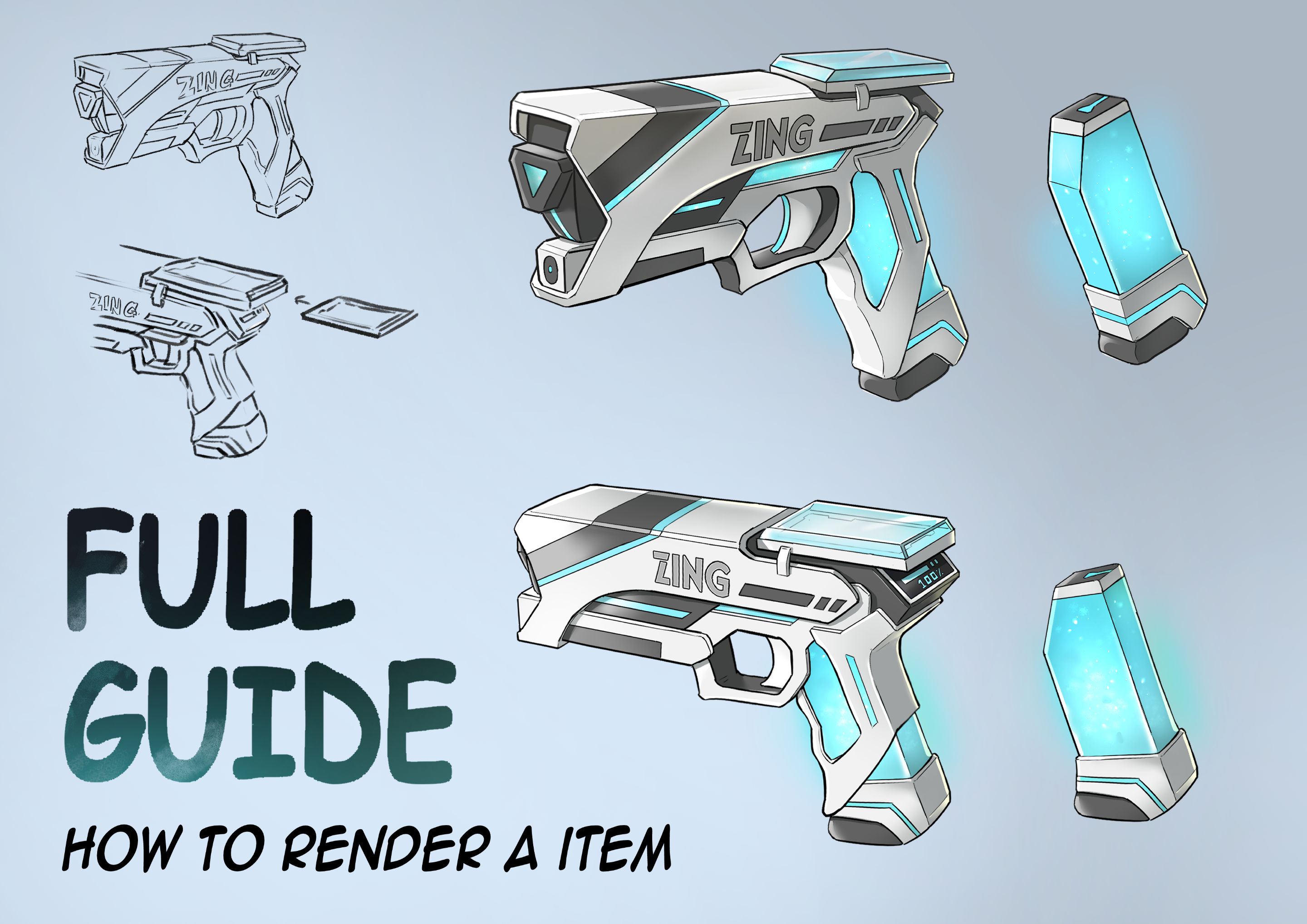 # Step 1: Reference and Sketch Find references to inspire your item. Sketch a rough outline, focusing on capturing its unique features. ## Step 2: Base Color Infuse life into your item by adding a well-balanced base color. Pay attention to the color ratio, experimenting with textures and patterns to amplify its overall visual appeal. 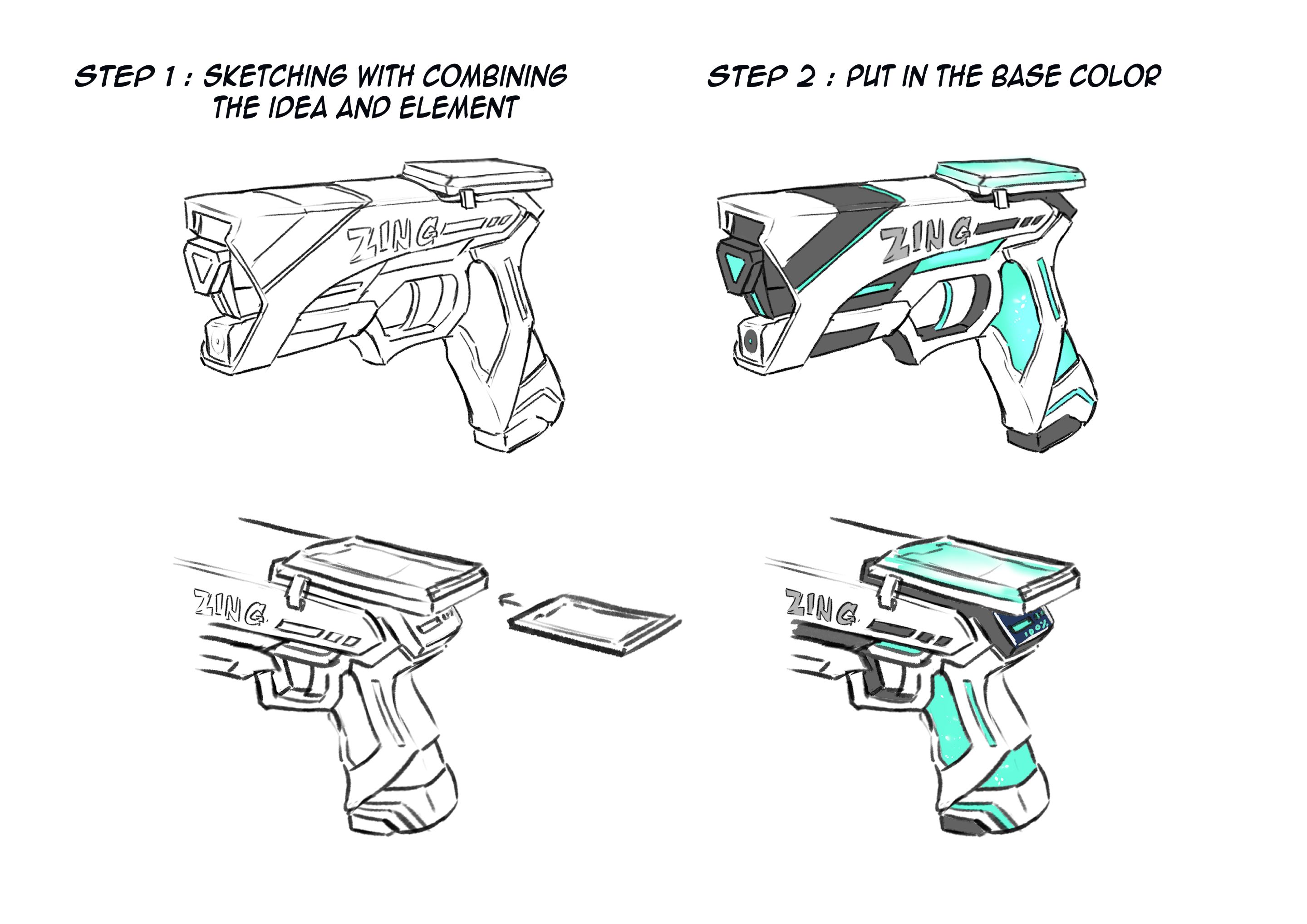 ### Step 3 and Step 4: Line Art with Perspective Grid Lower the sketch opacity and craft clean line art using a perspective grid. This technique ensures that your item possesses a solid structure, especially when it involves intricate details. Bring back the base color to maintain vibrancy. 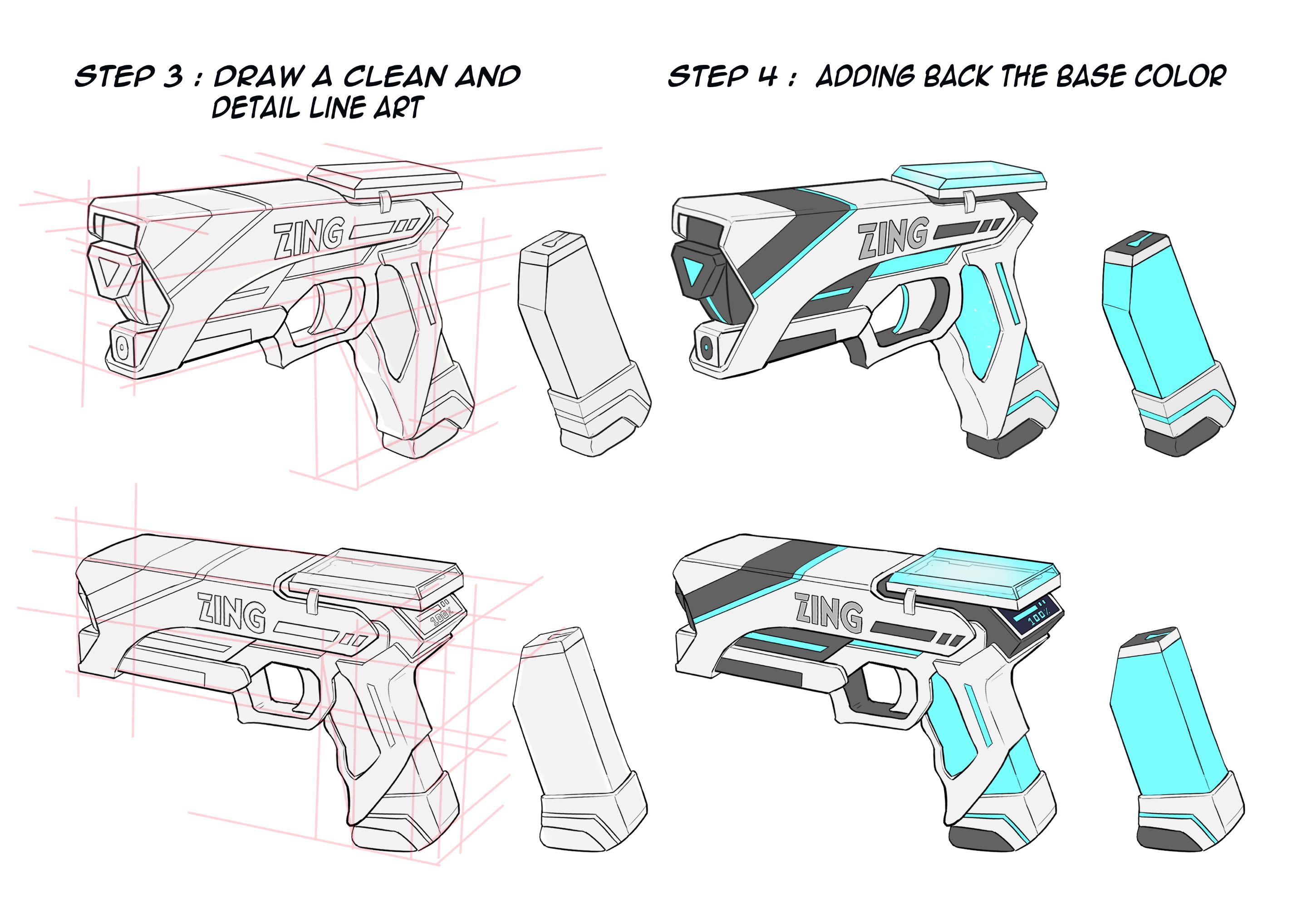 #### Steps 5 and 6: Shadows and Material Presentation Using "Multiply" layers with a subtle gray color to introduce shadows, enhancing the depth of your item. Use a soft brush on a "Glow Dodge" layer to illuminate elements like electricity ammo, making them visually captivating. 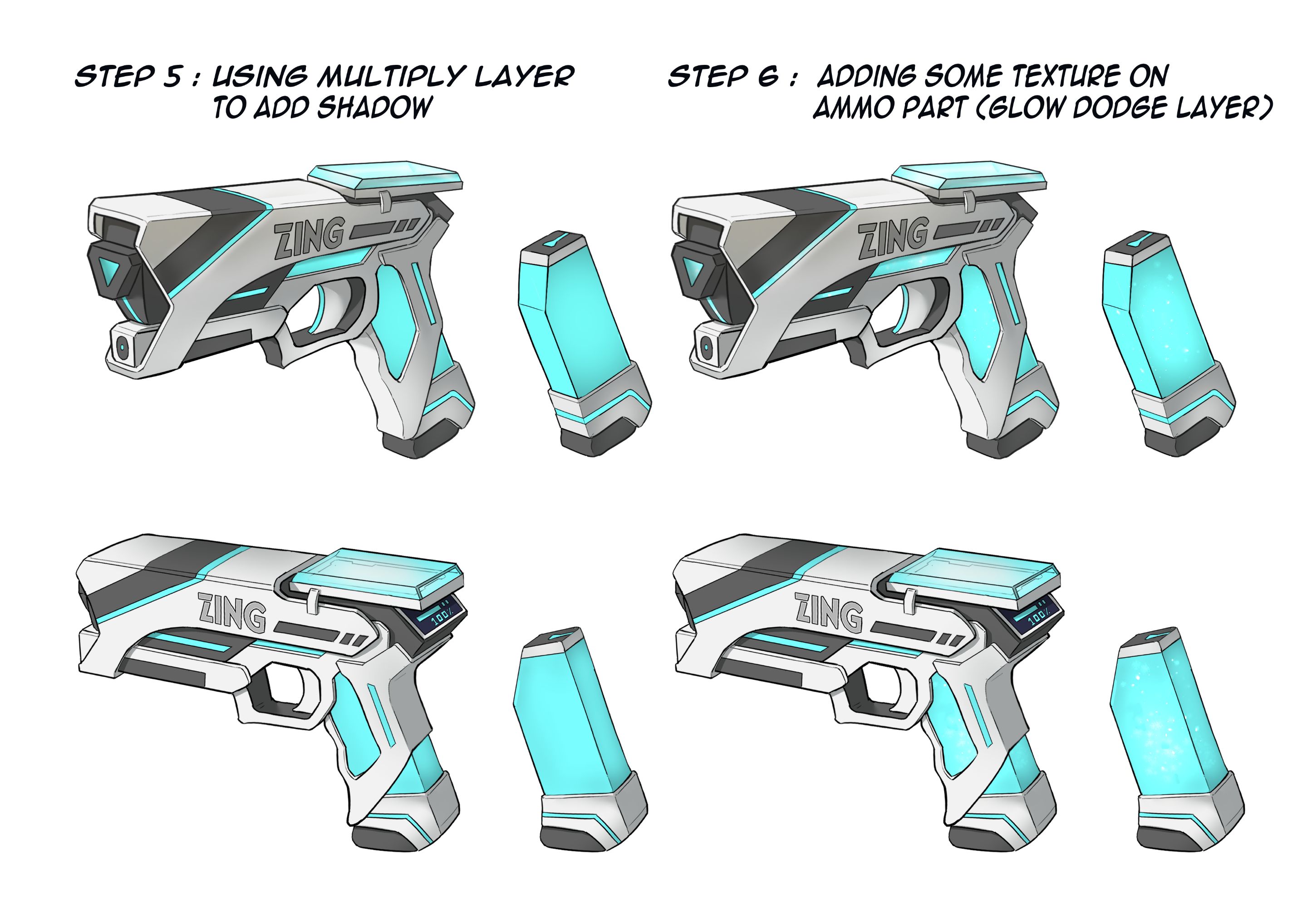 ##### Last Step: Touch up and color testing Adding an "Overlay" layer to apply highlights and reflective light, adding a touch of realism and material presenting. Also adding a light color with softbrush to let the ammon look glowing. Explore different color variations to discover the most visually captivating combination. ![captur device 4.jpg](https://files.peakd.com/file/peakd-hive/craizuss/23wCb1G5wqbRN8Hxe9TuiE4PLuMRiunJdUBiJ3LWjF8e8S1SBcH5VNBs61YbDF9U6apGD.jpg Tools Used: Hardware: Wacom Intuos Pro Software: Clip Studio Paint Ex Original https://peakd.com/hive-131131/@holozing/healing-gloves-and-capture-device-and-ammo-reveal Some sharing for perspective: At college, I practice for drawing perspective for a long time. This method allowed me to sketch a solid and accurate foundation for my items, ensuring a more realistic and visually appealing result. <div class="pull-left">https://files.peakd.com/file/peakd-hive/craizuss/EoCmwRW6bJcTYkMg1pTsXezSshJWXbcfPhEyJjqXDU8rCUfig2j6QoGzvcd2n9dx3di.jpg</div> <div class="pull-right">https://files.peakd.com/file/peakd-hive/craizuss/Eo8X7GLENqoBF2BufkV77TLcU9Z2fgZVtop5toDBvTkMqhDgj5csccD6WhYaqxC7K1i.jpg</div>
👍 nakary, kitsuki, craizuss, acidyo, alphacore, gniksivart, holbein81, diosarich, dejan.vuckovic, adamada, kgakakillerg, worldwildflora, xves, bigmoneyman, empoderat, ghaazi, zhoten, rendrianarma, leveluplifestyle, trasto, tillmea, mdasein, empo.voter, roleerob, joeyarnoldvn, jazzhero, supreme-verdict, didutza, sgbonus, bestofph, kgswallet, creodas, techken, kamalkhann, cedricguillas, kendallron, pinas, stoodmonsters, mimi.ruby, stoodkev, aequi, ifhy, thegrandestine, the-reaper, hoffmeister84, melooo182, romytokic, ninnu, gerber, ezzy, exyle, deathwing, steem.leo, mice-k, dcityrewards, someguy123, daan, shitsignals, jeanlucsr, bestboom, dlike, bobby.madagascar, determine, permaculturedude, haikusailor, lividseagulls, hivechat, dcrops, leodis, ryosai, emrebeyler, unconditionalove, themightyvolcano, steemindian, triplea.bot, therealyme, ribary, dpend.active, sketching, hykss.leo, ausbit.dev, felander, nateaguila, cakemonster, invest2learn, jelly13, netaterra, iseeyouvee, hungryharish, dpoll.witness, drricksanchez, drexlord, yogacoach, holoferncro, freedomring, pishio, forykw, forkyishere, meltysquid, pladozero, daenerhys, ecencypoints, eustace-kidd, hive.friends, china-cy, misterc, santigs, softworld, speko, aafeng, travoved, mango-juice, erikkartmen, jeanflower, x-rain, nexo.voter, godfish, petrvl, espoem, photoparadise, belahejna, maajaanaa, nikdo, zihadlo, actifit-godfish, elteamgordo, ace108, bairaminza, louis88, gadrian, artlover, fredrikaa, aaalviarez, photographercr, riesakashiya, carl05, arc7icwolf, manniman, is200, damoclesart, zingtoken, kstreet, haejin, alliebee, ranchorelaxo, oscar21vander, purrix, littledisciples, k5905200786, creacioneslelys, igel2017, wiseagent, yourcap, lisfabian, shawnnft, drag33, trafalgar, raindrop, traf, radaquest, kgsupport, julesquirin, criptomaster, raven04, tatiana21, el-dee-are-es, tanzil2024, fortune-master, passion-fruit, floatinglin, rashid5, riseofthepixels, pixels.vault, peakd, dreamon, kingkinslow, mozzie5, acantoni, bihutnetwork, giocondina, julsdraws, asgarth, dadspardan, kstop1, olaunlimited, queercoin, ssebasv, chronocrypto, nyxlabs, deddywox, titusfrost, allostericswitch, sylmarill, alexa.art, hindavi, silversaver888, bilbobaggins202, yoani, farm1, gigel2, renovatio, bflanagin, beco132, joancaseres, collinz, tarabh, dstampede, lordneroo, francescomai, privatblog, elikast, noemilunastorta, dayadam, azuldelmar, deadspace, vasigo, ssekulji, gubbatv, xerox94, franzpaulie, ga38jem, hive-184600, gubbahomestead, tzae, arcange, achimmertens, shainemata, laruche, walterjay, aidefr, sorin.cristescu, egistar, gaposchkin, drstealth, hamza684, alfazmalek02, softa, tesmoforia, theguruasia, miqueas-sw, canadian-coconut, contestbox, yummycruz1, violator101, workaholic666, anaclark, hbcpt, rubelynmacion, cowboyphylosophy, ronibarua, ligobregon, teammo, yraimadiaz, bodrex27, carolinawnn, jorge234nv, kam5iz, artbymila, lelon, ardina, slickwilly, atem.art, fixie, jaybone, jayrent, kitzune, ishketch, solumviz, lordshah, akijirokoma, masterthematrix, monsterbuster, tabs1250, surrealworld, eforucom, ynah.artchi,