Tips on how to find your stolen or misplaced Samsung Android Phone.
technology·@dammyone·
0.000 HBDTips on how to find your stolen or misplaced Samsung Android Phone.
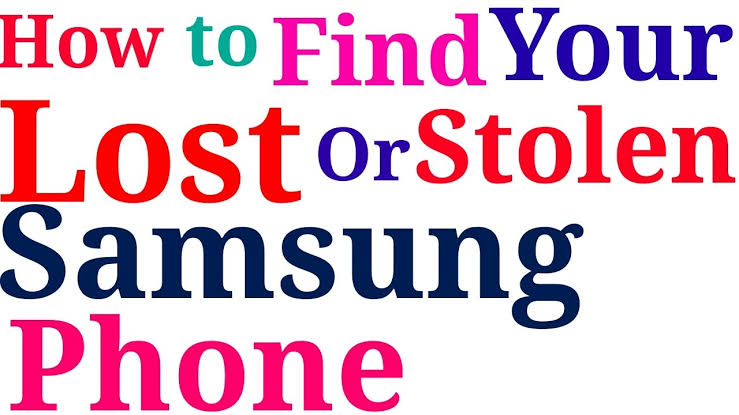.jpg) Hello steemians, here is a little tip on how to find your stolen, or misplaced Samsung android phone. Probably, you don't know where you dropped it or it was stolen or it was misplaced. Relax, because Samsung find my mobile feature got you covered as it has the options to lock your device, find your device, back it up or wipe your device.  Below is the step by step procedure: 1. Swipe down from the top of your screen and click on the settings icon. 2. Scroll down and click on Accounts. 3. Click on Add Account and click on Samsung Account. 4. Click on Email ID (this should be the email associated with your device I.e. the email used in registering google play store) and click on Next. 5. Input your email password and click on Sign-in 6. Click on the arrow beside Accounts 7. Click on Lock screen and privacy. 8. Click on find myMobile and input your Samsung account password and then click on continue. 9. Make sure that google location service is turned on and make sure that status switch beside Remote controls too is turned on. 10. In a web browser, go to findmymobile.Samsung.com. 11. Enter the EMAIL associated with the Samsung account to the image and click on password, there we put down our names and passwords. 12. Sign in and click on locate my device. The current location of your phone will be displayed on the map. .jpg)