Steemians! Check to see who your true followers are with this tool
steem·@dcolthar·
0.000 HBDSteemians! Check to see who your true followers are with this tool
<center>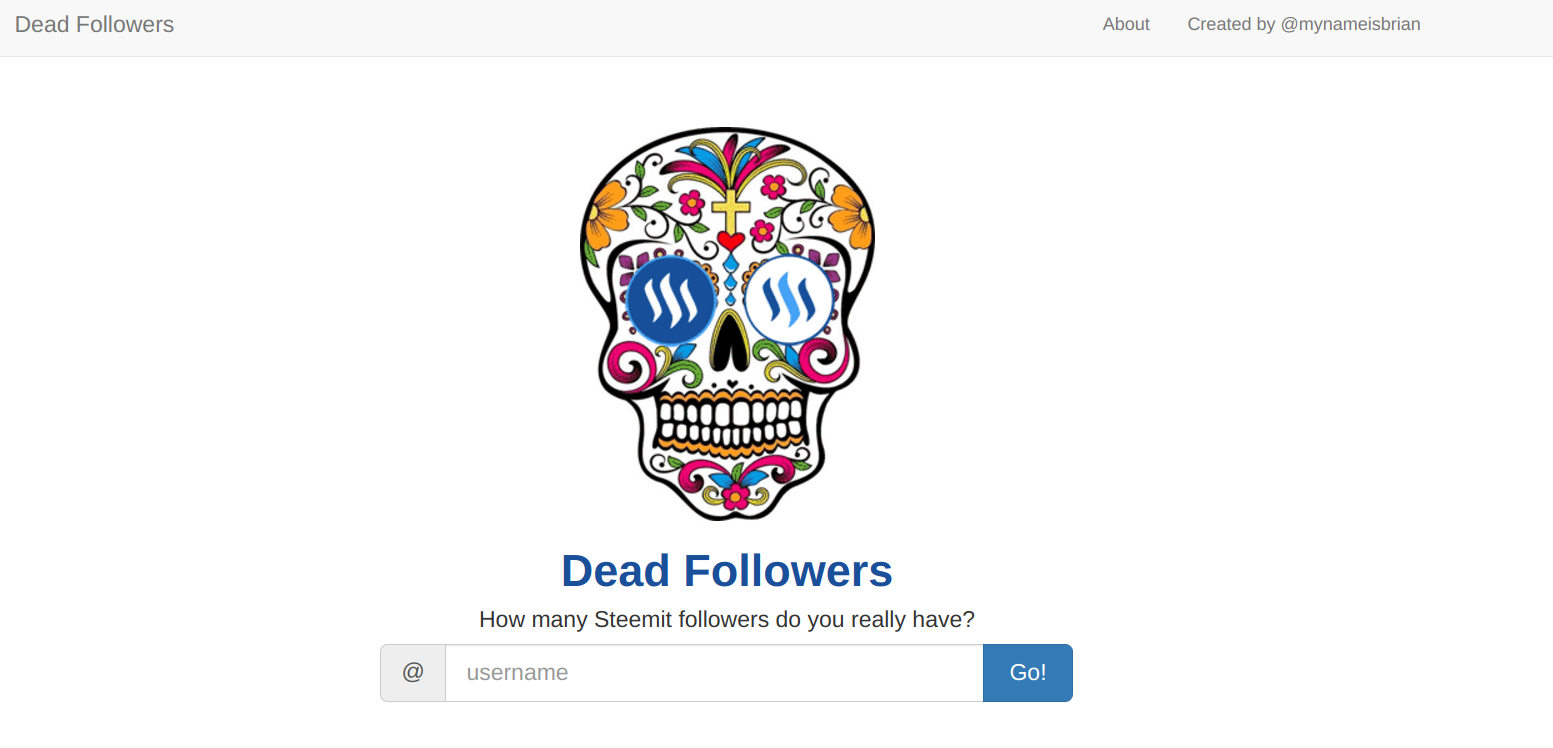 <h1>Which of your followers are active in the Steemit Community and which are inactive?</h1></center> Hey all! Ever wondered with all those followers we gather, which ones are actively on Steemit and which are dead in the community? Now you can check which of your followers are your true followers and which are stagnant and have not contributed material to Steemit in some time. --- <h3>Dead Followers Tool</h3> To get started just head on over to http://steemit.deadfollowers.info. Here we can find a handy little tool created by @mynameisbrian called Dead Followers. The page will look like the first image in this post, simply put in your username hit enter or click go and then the results will display. By default it measures a follower as dead by a metric of whether the user has posted content in the last month. You can change this to use post or vote and then set a different time duration up to 4 months max. --- <center><h5>Dead Followers output for my account @dcolthar below</h5>  </center> --- Hope this tool proved to be useful, it's nice to get data on how many of the followers we have are active in the community. I'll be posting some more about other tools I've found useful in the future as well. Thanks for reading, commenting, upvoting and following and if you found this post useful or not let me know in a comment! <center>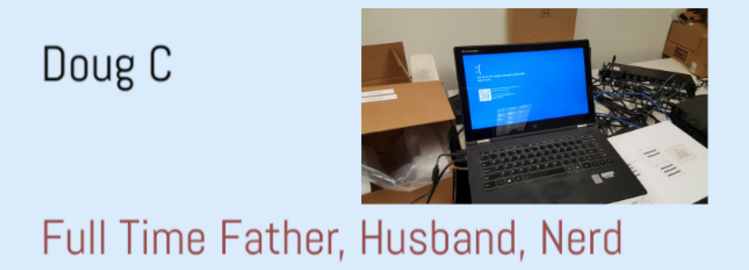 Bitcoin 1KM5MaPNsZdAA6W3MQZQa2yqq1VzxV69My Ethereum 0x79B4fAEAA31EAc19f33A1517288abE82cB2da6Fd </center>