how I do my animations / cómo animo en after effects
hive-156509·@delcarmat·
0.000 HBDhow I do my animations / cómo animo en after effects
hi hivers! I always like to use my blog for posting my animations and drawings, and people always ask me how hard is to learn to animate their drawings to give them life and make them to pop up the eye in the nfts galleries, so today I'm making you a post about how is the process of animation and what tools and tricks I use to do this. I'm using the software of Adobe After Effects. If you can't get this program and want to animate using opensource free software, there are a lot of people using Blender, so you have alternatives too. First of all, you need to be very organized! The secret for making these animations is to have everything separated in layers before. I draw using vectors in Adobe Illustrator, but you can use any other software with layers like Photoshop or Gimp. Here I'm showing you an example of a layered art: > hola hivers! Siempre me gusta usar mi blog para publicar mis animaciones y dibujos, y la gente siempre me pregunta qué tan difícil es aprender a animar sus dibujos para darles vida y hacer que salten a la vista en las galerías de nfts, así que hoy estoy haciéndote un post sobre cómo es el proceso de animación y qué herramientas y trucos utilizo para ello. Estoy usando el software de Adobe After Effects. Si no puedes obtener este programa y deseas animar usando software libre de código abierto, hay muchas personas que usan Blender, por lo que también tienes alternativas. En primer lugar, ¡debes ser muy organizado! El secreto para hacer estas animaciones es tener todo separado en capas antes. Dibujo usando vectores en Adobe Illustrator, pero puedes usar cualquier otro software con capas como Photoshop o Gimp. Aquí les muestro un ejemplo de un arte en capas: 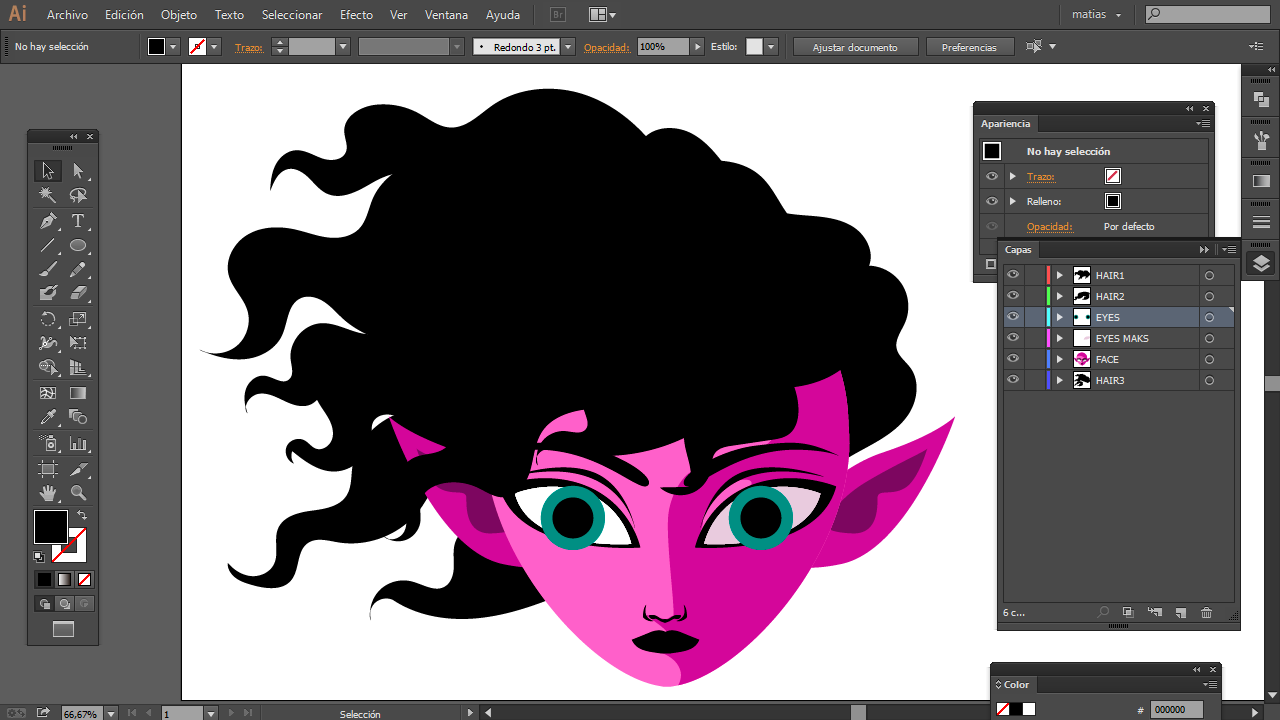 Here you can see the layers, I separate the hair into three layers, because the hair moves in a disorganized way, so moving it in three different directions will give it more realism than just using a layer. I'm also adding an extra layer for creating a mask, this will be using for cutting the eyes and showing the pupils beneath it. > Aquí puedes ver las capas, yo separo el cabello en tres capas, porque el cabello se mueve de manera desorganizada, así que moverlo en tres direcciones diferentes le dará más realismo que solo usar una capa. También estoy agregando una capa adicional para crear una máscara, que usaré para cortar los ojos y mostrar las pupilas debajo de ella. 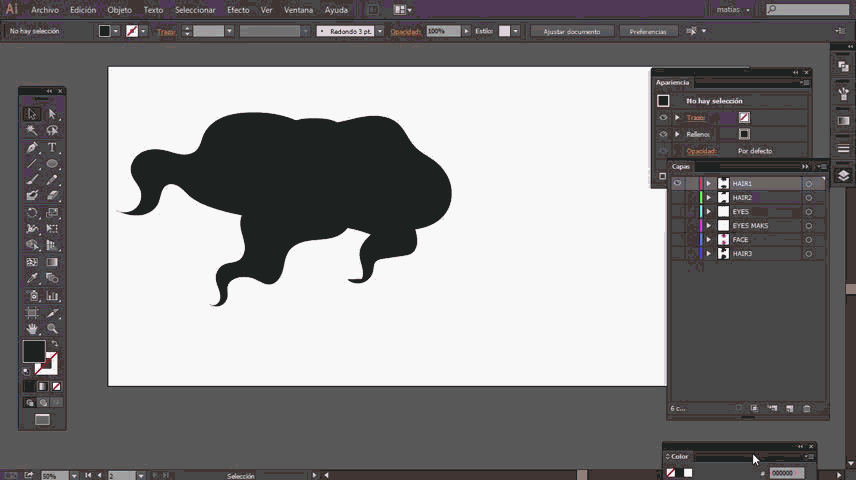 Now I've imported the layered art in After effect, since I've imported as a composition, is imported with all layers. It is ready for animation. > Ahora he importado el arte en capas en el efecto After, ya que lo he importado como una composición, se importa con todas las capas. Está listo para la animación. 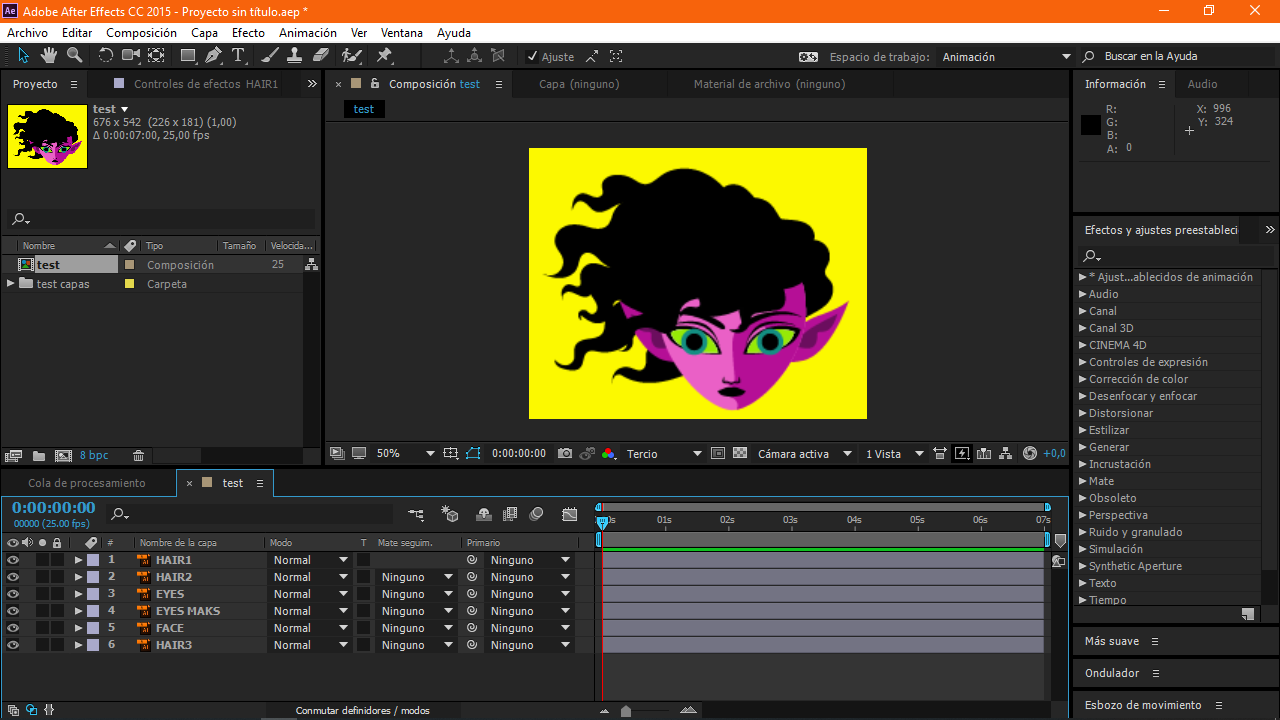 I'm adding an animation to the eyes, how it works is pretty simple, I have added two keyframes, one marks where the animation starts, and other where the animation ends. You can see I'm adding this keyframes marks into the position setting, so I will make an animation for the position of the layer. The red line represents the time of the animation where we are, so if I move in the timeline, the animation will move. > Estoy agregando una animación a los ojos, cómo funciona es bastante simple, he agregado dos fotogramas clave, uno marca donde comienza la animación y otro donde termina. Puede ver que estoy agregando estas marcas de fotogramas clave en la pestaña de posición, por lo que haré una animación para la posición de la capa. La línea roja representa el tiempo de la animación en el que estamos, por lo que si me muevo en la línea de tiempo, la animación se moverá. 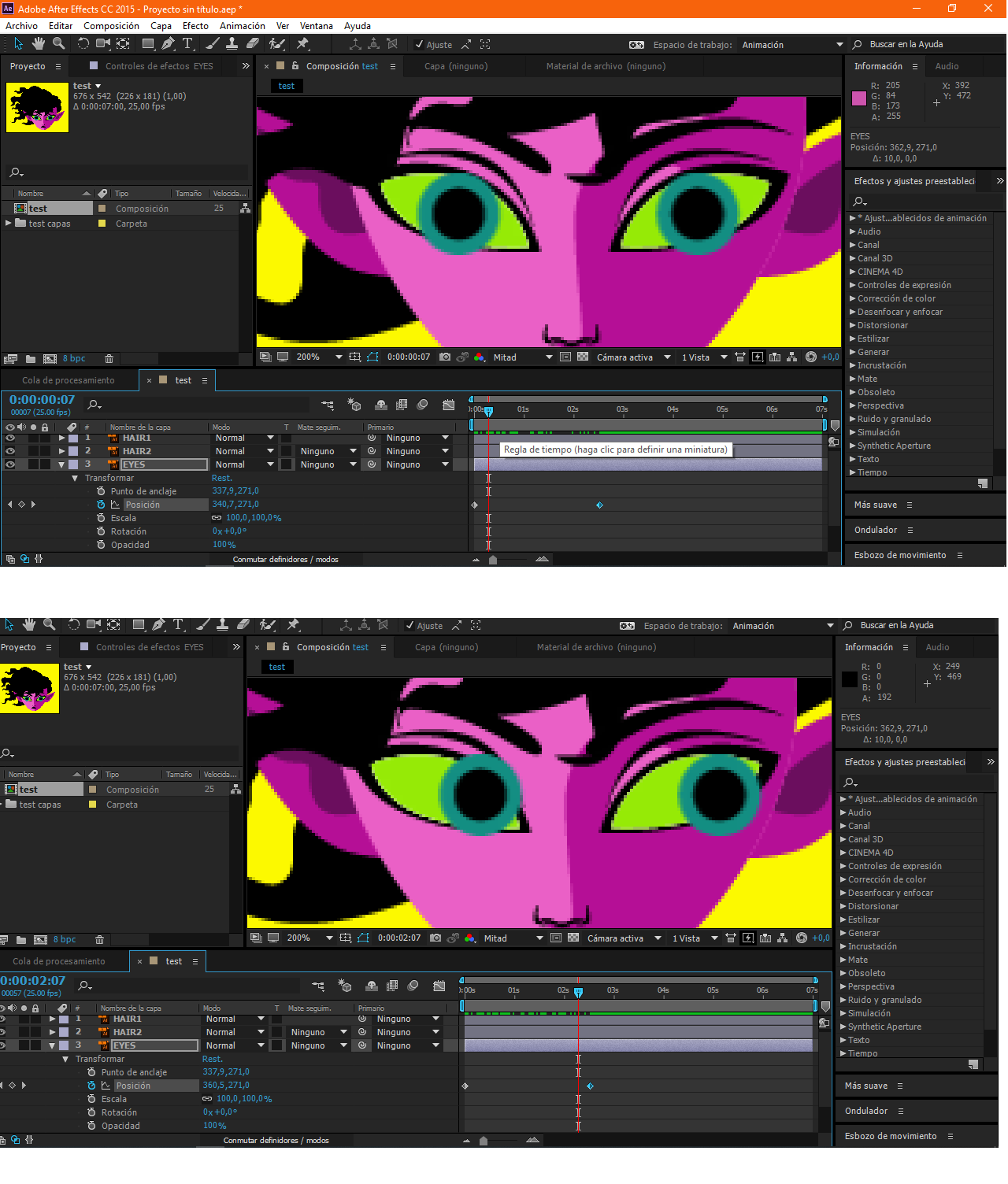 here you can see how it moves in the timeline when I'm adding keyframe marks where the animation moves. > aquí puede ver cómo se mueve en la línea de tiempo cuando agrego marcas de fotogramas clave donde se mueve la animación. 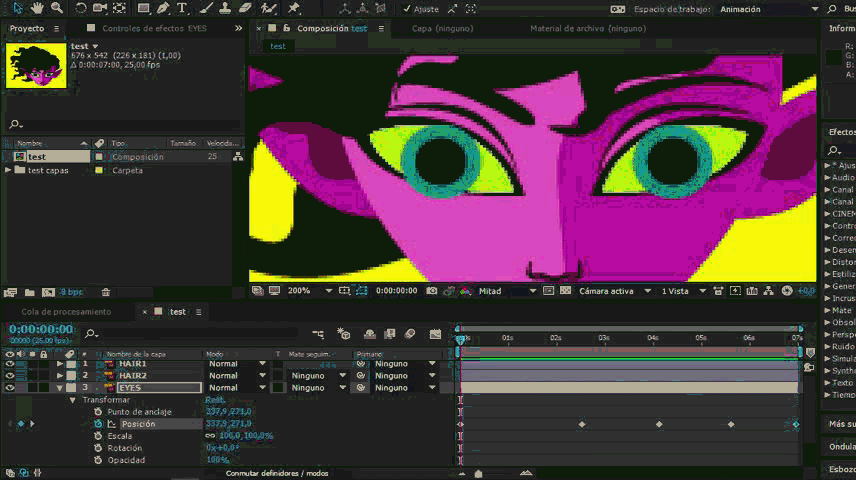 I want the pupils to be inside the eyes, so is time for using the mask layer I did with the shape of the eyes. Imagine this like a window, where you can only see the painted shape, and the part outside the shape is hidden. > Quiero que las pupilas estén dentro de los ojos, así que es hora de usar la capa de máscara que hice con la forma de los ojos. Imagínese esto como una ventana, donde solo puede ver la forma pintada, y la parte fuera de la forma está oculta. 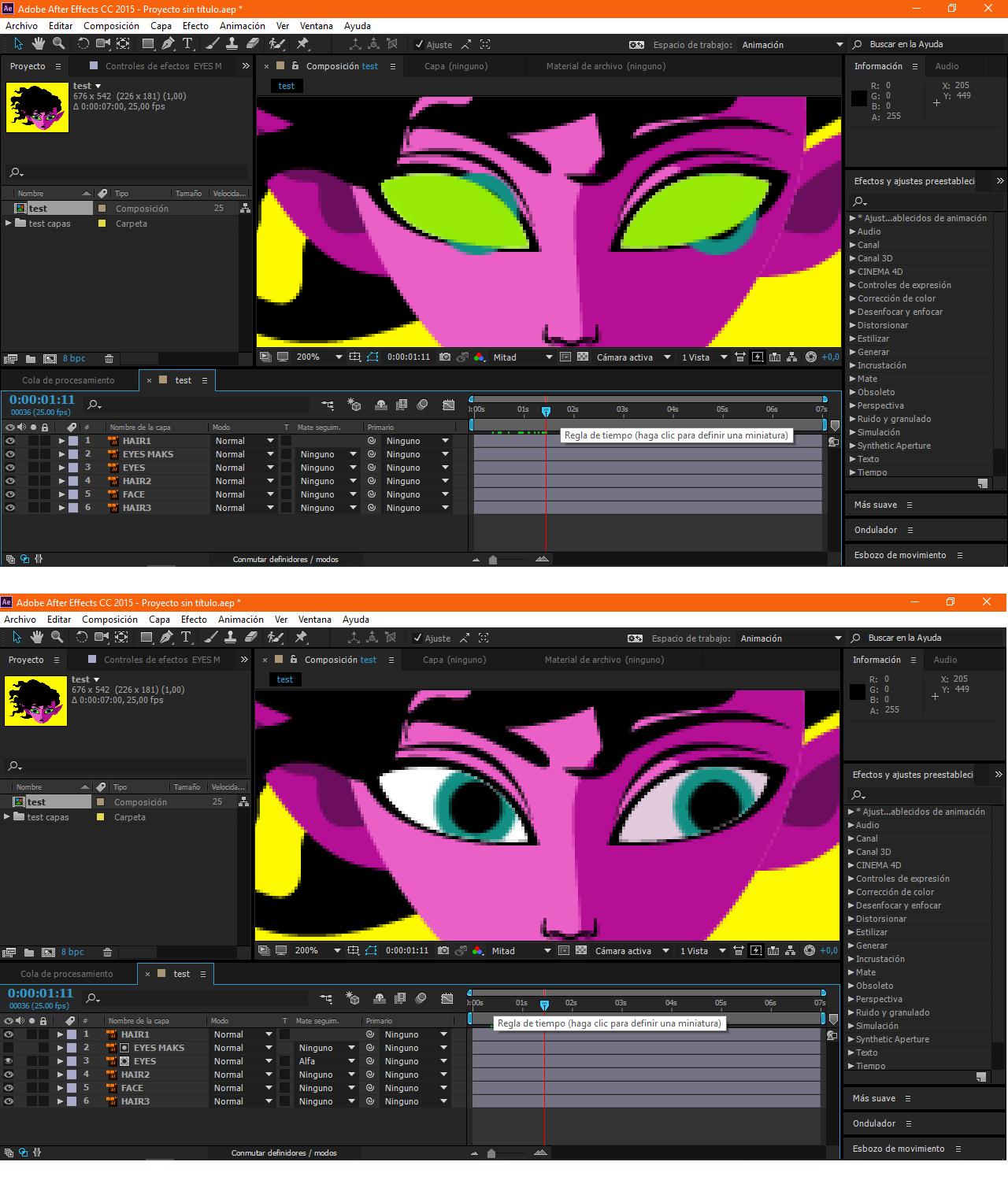 ok! now the fun part of After Effects, is that it has tons of effects! You can distort, simulate stuff like lighting bolts, snow, lens distortion, flares, transitions, screen noises, there are so many things you can do, or combine two or more effects to get new effects. There are no rules here, you have to try each effect to learn how to use it, to test all the settings of the effect, and you will be learning your own resources to create your animations. Here I am using a distort effect, it's called "wave distort", and simulates a uniform sway in the layers. I will be using it for simulating the hair movement. > ¡OK! ¡Ahora la parte divertida de After Effects es que tiene toneladas de efectos! Puede distorsionar, simular cosas como rayos de luz, nieve, distorsión de lentes, destellos, transiciones, ruidos de pantalla, hay tantas cosas que puede hacer o combinar dos o más efectos para obtener nuevos efectos. Aquí no hay reglas, tienes que probar cada efecto para aprender a usarlo, para probar todas las configuraciones del efecto, y aprenderás tus propios recursos para crear tus animaciones. Aquí estoy usando un efecto de distorsión, se llama "distorsión de onda" y simula un balanceo uniforme en las capas como olas. Lo usaré para simular el movimiento del cabello. 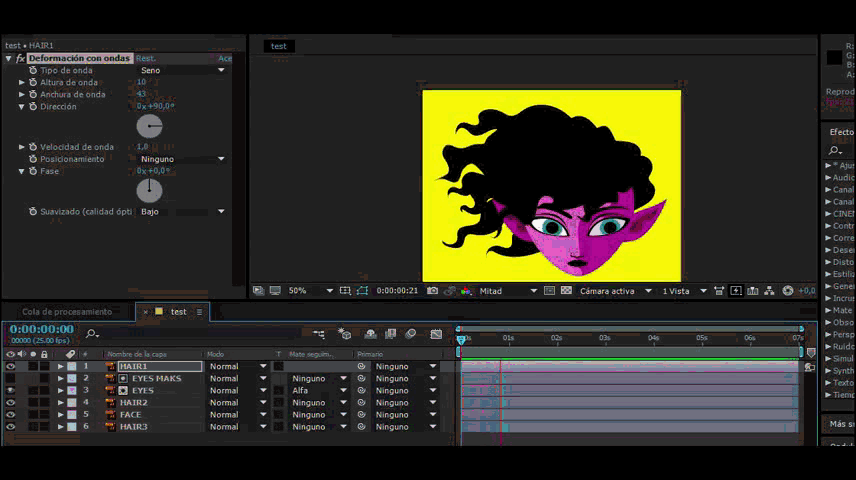 I will add this effect in all the three hair layers, but with slightly differences in the movement settings, so this will do to move the three layer at different speed or direction. And this is the result! I have also added two more effects: 1- I have added the distort effect of liquify to the eyes, and the eyes masks (it works similar to photoshop liquify filter), I did this to shrink the eye to simulate the blinking. 2- I have drawn a neck and after grouping all the layers, I have added a bend effect in all the group for the head bending movement. > Agregaré este efecto en las tres capas de cabello, pero con ligeras diferencias en la configuración de movimiento, por lo que esto servirá para mover las tres capas a diferente velocidad o dirección. ¡Y este es el resultado! También he agregado dos efectos más: 1- He agregado el efecto distorsionador de licuar a los ojos, y las máscaras de ojos (funciona de manera similar al filtro licuar de Photoshop), hice esto para encoger el ojo para simular el parpadeo. 2- He dibujado un cuello y luego de agrupar todas las capas, he agregado un efecto de doblar en todo el grupo para el movimiento de flexión de la cabeza.  I hope you like it! I wanted to make this posts to show you how the animation process works. I will be sharing new drawings and animations soon, if you like it, you can follow me here in my profile to see daily new ones and tutorials about how to draw, animate and sell nfts. thanks! @delcarmat > ¡Espero que te guste! Quería hacer estas publicaciones para mostrarte cómo funciona el proceso de animación. Pronto compartiré nuevos dibujos y animaciones, si te gusta, puedes seguirme aquí en mi perfil para ver nuevos dibujos y tutoriales diarios sobre cómo dibujar, animar y vender nfts. ¡Gracias! @delcarmat
👍 creative-pi, limn, steemtelly, quochuy, nyxlabs, huzzah, ripperone, shralve, fengchao, melooo182, dasc, momijiscrypto, m-ssed-t, astinmin, shinoxl, cathgothard, curangel, jayna, diegoameerali, markjason, jlsplatts, straykat, aamin, sco, hadji, lemony-cricket, bertrayo, ruen, azircon, louis88, bdmillergallery, cmplxty, bdvoter, thevil, adalger, rem-steem, epicdice, dpoll.witness, sandymeyer, issymarie2, rosilys20, thebeardflex, robvector, broadhive-org, janettbrito76, pharesim, gikitiki, abh12345, tijntje, gwilberiol, remotehorst23, thelittlebank, babytarazkp, dpend.active, yasern, drillith, zaku, ifeoluwa88, deepu7, milky-concrete, blind-spot, ssiena, cronicasdelcesar, dibblers.dabs, catharsis, saboin, shimozurdogames, shimozurdo, voxmortis, mamalikh13, mrhoofman, robmojo, mister.reatard, lxsxl, themusiquero, albanygomez96, bryan-imhoff, dynamicsteemians, randomblock1, sc-steemit, zerotoone, a-alice, bluntsmasha, mitxuxi, scottshots, razzor, tessaragabrielle, khiabels, arisviyo, numasi, honeycup-waters, jigsindian, the.success.club, ravenking13, yanezdegomera, coinlogic.online, dwarflordnoj, wakaneitor, magooz, fabiarte, saintopic, ryl, shaheerbari, a1-shroom-spores, devolebnoj, filosof103, kaylinart, joshglen, duckmast3r, suheri, abmakko, anfood, bengy, khusairi, yadah04, kennykajo, lakawero, evlachsblog, nikema, abidemiademok21, sgbonus, cnandofer, that.bass.guy, faady92, praditya, ava77, rappler, shookt, nightmare-king, groove-logic, patriciaurbaneja, kimavalon, fabianar25, rejicoronado, dynamichivers, ormembar, gamer00, osigbhemeh, thehoneys, guri-gure, tamala, sustainablelivin, mayorblaze, shawnsporter, quatro, fredkese.pal, sebastiaaan, oadissin, dylanhobalart, ambyr00, kiemis, jonyoudyer, liverpool-fan, rachelleignacio, steinz, hhiep, insaneworks, eaglespirit, gregorypatrick, ikarus56, divard, wishmaiden, felipejoys.pob, myothuzar005, pacolimited, faffy, cambion, worksinsane, brofi, upfundme, discohedge, yetsimar, itsostylish, ocd, roelandp, eonwarped, haccolong, fiveboringgames, steempress, lenasveganliving, miroslavrc, actioncats, leveluplifestyle, yadamaniart, walterjay, rt395, newsflash, howo, therealwolf, itchyfeetdonica, r00sj3, olumzy, ocdb, javyeslava.photo, devann, zeesh, hive-180164, partiesjohall, askari, redrica, kimzwarch, smartsteem, kawsar8035, dcrops, tombstone, detlev, dandays, gabrielatravels, mammasitta, yiobri, viviana28, sarashew, terapallo, calumam, nonsowrites.pob, proofofbrainio, californiacrypto, mimi05, cccf, cliffagreen, jesuspsoto, andrewmusic, aichel, marylucy, name0, lavista, zararina, noctav, luyale, yangyanje,