Install Python on Android phone. Do not need any roote. Go away, you're also a programmer or hacker.
programming-python·@dihan·
0.000 HBDInstall Python on Android phone. Do not need any roote. Go away, you're also a programmer or hacker.
 **AssalamuAlaiqum** How are you all? I'm fine. The tutorial I'm going to share today is how to install Python on your phone. You do not need a root for this. The brief idea about Python before it needs to be done. **What is Python?** Python is a multi-paradigm programming language (function-based, object-oriented and directional) and it is a fully-fledged programming language with self-controlled memory management. From this, it is like programming languages like Perl, Ruby, etc. **What is the use of Python?** The Jop App server, the Mnnet distributed file store, the YouTube and the original bittart client are notable. Google and NASA are among the major companies that use Python. In the Information Security industry, multiple uses of Python are noted. Among these, some tools of immunity security, some of the core security tools, web application security scanner, Wapti, and Fajar TAO are particularly notable. Generally, Python is used for fast software creation. (Python used copy from Wikipedia) So you can understand that Python is a programming language of the computer. Is it possible to run Android? Yes, but not all computer features will be available. However, small hacking, such as custom dictionary for WiFi hacking, can solve various problems of web site and so on. **Install Python** First remove the app from the following link. 300-400 KB size. [App Link](https://drive.google.com/file/d/0B5un_-4fDDHlVDFkR29KVnhSbDg/view) is like the Epic Terminal Emulator but many advanced. After app install, open the following will come. 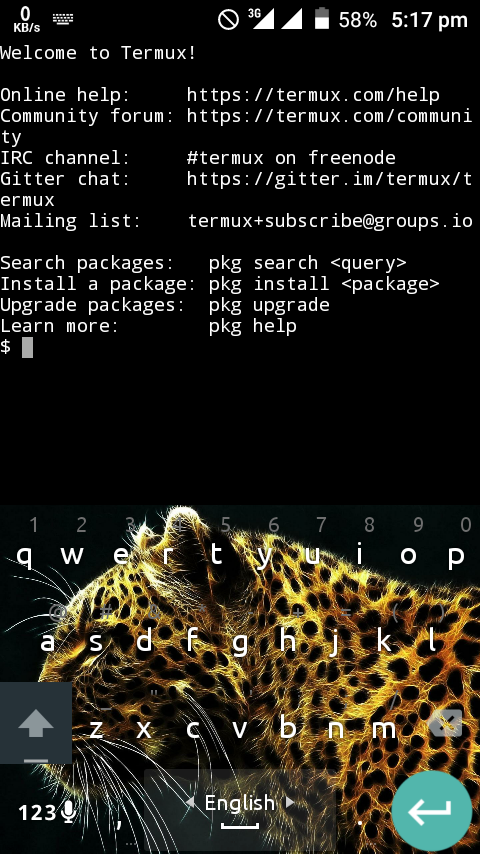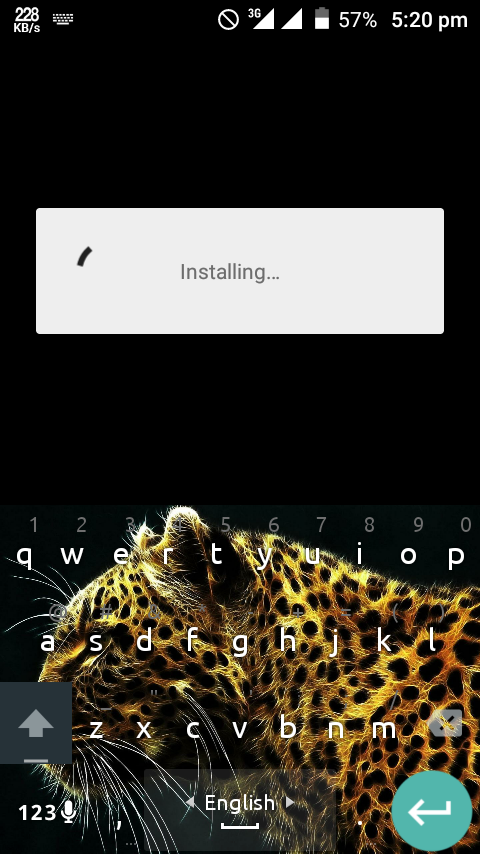 It will be like 20 MB on the phone. Now, the real work. Command. Type the screen on the screen like that apt update If you enter with the command, the following will come. Enter the command after every command. 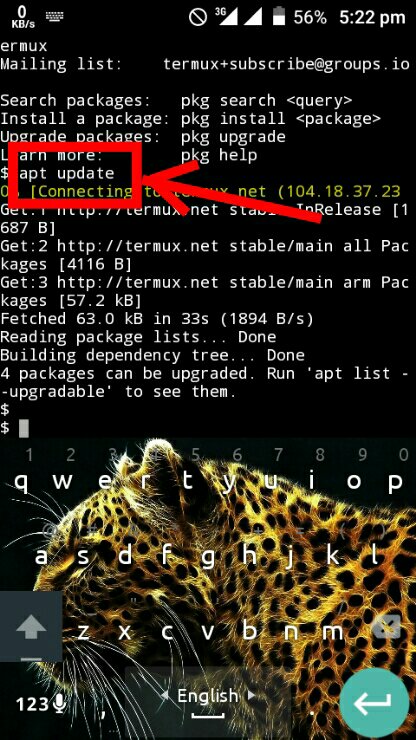 Then the next command apt upgrade Come on like below 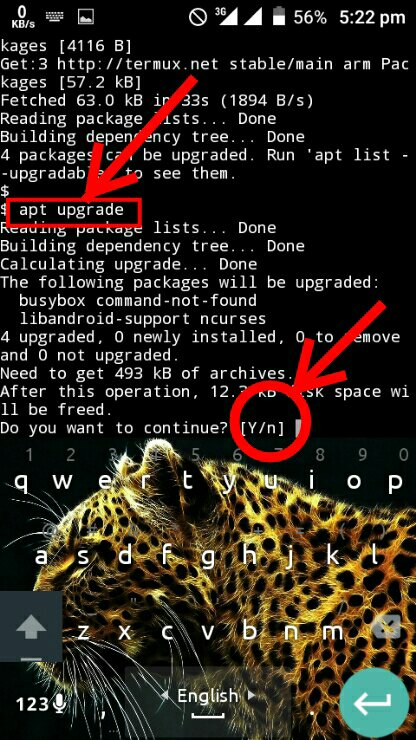 Then yeah for yay. Next command when upgraded apt-get install python If you give it the following will come 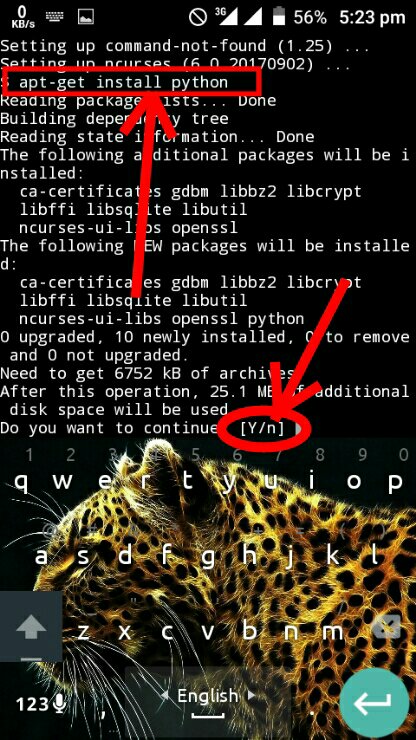 Will give y When Python Archieve unchecked, the following will come. 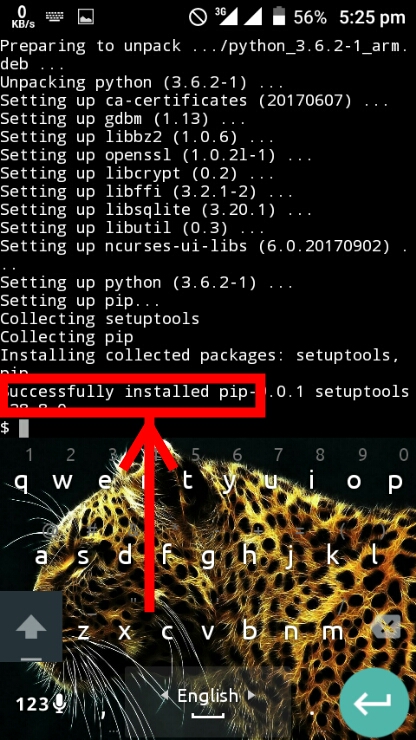 Many do not install pip. Command to install a new one apt install pip Once the pip is installed, the work is done when the command is given below. python -v When paithon is fully installed it will come as below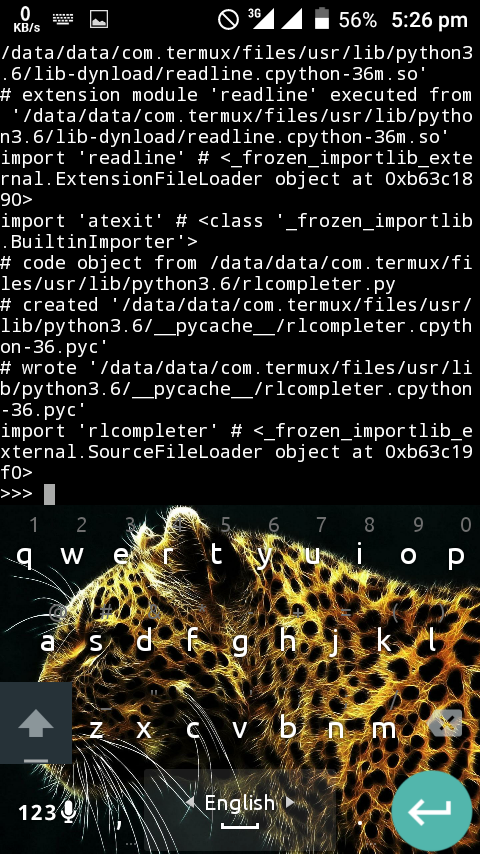 See the output by typing the last Python. Type 2 + 2 100 + 200 for the test.