Steem Push Notifications
esteem·@dunsky·
0.000 HBDSteem Push Notifications
 Starting to spotlight different @eSteemapp functions. I am using it mainly to get mobile push notifications for comments and upvotes from my Steemit blog that's why I've started from this theme. If you haven't heard about **eSteem** mobile client yet check it's [official site](https://esteem.ws/). Interface looks not so good yet but we are [working on it](https://steemit.com/utopian-io/@dunsky/esteem-ui-redesign-proposal). I am so glad to be a part of the team developing and designing this application. It's happened on it's own. I just started to do something for this project and now I am like publishing my own magazine with news about it. I am really grateful for this opportunity to @good-karma. ### <center>Sketches</center> 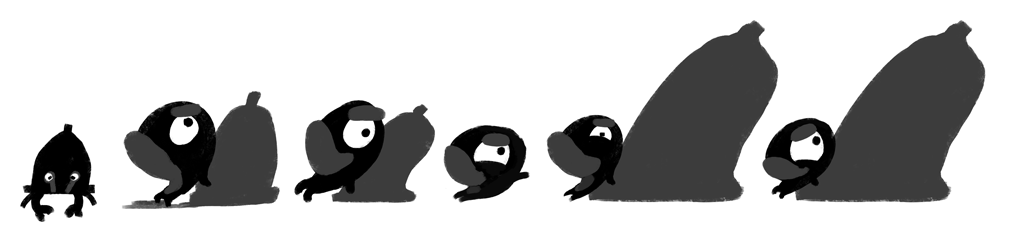 Not sure if this illustration will be the final. I've tried these sketches but still feel there is not enough drama in the posture of that minnow. I wish to make it smaller and look like it is giving it's 100% pushing that bell. If you can help me improving it please tell me. Maybe you have some great references when some character pushing something big or you can just create a sketch for me? I would appreciate for your help. 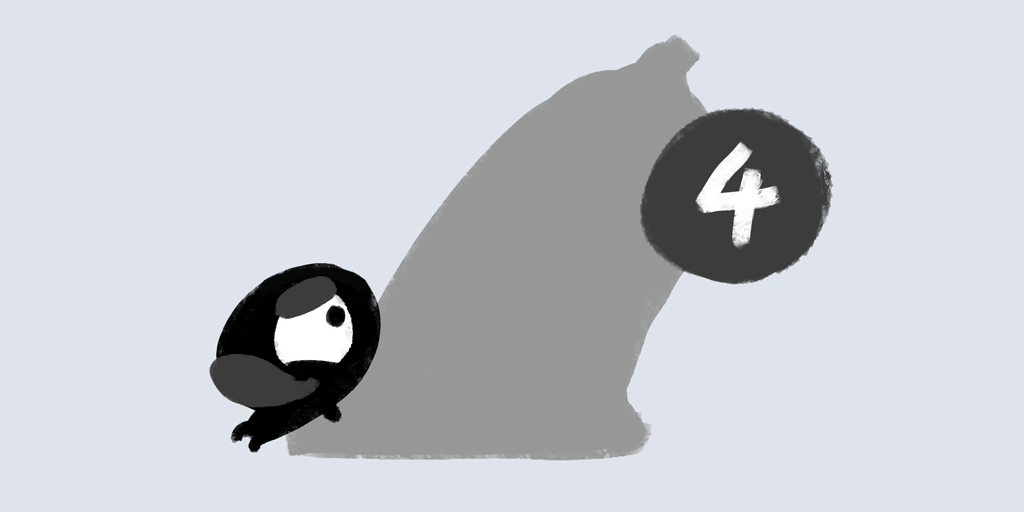 ### <center>Coloring Process</center> Coloring is just a technical side I am always talking about. I guess I have to stop telling same things from each post to another and start telling different things but once I am not mentioning it there always some people asking how do I created this, which instruments I've used and so on. 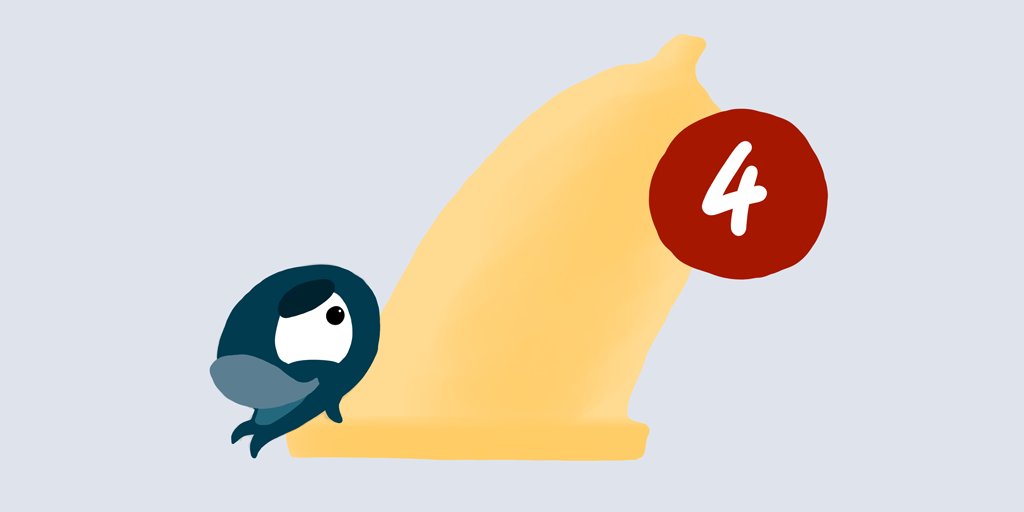 So this is simple silhouettes drawn on separate layers in **Adobe Photoshop**. Locked transparency and then added shades, lights and other details. Last two years I am using **Microsoft Surface Pro** devices for that reason. Not satisfied with it fully but for me right now it's the best tool with it's own pros and cons.  Added one more sticker with is little fella to **eSteem Ocean sticker pack** which is available for [beta test in Telegram](https://t.me/addstickers/eSteemOcean). It will be implemented to eSteem inner chat later.  I hope you like it and if you read the post and have some professional advices I would be glad to have them. Thank you for your time and support! ---------- <center> **Fil Dunsky:** <a href='https://t.me/fildunsky'><img src='https://steemitimages.com/DQmNSFNVqgtFk7vHapbzn1tSYmbdTQujnsX9EbyPvSEYzT2/telegram.png'></a> <a href='https://www.behance.net/dunsky'><img src='https://steemitimages.com/DQmYgTv5Fsxv78Y87P3znF3RoqdNqbrdYrpDkERdMKLNZ2Y/behance.png'></a> <a href='https://www.instagram.com/fil_dunsky/'><img src='https://steemitimages.com/DQmTq5FJakLQv7BRwFzjhdKPpXXoozYVtHwFSZUvMRtyyG5/instagram.png'></a> <a href='https://www.facebook.com/fil.dunsky'><img src='https://steemitimages.com/DQmRqF2dgEtLUmsxYfCdMjcsM5ajoj7A7xz6WRzzdef8Kfe/fb.png'></a></center>
👍 habieb, hsynterkr, katalinaooma, johansos, fakriadi, pcma1425, mochi-mochi, may0201, asteemit, samotion26, aa9, hag228, shintamonica, frig, steemtruth, shalinaysha, roelandp, jeff-55logclub, aleco, danielwooddesign, nilfanif, fingersik, catwomanteresa, nanosesame, proponent, salim001, sofienazue, rahmat92, artwithflo, newodin, mrgreen, fabien, sndbox, hansikhouse, world-travel-pro, espoem, playitforward, alfarisi, elizacheng, luvabi, blockmountain, dbzfan4awhile, ryenneleow, casperleow, vinnieleow, eric-boucher, mrblinddraw, animagic, cryptotradingfr, antonapasee, rilexs, mubarr, maria25, good-karma, elfarado, nanggroe, imranpase, wiznart, bina1991, wannis, soulone, a1n21t, naydenova, dunsky, yury-vas, yatcelis, hemantkr10, usahanasiaonal, inspirations, a43, abrargalib, gmreza, redcube, ismailabubaakar, hrabiamaurycy, inoer,