GPTCash Airdrop Registration + Back up wallet Guide
airdrop·@eiijee13·
0.000 HBDGPTCash Airdrop Registration + Back up wallet Guide
 Hi everyone, I'm here to guide you on how to register GPTCash airdrop and back up your wallet. GPTCash is a community based project that creates a real ecosystem for the coin as a utility coin for payment of services and products in GPT Platform. GPTCash coin is a proof of stake cryptocurrency the aims to provide fast and efficient way to pay and get paid online. This coin sets a massive airdrop amount for 30 weeks round + Special 12 Month Round for 100% Holders & Investors Club Members Only. ## REQUIREMENTS: ## * Twitter Account * Email Address * Device for hardware wallet (due to web wallet is not yet available we will use hardware wallet) * Bitcointalk Account (optional) # LET'S GO! # # Airdrop Registration Steps # # I. Follow GPTCash Twitter Account: https://twitter.com/gptcashcoin #  # II. Forum Registration # ## 1. Register here: https://airdroptalkforum.com/index.php?r=95 ## 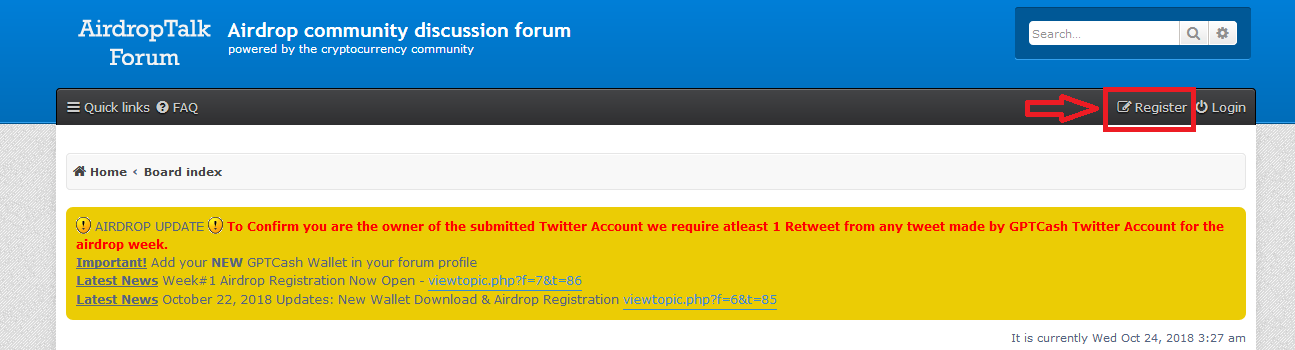 ## 2. Read carefully the terms and condition, then click " I agree to these terms" ## 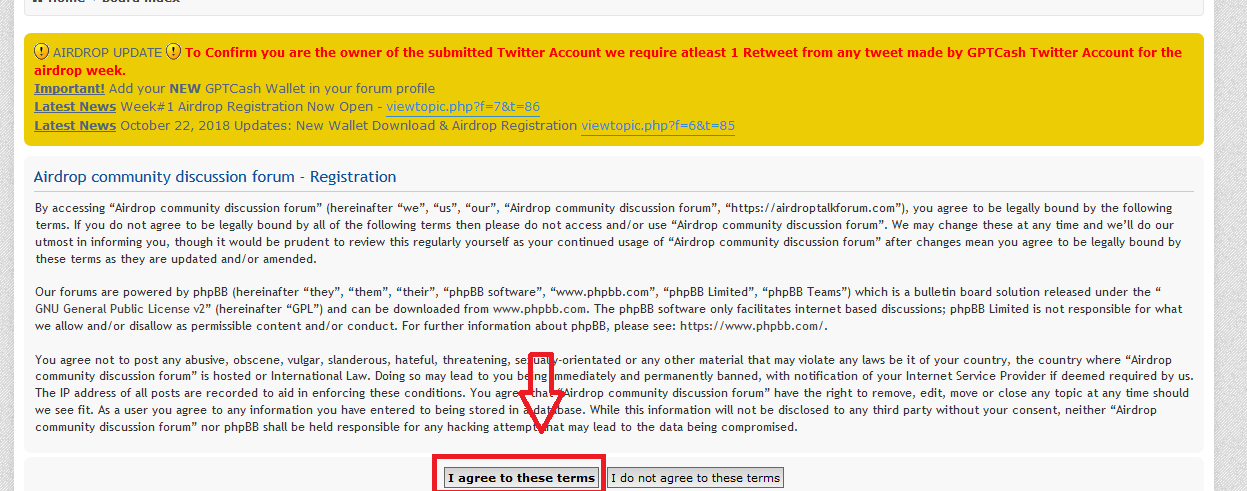 ## 3. Fill up the details and click "Submit" ## 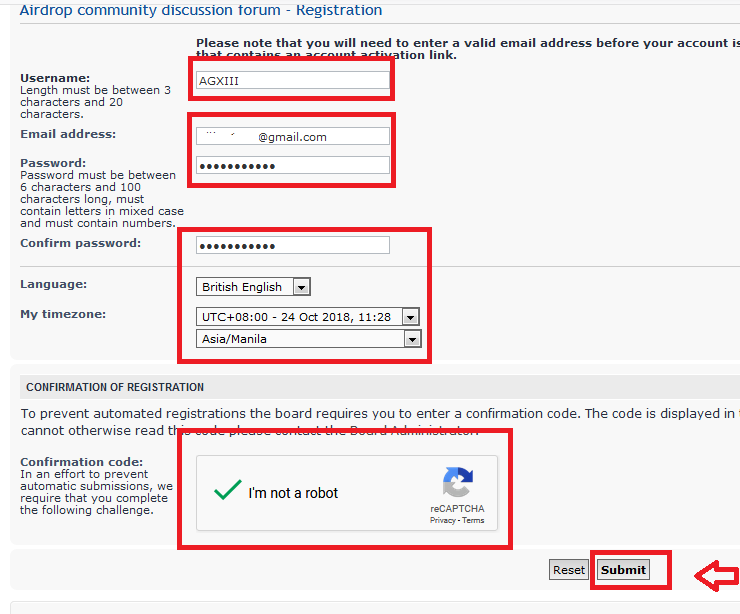 ## 4. Activate your account that was sent in your email account and click the activation code link. ## 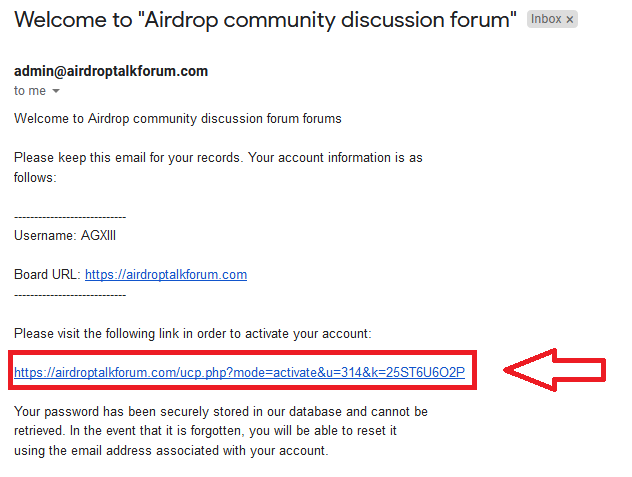 ## 5. Log in your account. ## 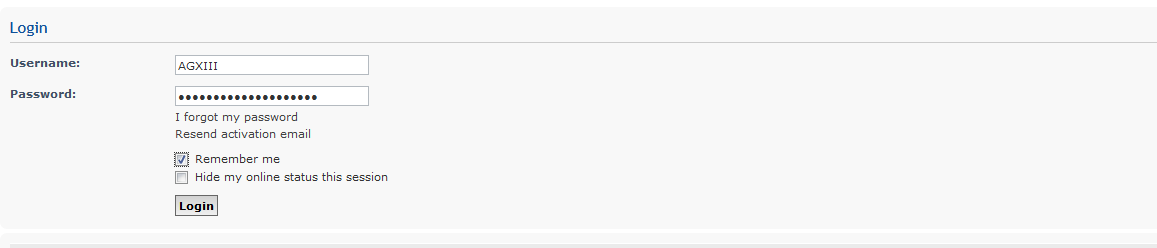 # III. Download Wallet here: https://gptcash.online/wallet-download/ + BACK UP Wallet Guide # 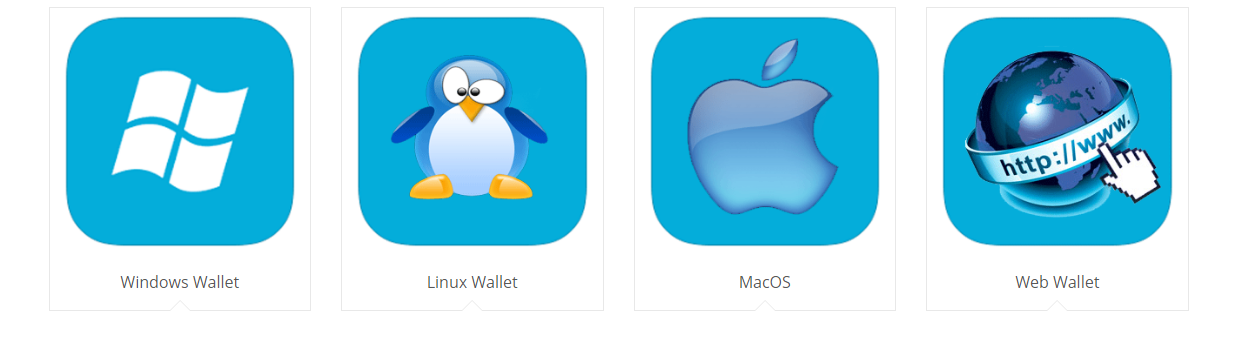 ## 1. Download designated OS wallet compatibility. (I will choose windows qt wallet for demo) ## 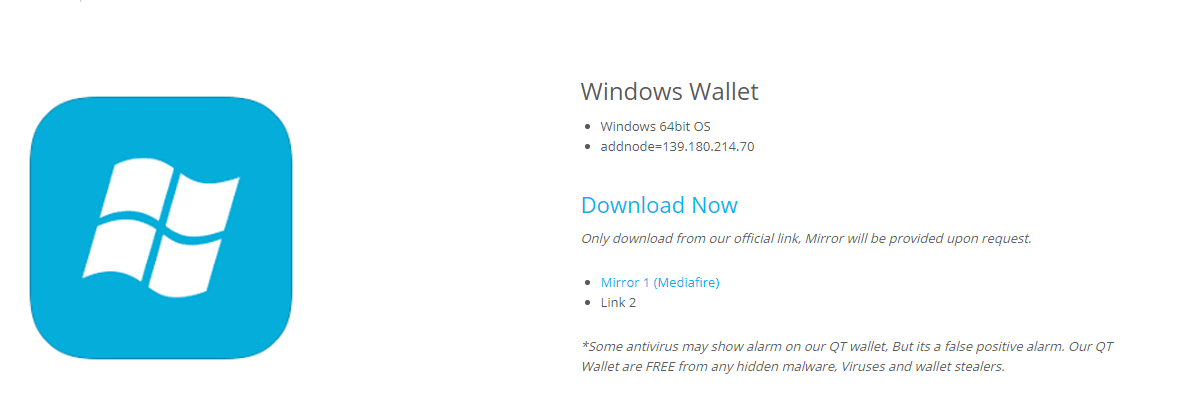 ## 2. Extract file and open GPTCash qt wallet. ## 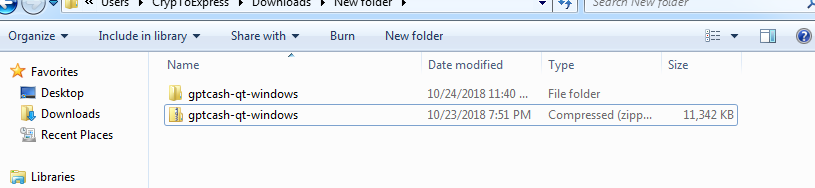 ## GPTCash Wallet Overview ## 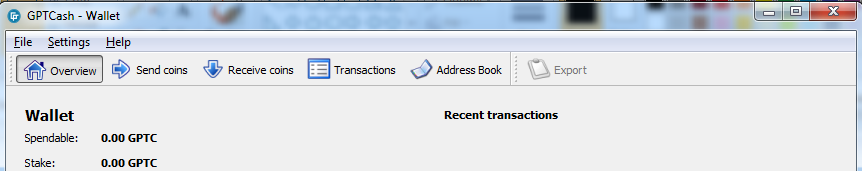 ## 3. Encrypt Wallet ## * Go to settings >> Click Encrypt Wallet 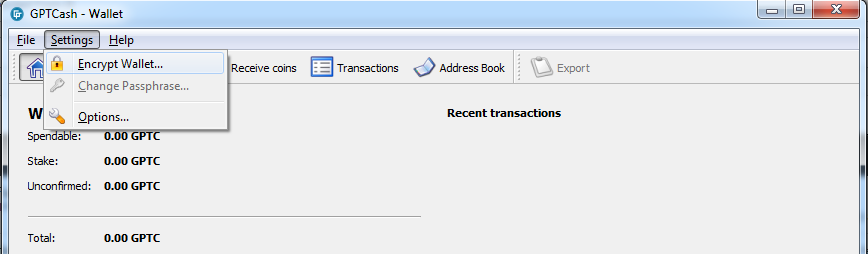 * Fill up your desire wallet passphrase 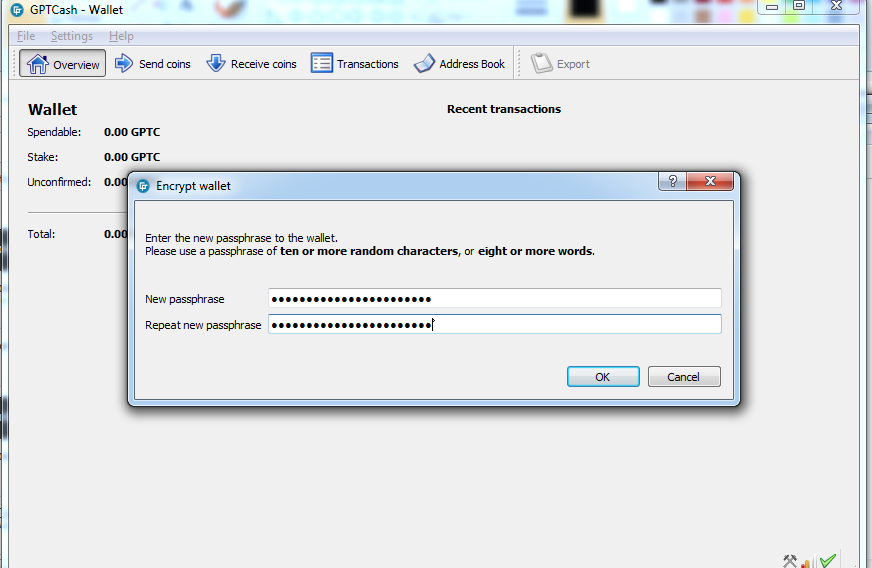 * after the passphrase have been set, Qt will require to restart. ## 4. Back up .dat file ## * On GPTCash Qt wallet overview click "File" then "Backup wallet" and save it on your personal and secured files. 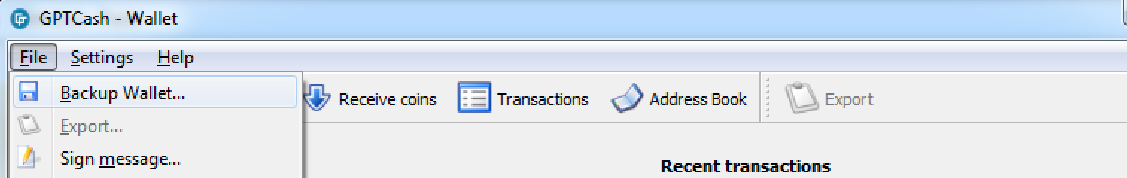 ## 5. Back up private and public key ## * On GPTCash Qt wallet overview click "Recieve Coins" and copy your public address. 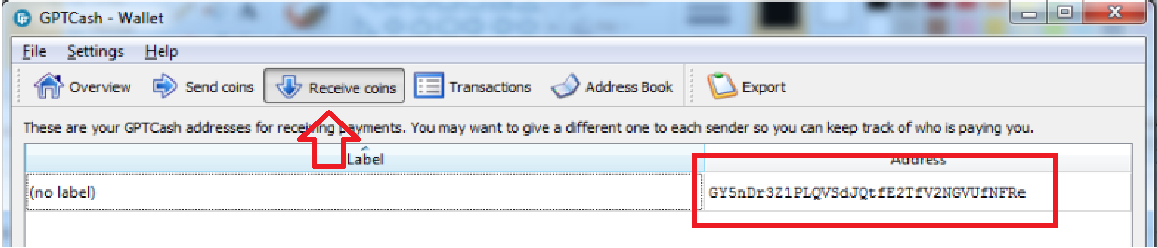 * Go to "Settings" then "Unlock wallet" type your passphrase and unchecked the box "For staking only" click "OK" 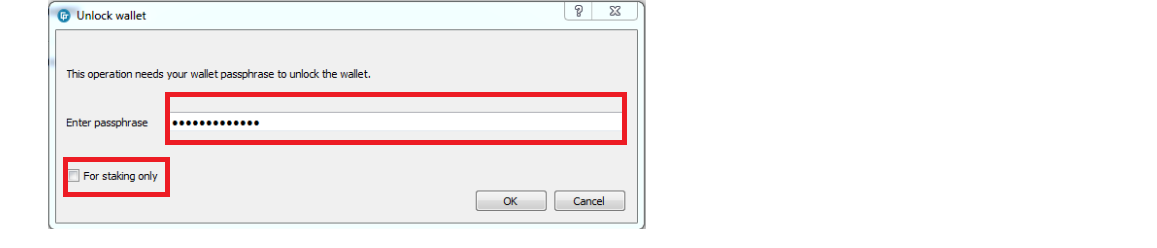 * On GPTCash Qt wallet overview click "Help" then "Debug Window" 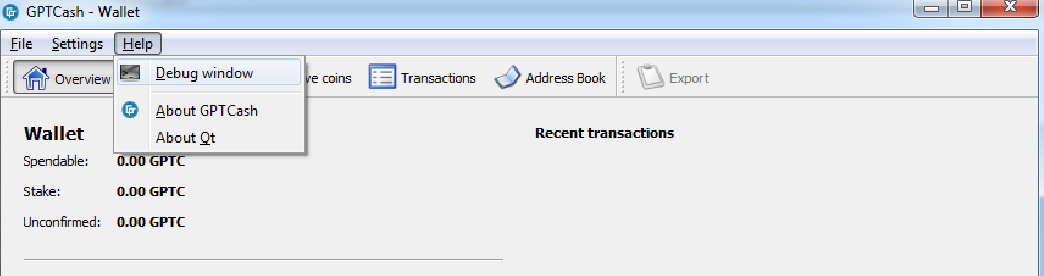 * Click "Console" and type "dumpprivkey(space)(your publickey)" eg. dumpprivkey Gk122sz9sj20sjslj239jgsailkshf2i4 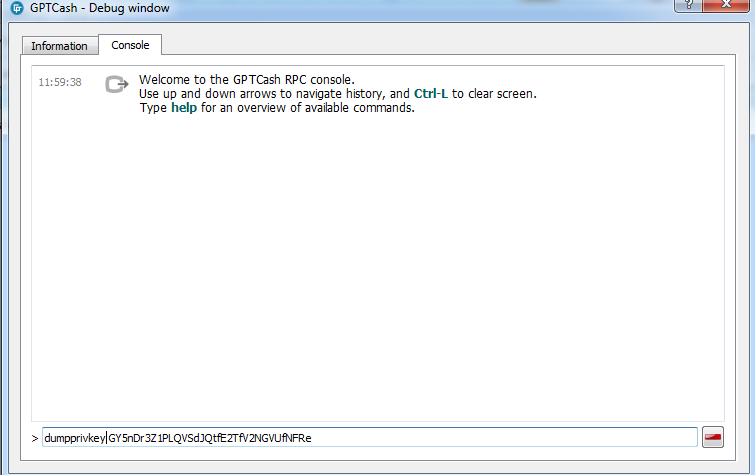 * Your will see the private key and save it on your personal and secured files. 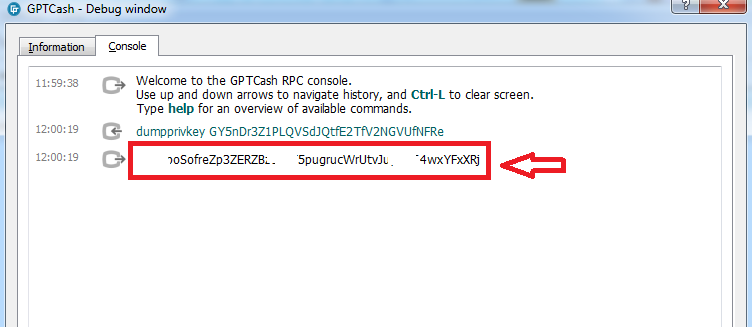 # IV. Post your airdrop registration in week #1 here: https://airdroptalkforum.com/viewtopic.php?f=7&t=86 # ( just follow the other's format for submission) # V. Retweet at least 1 of tweet by GPTCash official account for confirmation of ownership account. # # VI. Entering wallet address to profile. # * Click down arrow on your name and choose "User Control Panel"  * Go to "Profile" and add your public wallet address at the space given then submit. 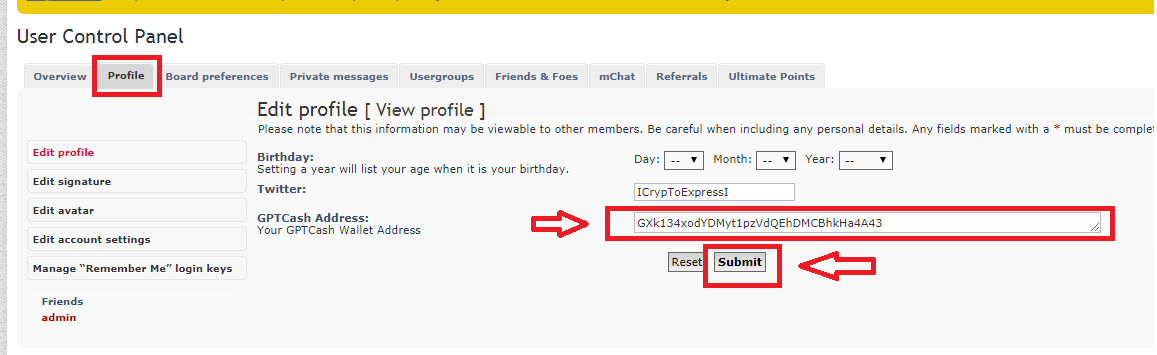 # NOTE: The option for adding wallet address is only available after you have successfully made 5 or more constructive post in the forum. # ## General Rules ## 1. AirdropTalkForum Weekly 10 Post Requirements to Qualify for the Airdrop (Burst Posting by making your 10 post in just 1-2 days and spamming is strictly prohibited) 2. We have 80% Holding Requirements to qualify for the airdrop. 3. Distribution Method 1 User = 1 Stake, Equal Distribution. ## If you follow the steps completely, CONGRATULATIONS!! You are now registered in GPTCash Aidrop and Back up your wallet as well. ## # Thank you and God bless # ## For more quires feel free to visit links below as reference: Website: https://gptcash.online/ Bitcointalk ANN: https://bitcointalk.org/index.php?topic=5050025 Forum: https://airdroptalkforum.com/