How the Internet Works (A Simplified Explanation)
steemstem·@ememovic·
0.000 HBDHow the Internet Works (A Simplified Explanation)
**Hello guys,** The concept of the Internet is really simple: About 40 years ago, there's this wizard who created a really big cloud then he sent the cloud up into the sky. The cloud emits electrons and they can talk to our computers and give us the Internet. <center><sub>[[1]](pixabay.com)</sub></center> #### Before I elucidate about the Internet, the first thing you need to understand is a Computer Network </em> You guys probably have a basic understanding of what a Computer Network is but let's just review and break it down. The lowest level of a computer network is called a **“LAN”** and it stands for **Local Area Network**, it usually goes across a building or maybe just a small room. LAN are made up of these things that we call Ethernet Segments and Ethernet Segment is actually more than just those big fat wires that are connected to your computer right now. An Ethernet Segment has two parts, the first part is an Ethernet wire, the second part is a HUB. If you have a LAN setup in your room with four computers, each computer will connect via an Ethernet wire into a port on the HUB. <center><sub>[[2]](http://educationcomputerscience.blogspot.com.ng/2015/12/star-topology-network-definition.html)</sub>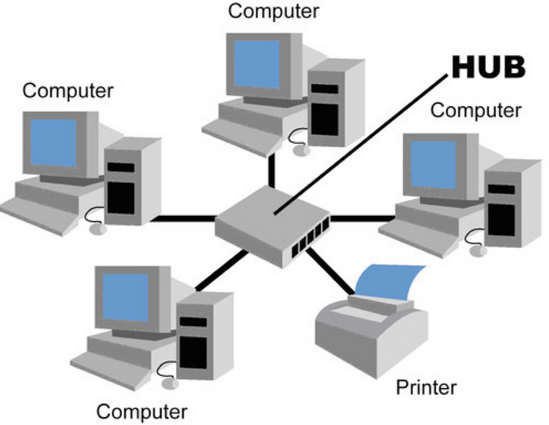 <sub>_This is a picture of four computers or hosts connected to one hub, it’s so nice._</sub></center> HUB is not a very smart device, all it does is copy its data that it receives on one port to every other port. Every single computer connected to a HUB sees all the data. When a lot of people get into a room and create a LAN, it’s also known as a **“LAN Party”** #### What if you want to connect multiple HUBs together? </em> If you want to connect multiple HUBs together, you must use something called **“Bridges”**. What Bridges do is connect multiple Ethernet segments together to make a LAN. Multiple Ethernet segments are connected via Bridges. When multiple bridges are used to make LAN, the LAN can actually get pretty big. One LAN could span a whole building or perhaps one college campus. Also, Bridges are a little smarter than HUBs, they don't broadcast the data everywhere. A bridge can intelligently forward data from one HUB to another HUB only when it needs to get there. <center>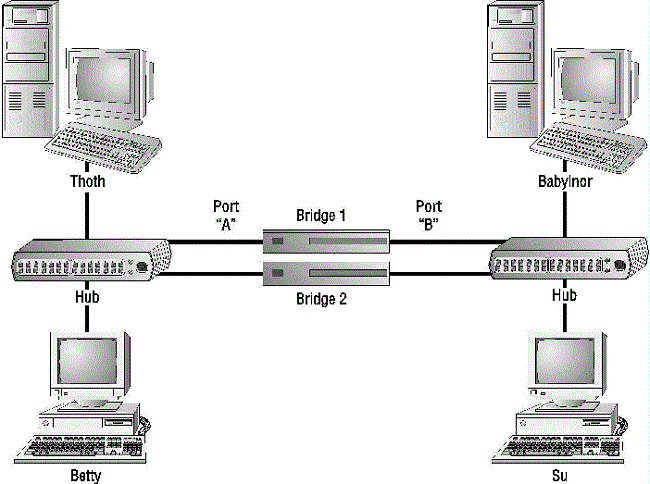.gif)<sub>[[3]](https://technet.microsoft.com/en-us/library/bb962046.aspx)</sub></center> All right, so we're almost to the internet but don't get too excited. The first thing you have to know is that different LAN speak different languages. The LAN you set up at your home speaks a different language than the LAN that a company may use. Also, both of those LAN speak a different language than a Wireless LAN for example. #### How do different LAN communicate with each other when they're all speaking different languages? </em> The answer is **“Routers”**. Routers are actually pretty complicated devices but all you need to know about them is that they allow LAN that speak different languages to communicate with each other, that's all you need to know. When you bring Routers into the picture and you start connecting different types of LAN, this turns into a **“WAN”** **(Wide Area Network)**. When we say Wide Area Network, it covers a large geographical location. <center><sub>[[4]](https://serverfault.com/questions/641097/how-do-i-connect-a-router-on-one-lan-port-to-another-router-on-another-lan-port)</sub>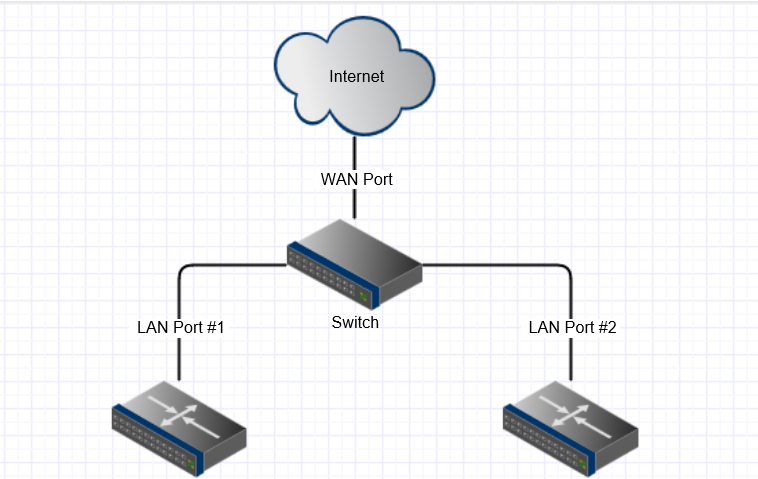 <sub>_You can see that one LAN can connect to another LAN via a Router and those Routers can actually form WAN and talk to other WAN._</sub></center> The most popular WAN today is the internet and it's geographical distance is worldwide. The internet is not the only WAN out there, there's another type of WAN called the **“MAN”** which stands for **Metropolitan Area Network.** This is just a network that could span a city and help in city networking and communications. ##### Currently, internet kind of means two things, so let's distinguish them. </em> There's a lowercase internet **_(an internet)_** and an uppercase Internet **_(the Internet)._** The lowercase internet is very generic, all it means is an **“Interconnected Network”**. It's just the combo of LAN, WAN, MAN etc. As for the uppercase Internet, this is the Internet we all know. It is a little confusing but the internet or the capital letter Internet is just the most widely used and popular lowercase internet. I don't want to mention uppercase Internet for the rest of this article, so from now on when you see Internet, I mean the uppercase Internet. #### How the Internet actually works. </em> The core guts behind the Internet is something called **TCP/IP,** this stands for **Transmission Control Protocol / Internet Protocol**. You can just consider it as a communication standard or language. In order for your computer to be on the Internet, it has to be able to speak and understand TCP/IP Protocol or language. It is very specific to the upper case Internet and not specific to generic internet. It is only accepted and most widely used protocol for the Internet, that's why it's so popular. There’re two main jobs of TCP/IP, the first job is the well-defined behavior of how TCP/IP sends data from one computer to the other computer. I'm not going to go into the details of how this data transmission works. Data sent to these things are called Packets or Data Grams. The second part of TCP/IP is that it's able to uniquely identify your computer on the Internet. The way your computer is identified on the Internet is via a special number called an **“IP Address”** <center>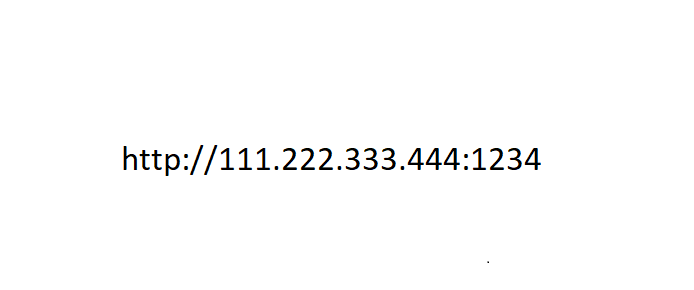</center> I'm sure you've seen these IP addresses before, it's some mumbo jumbo numbers with some dots, that number is pretty much your name on the Internet. In reality, we never use these IP addresses to access people on the Internet. I don't go into the web browser and start typing mumbo-jumbo IPs into the URL, that would be ridiculous. For normal people like you and me, we use things called **“Domain Names”**. A Domain Name is just a human readable text that translates into an IP address. <center>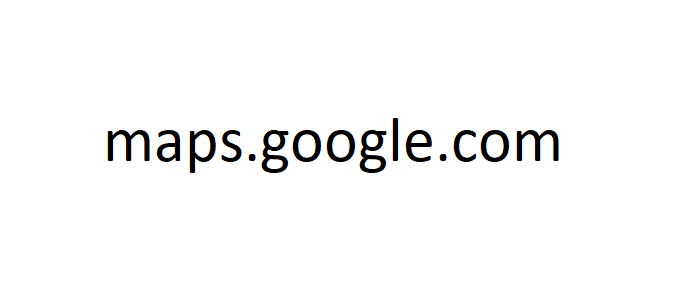</center> The **“Dot-Com”** on the right is the first level domain name and it is usually Dot-gov, Dot-edu, Dot-ng etc. The word after Dot-com on the right is a second-level domain name, for instance google, amazon, youtube, Steemit etc. Second-level domain names are always owned by individuals or companies and sometimes you have to buy them if it's taken. To the left of the second-level domain name is a third-level domain name and those names are defined by whoever owns the second level. This example: **maps.google.com**, **"com"** is the first level, **"google"** is second level and then google defines **"maps"** as the third level domain name. How do we know that maps.google.com goes to some special IP address somewhere to hit the Google Maps or who knows. There's a huge database worldwide called **“DNS”** (Domain Naming System) which actually maps every single domain name on the entire internet into a particular IP address. Up until 1988, those domain names are actually kept in one single text file but now it's like some big worldwide database, I mean it could still be one text file sitting somewhere on a Wizards computer or something, I don't know. #### In Conclusion </em> The main power of the Internet is that if you're connected to the Internet, you can send and receive data from anyone else connected on the Internet via your ISP or Internet service provider. If you enjoyed this article, don’t hesitate to smash that upvote button bellow. *** *** ### References: [1 - ](https://en.wikipedia.org/wiki/Internet)[2 - ](https://en.wikipedia.org/wiki/Computer_network)[3 - ](http://www.theshulers.com/whitepapers/internet_whitepaper/#ip)[4 - ](https://en.wikipedia.org/wiki/Capitalization_of_%22Internet%22)[5](https://en.wikipedia.org/wiki/Domain_name) ### Image sources: [1 - ](https://pixabay.com/)[2 - ](http://educationcomputerscience.blogspot.com.ng/2015/12/star-topology-network-definition.html)[3 - ](https://technet.microsoft.com/en-us/library/bb962046.aspx)[4](https://serverfault.com/questions/641097/how-do-i-connect-a-router-on-one-lan-port-to-another-router-on-another-lan-port) *** *** <center>   <sub>GIF made by @foundation</sub></center> <center></center>
👍 ememovic, creativity101, shaheerbari, steem-lagos, omodeleolumide, kolawole, yaanivapeji, bssman, rickie, mahmuliadi, pearlumie, camzy, onequality, ausbitbank, reekadoh, eriq, mrjamesbond, rickey, proudlynigerian, mzuami, ruti, busy.org, eurogee, ladybirdec, piszozo, trumpman, sensation, dinobot, steemstem, anarchyhasnogods, dna-replication, lemouth, justtryme90, mobbs, curie, liberosist, meerkat, the-devil, locikll, anwenbaumeister, foundation, tantawi, howtostartablog, sammarkjames, jasimg, xanderslee, hendrikdegrote, markangeltrueman, aboutyourbiz, justdentist, rayken04, spectrums, lafona-miner, esaia.mystic, emanuellindqvist, tensor, slickhustler007, himal, gotgame, kushed, lamouthe, rachelsmantra, nitesh9, kerriknox, gra, pharesim, rjbauer85, kryzsec, amavi, lenin-mccarthy, gentleshaid, mystifact, kenadis, carloserp-2000, hadji, fredrikaa, abigail-dantes, dysfunctional, ksolymosi, leczy, juanjdiaz89, jamhuery, skycae, eric-boucher, steemulator, coloringiship, gohba.handcrafts, steemstem-bot, thecentrestage, shellyduncan, physics.benjamin, grandpere, alexander.alexis, mrs.agsexplorer, timsaid, velourex, steemedia, teofilex11, timothyb, bp423, dreamien, ovij, gamesjoyce, azirgraff, somethingburger, cryptonator, kedi, steemtaker, wajahatsardar, geekpowered, steem-id, cebymaster, cotidiana, iamsgr, redpillproj, genesis-project, ebohio2008, smallville, esteemguy, drigweeu, vaishykrishan, tormiwah, biplob12, littlefairy, bollutech, tioluwanih, david-grant, parag, tstinfo, archdemon, perlo, awesome.ian, berylwills, meansunlare, videosteemit, sylinda, rheyss08, jacintoelbarouki, g2wnlove, patatesyiyen, fabiocola, steemdragon, heshe-f, marvel1206, orlahyeahlay, uzzy25, uchefrancis, jade56,