Using smart lights for witness vote notifications
hive-139531·@emrebeyler·
0.000 HBDUsing smart lights for witness vote notifications
I had been exploring the scripting options of Hue lights lately. One of the use cases of these smart lightbulbs is that you can actually use the lights and their colors for notifications. While playing with it, I've decided to create notifications on my witness' vote approvals/disapprovals.
The goal is simple:
- Blink green when somebody approves my witness
- Blink red when somebody **dis**approves my witness
To have the same setup, you need:
- At least one Hue white and color smart lightbulb
- Hue bridge
#### Getting Started
***
I've added three scenes to my target room (workspace).
- Witness Vote Approval
- Witness Vote Disapproval
- Default
<center>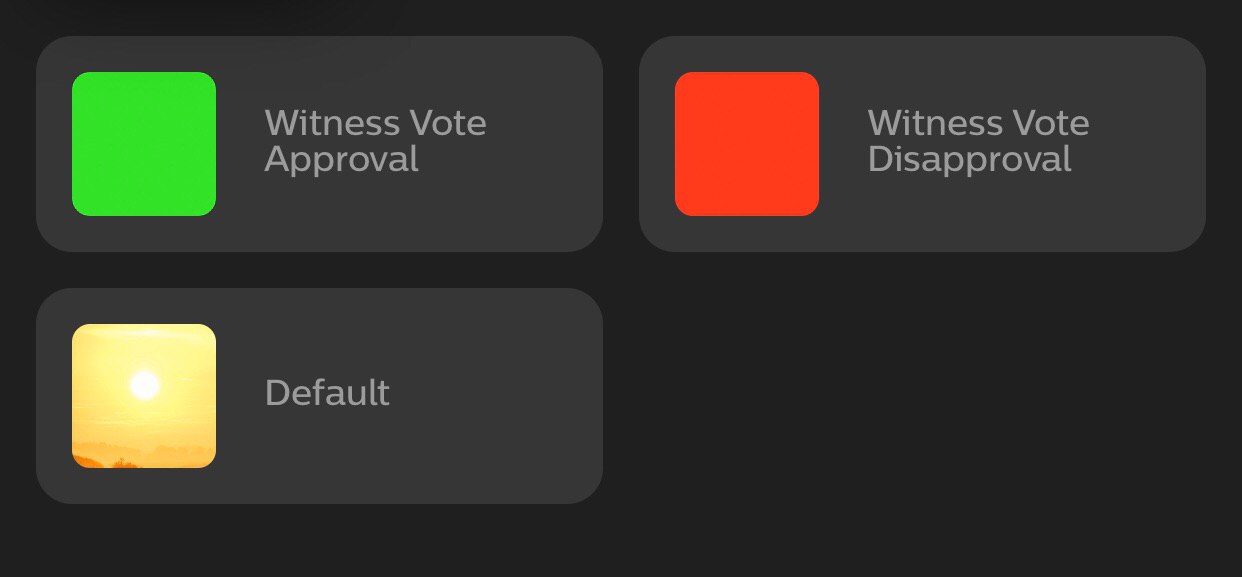</center>
The software should listen to every transaction in the HIVE network, and if it sees an `account_witness_vote` operation targeted to our witness account, it should blink the lights green or red.
I would make the blinking colors in the scripting side, however, instead, I chose to trigger scenes so that I can play with the colors without touching the code again.
| Operation | Action |
|--------------------------------------------------|---------------|
|Witness Approval |  |
|Witness Disapproval | 
#### Python script
***
```
import logging
import time
from lighthive.client import Client
from phue import Bridge
import threading
logging.basicConfig(level=logging.INFO)
logger = logging.getLogger(__name__)
# CONFIGURATION
HUE_BRIDGE_IP = "<ip>" # can be shown at hue app
WITNESSES = ["emrebeyler",]
ROOM_NAME = "Workspace"
LIGHTBULB_NAME = "Workspace light"
class TransactionListener:
def __init__(self, client, blockchain_mode="head",
start_block=None, end_block=None):
self.client = client
self.blockchain_mode = blockchain_mode or "irreversible"
self.start_block = start_block
self.end_block = end_block
self.bridge = Bridge(HUE_BRIDGE_IP)
def get_last_block_height(self):
props = self.client.get_dynamic_global_properties()
return props['head_block_number']
def get_block(self, block_num):
logger.info("Getting block: %s", block_num)
block_data = self.client.get_block(block_num)
return block_data
def process_block(self, block_data):
for transaction in block_data.get("transactions", []):
for op_type, op_value in transaction.get("operations"):
if op_type != "account_witness_vote":
continue
if op_value.get("witness") not in WITNESSES:
continue
t = threading.Thread(
target=self.notify,
args=(
op_value, ),
kwargs={},
)
t.start()
def notify(self, op):
default_state = self.bridge.get_light(LIGHTBULB_NAME)
scene_name = 'Witness Vote Approval' if op.get("approve") else \
'Witness Vote Disapproval'
for i in range(0, 5):
self.bridge.run_scene(ROOM_NAME, scene_name,
transition_time=5)
time.sleep(0.5)
self.bridge.run_scene(ROOM_NAME, 'Default', transition_time=5)
time.sleep(0.5)
defaults = {
'on': default_state['state']['on'],
'sat': default_state['state']['sat'],
'hue': default_state['state']['hue'],
'bri': default_state['state']['bri'],
}
self.bridge.set_light(LIGHTBULB_NAME, defaults, transitiontime=5)
def listen(self):
current_block = self.get_last_block_height()
while True:
while (self.get_last_block_height() - current_block) > 0:
if self.end_block and current_block > self.end_block:
return
else:
yield self.get_block(current_block)
current_block += 1
time.sleep(2.9)
if __name__ == '__main__':
c = Client()
tx_listener = TransactionListener(c)
for block_data in tx_listener.listen():
tx_listener.process_block(block_data)
```
***
Just update the configuration and run it. It requires `lighthive` and `phue` libraries installed in your system. I put this into `supervisord` so if somehow the script stops due to node failures, it should restart itself automatically.
Also, in a different Python file, you need to authenticate the phue library with your Hue bridge. Press the authenticate button in the Hue bridge and run this one:
```
from phue import Bridge
b = Bridge('<bridge_api>')
b.connect()
```
***
This is required only once.
***
#### A call to action, testing time! 😂
***
This lightbulb in the gifs is connected to my workspace's main lightning at the moment. If you didn't vote for my witness yet, vote for my witness on [Hivesigner](https://hivesigner.com.com/sign/account-witness-vote?witness=emrebeyler&approve=1) or on [PeakD](https://peakd.com/witnesses) so that we can see the live result.
<sup>Currently testing is limited only to approval actions please don't troll me. :P </sup>
Cheers,👍 raoul.poenar, bitcoinator, bulent1976, steemwhalepower, korle, gerber, deathwing, tipitip, steemcityrewards, dappcoder, huaren.news, goodreader, staryao, aivote, someguy123, roleerob, cadawg, freddio, gallerani, determine, asteroids, leo.syndication, maxuvd, daan, revisesociology, pataty69, bestboom, dlike, triptolemus, permaculturedude, steem.leo, freddio.sport, one.life, gerbo, mys, rafalski, nateaguila, samsemilia7, fbslo, nokodemion, dein-problem, daath, moneytron, cpt-sparrow, emrebeyler, howo, maxer27, chuuuckie, pet.society, gmlrecordz, kibela, funnyman, crokkon, chorock, honoru, realgoodcontent, sharker, isnochys, innerhive, holger80, engrave, nicniezgrublem, santarius, glodniwiedzy, ocisly, imperfect-one, aditor, spacesheep, acronyms, fullnodeupdate, gameeit, bgornicki, likwid, raycoms, fourfourfun, muratkbesiroglu, promobot, bilimkurgu, cst90, anti-bully, samflow, luciomcabee, roelandp, steemituplife, cooperfelix, adrimonte, arcange, not-a-bird, evilest-fiend, raphaelle, alinalazareva, mercadosaway, pladozero, kosimoos, sereze, bigmoneyman, tinowhale, fromhell2sky, mhm-philippines, ruh, pablorg94, bonzopoe, unforgettable, cryptoxicate, thomasthewolf, idiosyncratic1, bluerobo, tdogvoid, ceruleanblue, ruel.cedeno, ahmetmertugrul, agathusia, oxoskva, hanke, blue-witness, tips.tracker, cardboard, cfminer, profitcheck, brianoflondon, abrockman, everythingsmgirl, kpine, fredrikaa, russia-btc, soyrosa, midlet-creates, diazrock, edb, cultus-forex, deathcross, kamilason, steemik, bookmarker, steemed-proxy, goodcontentbot, jphamer1, goodcontentbot1, shmoogleosukami, oneshot, kotturinn, netuoso, kendewitt, picciridda2, danielsaori, importante, darrenfj, mytechtrail, felixxx, nataly2317, jamesbattler, jeffrey24864, diamond-head, jancharlest, scorer, tobias-g, giuatt07, protegeaa, edwin-doncel, ttg, stehaller, tyzzzz, anech512, acidyo, rahul.stan, cheema1, mister-meeseeks, fearlessgu, one-person, lazarmarlin, sampraise, superhardness, goumao, wf9877, zakia, roger5120, khalil319, cryptojiang, giftgiver, upali, zaibkang, yoogyart, enthef, olumzy, paragism, atanas007, trustwallet, steemshiro, maxi01, sarakey, swisswitness, hamsterpoweriii, bue, grider123, karpnado, pqlenator, maryincryptoland, olimiesma, nainaztengra, andreasgrubhofer, tomhall.leo, gulshannsaini,