🏅How to Vote for EOS Nation (Windows)
eos·@eosnation·
0.000 HBD🏅How to Vote for EOS Nation (Windows)
 The easiest & safest way we recommend to vote is to use `eosc` (or cleos for advanced users). EOSC is a tool developed by [EOS Canada](https://www.eoscanada.com). It has had a third party security audit performed by [Elliptica Security](https://www.ellipticasecurity.com/) . We are satisfied with the level of security and some co-founders of EOS Nation have used this tool to vote. - [Click here for macOS instructions](https://steemit.com/eos/@eosnation/how-to-vote-for-eos-nation) # Official BP Account Name => `eosnationftw` ## 1. Download the latest release for your operating system (Windows) https://github.com/eoscanada/eosc/releases  ## 2. Extract or unzip the EOSC release corresponding to your operating system - Windows: extract `eosc_0.6.9_windows_x86_64.zip` to a new directory (for example, C:/eosc ) ## 3. Create your vault, which is a safe, encrypted place to store your private keys in eosc Windows: Search for Command Prompts (cmd) and open that program Using the Command/Terminal Browse to the directory where your EOSC is located / extracted In the example where you extracted the file to C:/eosc type in: ``` cd C:/eosc eosc vault create --import ```  ## 4. Enter passphrase (will need to remember for later) The passphrase will not show up on screen when you type it in for security reasons. You will have to confirm the passphrase twice. ## 5. Add private key to vault ``` eosc vault add ```  - It will ask you for your passphrase, enter it. - It will ask you for your EOS private key, you can paste it at this point. (it will not show up on the terminal screen) - It will ask you to enter a 2nd private key if you want. If none, press enter. ## 6. Retrieve your EOS account name that was created for your public key On your browser, open eosflare.io . Enter your `PUBLIC EOS KEY`. **** ATTENTION : Do not enter your private key on this website ***** After entering your public key , it will show your `[ACCOUNT NAME]`  ## 7. Vote for `eosnationftw` Back in the terminal window, ``` eosc vote producers [ACCOUNT NAME] eosnationftw <OTHER BPs> ``` 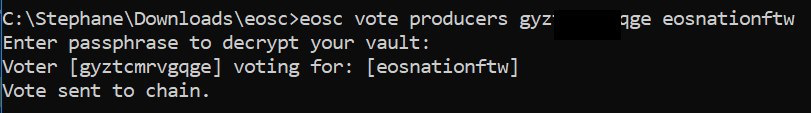 It will confirm in the terminal if the voting process was done correctly! Reach out to us on Telegram (https://t.me/EOSNation) if you have any questions # EOS To Da Moon! 🚀 > Please ensure you've read the [constitution](https://github.com/EOS-Mainnet/governance/blob/master/eosio.system/eosio.system-clause-constitution-rc.md) prior to voting. This Constitution is a multi-party contract entered into by the Members by virtue of their use of this blockchain. <center> [%20copy.png)](www.eosnation.io) [Facebook](https://www.facebook.com/groups/EOSNation) | [Steemit](https://steemit.com/@eosnation) | [Twitter](https://twitter.com/EOS_Nation) | [Telegram](https://t.me/EOSNation) </center>
👍 cheetah, salam202, milotmehmeti, tsto, tojukaka, aclarkuk82, vincent9432, neogia, appler, vetonmisiri, unus, maxocoin, forykw, twittering, blocktheory, metaphysical, thegrow, dadtalk,