eSteem Surfer Tips #2. Drafts & Post Scheduling
esteem·@esteemapp·
0.000 HBDeSteem Surfer Tips #2. Drafts & Post Scheduling
 # Introduction > In this series of posts we are presenting current feature set (hidden gems) that eSteem Surfer is offering. Each post includes GIF animation with explanation to guide a reader through the process of using it. Note that these features are being improved constantly, you might notice some changes/additions in future releases. # Drafts Drafting the post is easy. Just prepare the post and then click **Save** button. Once the post is saved it appears in the **Drafts** menu. Whenever you edit the draft and save it creates new iteration so old draft will not be overwritten. You will have full control over your draft versions just in case. 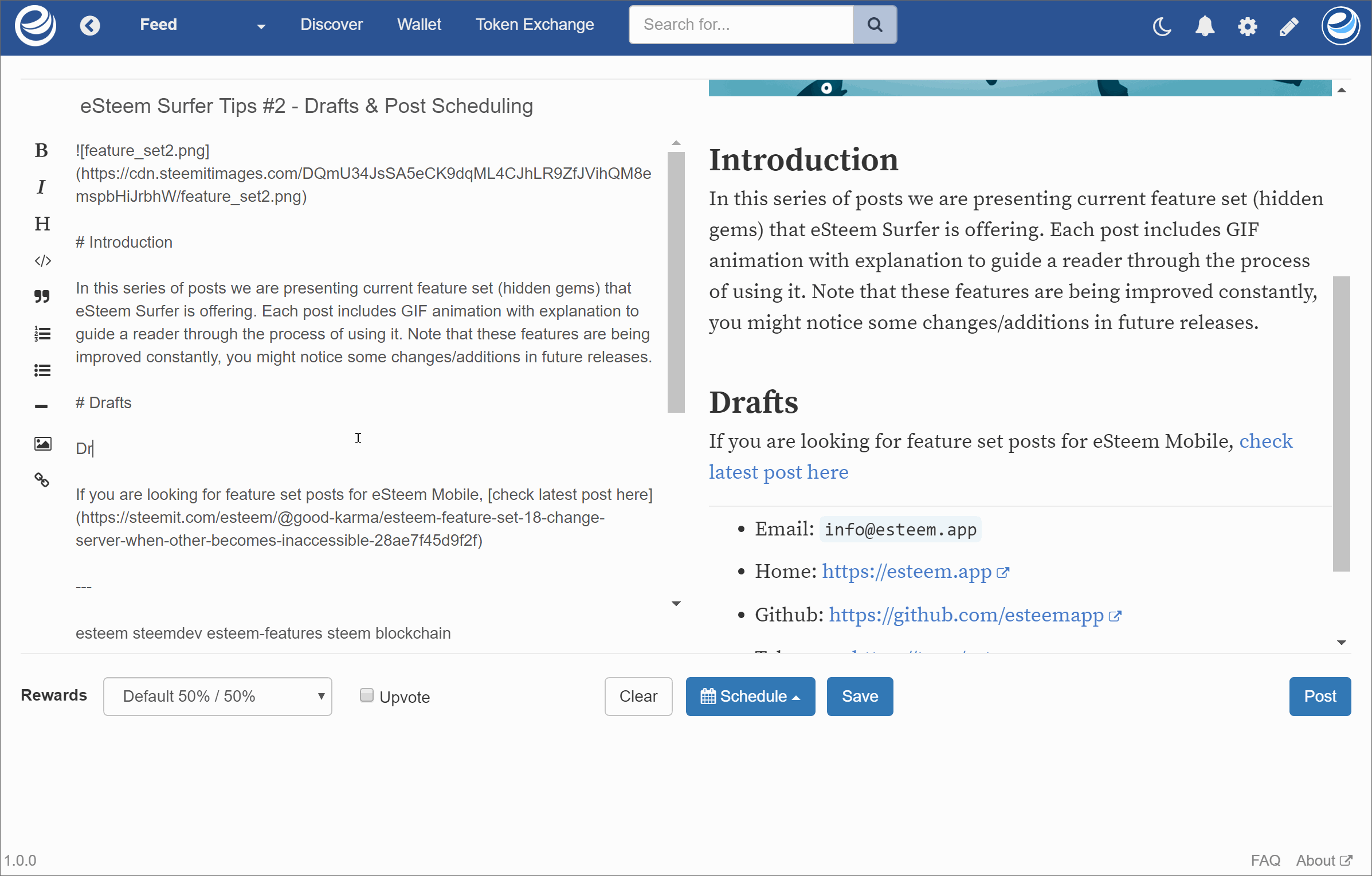 # Post Schedule Post scheduling is easy as saving the drafts. Well, almost... After you've done with the post and you are ready to schedule just do this: 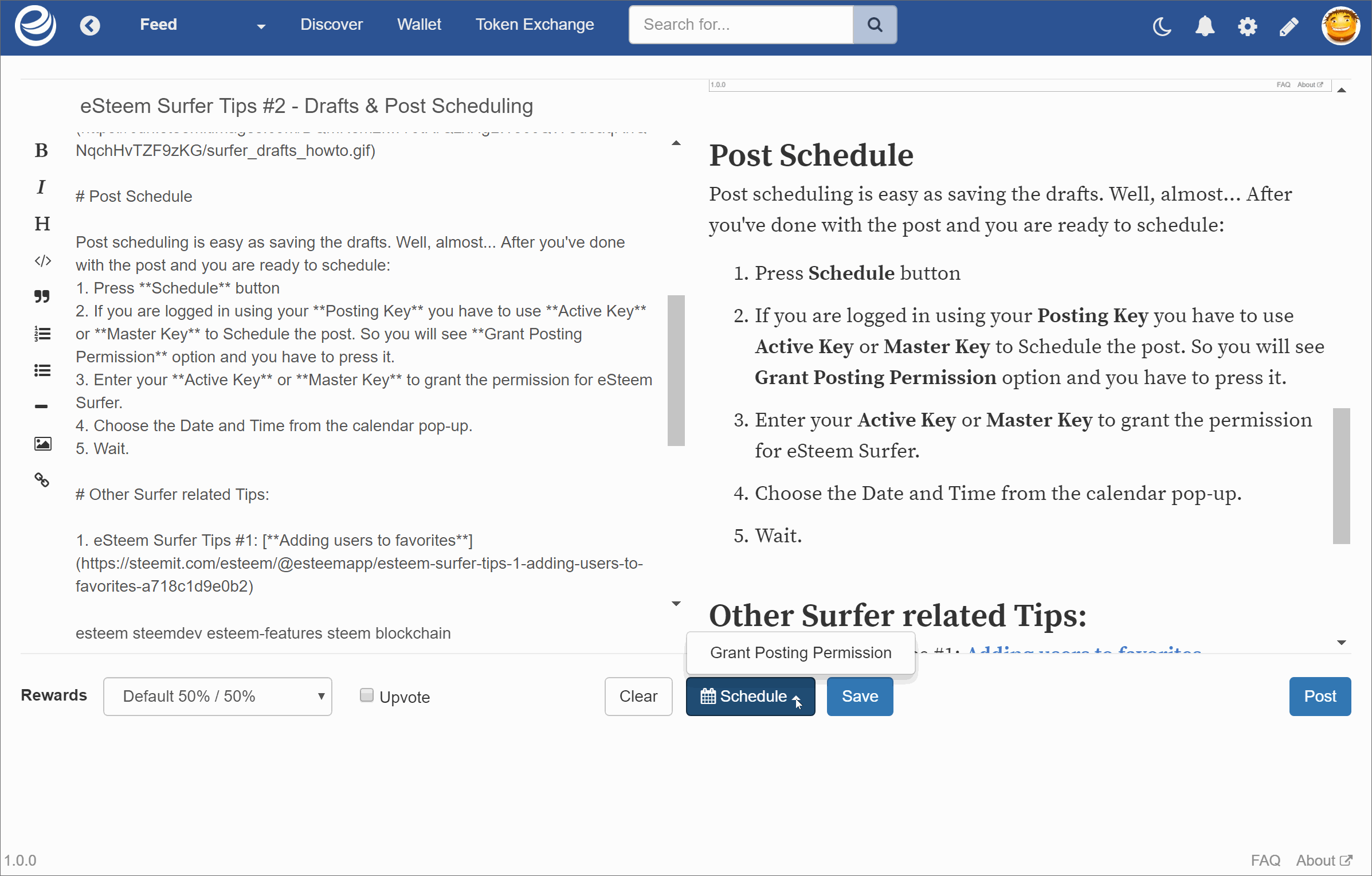 1. Press **Schedule** button 2. If you are logged in using your **Posting Key** you have to use **Active Key** or **Master Key** to Schedule the post. So you will see **Grant Posting Permission** option and you have to press it. 3. Enter your **Active Key** or **Master Key** to grant the permission for eSteem Surfer once. *(Skip this step if you already done it before)*. 4. Press **Schedule** button once again and **Select Date** 4. Choose the Date and Time from the calendar pop-up. 5. Wait. Drafts and Schedules are synced across eSteem # Other Surfer related Tips: 1. eSteem Surfer Tips #1: [**Adding users to favorites**](https://steemit.com/esteem/@esteemapp/esteem-surfer-tips-1-adding-users-to-favorites-a718c1d9e0b2) If you are looking for feature set posts for **eSteem Mobile**, [check latest post here](https://steemit.com/esteem/@good-karma/esteem-feature-set-18-change-server-when-other-becomes-inaccessible-28ae7f45d9f2f). --- - Email: `info@esteem.app` - Home: [https://esteem.app](https://esteem.app/ "This link will take you away from esteem") - Github: [https://github.com/esteemapp](https://github.com/esteemapp "This link will take you away from esteem") - Telegram: [https://t.me/esteemapp](https://t.me/esteemapp "This link will take you away from esteem") - Discord: [https://discord.gg/9cdhjc7](https://discord.gg/9cdhjc7 "This link will take you away from esteem") --- ##### <center>[vote witness](https://steemit.com/~witnesses) `good-karma`</center>
👍 bangkarnen, yellthway, hendraman, minzir123, polash66129, leomesi, bgreza, good-karma, nazarj, permatachannel, stav-cohen, navil, love-peace, kabil, yckifoundation, liasteemit, nisamcity, w4w4n01, wannis, nanggroe, memetop, alvin996, joelsteem, horpey, abdullah2017, fary, abcek, verymuct, abankdedi, zaidal71, nrs-ma, cut-srimawarni, wik, feelisgood, adeba, febri, ngaye, acid231, ranielbrianulan, ismailrafael, shintamonica, tjohan, coininstant, erikah, pengaboy, erikaflynn, azis, isan, penantang, laboh, hera-b, yachtdesigner, mkt, laras, joonz, leoplaw, sierenvl, dyan8, tuntunmyat, grayarty, lonmar2018, sangwoan, adryanrian, netaterra, mihadan, amuchtar, dali.soh, salmanstem, trending36, dimanrama, afnisteem, aansyuhada, kryptik.tigrrr3d, bronevik, espoem, ombay, cuthanani, abitblocksteem, desiani, naniresteem01, alfaalhafis, cutriska, olianda, putrasteem, ibeljr, mayawi, husana, ejemai, ph4l4nxx, saiful39, shahin69, faisalus, ramadhonaazmi, sriepayanti, sumayaaster, bungaterakhir, itikna09, crisangel, yamiza, malahayati, anita1984, adesukandar, rizkikahabibah, remajaatjeh, pjo, rapi07, hanansafida, doaibukdanbapak, yeni, techslut, steemspoker, elhajary, fachrurrazi, nawanisti, m4806, pcourtnier, for91days, giovaabbatichio, kryptokt, seniorman, saiful87, alanzheng, ejhaasteem, nweoomon, ghyna, cmplxty, zikra, bendotri, supernal, muhammadzawir, radzjio10, dunsky, muklismc, duekiey, waliyurrahman, cranium, jaklassen, ssatria743, missteriously87, nagata92, bangfadlitampan, hmetu, teneresa, doelgandapura, ijoel, iibra, fajriyahnur421, sapridelima, sweetcharity705, danda-daniel, aqli, steemcarny86, akhysimpati17, ijoelmudisteem, abuz, lugi, zp97, thorheit, abusyix, indonesia-01, jeezz, ismazahara, wesky, elmisra, lmahda70, magicmonk, blokbook, curiesea, planetmars, aldi06, lina96, lina85, lina88, aldigopal88, macmaniac77, demoe, joelnoni, katalinaooma, muzawir85, flysky, spaider007, janse, arkan18, jamboe-sketsa, amancieng, afkarstudio, siennawu, my451r, junaidi.link, adialam, nyakaziz, fizri, radiv, imranpase, kamalsaputra, hhusaini, arull, yunitayuni, geovanny1000, mysteemitdotcom, grivina, mytechtrail, andrianhabibi, idaya, nyelaju00, pelandox, zallina, sward, ajisteem70, newssport, rondup, namakoe, pynchon, altafalazzam, ralf04, heider17, khaidir1990, eduter, akhyar36, ketua, unakasyi5, khadafibarawas, deesy, kachyona1, unakasyi, maulidawati, bungasteem, mimisteem, pkhsteem, reubasteem, barusteem, apamonline, nadsteem, mawarsteem, bunga1, nakata1, eviaceh, cutadx, nasyuwa, awahidsteem, chitnaingoo, imun, armiden, dedysteemit, masterbcc, tintinhtay, kochannpt4, paisoeoo, megifirmandas54, jamilfian, gurb, rizasukma, esteemapp, ounthou, muchsin, kevirizal, anicasteem, a5555, demo743, rinis, pojan, agamduson, idasawang, calya, fajarmadan, evatamali, rahhid92, good-karmaaa, ashish88, taufik82, arys129, dbl20, safiraannisa, nidarsteem, alkhalid, albanna, syakira-steem, faisalmanok, hanakarukaru, taufik83, ettydiallova, iminmesra, longberry, watercannon, quencore, ekayanti96, arie78, riskazahra, azizpase, siren7, rohana, robertoyuans, kutrulaju, miaapado, novalsyahputra, herman08, syehwan, mfaisalyusuf, safrijan, dianissteem, murhadi9, blogtrades, absteem, edgargonzalez, maksinong, intan, emilnashar, yusrizal08, cekless, harnida, ny4.one, khairulmuammar, nanazal, syarifahnatasya, agkamal, macro-good, bangmimi, moersal, vanesha, oreanza, degopratama, molikhatun, muntadhar, nagura92, munar003, abdurrahman7, d4yana, muhammadhasan2, hilman1, hilman2, generasi22, nedy, teukurival, fatia, syarif5, clark98, arajab, thura, najua, murdany67, teukukhaidir, jkfarza, nazaruddin885, muaziris, barindo, yayan, iswanisamion, zoelfahmi, srirahayu12, khalis, melip, inoer, moesrizal, duaduagenerasi, rajali, mystiquemolly, khrifat500, yusuf89, tania22, azzahrasafira, manvillar, hanagatahanakaru, timetravel, mmaruf, jimmoriarti, yanakellen, yoes, logan.wolvarine, tom.cruise, albayeun, abrarleo, tinmyoaung, abu-banderas, aulia1993, beauty.world, mayher, annazir, ismailsaputra, fauzipase, salahudin, ifwadi, caspersteem, faglerabbi, mbakyaty, permatasari, rizkiyunanda97, djamidjalal, nafazul, zeul, iswar212, rikilhok, adamjacobi, voteaku, brokersvote, wanpelor,