Revoke Steem Based Apps Via Steemconnect
steemconnect·@evanpetzer·
0.000 HBDRevoke Steem Based Apps Via Steemconnect
Have you ever visited https://steemd.com and have seen something similar to the image below? <center>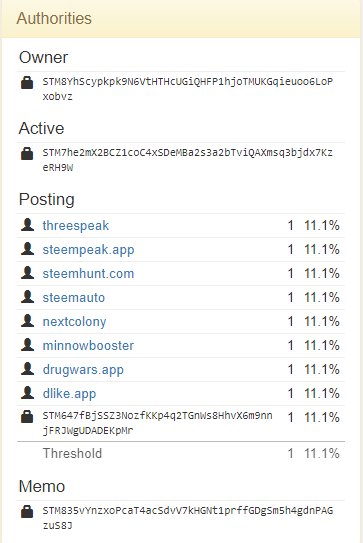</center> What a mess indeed, well there is a simple solution on how to ~~revoke~~ access to these apps using Steemconnect. Here is a short how-to guide that will help you remove those ever-accumulating steem based apps that we no longer use. **Step 1:** Copy the following link and paste it in your browser https://v2.steemconnect.com/revoke/@busy.app **Step 2:** On https://steemd.com scroll down to the section as in the above message, click on the app link to acquire the app user name. **Step 3:** Now take the https://v2.steemconnect.com/revoke/@busy.app link and replace the @busy.app with the name of the app in your browser that you would like to revoke and enter. 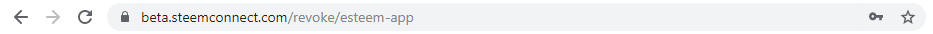 **Step 4:** Now that that is done you will be redirected to sign in to your Steemconnect account. Follow the prompts... **Step 5:** Once you have successfully signed in you will see a revoke button, click on it and wait for the confirmation message. There you have it, as easy as that. 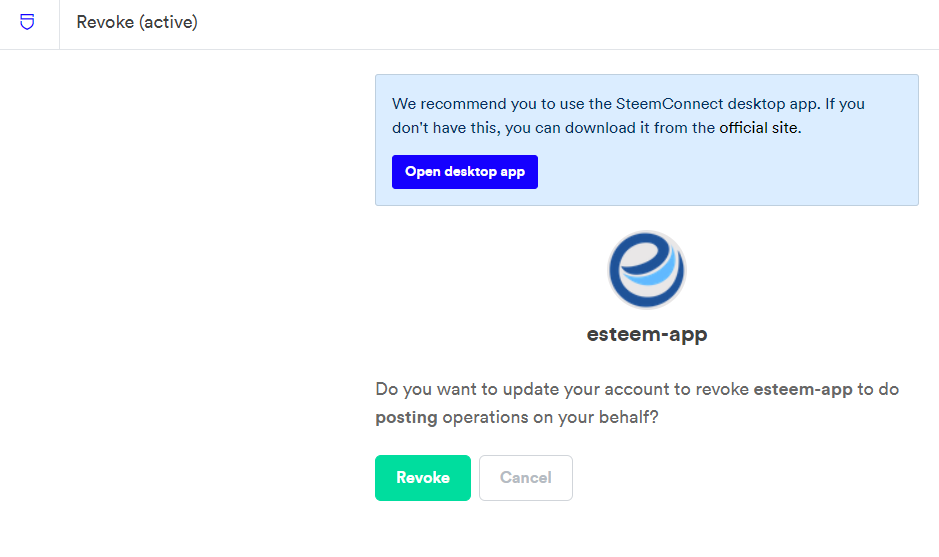 **Final Thought** So there you have it an easy step by step how-to guide on revoking access for those unwanted apps that you no longer need or use. <center> <h2>! ! ! Thank You For Your Support ! ! !</h2>  </center>
👍 jirjaz,