A simple guide to markup styling - How to make your posts more attractive.
steemit·@fatboyjames·
0.000 HBDA simple guide to markup styling - How to make your posts more attractive.
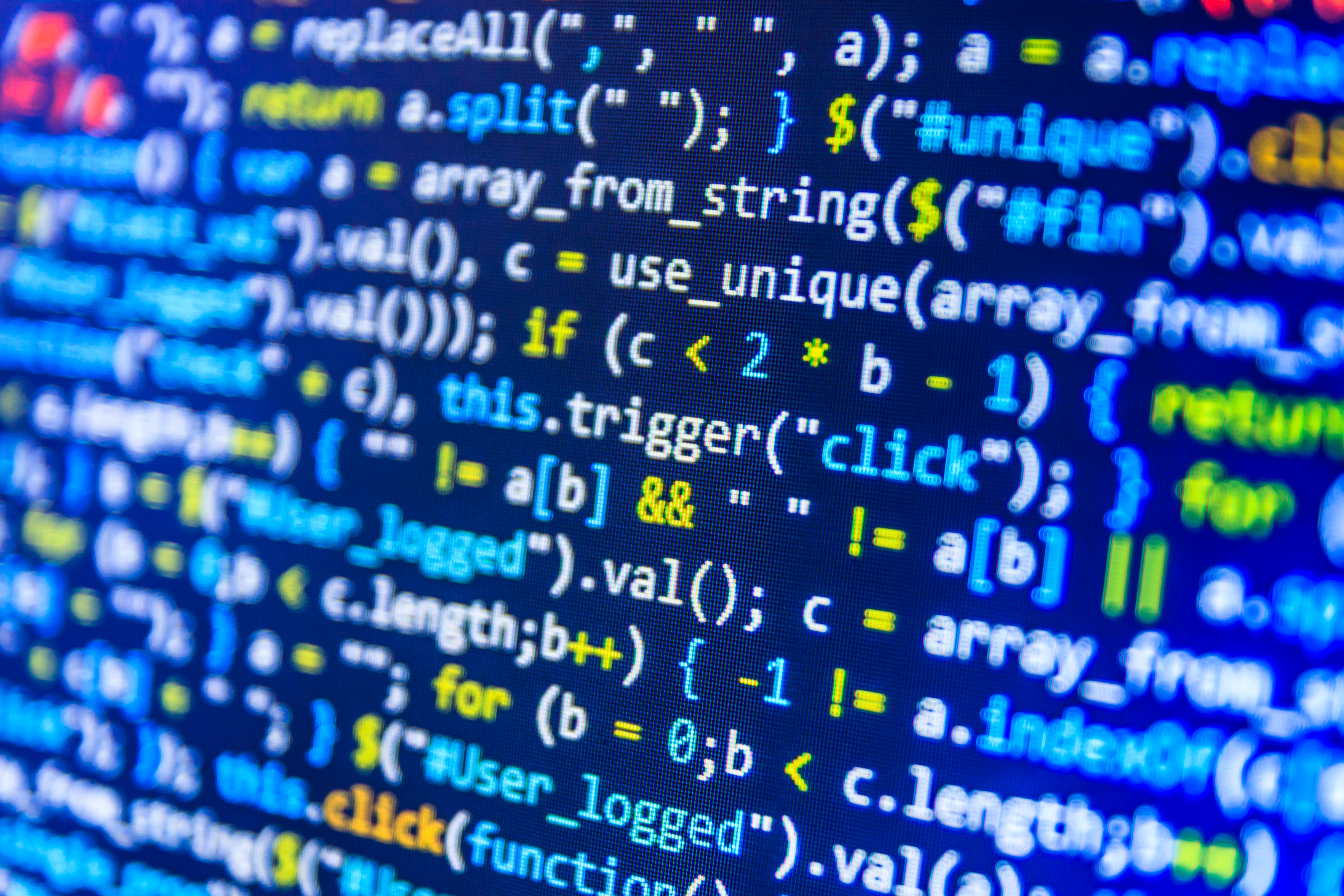 Markdown styling can seem very complicated when you first start on steemit, your posts seeming sub-standard next to someone who has fully utilised it to format their posts. If you've never done any sort of coding before it might look more complicated to you than it actually is. I'm going to show you a few simple ways to make your posts look more attractive by using markdown styling. Hopefully you'll find a few things that will benefit you. # Lists Lists can be very useful if you want to quickly layout some information. Here is an example: 1. This 2. Is 3. My 4. List This is the most simple thing you can do in markup styling and is done by just starting a new line with the number, followed by a dot. An example of this is shown below. \1. You can also create unordered lists by replacing the number and dot with an asterisk, you can see what this looks like below. * This * Is * My * List # Headings Headings can be very useful when making your posts to break up large chunks of texts into sections. There are 6 sizes of heading: # Heading 1 ## Heading 2 ### Heading 3 #### Heading 4 ##### Heading 5 ###### Heading 6 Yet another simple thing to do in markup styling. This is done by starting a new line with the same number of hashtags (#) as the heading number, as shown below. \# Heading # Bold and Italics You can stylise words and chunks of text by making them bold and italicising them, as shown below. **Bold** _Italics_ This is simple enough to do. You can bold words by surrounding the selection with two asterisks (**) on both sides, and italics in a similar way by surrounding the selection with an underscore (_) on both sides, as shown below. \*\*Bold** \_Italics_ # Block Quotes Block quotes are a nice and easy way to format quotes that you might want to include in your posts and an example is below. >This is my quote Another easy thing to do in markup styling. This can easily be achieved by starting a new line with an arrow facing to the right (>) , just as shown below. \> This is my quote # Images Images are a great way to make your posts look more attractive and grab people's attention. An example is shown below.  This is one of the more complicated parts of markup styling but is simple enough and follows the format , as shown below. \!\[dog](https://steemitimages.com/DQmdQBydWdBW25WcA8BeU6iqt8RHsq8BcGApbTMxdCLVfSE/image,png) # Links The final thing I'm going to show you how to do is links. These can be very useful. Below is a link to my highest paying steemit post (shameless self promotion, I know). [Is time travel possible? (A look into the science of time travel)](https://steemit.com/blog/@fatboyjames/is-time-travel-possible-a-look-into-the-science-of-time-travel) This is actually done in a very similar way to images, just removing the exclamation point (!) at the start, so following the format [text you want the link to read](web address), once again, which you can see below. \[Is time travel possible? (A look into the science of time travel)](https://steemit.com/blog/@fatboyjames/is-time-travel-possible-a-look-into-the-science-of-time-travel) That's the basic of markdown styling. I hope you can find some use for this in your future posts and that you have discovered that it is a lot more simple than it seems. Please upvote and resteem this post if you found it helpful, and please leave a comment if you're having any difficulty and I'll be sure to answer.