3D printed Broken Heart Duo lip balm container tutorial
art·@fathin-shihab·
0.000 HBD3D printed Broken Heart Duo lip balm container tutorial
<center>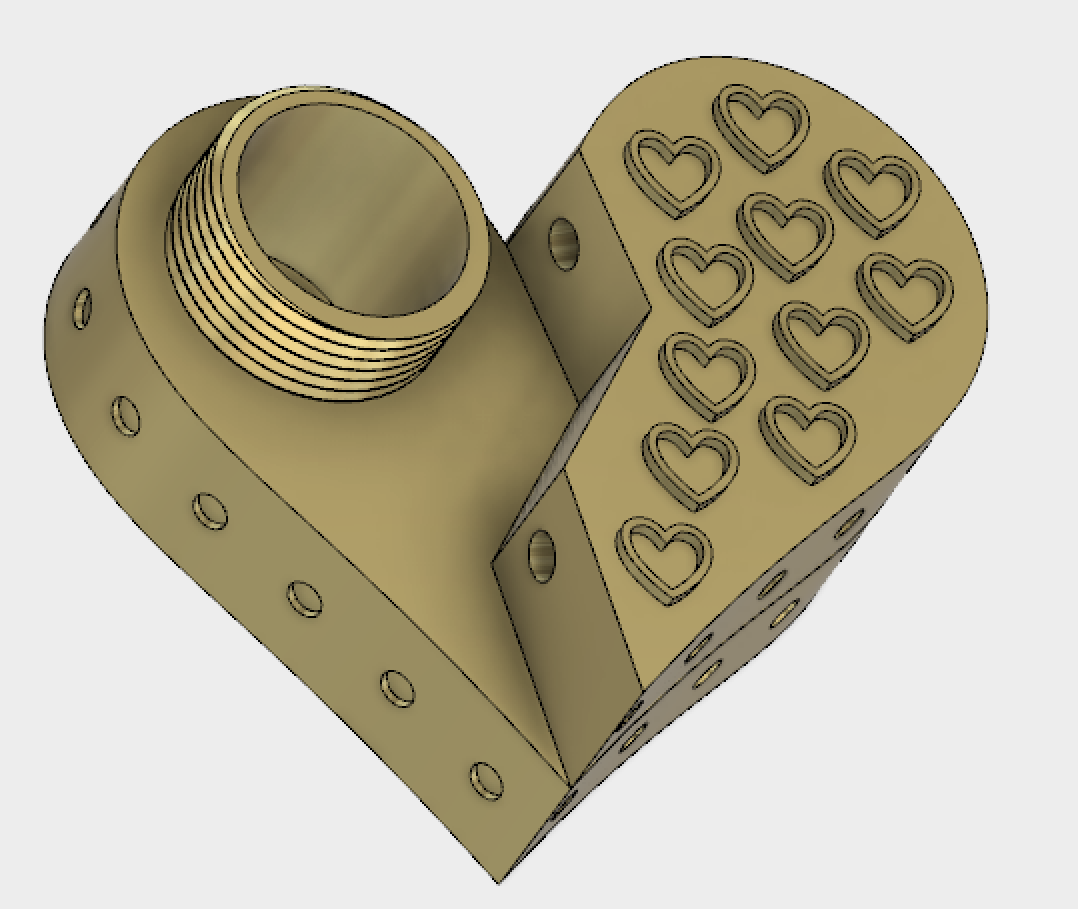</center> Two days ago I started designing this cute Broken Heart duo lip balm container. I don't know where I got this idea from or where I have the inspiration from. It just came up in my head to make this. <center>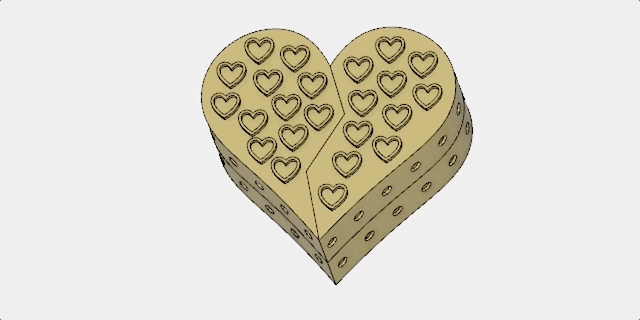</center> First I sketched a half heart shape (Sketch > Spine) and mirrored it ( Sketch > Line > X) 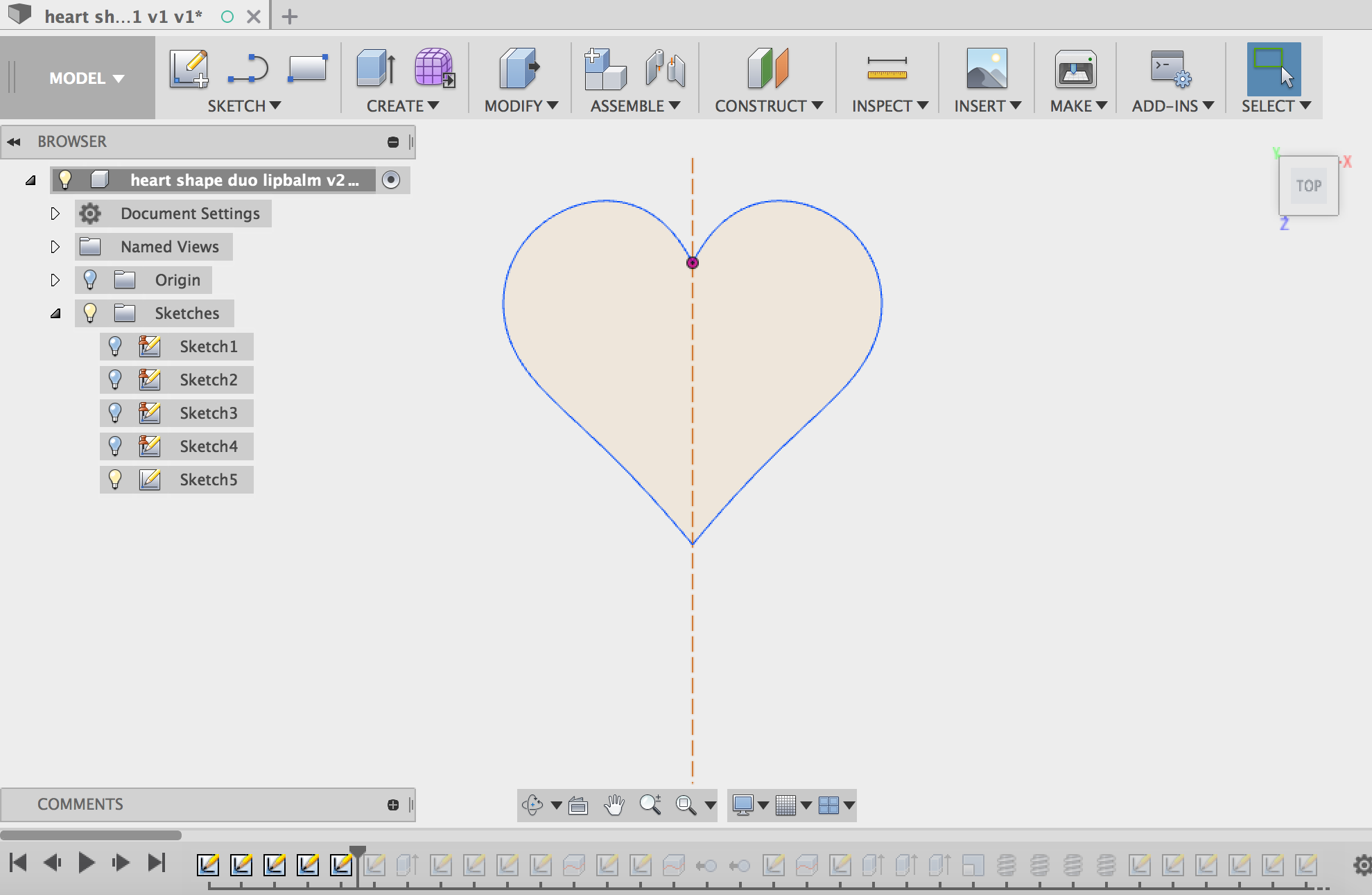 Then I extruded it to the height I wanted. (Create > Extrude) 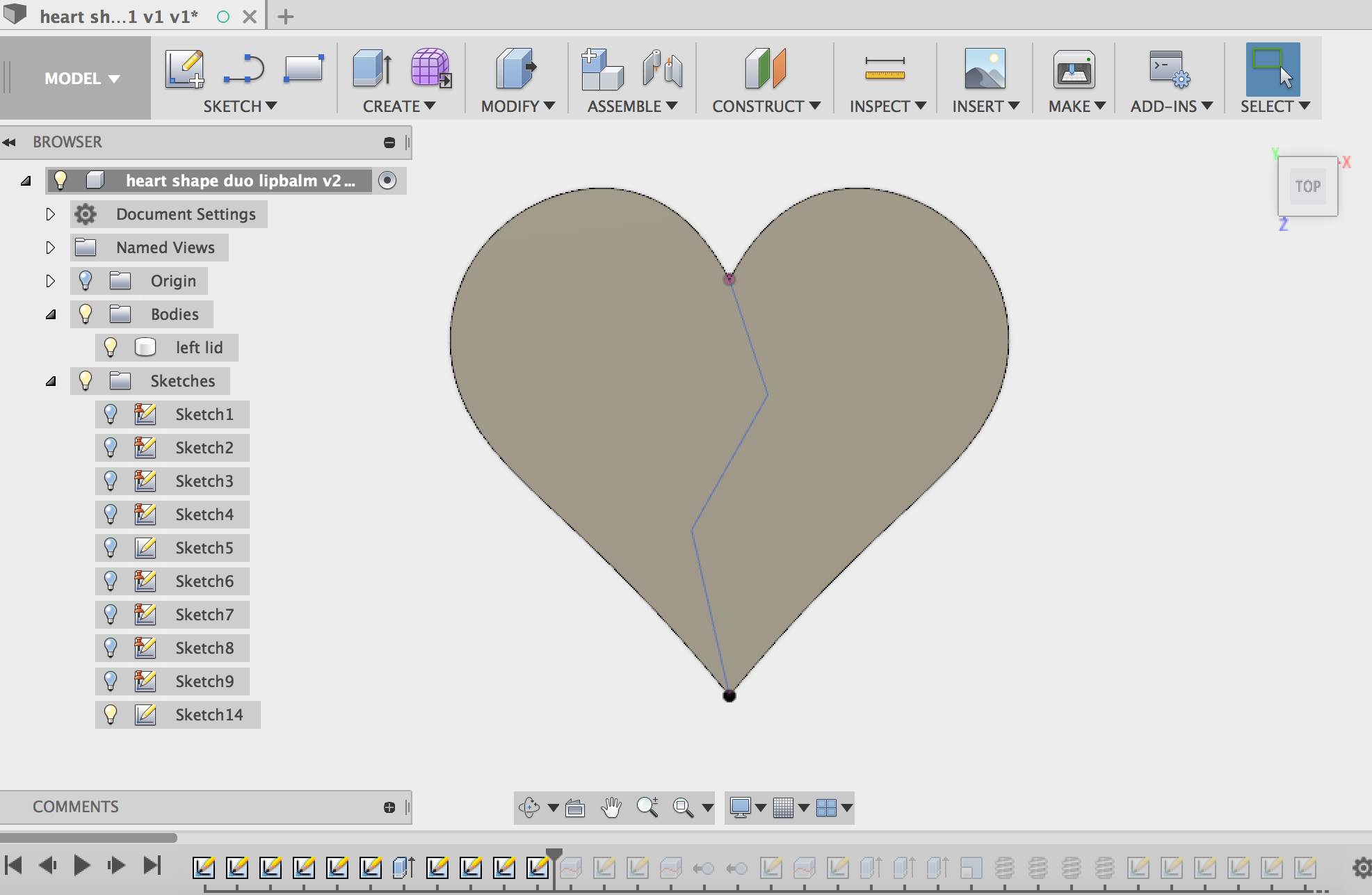 I sketched few lines for the heart to be broken. 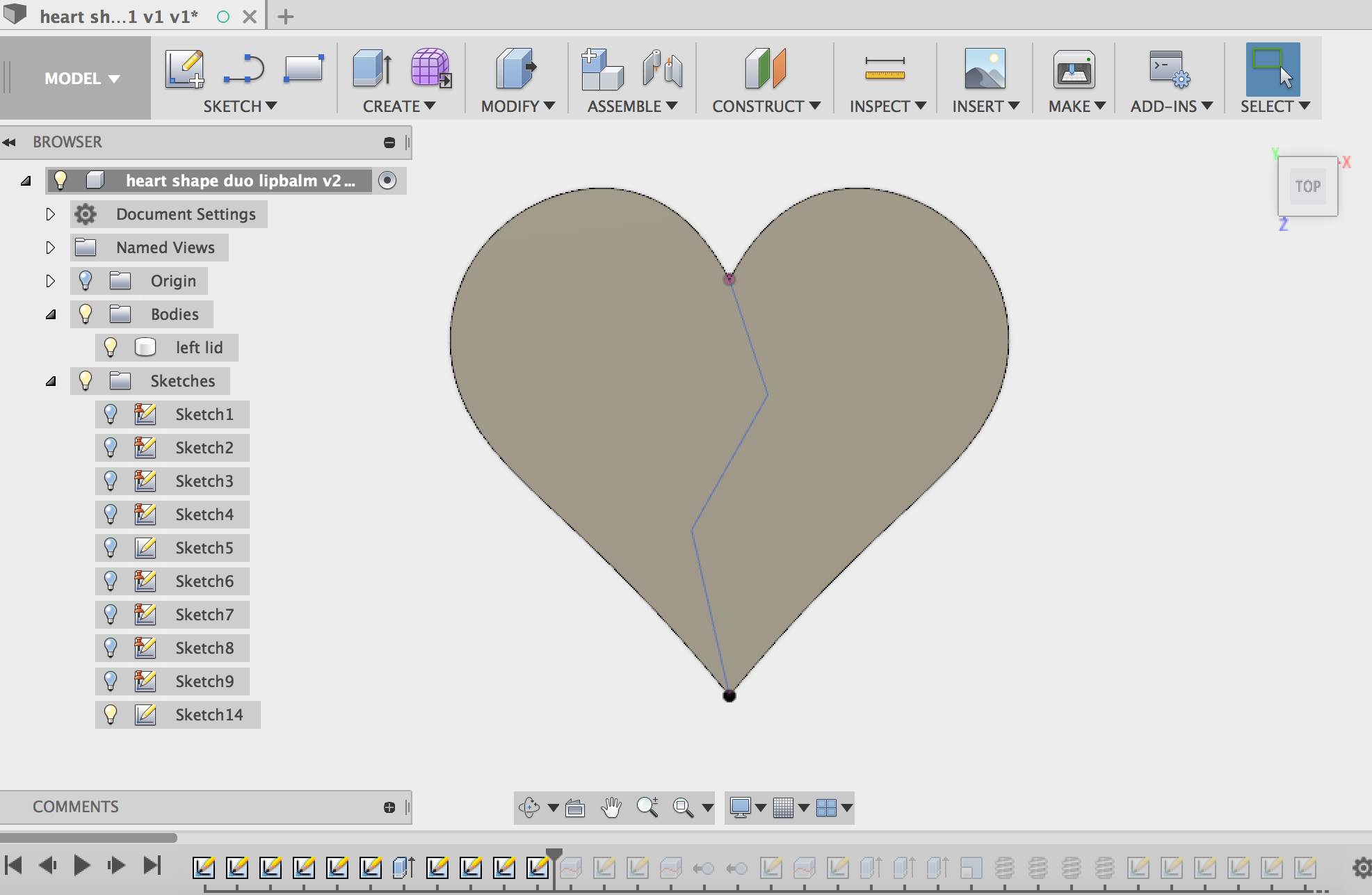 Then I Split the body first in two. (Modify > Split body) 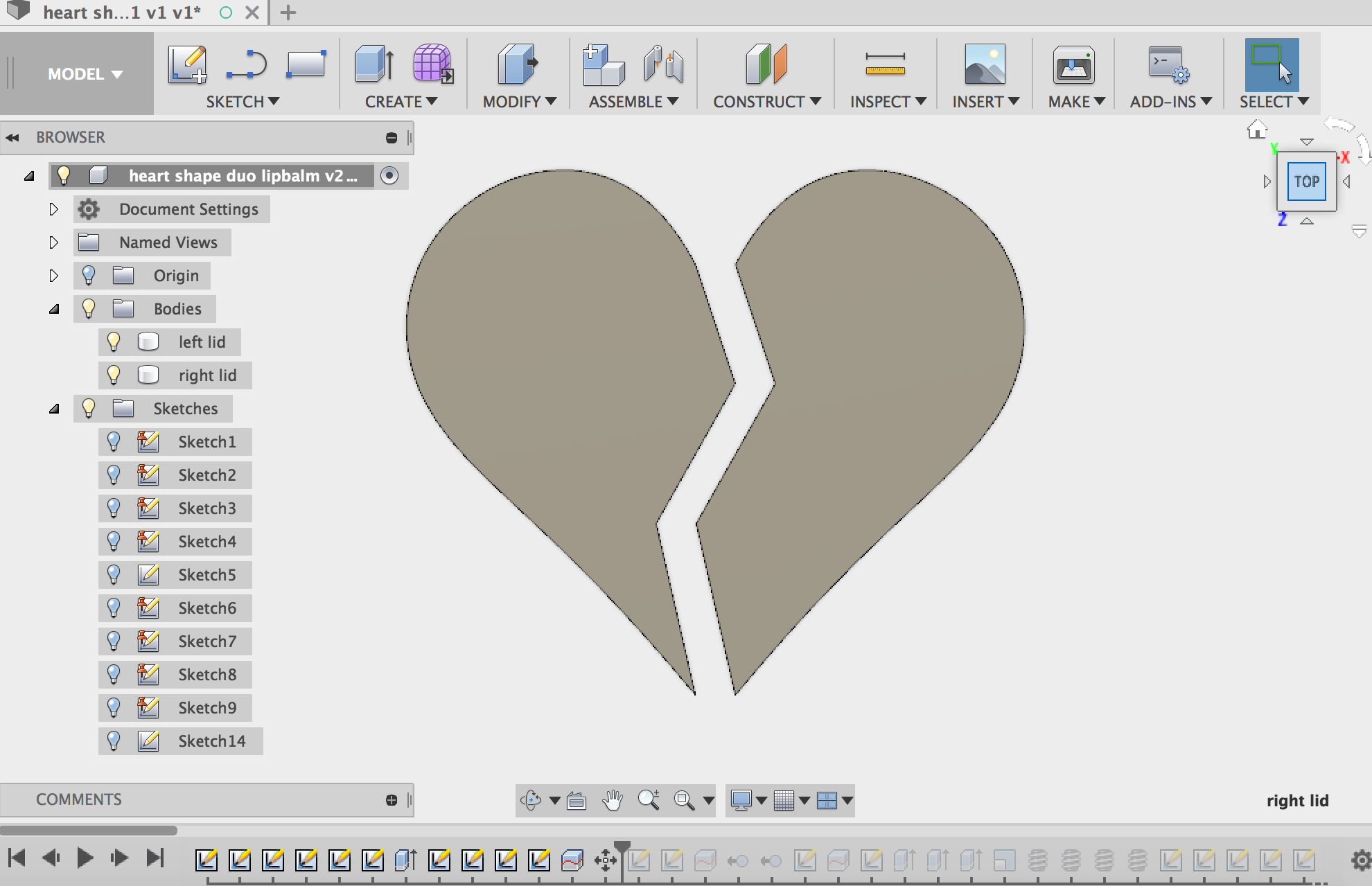 Now I have two bodies, but I want the heart to have have lids. So I split the two bodies again. (Sketch > Line > Modify > Split Body) 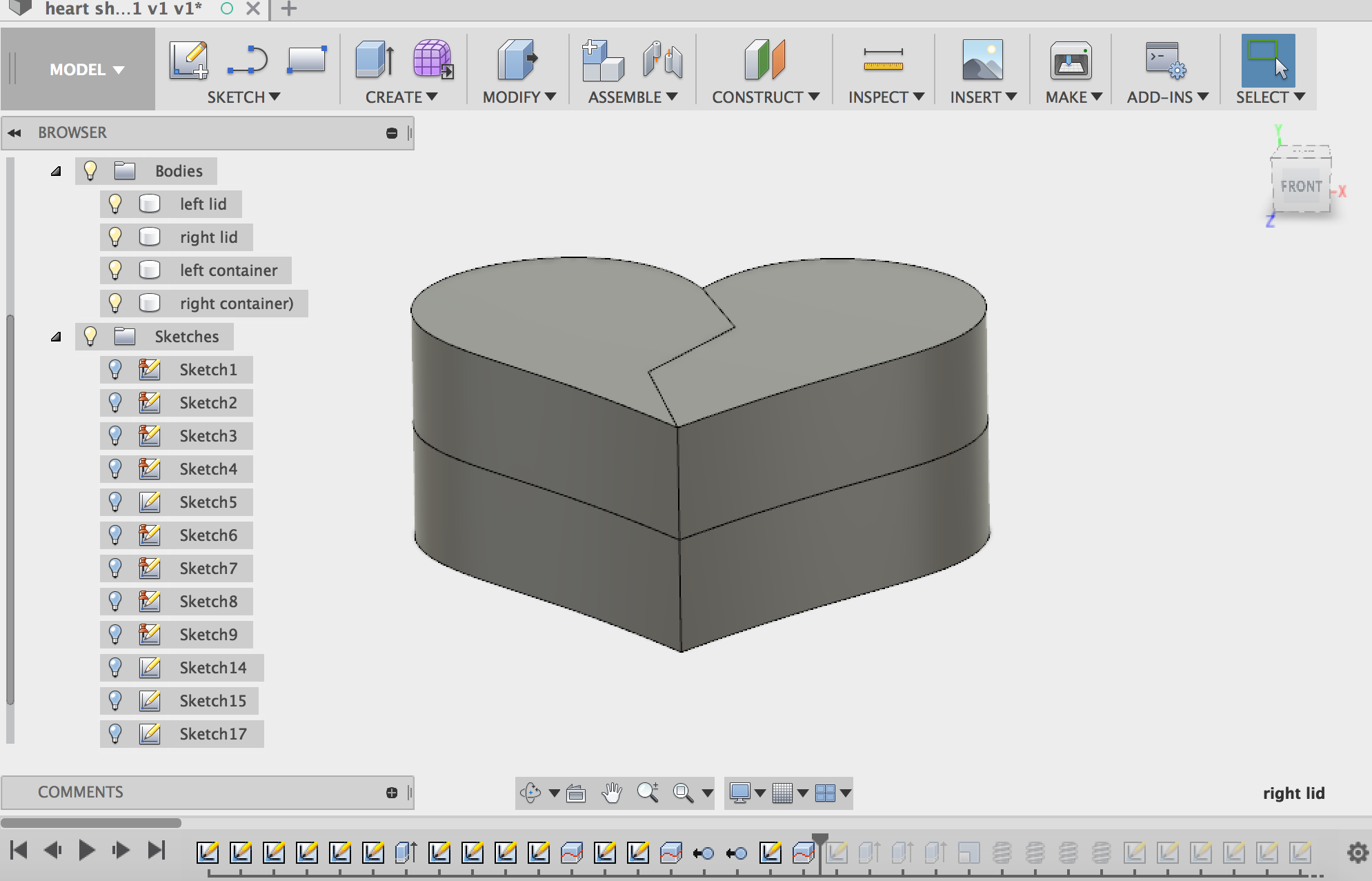 I hided the left and right lids so I can work on the two containers. I sketched two holes the same size and extruded them both. ( Sketch > Circle > Extrude > operation: Cut). You also see two bigger circles that I offset with 3mm. 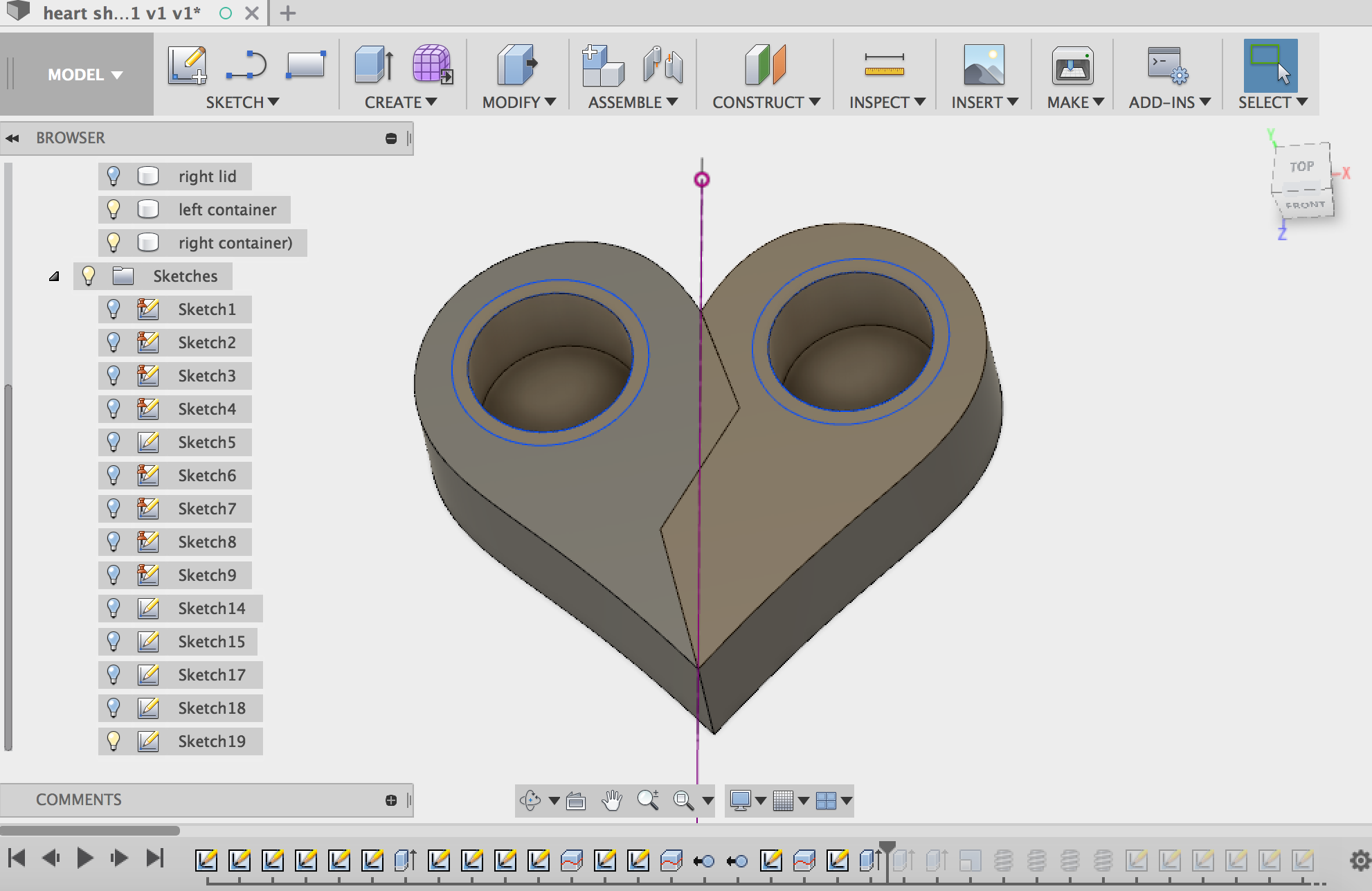 The two bigger circles I also extruded for the threads. 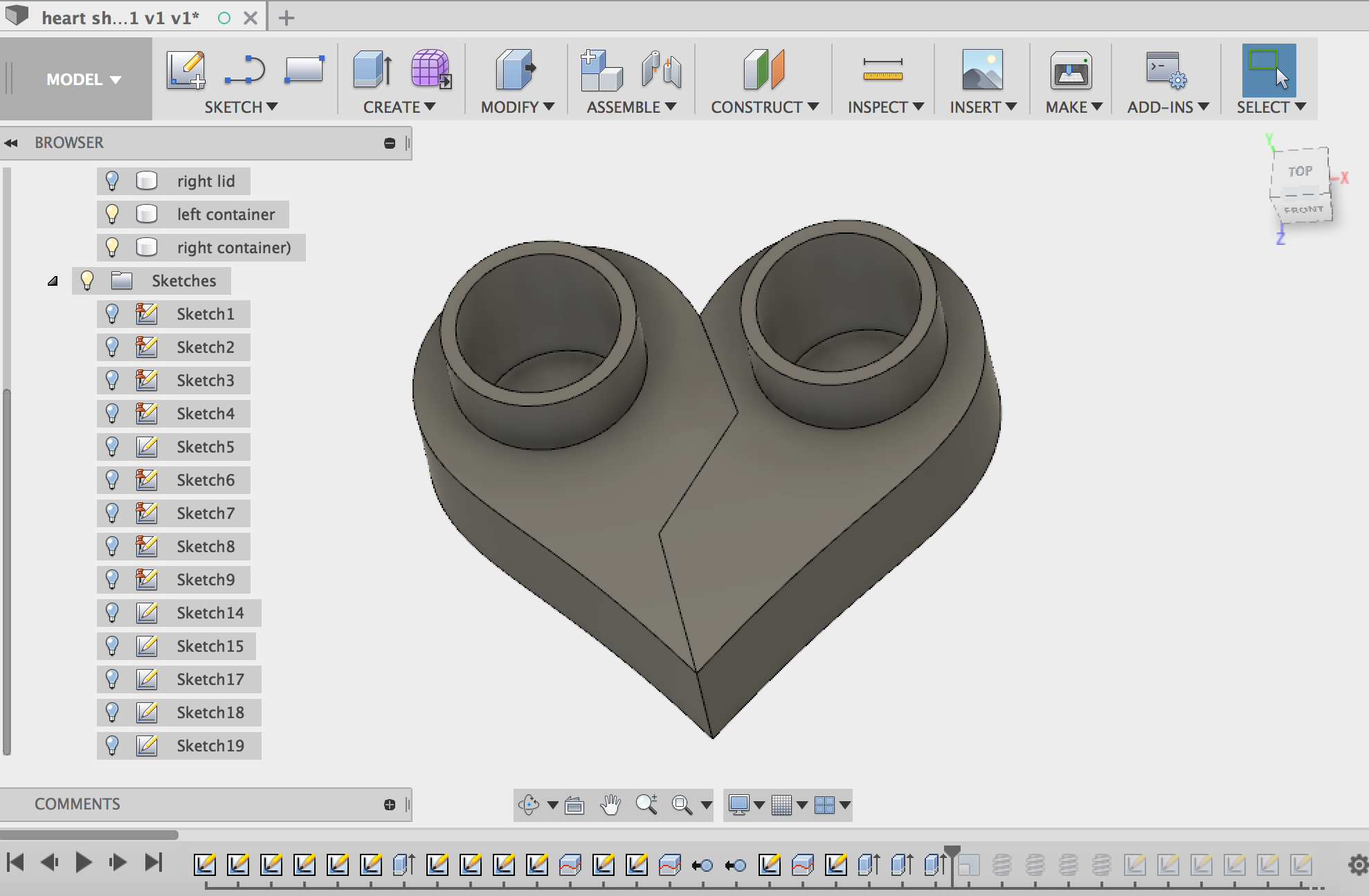 For the containers to be able to open and close I threaded the holes. (Create > Thread) 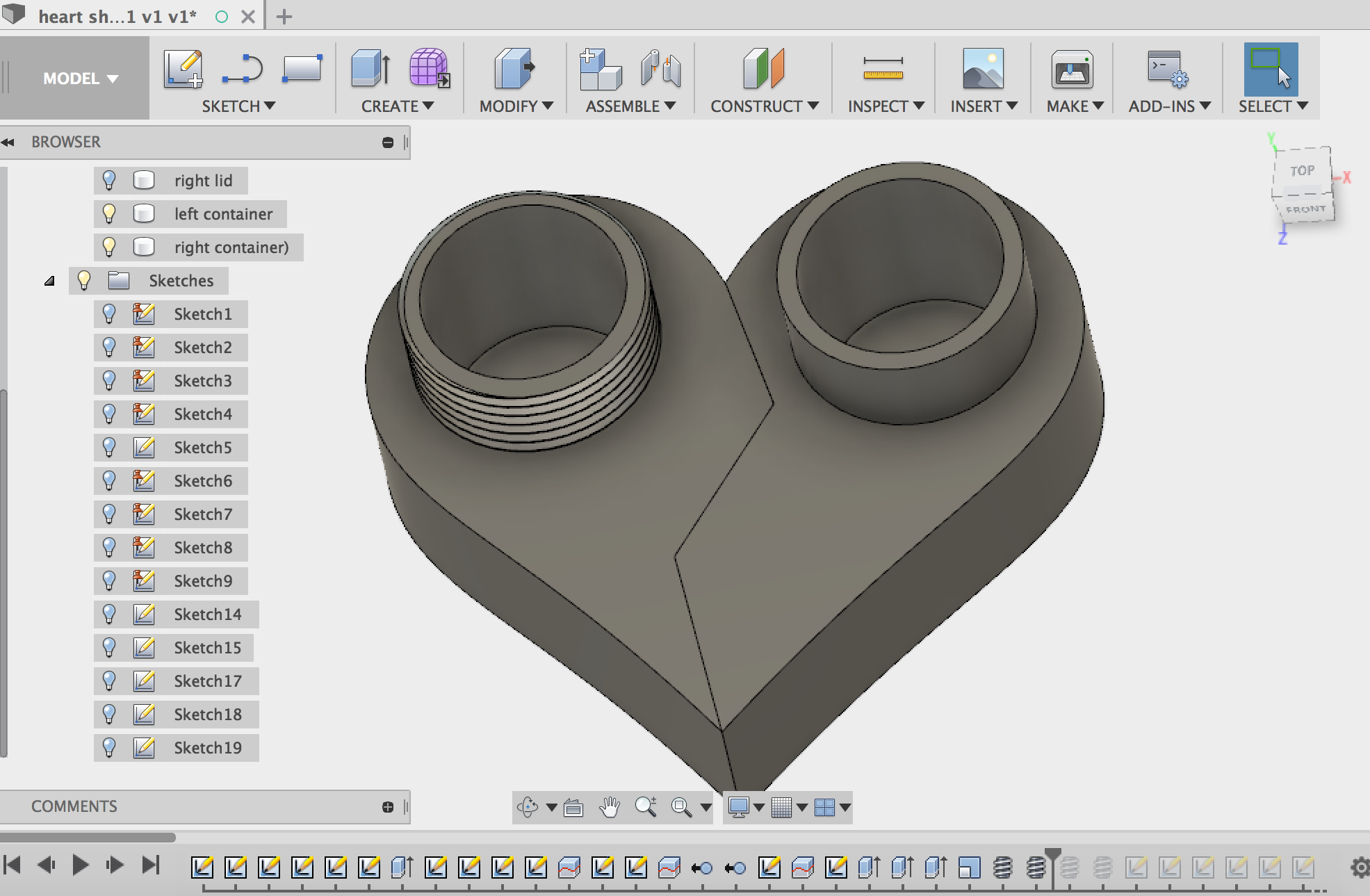 I did the same for the holes of the lids. 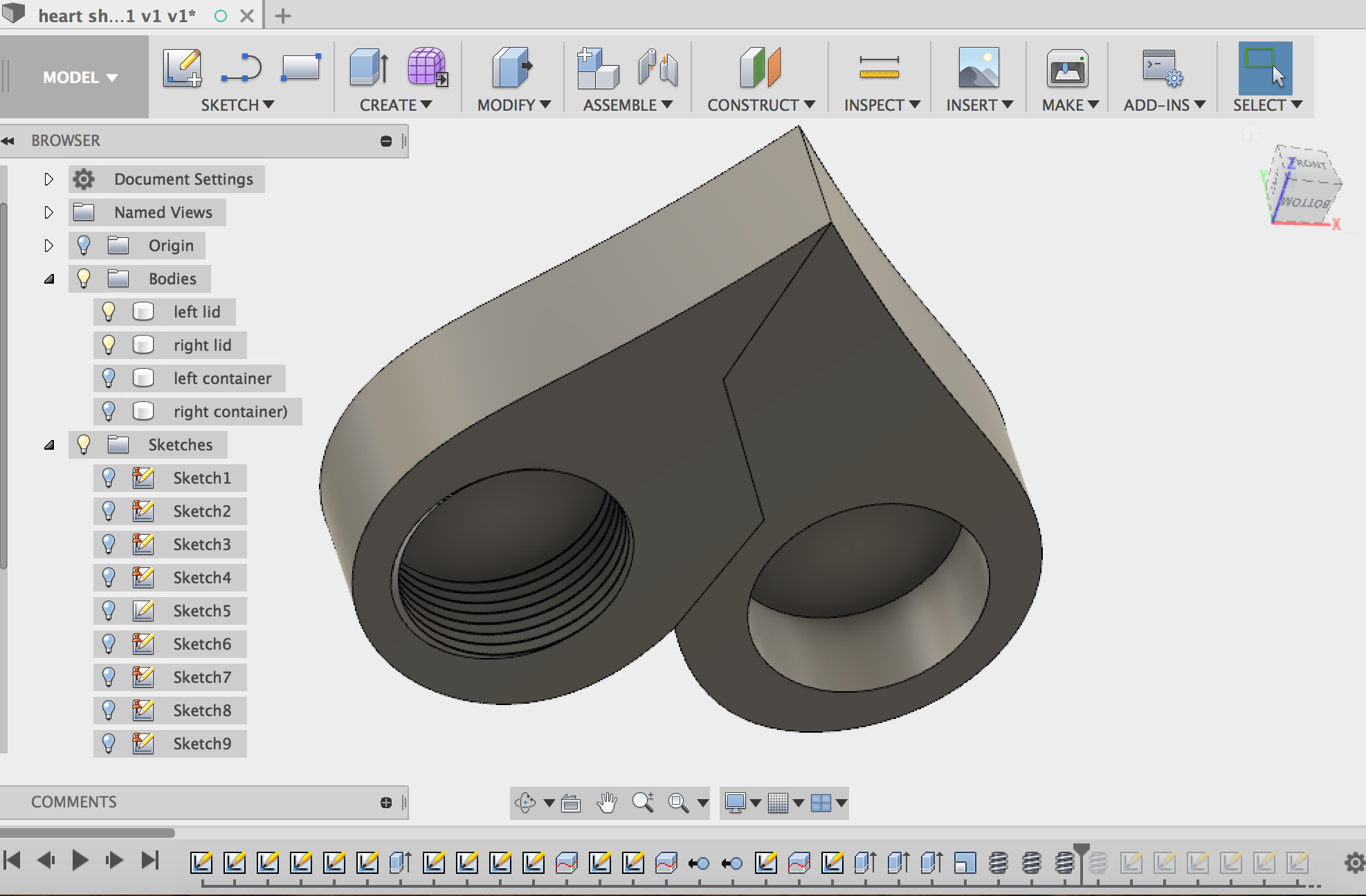 Now they are all threaded. 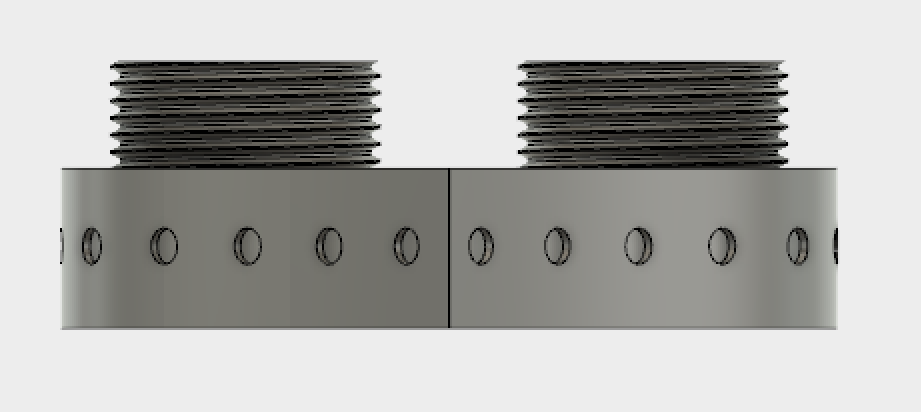 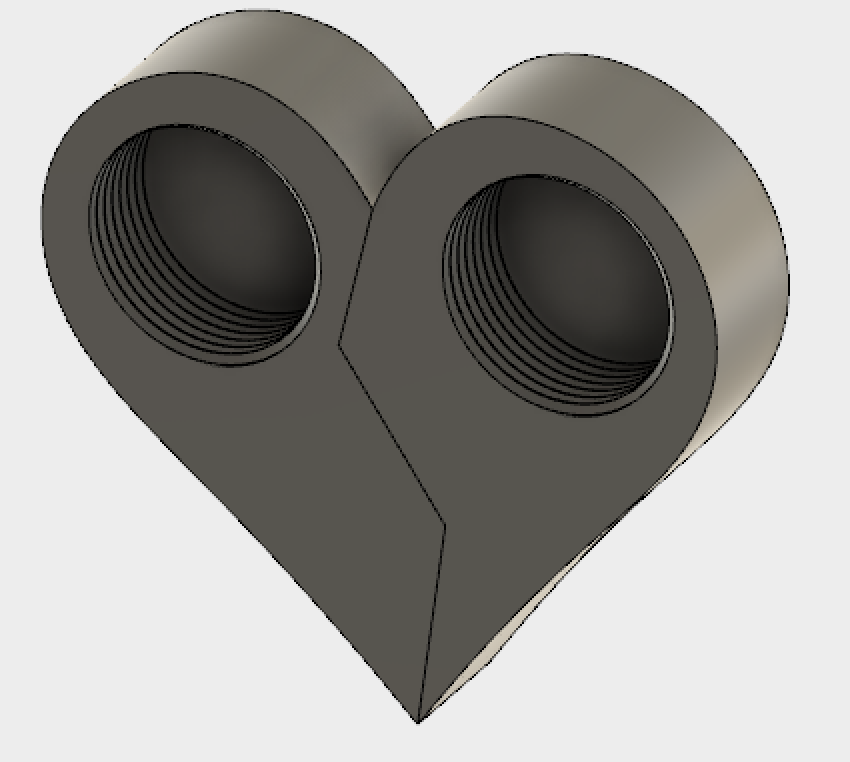 I sketched already a mini heart shape and saved it as a DXF file so I just had to insert the file. I also offset the mini heart. 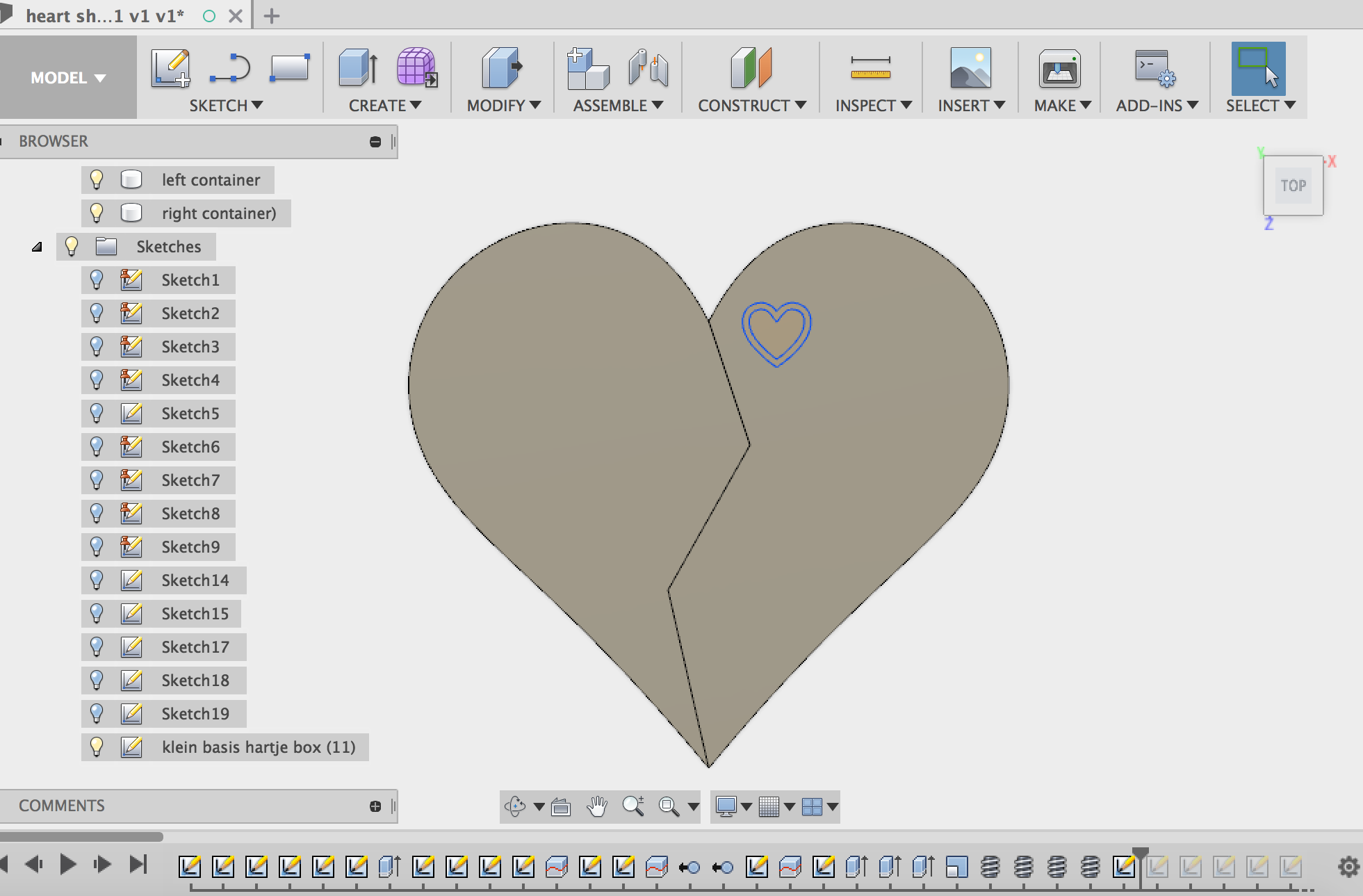 Unfortunately I couldn't Copy Paste or Move the mini heart, so I had to insert the DXF file manually. 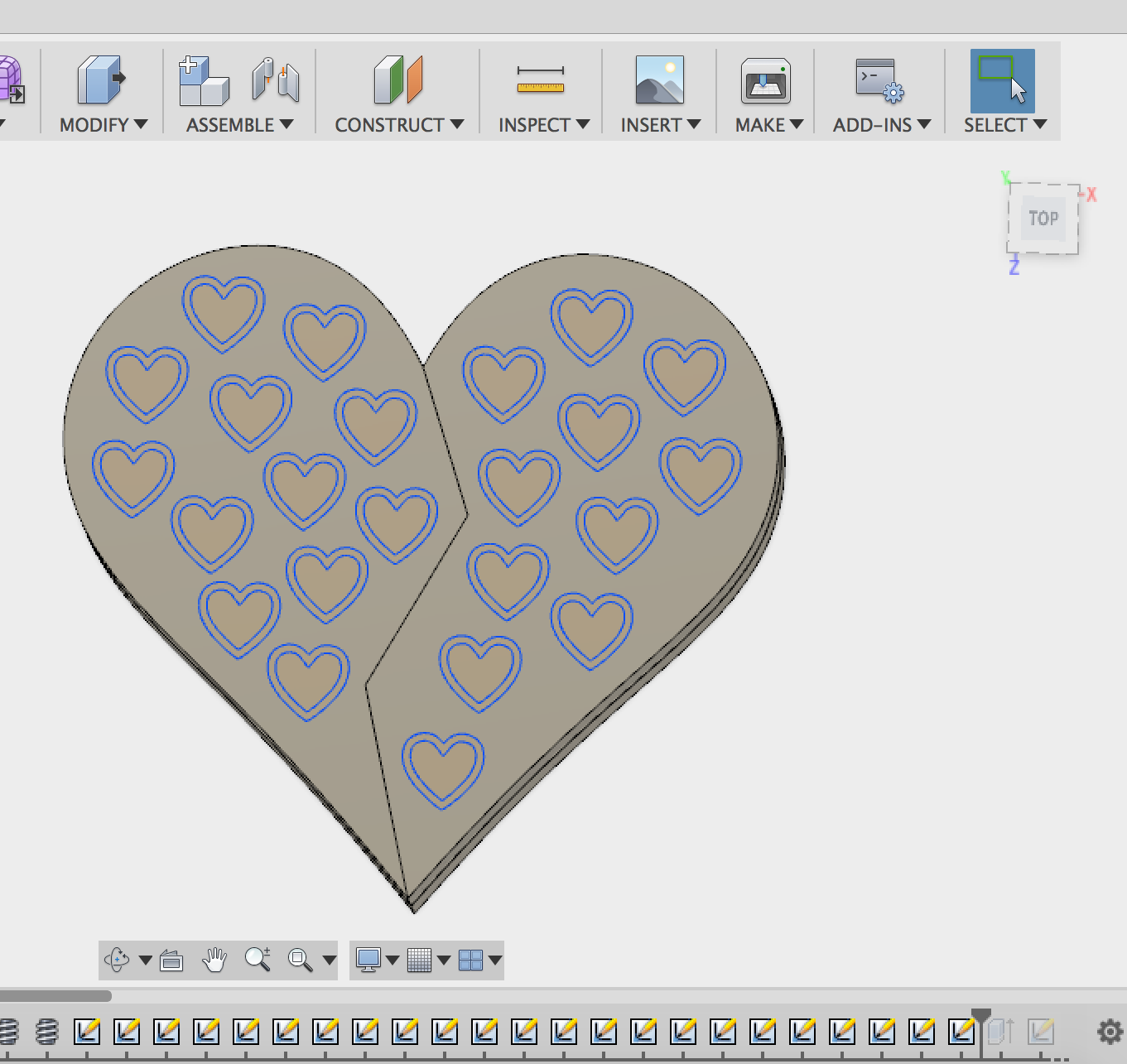 Later on I extruded the outer hearts with 1.5mm 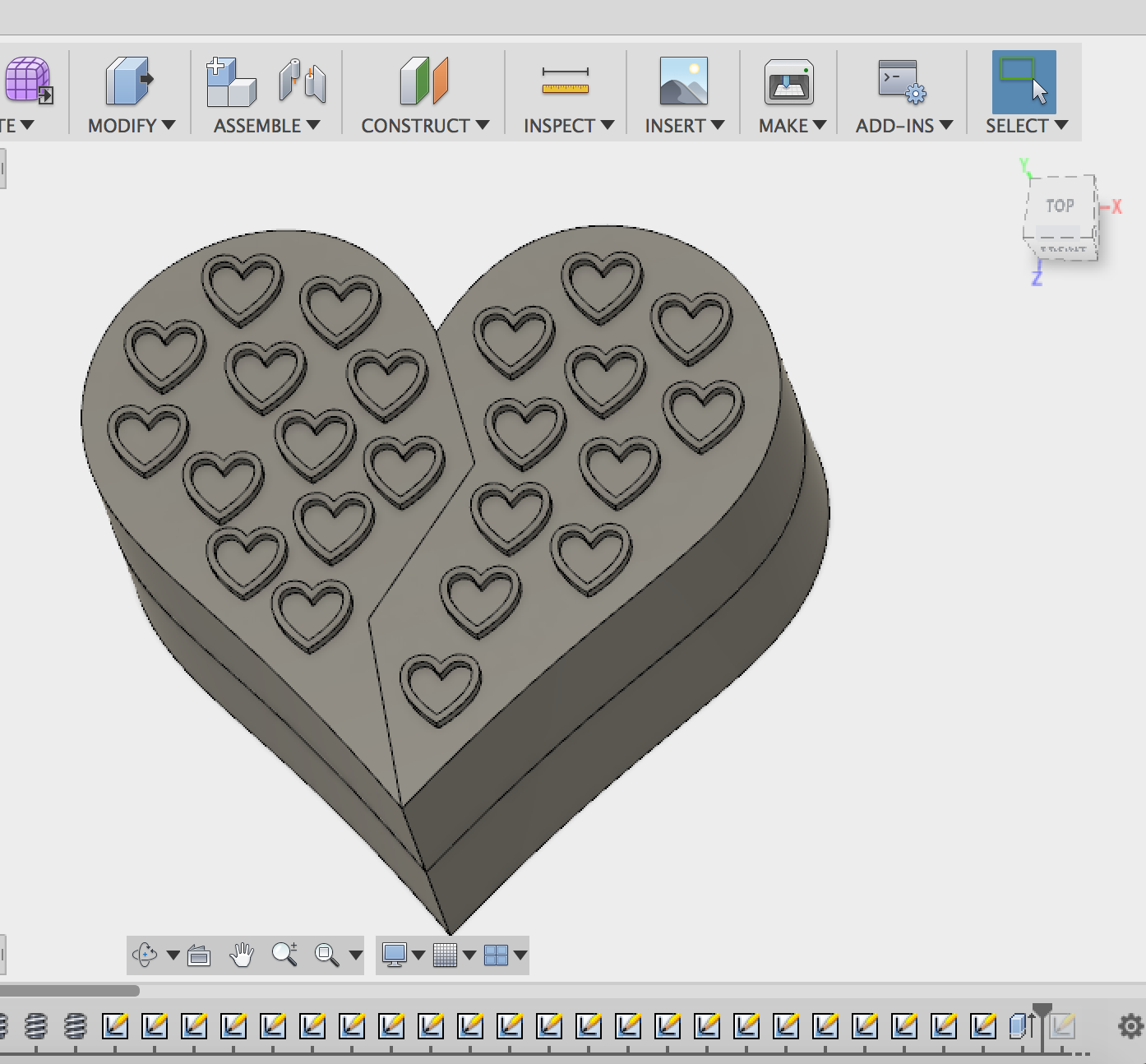 For the containers to be able to connect I created holes for the magnets. I have some magnets that I measured and I gave some space around for the magnets to be able to be inserted in the holes. I gave it 0.25mm space. I think that should be enough. 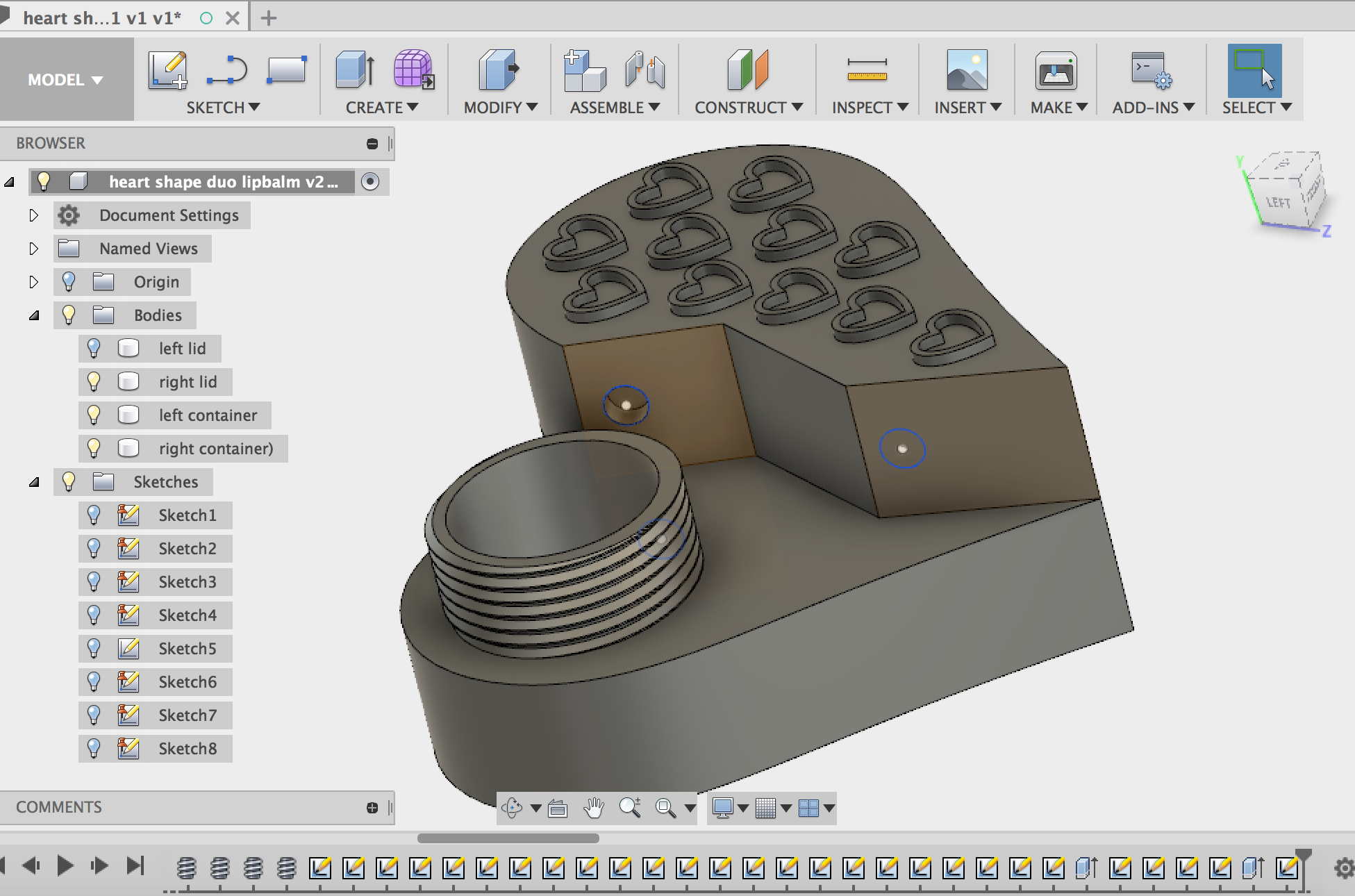 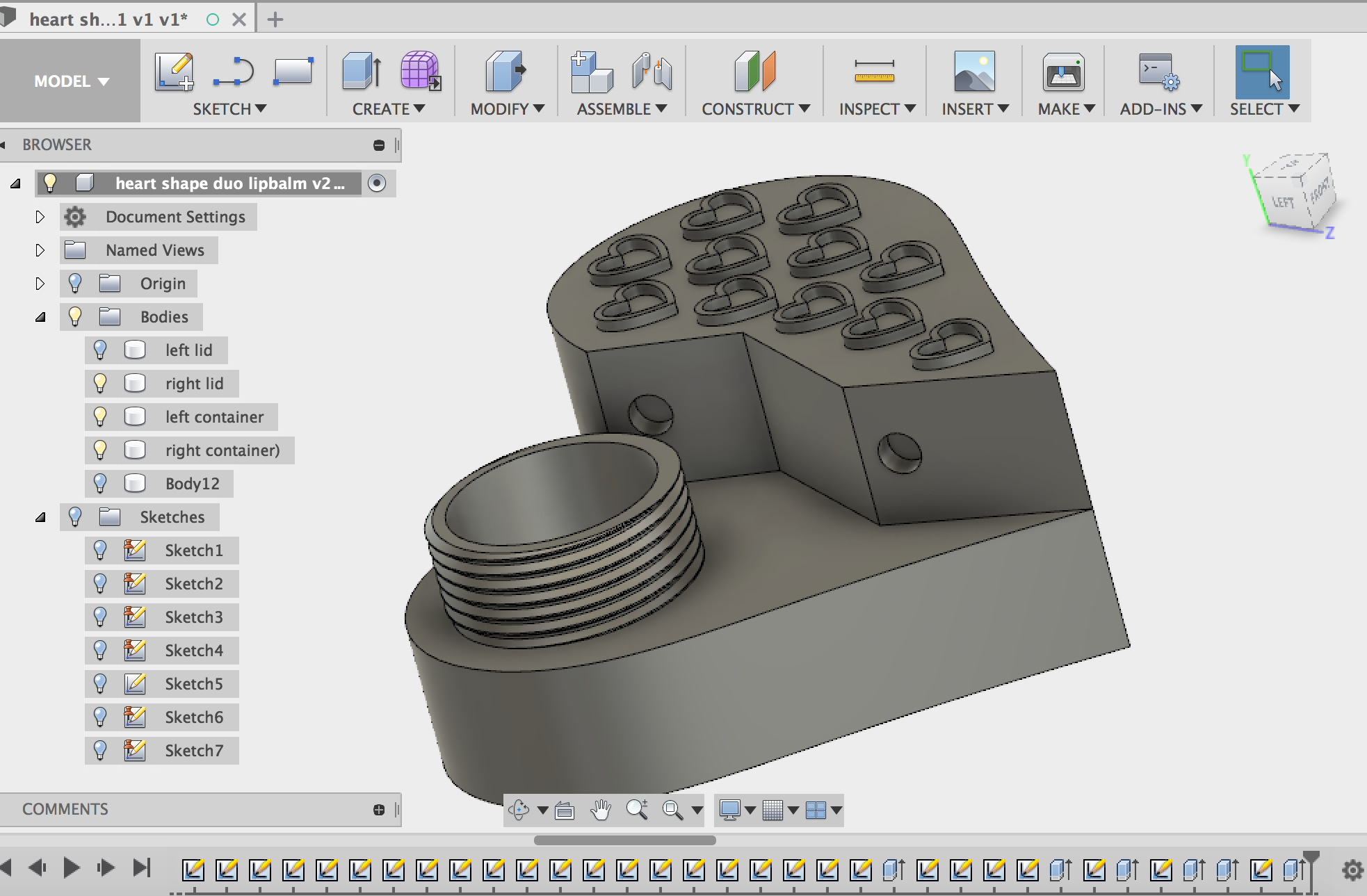 Now comes the difficult part because this part is new to me. I wanted to have diamonds around the broken heart so I had to make holes around the heart shape. I know how to do it with a flat surface or round surface. But this is not flat or round, it has many different uneven angles. So it took me a while to find out how. First I created a circle and extruded it, so it is a new body. 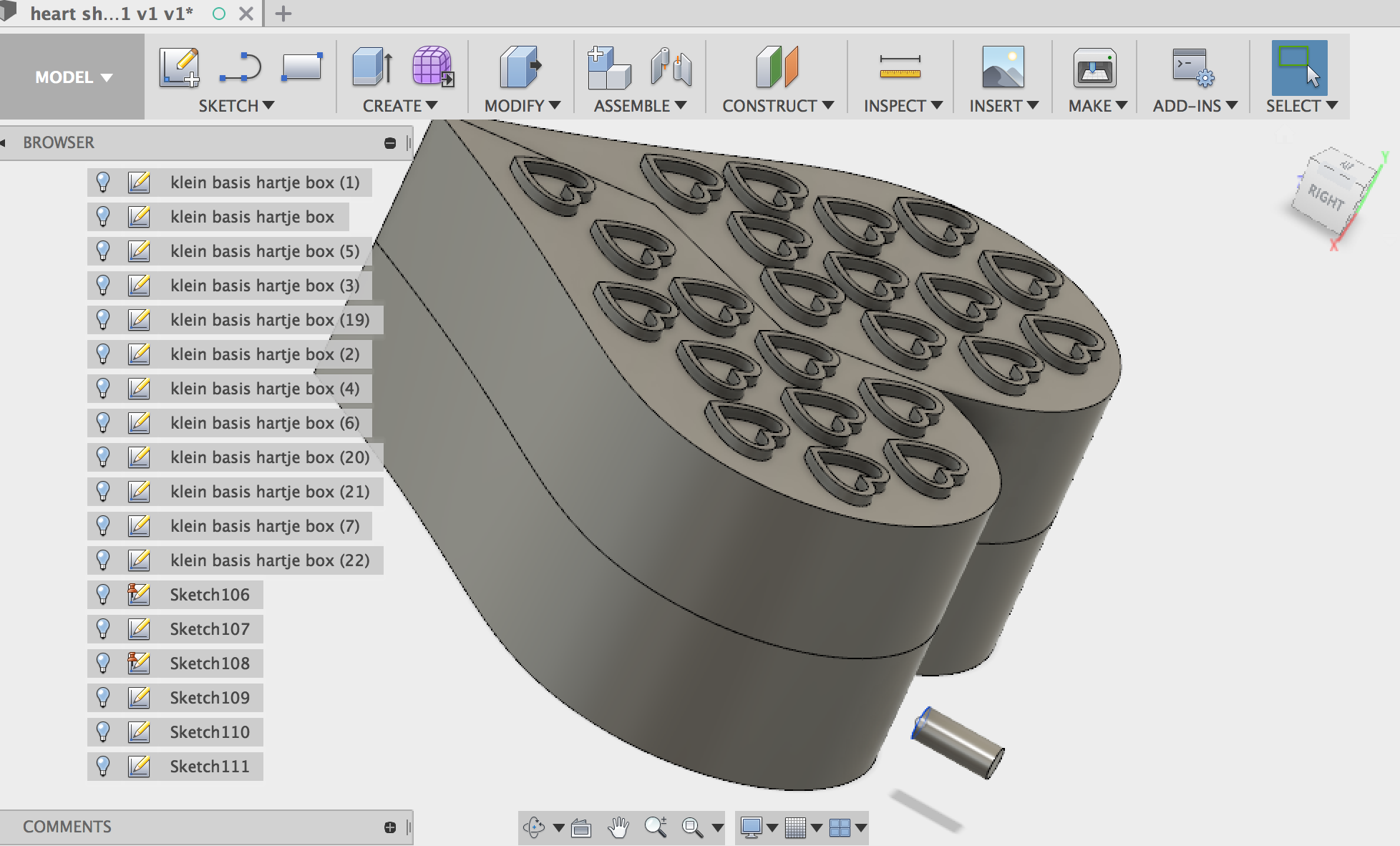 Later on I moved the body with 1mm to the body inside. Then I Combined it with operation Cut. I kept the body so I can use it for making a pattern. 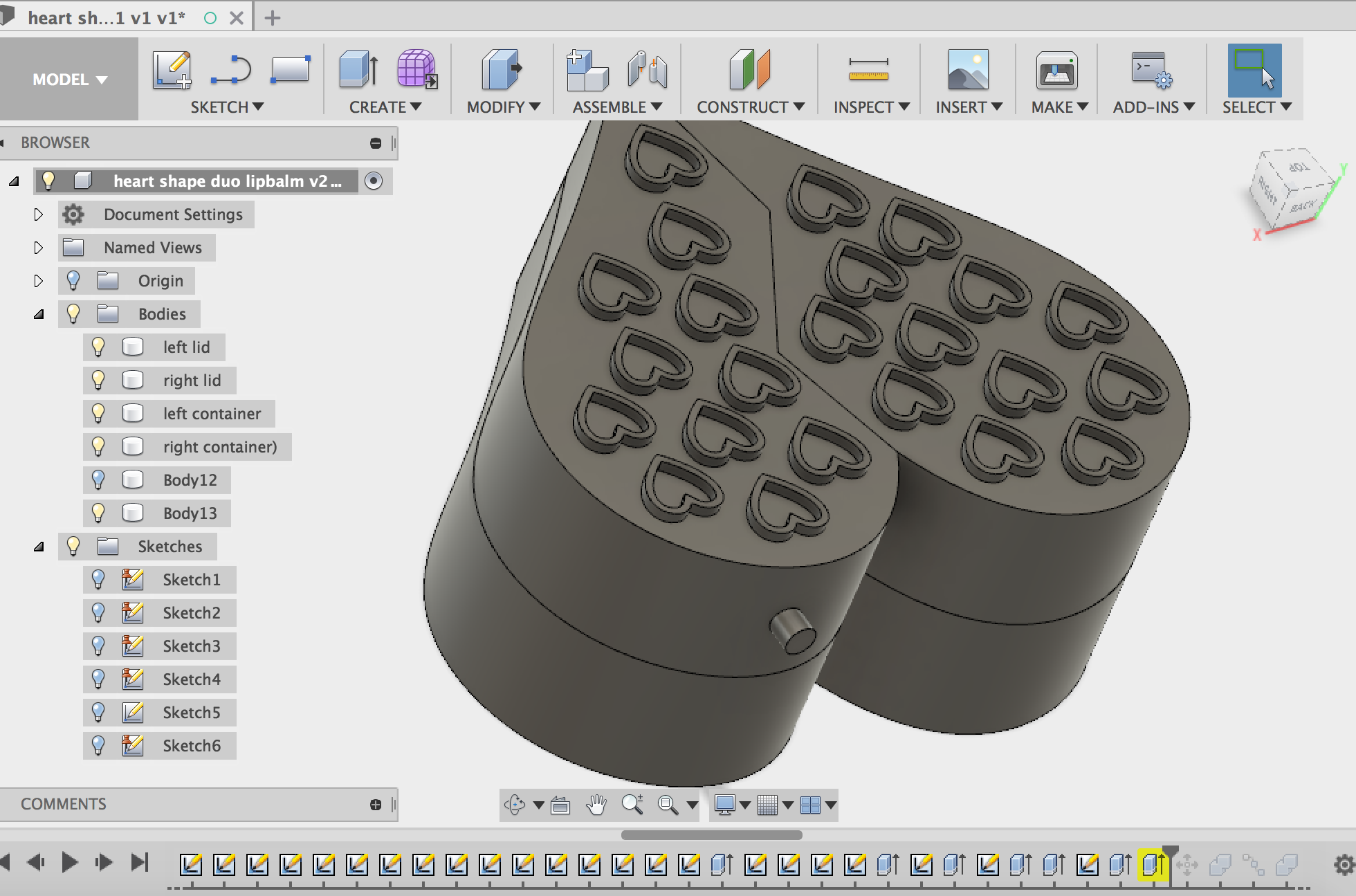 I created a pattern using that circle I extruded before. (Create > Pattern > Pattern on Path > Orientation: Path Direction). The last one, Path Direction I found out after looking very long how to. I am happy I found it! 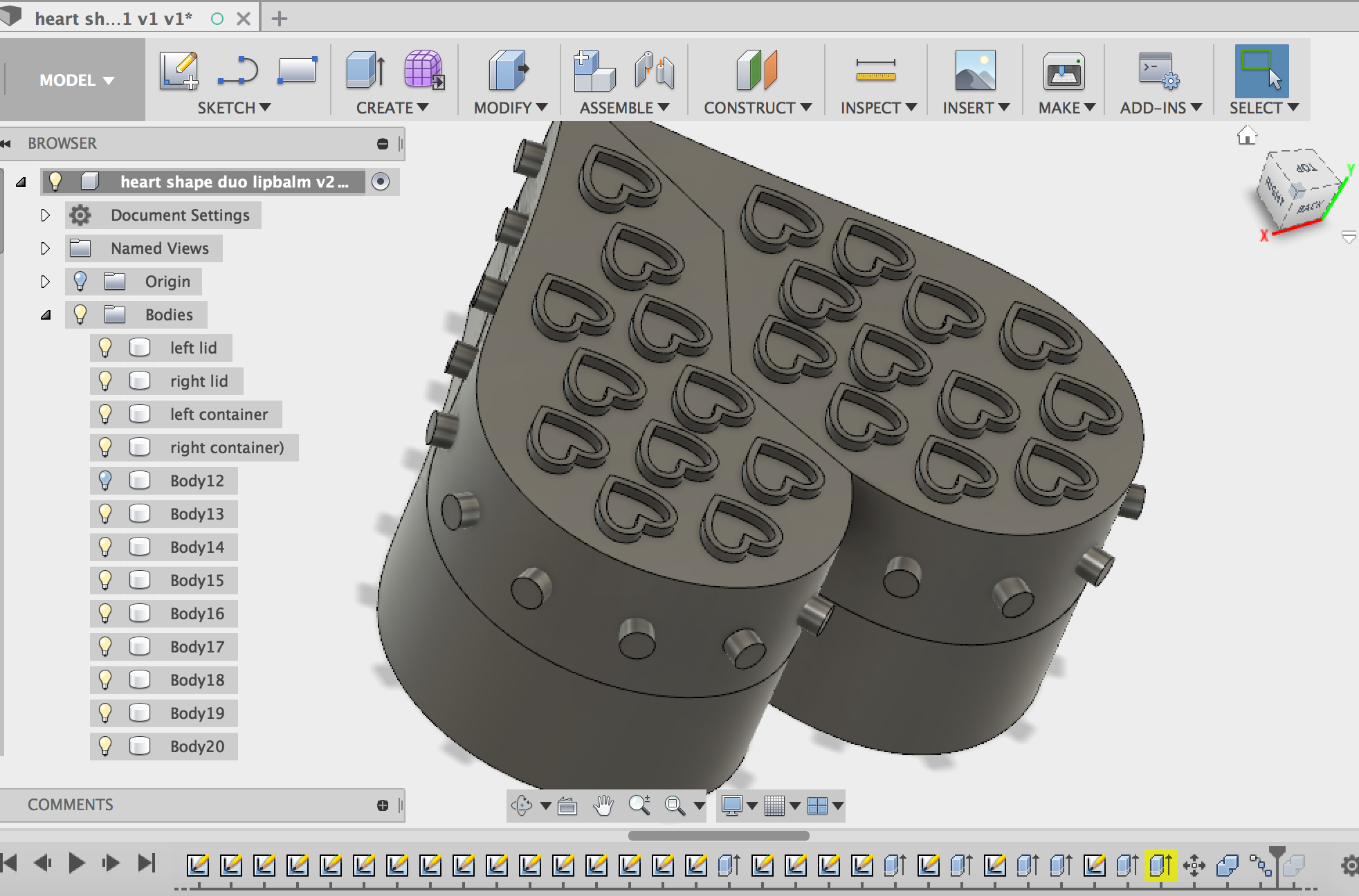 Now I just need to hide the many round bodies by clicking them. 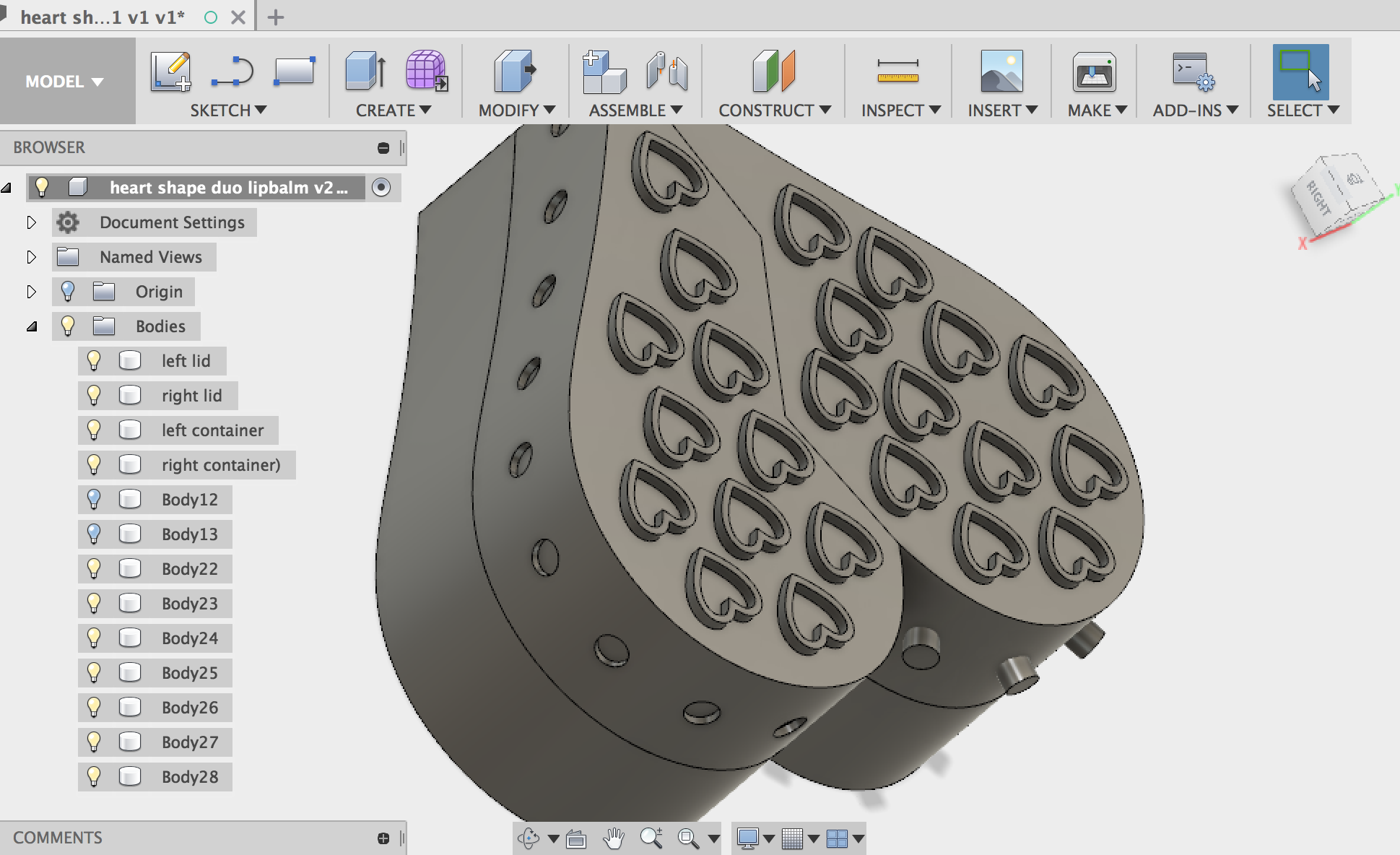 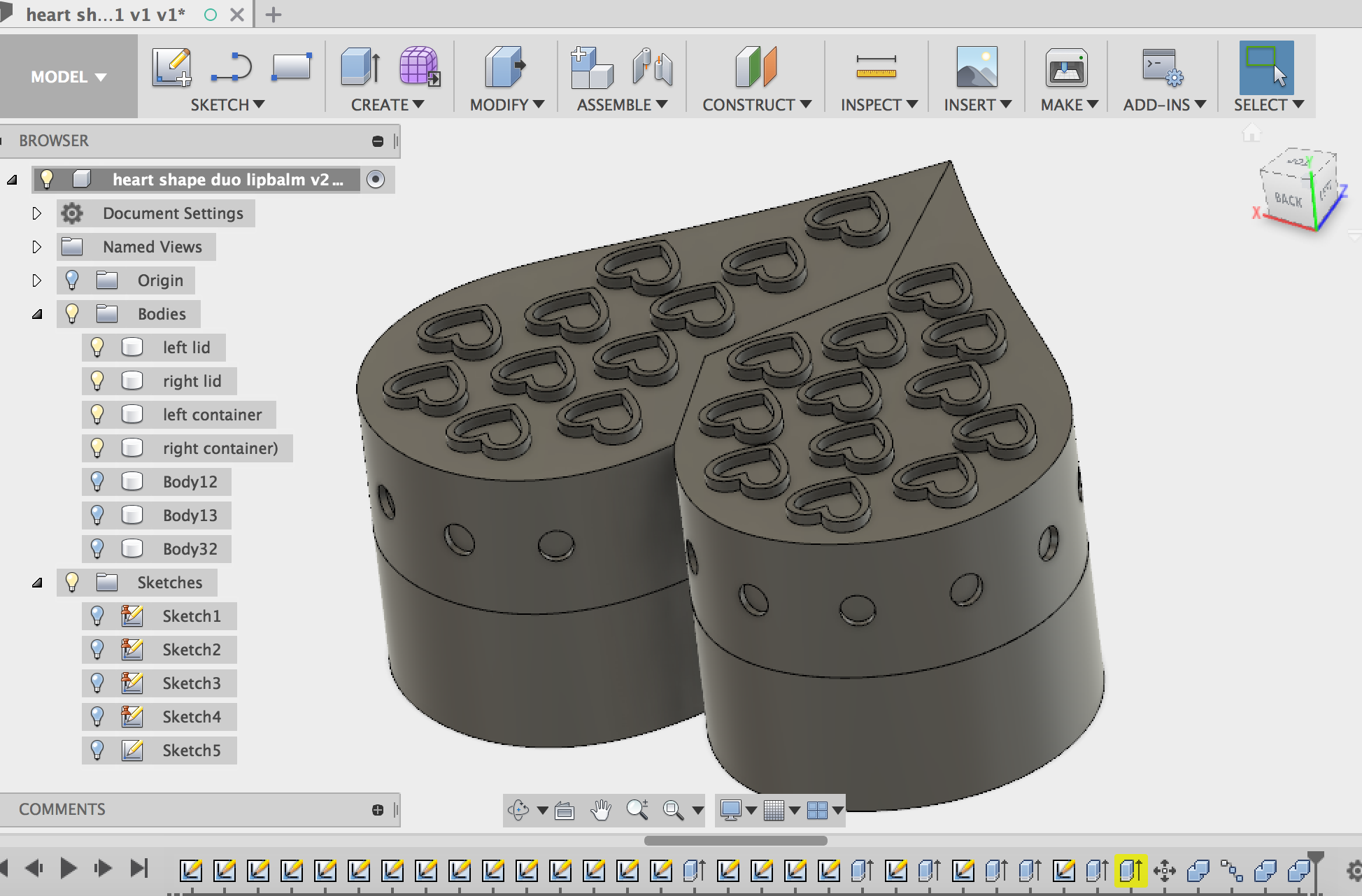 I did the same pattern for the lower parts. 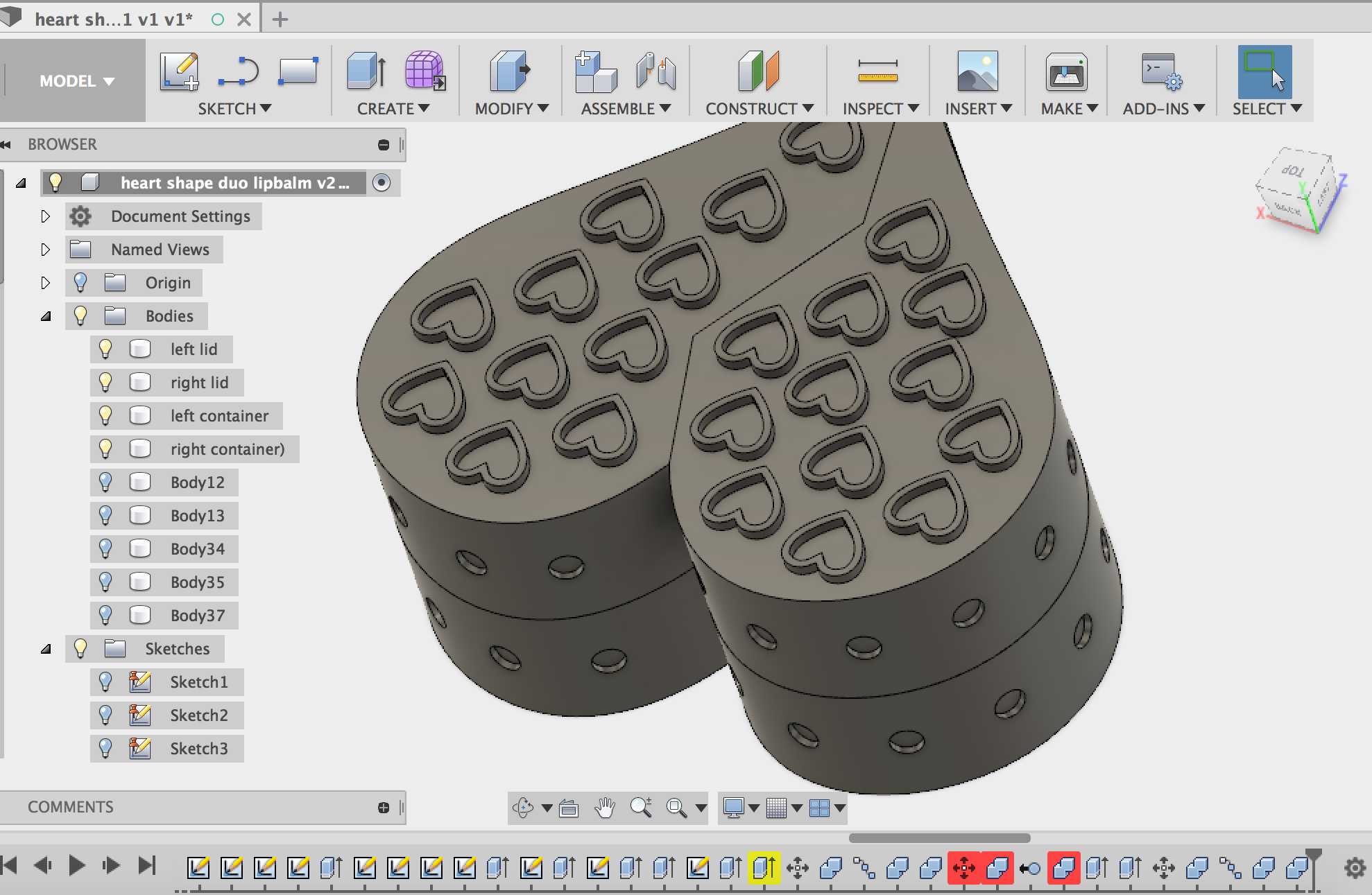 Now it is done! <center>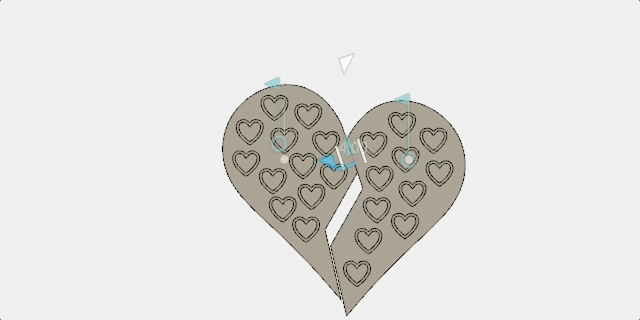</center> <center>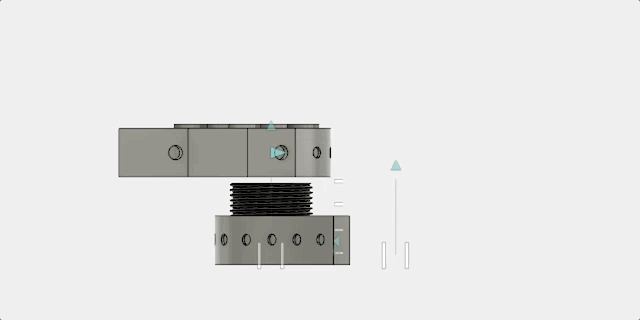</center> I am very happy with the result, but I am worried about printing them because they have sharp angles and from experience I know, that the printed parts will create Wrapping. In my next post I will show you the printed parts full with diamonds and duo lip balms inside!
👍 fathin-shihab, sunnyleoneiam, amsakhan, alao, tarekadam, joshua-golbuu, depu, lichtblick, kaykunoichi, t-bot, fikri, zeekcryptominer, livingfree, boucaron, alexis555, dmiton, kingscrown, angel76, nanzo-scoop, steempty, fminerten, rossco99, boatymcboatface, theshell, fatmanc1970, sotura, nimble, writingamigo, natra, dandesign86, mummyimperfect, ak2020, mafeeva, drmake, mikenero, akashas, fractalnode, madushanka, malena84, firesteem, dragonking, rizaldamti, duekie, kack, falee, drostix, makaschayni, semimeev, fatsekhev, nomad17, ihansunrise, blazing, tafo21, sndbox, sandbox, pedrhenrique, somethingburger, lgm-1, mindfreak, hansikhouse, voronoi, indiantraveller, steemed-proxy, ades, jefpatat, martin.rotter, glcks, helloriry, miguelportela, diamondinform, wisestar0227, pbock, vectorus,