Neural Network Web Page Scroller TFJS
utopian-io·@gabrum·
0.000 HBDNeural Network Web Page Scroller TFJS
#### Repository
https://github.com/gabru-md/choc-oh
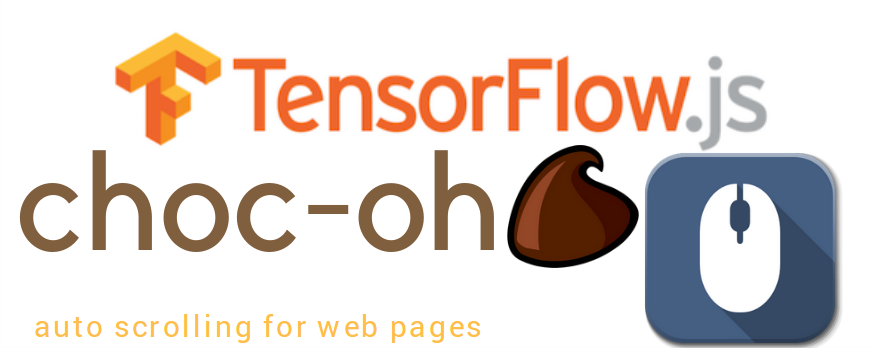
`choc-oh` is a tensorflow-js application of auto scrolling web page. The web page auto scrolls in the vertical direction depending on where you're reading.
### New Features
- What feature(s) did you add?
This involved understanding the Pacman Example made by tfjs-examples on https://github.com/tensorflow/tfjs-examples
I remodelled it into an auto scrolling application for a webpage that scrolls the page in the direction of you reading.
- How did you implement it/them?
The whole code is implemented using javascript and the `tfjs` library. It is built on top of the `pacman-example`as stated before. The user first trains the model to work on corresponding labels. Once the user is done with training, then the user can press the `scroll` button to start autoscrolling the webpage.
You can view the live demo of the application here : https://choc-oh.surge.sh
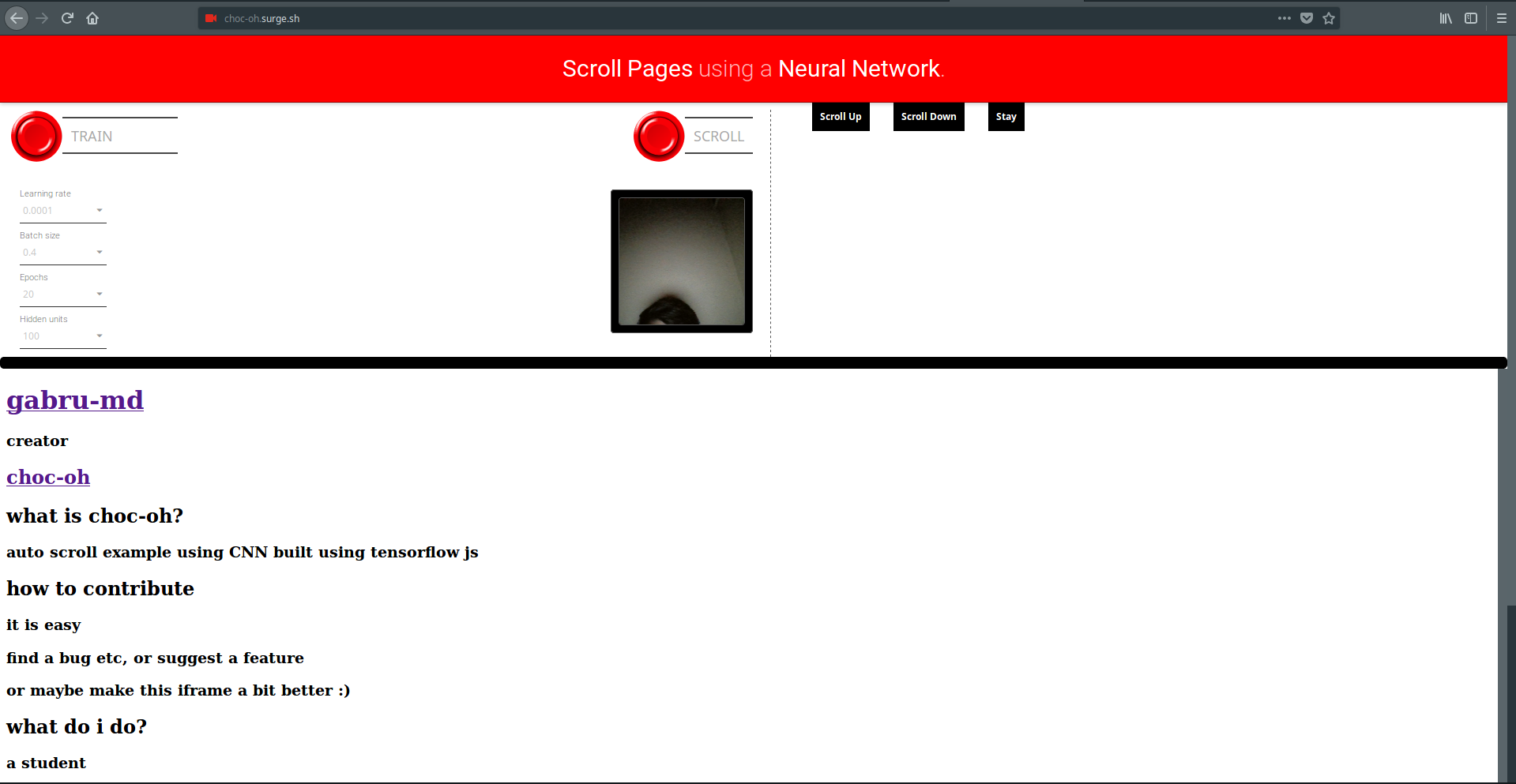
### How to use demo?
- Choose the orientation of your face that you like to scroll up, and long press the `scroll up` button for sometime.
- Choose the orientation of your face that you like to scroll down, and long press the `scroll down` button for sometime.
- Choose the orientation of your face that you like to stay, and long press the `stay` button for sometime.
- Once done, click `Train` and after training click `Scroll`. And you're good to go.
### New Projects
- What is the project about?
This project is about implementing a tensorflowjs example in browser that supports various scrolling modes. Currently only vertical scrolling has been implemented. There can be multiple use case for this example. For example : pausing of `youtube` video if the user looks away etc. But that will require a `chrome-extension`to be made for the same.The following technologies are used:
- tensorflowjs
- html & css
- babel
- surge.sh
- Roadmap
Creating a `chrome extension` for the same so that it can be used over different websites. I will be focusing on chrome extension because of the fact that I can then maybe proceed onto fulfilling the `youtube` example as well from it.
- How to contribute?
Contributing to this is very easy. Just reach out to my repository https://github.com/gabru-md/choc-oh
First use the `surge deployment` of `choc-oh` here -> https://choc-oh.surge.sh
### Demo : How to ?
https://vimeo.com/270517647
#### GitHub Account
https://github.com/gabru-md/choc-oh
### Contributions
All my contributions to this repository count for this blog.
Thank you!👍 cheetah, dick.sledge, marketstack, lionindayard, gabrum, cryptouru, adisrivastav, curx, zapncrap, osm0sis, andrejcibik, utopian-io, daiky69, csharma, therysmythe1, zakaryhayhurst, therysmythe, tatyana.brandon, syambadin32, sasyi32, romeotwynam3, robinabarney, nurmasyithah, lorchen.nash, julchen.whitney, iven.emsworth,