How to Create a New Account on Steem Fast!
steemit·@gmichelbkk·
0.000 HBDHow to Create a New Account on Steem Fast!
Would you like to know about an alternative website to *Steemit* for creating a new *Steem* account that is easy and fast because this might help you get started right away if you don't want to wait for being approved? 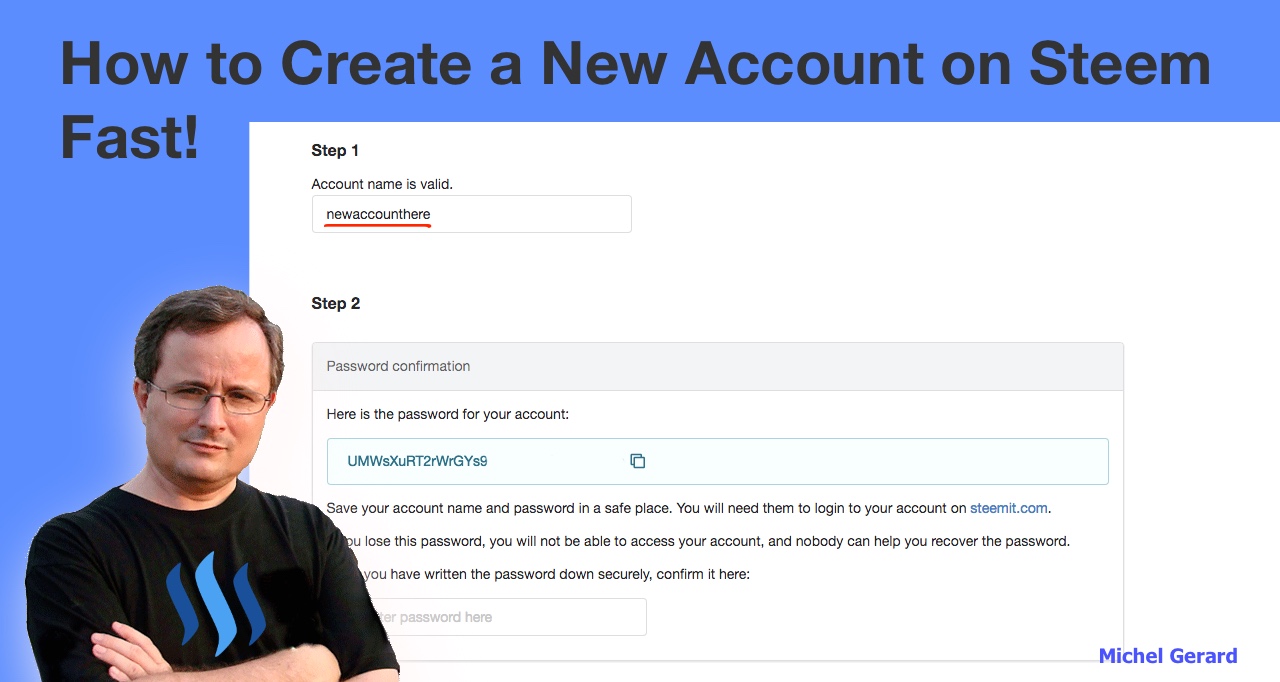 This is the fifth way I know of for creating a *Steem* account and you might be interested to read my previous post: [**4 Ways to Create a New Account on Steem!**](https://steemit.com/steemit/@gmichelbkk/4-ways-to-create-a-new-account-on-steem) ## How to Create a New Account on Steem Fast! The default way to create an account on the *Steem* blockchain is to use *Steemit.com,* but it is a process that can be very long because some *Steem* has to be allocated to your new account that you get for free and there are lots of applications. The website that I am suggesting to use today is fast and easy to use, but it will cost you *2 STEEM* to create the account, which is reasonable. The website is *[BlockTrades.us](https://BlockTrades.us)* and their main service is to quickly exchange digital currencies. I have been using them a lot to exchange *[Steem](https://coinmarketcap.com/currencies/steem/)* or *[Steem Dollars](https://coinmarketcap.com/currencies/steem-dollars/)* into *[Litecoin](https://coinmarketcap.com/currencies/litecoin/)* that I then exchange in my fiat currency. I have never created a *Steem* account with them, but I went through the process to take screenshots and explain it to you in this tutorial. If I had to create a new account on *Steem,* *[BlockTrades.us](https://BlockTrades.us)* would be now my favorite method. First, it would be a good idea to register for a free account on the website and log in before you create your new *Steem* account. Then, this is where you create the new account. Click on *"Buy Steem Account."* 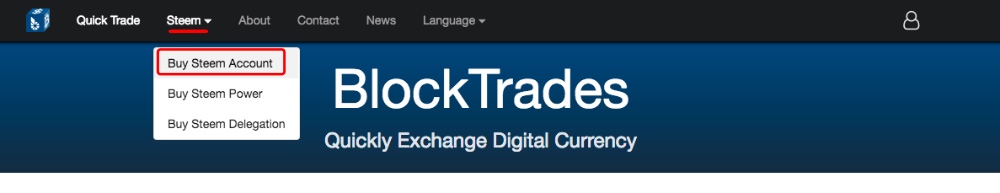 You will see a page appear with different steps to complete. ### Step 1: Select your username Select your *account name* or *username* in the field provided. 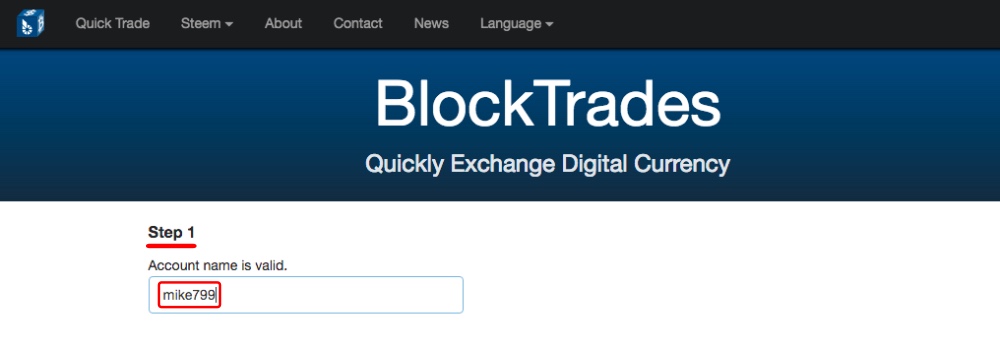 If the name is already taken, you will be notified. 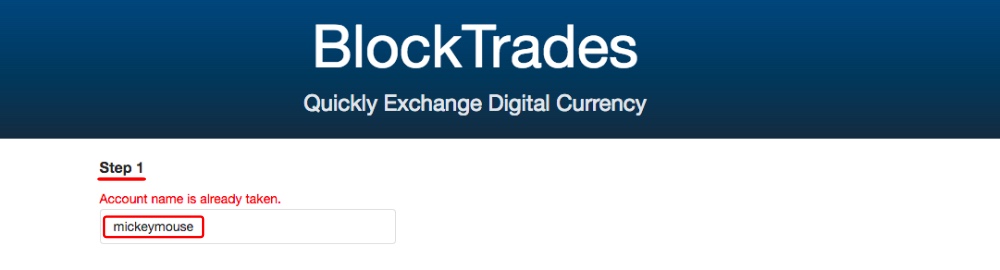 I wonder who has the account @mickeymouse? ### Step 2: Back up your password *[BlockTrades.us](https://BlockTrades.us)* is creating the account for you and they provide you with the master password that you have to back up. 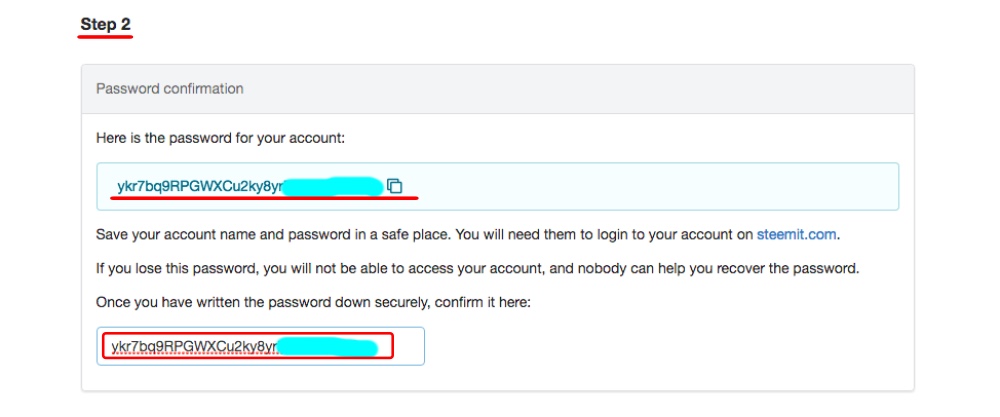 They remind you that if the password is lost, then you won't be able to access your new account, and nobody will be able to help. I suggest that you take this very seriously and save the password in different locations. You have to enter the password again in the field provided before continuing. 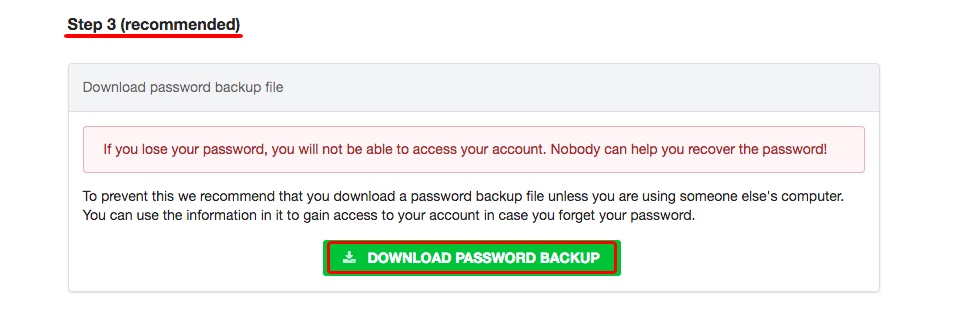 Download the *password backup text file* so you have something to keep, which has not only the password, but the different private keys. 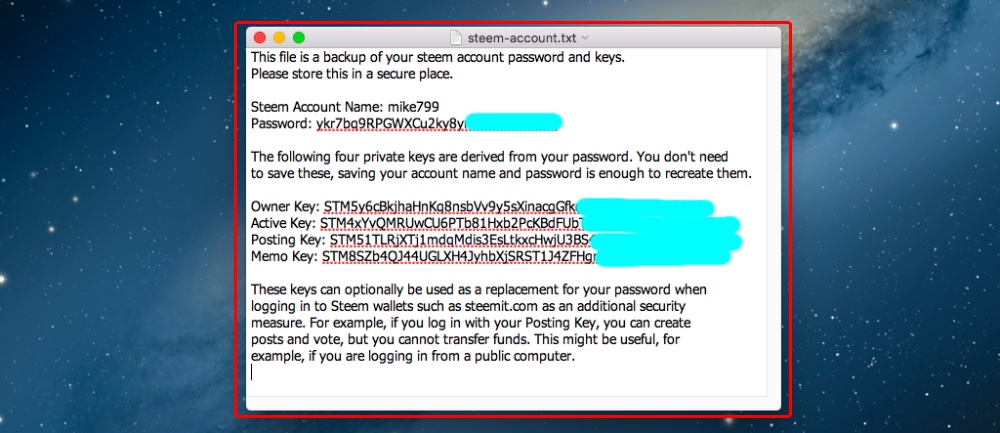 When you are working on *Steemit* use the *"Posting key"* to post, comment and vote and the *"Active Key"* for transactions. **Never use your master password other than for recreating new keys.** I also suggest that you only use the *"Posting Key"* on a mobile device because they are not the most secure. After you have downloaded the *password backup, you will see this. 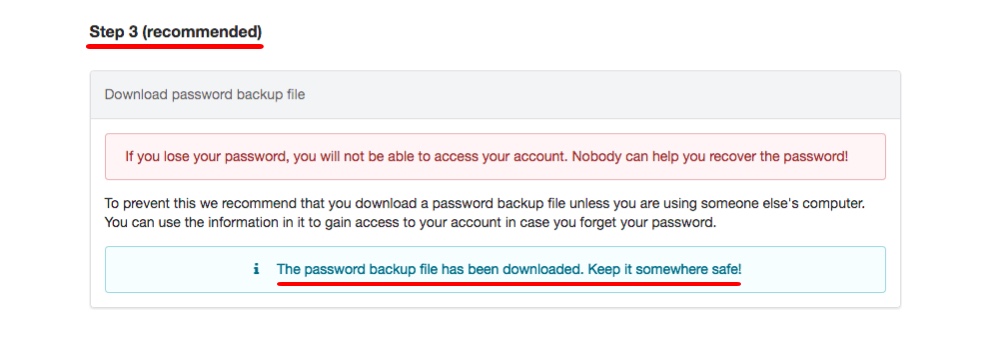 ### Step 3: Make your payment The last step is to make your payment. At the left you can choose a crypto you want to use for the payment, in this example *Litecoin,* and this will be received in *STEEM.* The cost is *2 STEEM.* 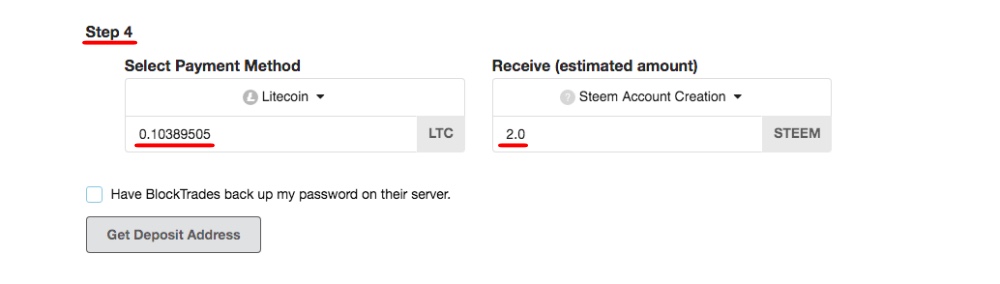 There is an option you want to look at, which is to have *[BlockTrades.us](https://BlockTrades.us)* back up your password on their server. Check the box and you will see this. 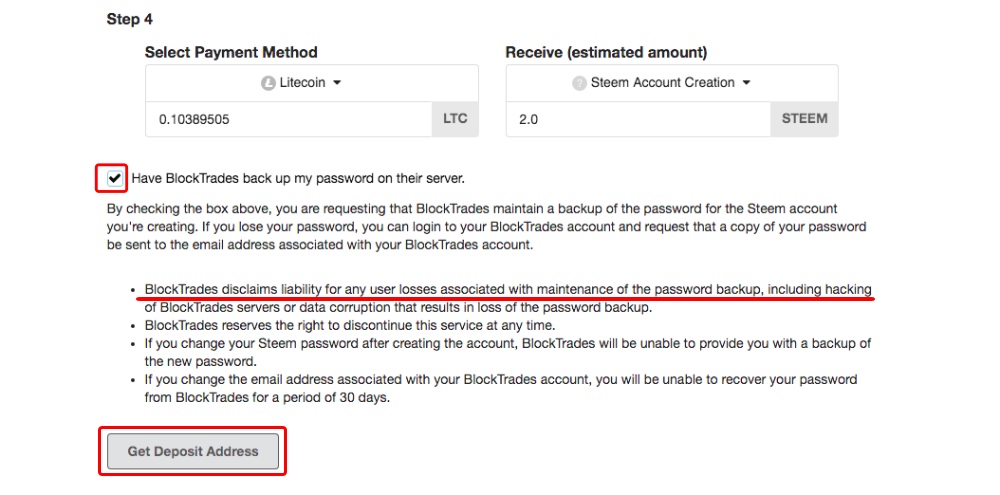 Read what they say and be aware that they are not responsible if the site is hacked and passwords stolen. I would personally advise against using that option because it's a security risk. Just back up the password for yourself on paper or/and in a file and hide them. Click the *"Get Deposit Address"* button to make your payment. This will show you the address to send the *Litecoin* to, or another *cryptocurrency* you are using. 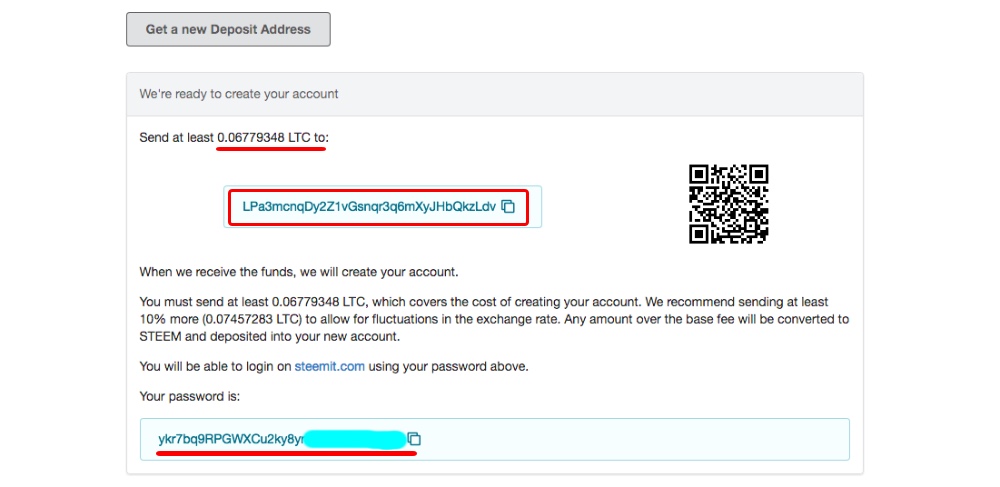 They also advise to send a little more to cover the fluctuation in price of the currency, and if there is more left, it will be added to your new *Steem* account. One more time your password is shown and you have absolutely no excuse if you don't do a back up and lose it. If you are logged in *[BlockTrades.us](https://BlockTrades.us)*, your transaction will show when completed. I hope this useful for you and that you will successfully and easily create your new *Steem* account. Would you upvote this post and follow me for more because this will encourage me to write more posts about *Steemit* like this one? Would you please help _[@jerrybanfield](https://steemit.com/@jerrybanfield)_ become a top _20 witness_ because you can help funding projects to build _Steem_ [as explained here](https://steemit.com/budget/@jerrybanfield/introducing-steem-budget-proposals)? Vote for _jerrybanfield_ as a witness or set _jerrybanfield_ as a proxy to handle all witness votes at [https://steemit.com/~witnesses](https://steemit.com/~witnesses). Read the _[5 reasons why I'm voting for Jerry Banfield as a witness](https://steemit.com/witness/@gmichelbkk/5-reasons-why-i-m-voting-for-jerry-banfield-as-a-witness)_ and how to vote in my post. **Michel Gerard** [www.michelgerardonline.com](http://www.michelgerardonline.com/)
👍 gmichelbkk, imran-aslam, acutimam, juichi, verhp11, schmozzle, t-flames, rudnicki, innocentabroad, vaderiffic, bxlphabet, fitinfun, pinoy, laurabanfield, pennsif, govind7, ainpapa, doccrypto, allaz, pieter87, buildawhale, jerrybanfield, emdesan, crpyto44, princluv, tanveerali, upme, jglowsinger, bluehorseshoe, kaixin, cektop, emirk, insaneworks, anarcist69, yawnguy,