Monitor All your Steem Stats with SteemWorld.org
steemit·@gmichelbkk·
0.000 HBDMonitor All your Steem Stats with SteemWorld.org
I'd like to show you today an overview of one of the amazing *Steem* tools that I frequently use. With this tool you can see all the stats for your account or others' account if you wish to check someone out. 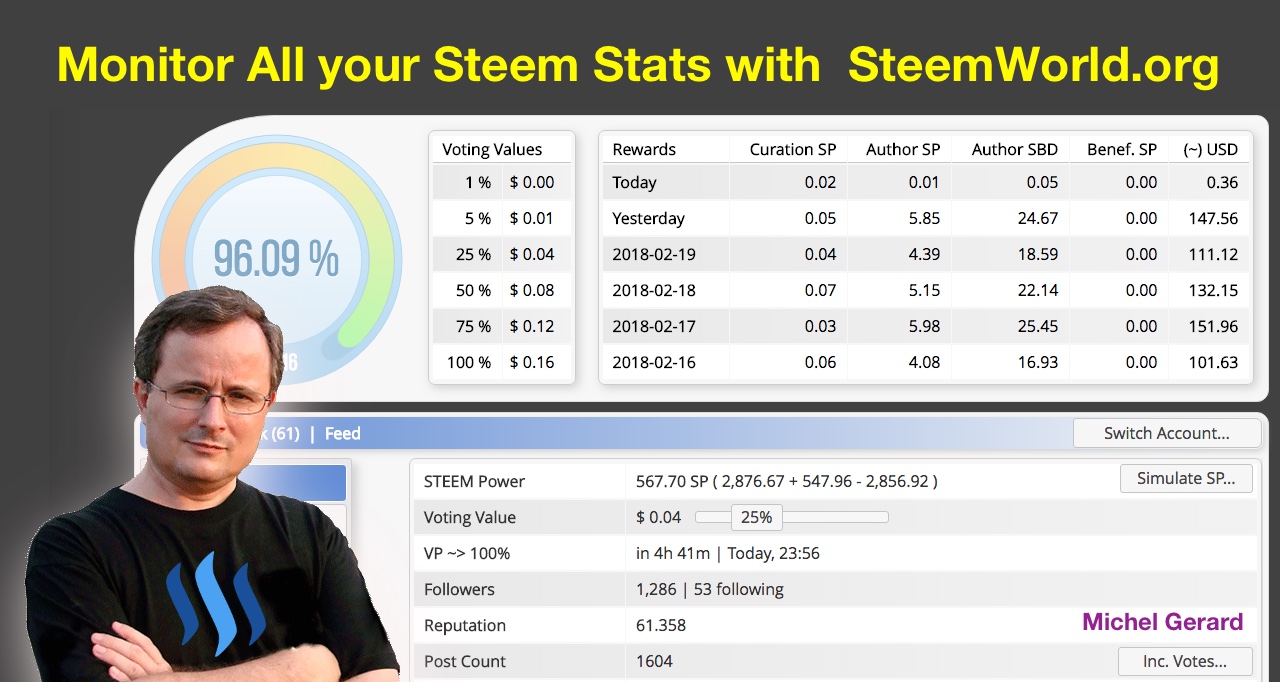 The tool is *[https://steemworld.org/@gmichelbkk](https://steemworld.org/@gmichelbkk)* and you can access your account's stat just by using your *username* at the end of the *URL.* It is built with ♥ by *[@steemchiller](https://steemit.com/@steemchiller)*. ## **Monitor All your Steem Stats with SteemWorld.org** Just when you access the website, you can see very valuable information right at the top. Everything you need to know is there at the top. 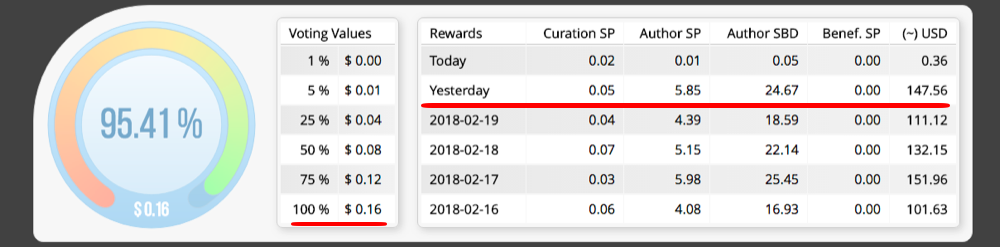 In this section you can see my voting power, which is at *95.41%* and has a value of *$0.16.* Then, there is a breakdown of the voting values depending on your voting power. If I had only *25%* left of voting power, my vote would be worth only *4 cents.* There you can see how important it is to have at least *90%* of voting power. At the right, you have a breakdown of your earnings day by day. Yesterday, I earned *5.85 SP* and *24.67 SBD*, valued at *$147.56.* *Curation SP* are so small I don't know if it's worth mentioning. Then, the next section is for the main stats. 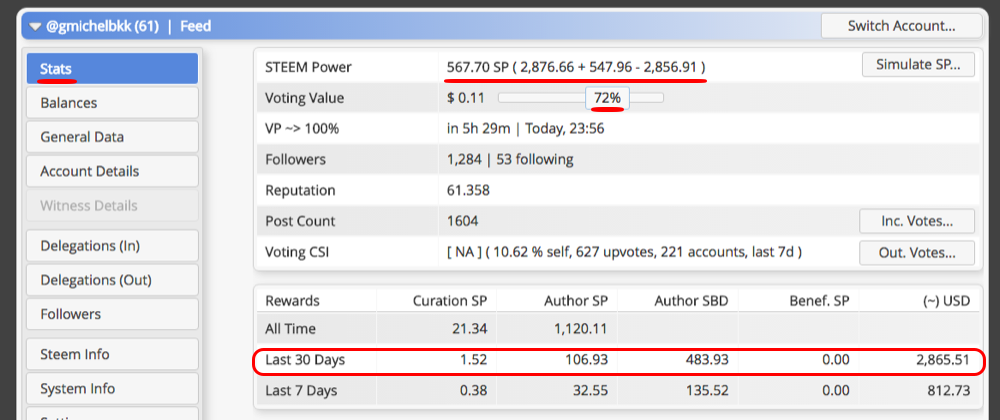 Notice my *Steem Power,* I have *567.70 SP* usable for voting. I have *2,876.66 Steem Power* that I own and that I could power down into *STEEM.* Then I have *547.96 SP* delegated to me, and *2,856.91 SP* that I have delegated to other users. You can play with the slider to see your *voting value* according to *voting power,* *$0.11* at *72%* *voting power, for example. Then you can see your rewards in *SP* and *SBD* for the last *30 days, 7 days* and *all time.* The next section is for the account operations. 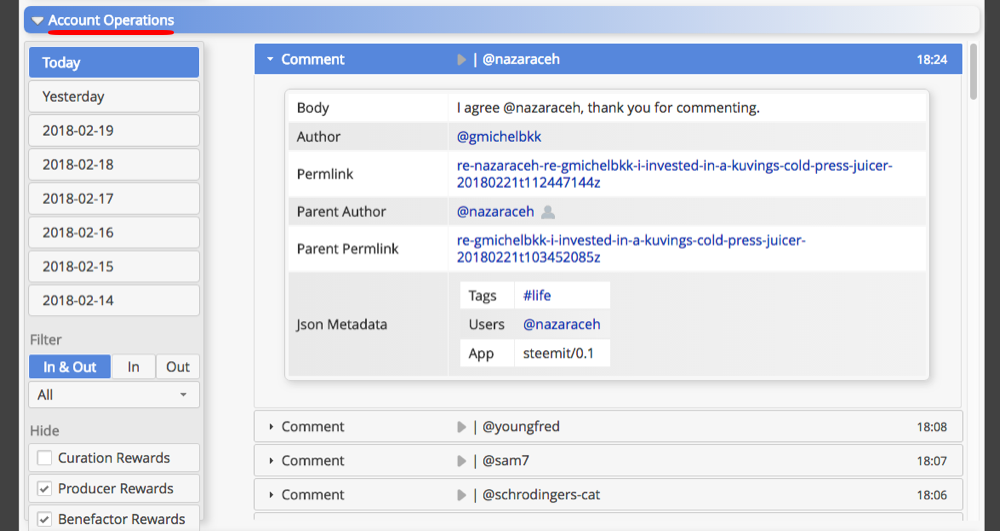 You can see all details on comments, transfers, votes, claim rewards, author rewards, etcetera. Then you can have all the details on your recent posts. 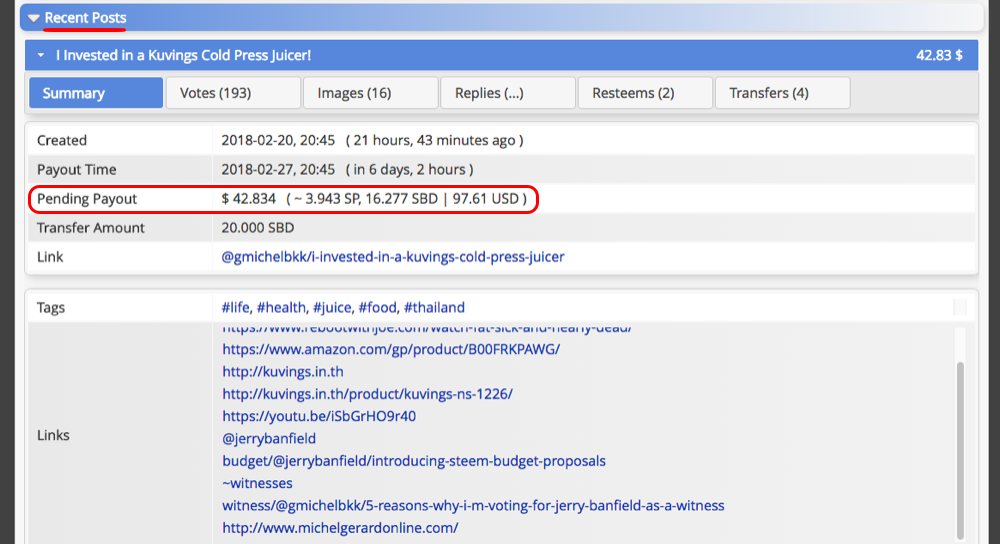 You can see the pending payout breakdown for my last post, which is an estimate: *$ 42.770 ( ~ 3.944 SP, 16.253 SBD | 97.29 USD )* You might be interested to read this post: [*Understanding Author Rewards Calculations*](https://steemit.com/steemit/@gmichelbkk/understanding-author-rewards-calculations) This section also shows the post's link, the tags and all the links you have in the post. I find the section *"Delegations (Out)"* very useful as well if you have delegated *Steem Powe*r because you can see all the details. 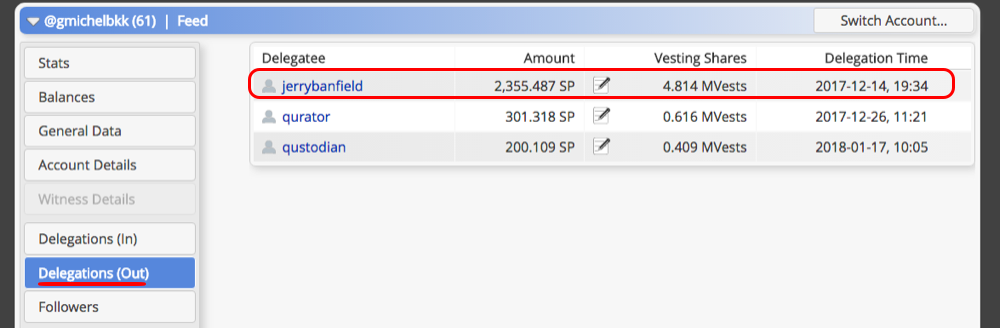 I have delegated *2,355.487 SP* to *[@jerrybanfield, for example. Unfortunately, their *"Delegations (IN)"* section is not working at the moment. Finally, if you want to see who your followers are and follow them back, you can do so in the *"Followers"* section. 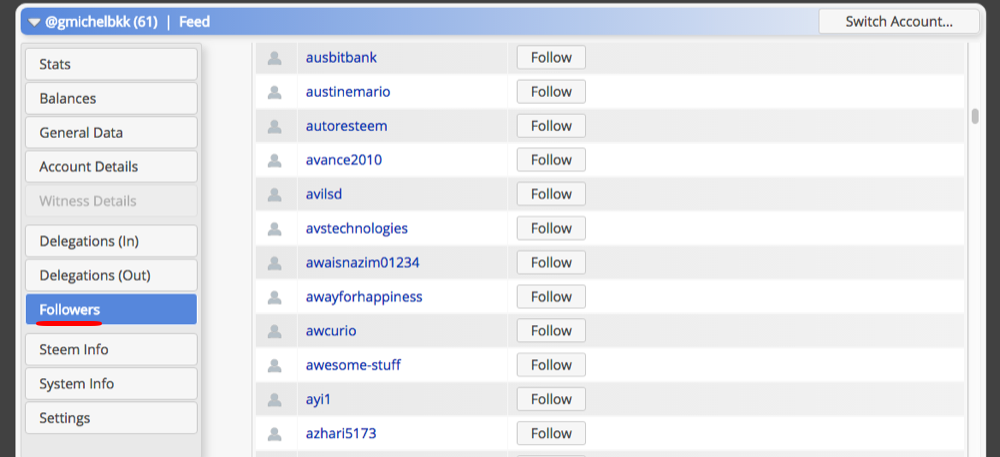 I hope that you have found this post useful and that you will explore *[https://steemworld.org](https://steemworld.org/@gmichelbkk)* by yourself because there is much more to it than what I have shown you. Would you upvote this post and follow me for more because this will encourage me to write more posts about *Steemit* tools like this one? Would you please help _[@jerrybanfield](https://steemit.com/@jerrybanfield)_ become a top _20 witness_ because you can help funding projects to build _Steem_ [as explained here](https://steemit.com/budget/@jerrybanfield/introducing-steem-budget-proposals)? Vote for _jerrybanfield_ as a witness or set _jerrybanfield_ as a proxy to handle all witness votes at [https://steemit.com/~witnesses](https://steemit.com/~witnesses). Read the _[5 reasons why I'm voting for Jerry Banfield as a witness](https://steemit.com/witness/@gmichelbkk/5-reasons-why-i-m-voting-for-jerry-banfield-as-a-witness)_ and how to vote in my post. **Michel Gerard** [www.michelgerardonline.com](http://www.michelgerardonline.com/)
👍 gmichelbkk, arobquinn, soyjoy, unlockyoursound, putrasteem, dylen, ajmal298, theotherglens, rudnicki, onza, reviewsatrandom, nate-atkins, eddy4king, daydreams4rock, steemdrivingman, benniebanana, ronnybat, brains1ck, evesick, znaffe, finesse203, simplygorgeous, epikcoin, phunke, enkel, conexus, mustafeez, jfkenndy, ragnartheking, iliketoast, aylan, proctologic, ceyksparrow, pickled, mikegun, funfacts, vizualsamuri, da-primate, abso, oregonpop, corganmusic, cryptoclick, nicnicy, heypapalegend, ahmad.rezk, maxbullion, mmagreat, hellmerlin, senor, ravenrillay, agoric.systems, zaiyn, magnifik, abenike, derkon, joulia, amanda46536, adnan522, sqube, benjy87, gyzimo, billibong, dorthmaen, vivianka, frankydoodle, tomtom87, biglipsmama, elgeko, genya.kharitonov, graytor, liberta, osere, vlasmp, jimjam1210, boxmining, realcodysimon, jim-borasso-band, ivana91, gellany, crypto2day, thehulk, showtime, phuresh, ketikasharma, belgarath, skindogue, philip.willemse, amlehtnewo, happyclappy, grey580, qxl, synrg, drakmin, tonimarco, fiveboringgames, socialreformer, kishan, holm, mickeyvera, seyico2011, nuad01, reborn99, btcbaby, spurious-claims, cryptojake, treasuregnome, steemcollator, upvoted, tastytrade, serfis, omrii, animapaddy, inarix03, gamerpool, naijatimez, mrright, odyprabowo, jgr33nwood, erikkun28, marcosespes1, sahertanveer, yash0108, itchykitten, maochitse, heelzkinu, nakedtrader, travelingdiva, olgavdovskikh, eaposztrof, merosalah, frontrunner, forever-gala, jjjjosue, stonechaisson, abdulrehman, hausbau, ianfreeman, youngfuego, mindpainter, mamata, co-op.blogs, vaderiffic, arunavabiswas, voltsrage, bjjworldtraveler, jonasthomas, historyfromworld, g-dubs, framelalife, openbull, crypt0boy, zuhrareza, s10, transhuman, mabiaafrin, amnezia, wishmaiden, curiositybot, halfshinigami, prashant, emas-jiujitsu, illuminated, hillstech, bxlphabet, fitinfun, lexiconical, laurabanfield, buildawhale, andynguyen, steemerxo, sylviam, cheekah, booster, gre3n, appreciator, braunwyne, shitsignals, angelacs, otong17, muzi0202, jerrybanfield, walid.larbi, rezoanulvibes, qurator, oleg326756, scrooger, samiwhyte, shawkr13, superdavey, itsben, theleapingkoala, richi0927, prudent-rod1, entrepreneur916, energyaddict22, digitalprodigy, livesteemit, ricko66, mistermercury, horzymandias, cryptomma, ufology,