How to mine Vertcoin using One Click Miner!
vertcoin·@gothika47·
0.000 HBDHow to mine Vertcoin using One Click Miner!
 Hello guys here is a short tutorial how to mine Vertcoin using One Click Miner and mining on the https://vertcoin.easymine.online/ pool! 1. Go to the One-Click-Miner download site (https://github.com/vertcoin/One-Click-Miner/releases) and click on 'VertcoinOneClickMinerSetup.msi' from the latest release. Once downloaded, open the file. 2. On the Welcome screen, click Next. 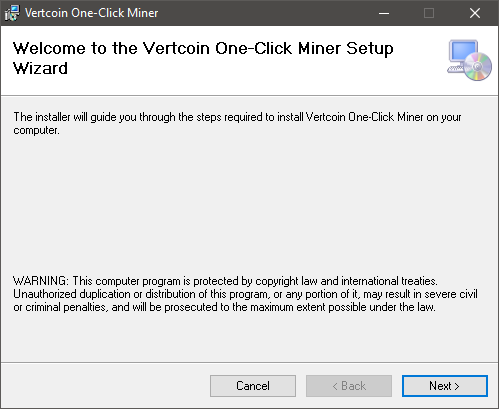 3. Either choose a custom location for installation, or click Next to accept the default. 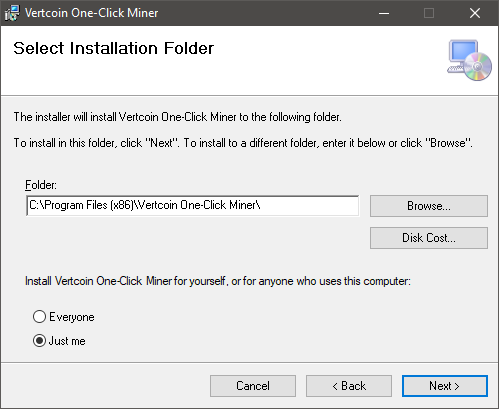 4. When you are ready to install, click Next. 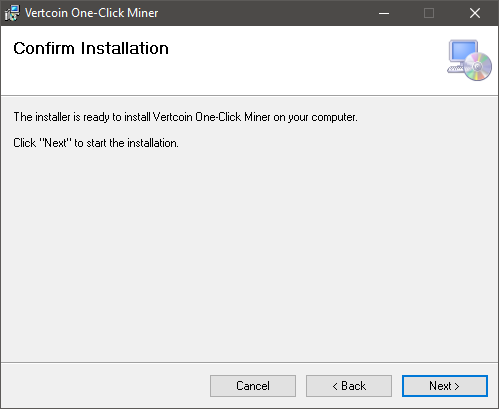 5. You may receive a Windows Security Prompt, Click Yes. Installation will then proceed, once finished click Close. 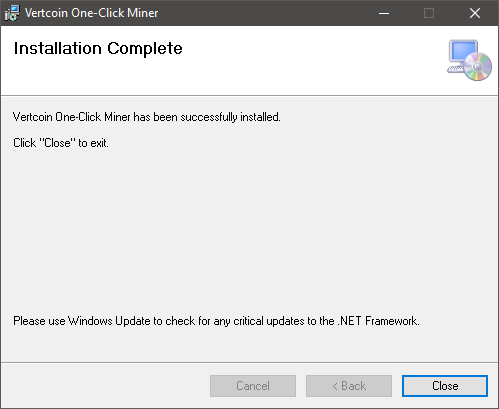 6. You should now have a desktop icon called 'Vertcoin One-Click-Miner'. Double click to launch.  7. This will bring you to the main window of the One-Click-Miner. Click on the 'Add Pool' to the lower right. 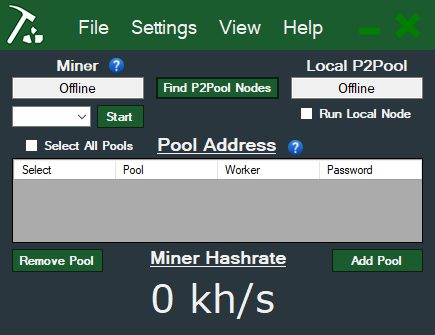 8. In the 'Pool Address' field, enter lyra2.easymine.online:5000 . Put in your Vertcoin wallet address in the 'Wallet Address' field, and anything in the 'Password' field. Click the 'Add Pool' button. 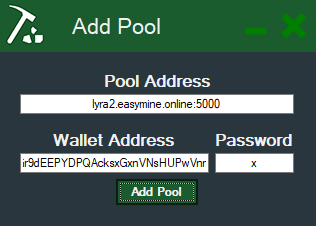 9. You will receive a dialog confirming the pool has been added. Click OK. 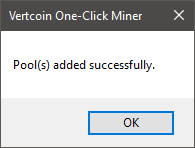 10. Tick the checkbox to the left of the pool. Then from the miner dropdown menu, choose the type of miner that matches your hardware. Click the Start button. 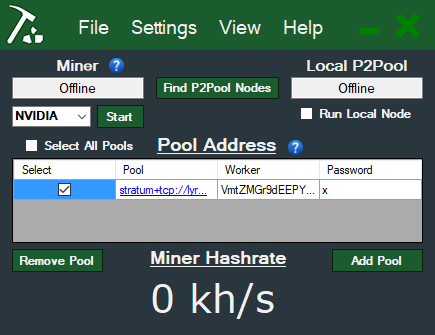 11. If there is an updated version of the miner available, the One-Click-Miner will download this before starting. Click OK to the dialog windows. Once back to the main window, click the Start button once more. 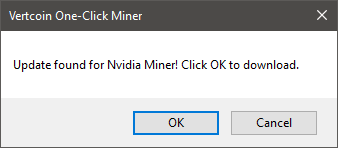 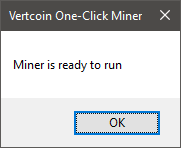 12. Once the miner has started and has been running for a minute or two, the Miner Hashrate will be updated. Congratualations, you're now mining! 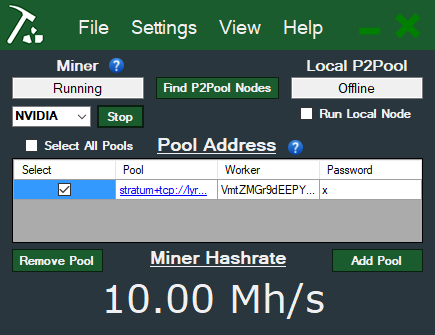 You can check your miners by using this link but changing your VTC wallet in the end. https://vertcoin.easymine.online/miner/32WpgVTSapSSu1kEGR6XoaQQJgEYXGj1kv