How To Deploy a Steem Discord Bot
howto·@gray00·
0.000 HBDHow To Deploy a Steem Discord Bot
Discord, although currently a centralized corporation, is an excellent way to connect with people in the Steem ecosystem. If you would like a discord bot to curate Steemit links for your server, this guide is for you. The cost per month is around $2.50 us to $4.50 us for a VPS with 2GB ram. 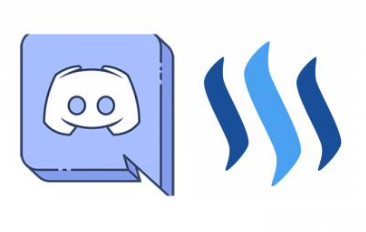 First, log into a VPS or linux shell, in this case I will be using Ubuntu 16.04. You also need to create a bot within discord. A full guide how to do this, is [here](https://github.com/Jestemkioskiem/steem-sockobot/blob/master/HOW_TO_DEPLOY.md). Start with cloning into the bot's software. > sudo apt-get install git > > git clone https://github.com/Jestemkioskiem/steem-sockobot.git Next, you need to install python correctly. This is working for me on Ubuntu 16.04 > cd steem-sockobot > sudo apt-get update > sudo apt-get -y upgrade > sudo apt-get install -y python3-pip > sudo apt-get install build-essential libssl-dev libffi-dev python3-dev Add your environmental variables by typing > sudo nano ~/.bashrc Then enter the details to the bottom of the file > export SB_NAME="steem name > export SB_KEY="steem key" > export SB_TOKEN="discord token" Run this command > source ~/.bashrc Edit bot.py to how you want it to be. Making sure to change the following settings. > SERVER_ID = '413394798255407114' # Discord server's ID > ROLE_NAME = 'VIP' # Discord server's granted role name Add your bot's username and fill out the details / password > sudo adduser discordbot Change users over to discordbot with > su discordbot Type > pip3 install discord coinmarketcap steem Now you can run the bot with the command, > python3 bot.py You can also run the bot in the background with, > python3 bot.py& If you would like your bot to start with the server, try reading some solutions in this [thread](https://www.raspberrypi.org/forums/viewtopic.php?t=80009). Don't forget to show the developer of this application some appreciation, if you liked this bot. @jestemkioskiem is the creator.
👍 viktorzarubin, r0nd0n, onelovecuration, onelovedtube, hadimemories, kenanqhd, gaminghd, veganroma, travelcontinuous, yusmi, thecryptovlog, alexabsolute, drkent, fireguardian, happymichael, originalmrspice, digitokash, fruitdaddy, scottshots, jeffmcmullen, josevallera, nyakrahmat, gisi, illuminationst8, ilazramusic, ulqu3, techcoderx, brettblue, travellit, izzymiyake, nuttapon, romafedorov, thedailysneak, girlygamer, steeming-ali, inoobgamer, onelove.curation, brogamer, devthedoodler, d00k13, maslowmission, dlife, phototutorials, altcoinpost, neeqi, hr1, neopatriarch, thanku, toddmck, bue, boy, amymya, crowbarmama, dnews, youngogmarqs, gasparcha, adventuroussoul, theaudgirl, shermanedwards, reseller, rfeif, camuel, jist, dsongs, kenmelendez, openmind3000, joythewanderer, steemtogether, enjoyinglife, neopch, aidarojaswriter, iwanderela, scottychams, vincy, graylan, jbrrd, minnowsupport, pharesim, torico, woj3x, g0nr0gue, msp-active, kristyglas, gray00, jrswab, lennythyme, normok, yananda, isaria, kawaiicrush, zinkzonk,