How to add a PROFILE PICTURE to your STEEMIT profile
profilepicture·@hinata·
0.000 HBDHow to add a PROFILE PICTURE to your STEEMIT profile
1) Click this link https://postimage.io/ 2) Now select 'Choose images' 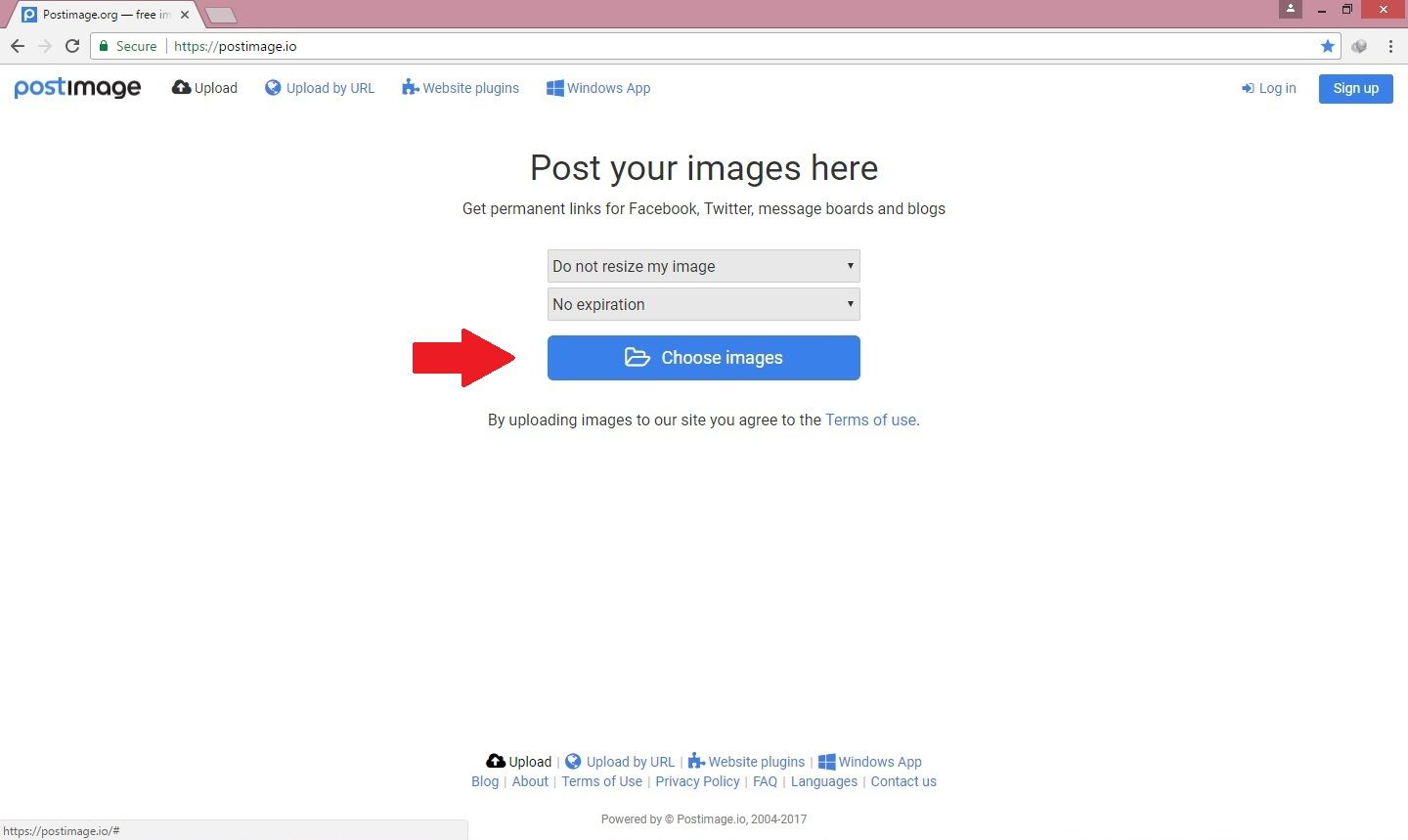 3) Select a photo from your device and click 'OPEN' 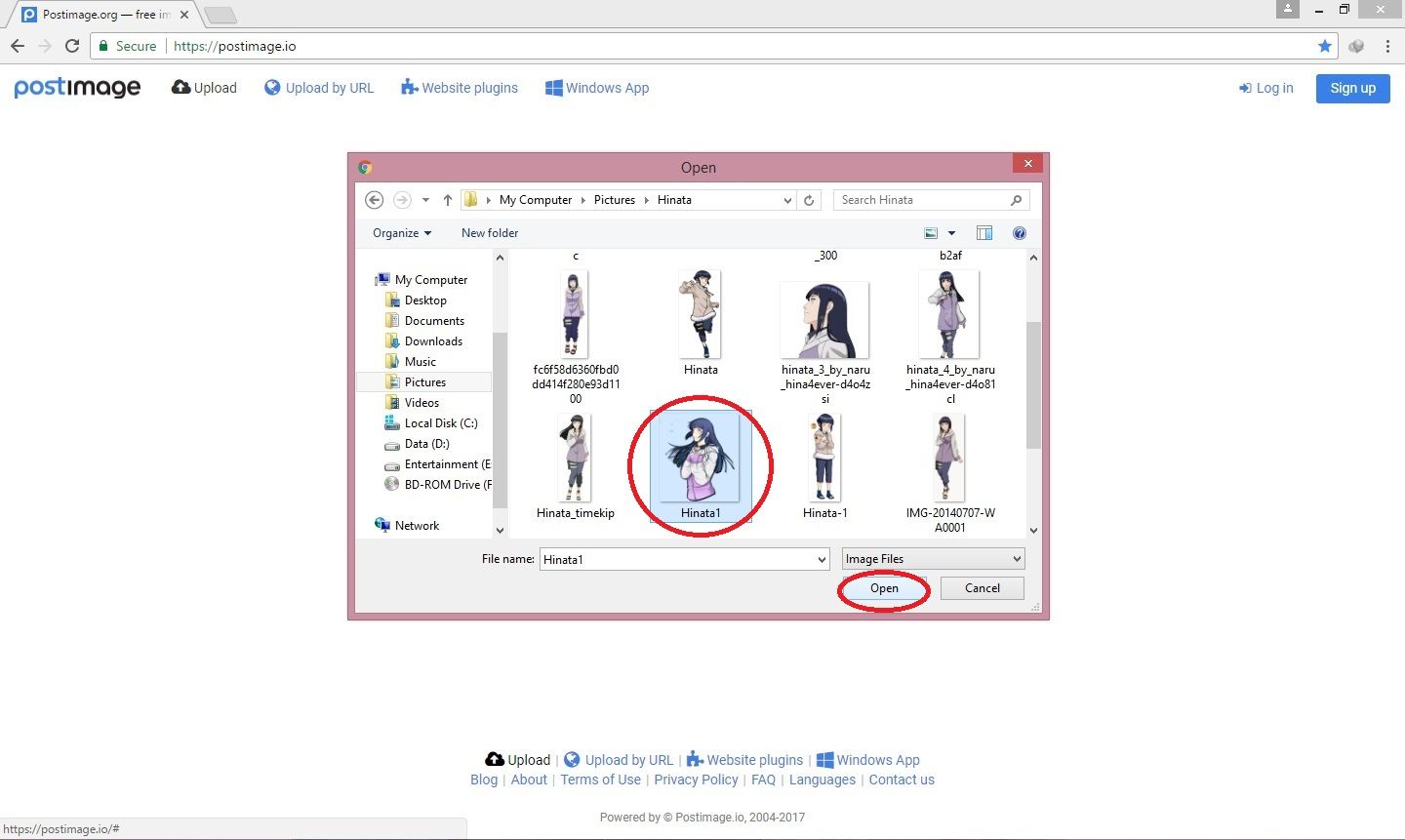 4) Copy the link on 'Direct Link'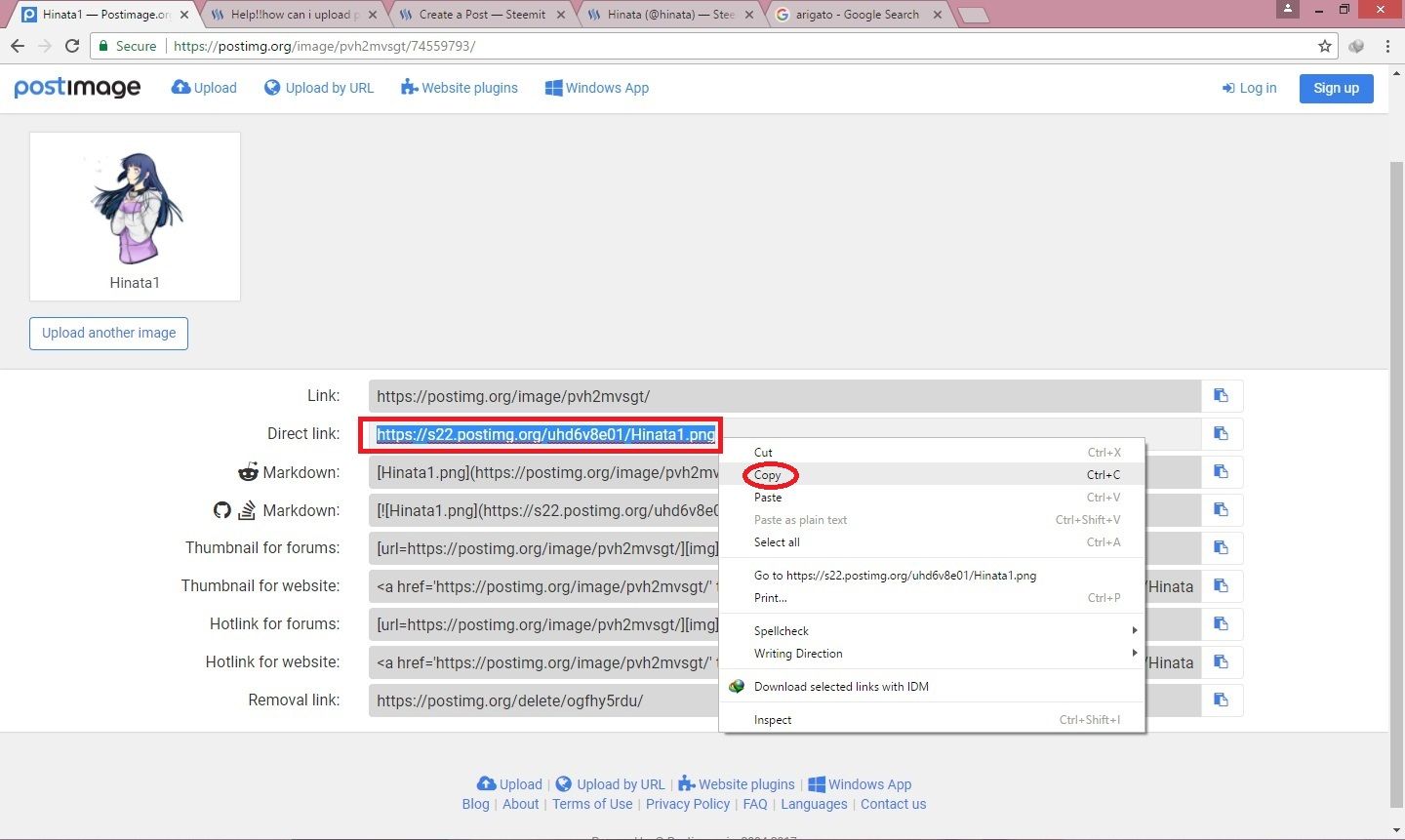 5) Go back to Steemit and Click on your profile icon 6) Select 'Setting'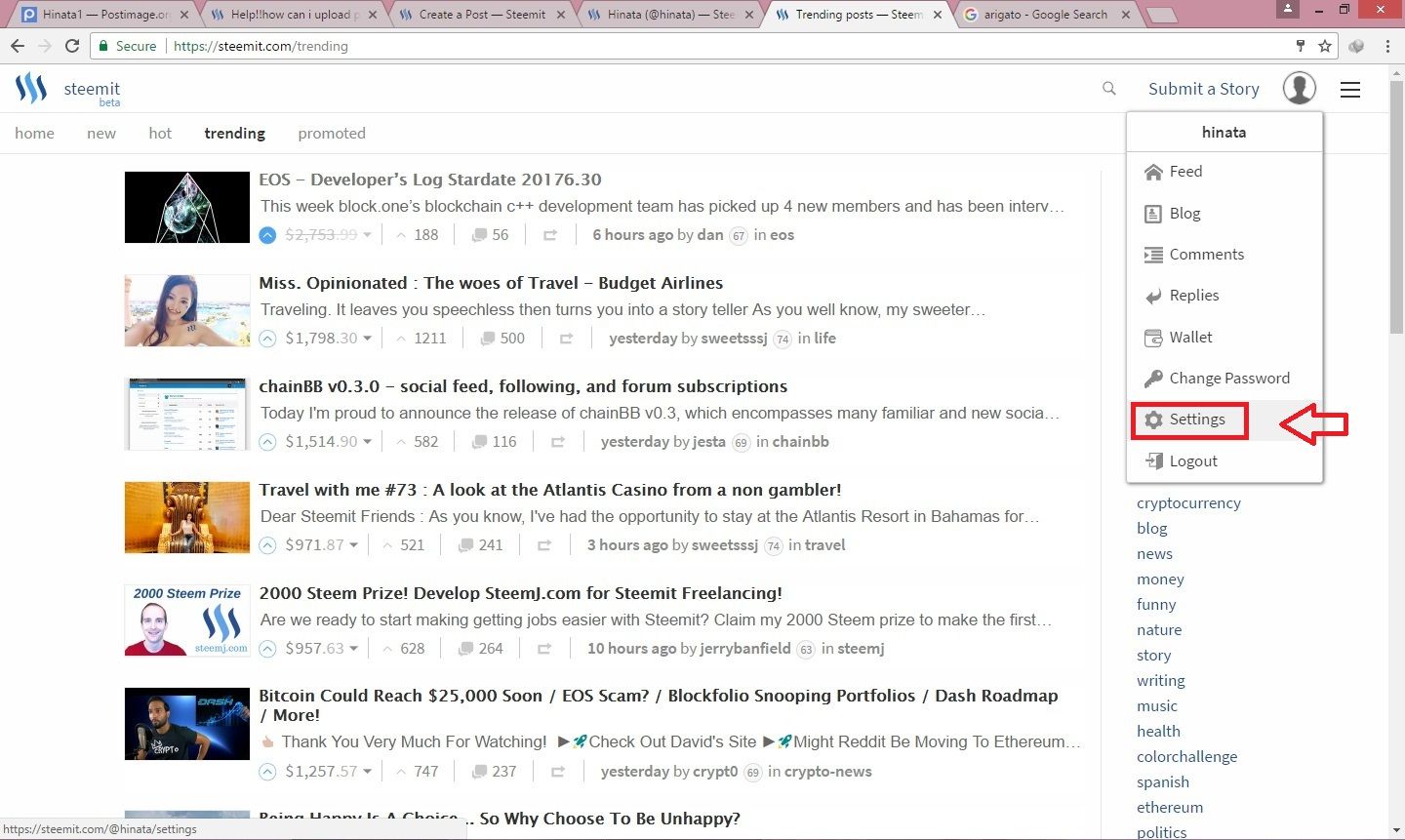 7) Paste the link under 'PROFILE PICTURE URL' 8) Fill all your details and click 'UPDATE' 9) Type your User ID & Password and Then click 'Sign In' to confirm. I hope this will be helpful to all beginners on Steemit. Thank you.