Can "AI" really improve a quality photographic image?
hive-119845·@holoz0r·
6.536 HBDCan "AI" really improve a quality photographic image?
Recently, I got some [feedback ](https://peakd.com/hive-194913/@holoz0r/an-unexpected-splash-of-criticism)on my [website](https://www.perdikis.art). In the comments section, @azircon suggested thata a lot of computational photography techniques (including AI) could help push images to a higher level. I promised I'd look into the techniques and see what sort of outcomes I could get. I'm going to try a few different techniques here, and aim (much to the disdain of some) - to provide FULL resolution images so you can all go pixel peeping. The image that I will use as my starting material will be a self portrait that I captured recently in my garage. I will be running all the "enhancements at full resolution, and will be providing 100% crops of certain details to help show any differences in the images. First, we will start with the final image, a jpeg I saved at max quality after manipulating the raw image in Photoshop and lightroom.  <sub><em>Me,</em> 6048x4024 pixels, Nikon Z6, 85mm f/1.2 lens @ F8, lit by a Godox AD200, 1/200, ISO 100.</sub> My first method of attempting to improve the image will be to use "Ultimate SD Upscale" within Comfy UI. It is not my hope to increase the pixel dimensions of the image, but instead to see if further texture and detail can be embellished into the frame. For there to be extra sharpness, for there to be more contrast, and less noise or image artefacting. Starting with a high quality, well lit image, with little compression should really push the "Definition" of improvement, because I want to see what this is like for PRINT resolutions, as opposed to starting with a lower quality image and seeing what the outcome may be. I'm using comfy ui. Here are the settings: Pay attention to the "denoise" as this will be the primary thing that will be "changing" to allow the AI to add more, or less extra details. This is a double between 0 an 1, with the recommended value generally being 0.2, I started at 10% more than this.  > 0.22 Denoise  Are there any differences? > Yes, look closely at my eyes. # original  # AI (0.22 denoisng)  Suddenly, I have spots in my eyes, and what looks like speckles of black eyeliner under my eye. > This is not an enhancement or an improvement. I have no dots in my eyes. In the original, you can clearly see the softbox (an octagonal light source) in my eye, and discern its shape, in the catch light. This is altered in the AI version, and detail there is actually lost. Meanwhile, in my coloured part of my eye, there is more texture than what is apparent in reality. The texture isn't correct. More texture is not correct. But, oh, look at the difference in my eyelashes. They look far thinner than what they actually are, and they're arguably sharper. But gone is the mucky captured in my lower lash on the rgiht side of the image. Enough of the details. The colour is also changed. The AI image is less golden, with more blue hue in the skin, making the flesh appear slightly more washed out and paler than what it actually is in the original image. Let me try again, with the "denoise" set to 0.8, and see what happens! I have also changed "Control After Generate" to fixed, to ensure *the same random seed* is used each time the AI processes this image. While I wait for that to process (locally, on my RTX4090) - how does it actually work? - The input image is pre-processed, cut up into small chunks. - Each tile then has noise added to it. - An upscaling model then removes that noise, with detail added through resolution being increased and a complex computational process - The images are then stitched back together - Seams between the images are blended The parameter that I am playing with, "Denoising Strength" controls how much deviation from the original image is permitted. This process is basically letting the AI "hallucinate" whatever it wants into being. Anyway, the 0.8 parameter is done now... And I can't help but laugh. But, you can see the tiling process at play:  The cool thing about this is that AI generates a caption for the original input image, and here is what it thought about my original photograph: > <em>The image is a close-up portrait of a man's face. The man has long, curly hair that is dark and frizzy. His face is in the center of the image, with his eyes looking directly at the camera. His eyebrows are slightly furrowed and his nose is slightly upturned. His mouth is slightly open, as if he is about to say something. The background is completely black, making the man's facial features stand out. The lighting is soft and dramatic, highlighting his features.</em> # 0.5 denoise 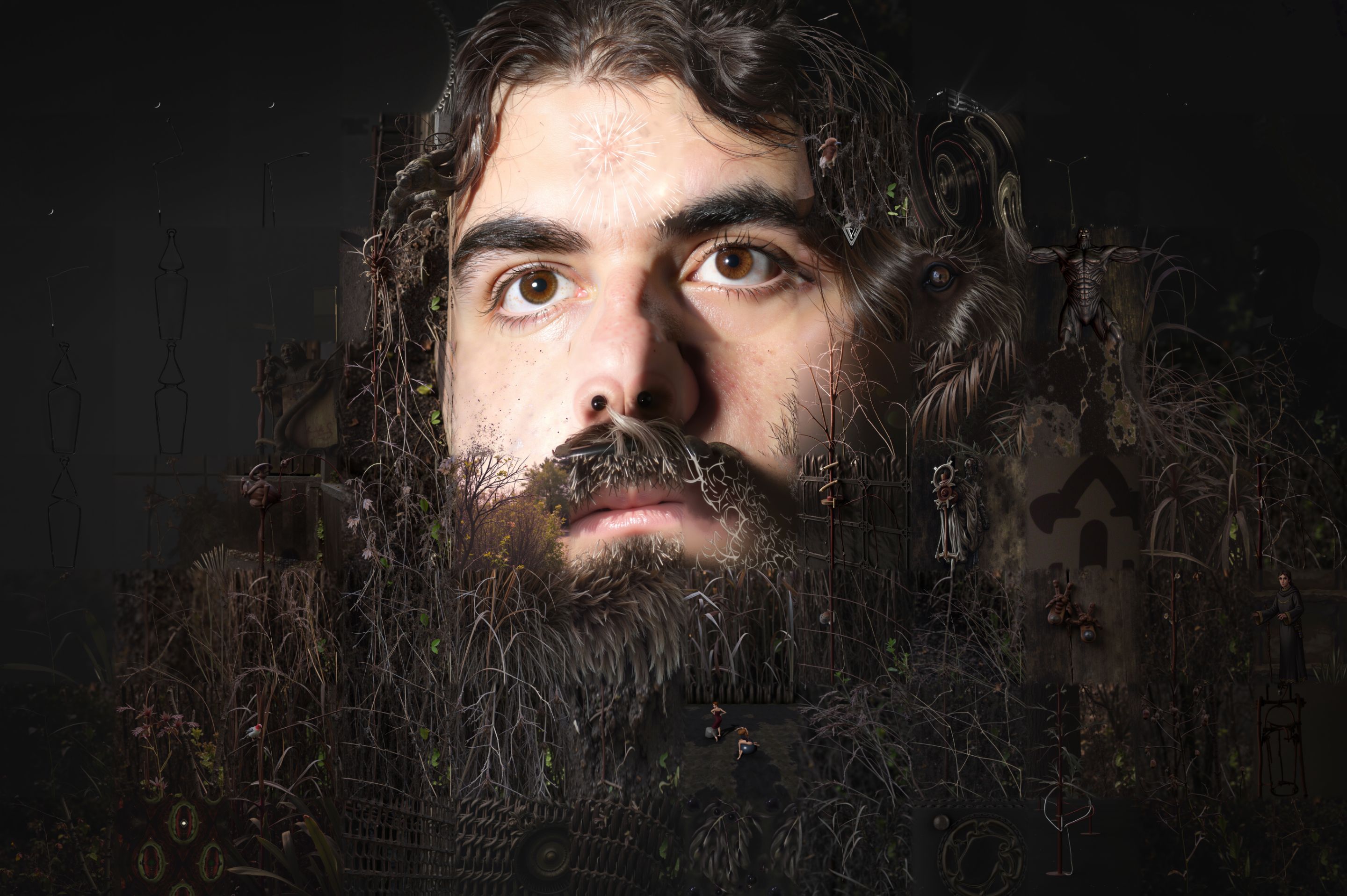 This.. is uh, "Art". Seems like values around that 0.2 mark where the best bet. I might look to see what happens at 0.15, before looking at other options. # 0.3 denoise (crop)  Look, a forest and leaves in my beard! Also note, the background and you can see the tiling that is part of the underlying image "enhancement" process. # 0.15 denoise  The same problems I described in the original pass of this image exist. There is new detail introduced that is not helping to contribute to the veracity of this image. I am not seeing an improvement or enhancement of the image. <em>Fun facts & The Carbon Impact of This sort of work</em> Each image that I generated for this post took about 540 seconds to generate. Six images in total were generated for the purpose of this, with my computer using approximately 700 watts during generation. Therefore, this post consumed 630 watts of electricity to produce. If I exported this to the grid, from my solar panels, it would have returned me less than a cent. Now imagine, if this was a full day wedding shoot, and there was say 750 images.... 472kWH would be used to "AI enhance" all those images. That is about three quarters of the electricity I used to power my WHOLE house last month. # Commercial Alternative I decided to also try the Topaz Labs Photo AI 4 software as a trial. ## Eyes  Here, more detail is retained, by the quality of the eye becomes more painterly in the example on the right. This is not an outcome that I think it "good" for a one click solution, and in fact dangerous. eyes should be the sharpest part of any portrait, and these eyes certainly are not. ## Hair  It is much sharper in the hair, but does that serve an overall purpose photographically? The out of focus elements of an image help us to reduce visual noise in that region so that we might focus on the regions of the image which are in focus, as in, what the photographer, the "artist" wanted us to look at. Here, appreciate the full context. 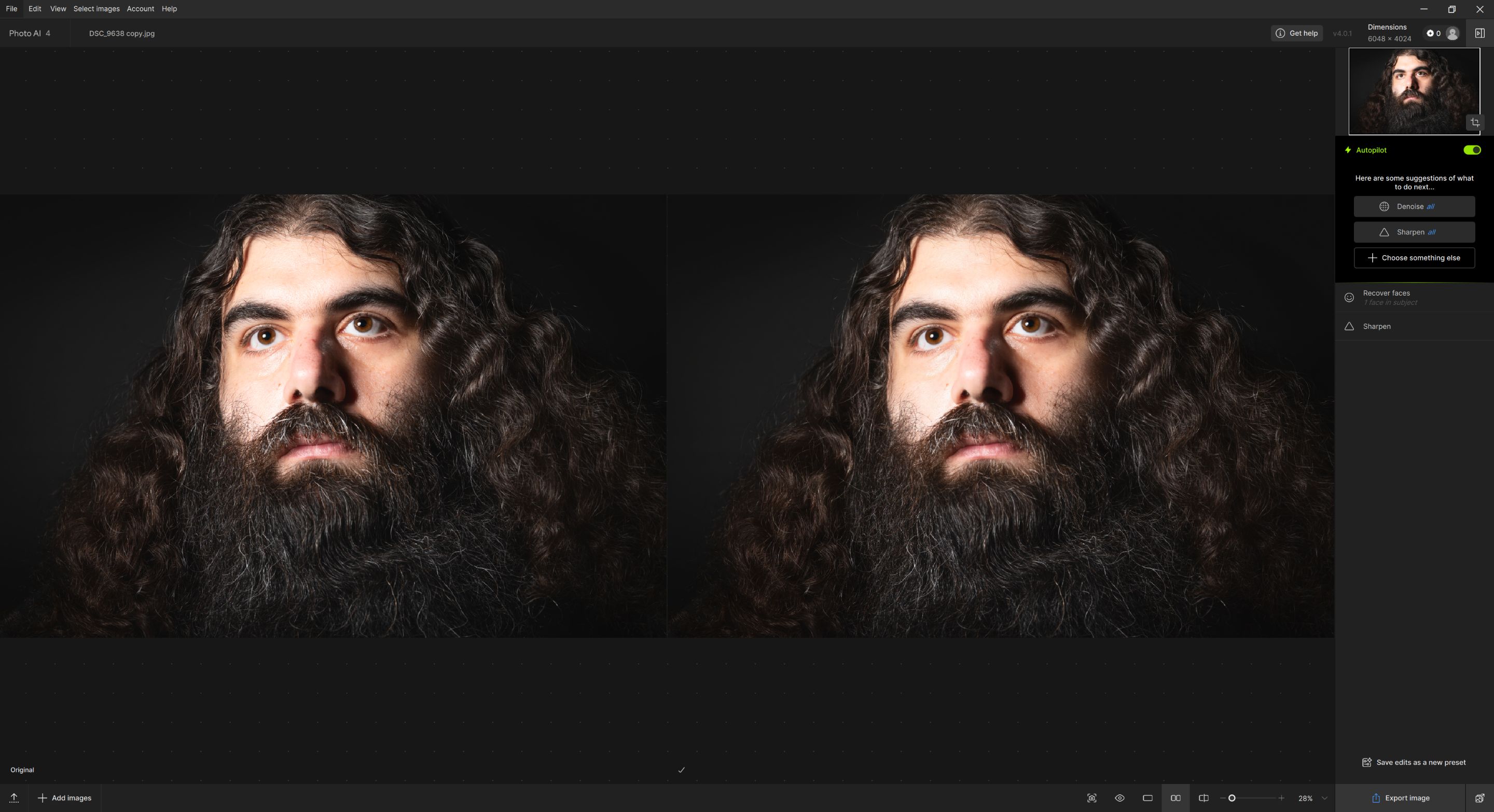 Looking at the whole image, I fail to discern the difference between the two, other than the fact that the one on the right has been run through software and wasted some of the photons that were converted to energy by my solar panels. The same can be said of the other iterations of the Stable Diffusion derived upscale. Photography is about gathering and capturing light. It isn't about applying computational tools to an image after they have been captured. It has always been about manipulating light. Dodging, burning, masks, different exposure, development, and stop-bath times in the darkroom all helped good photos be good photos. Digital techniques to do the same thing are "the same" as those dark room techniques. Exploring "AI" with my very own image with the goal of "enhancement" - (granted, starting with a decent quality image helps!) has led me to believe that if you've got a good image to start with, you shouldn't need to use any other tools to push it a further stage. Photography <em>can</em> be a medium of truth. It can also be a medium of storytelling, depending upon how it is presented. For the vast majority of my work, I believe it should be as captured, and without further manipulation outside the boundaries of traditional photographic practice. If I completely mess up a shoot, miss focus, or have deplorable lighting, perhaps AI can fix that, or help guide me on how to be better next time. But, having taken a large number of photographic images over my time, I generally know the moment I'm releasing the shutter and letting photons onto my sensor, whether or not I fucked it up. I just need more discipline on when to hit that shutter, and what I'm composing at that very moment, so I don't need to delete dozens of images without using them, and so I don't get arthritis in my index finger.
👍 builderofcastles, bearone, vatman, soufianechakrouf, irregular-n, teamaustralia, minismallholding, strega.azure, izzydawn, realtreebivvy, life-relearnt, sbi2, sbi-tokens, noloafing, sneakyninja, thedailysneak, babysavage, ravensavage, oykaramba, letusbuyhive, team, splinterlandshq, rehan.blog, braaiboy.spt, portugalcoin, gamersclassified, jim888, terminado, da-dawn, dylanhobalart, friendlymoose, ingi1976, abh12345, jayna, philnewton, racibo, tryskele, nytehawker, ericvancewalton, dasc, becca1911, pocketjs, steemtelly, acidyo, hivebuzz, diosarich, xves, ghaazi, rendrianarma, lizanomadsoul, jnmarteau, beelzael, ronasoliva1104, mirroredspork, shanibeer, photographercr, baccusbee, powerpaul, riverflows, evildeathcore, arcange, achimmertens, laruche, calebmarvel24, walterjay, felt.buzz, michupa, elderdark, beffeater, steemitboard, marivic10, egistar, spectrumecons, vegoutt-travel, rocketpower, captainhive, cryptoreforma, ryivhnn, gorc, pixietrix, shadowlioncub, kamilla19, rossfletcher,