How to Take Screenshot on Restricted Apps on Android Rooted Devices
technology·@horpey·
0.000 HBDHow to Take Screenshot on Restricted Apps on Android Rooted Devices
<div class="text-justify"> 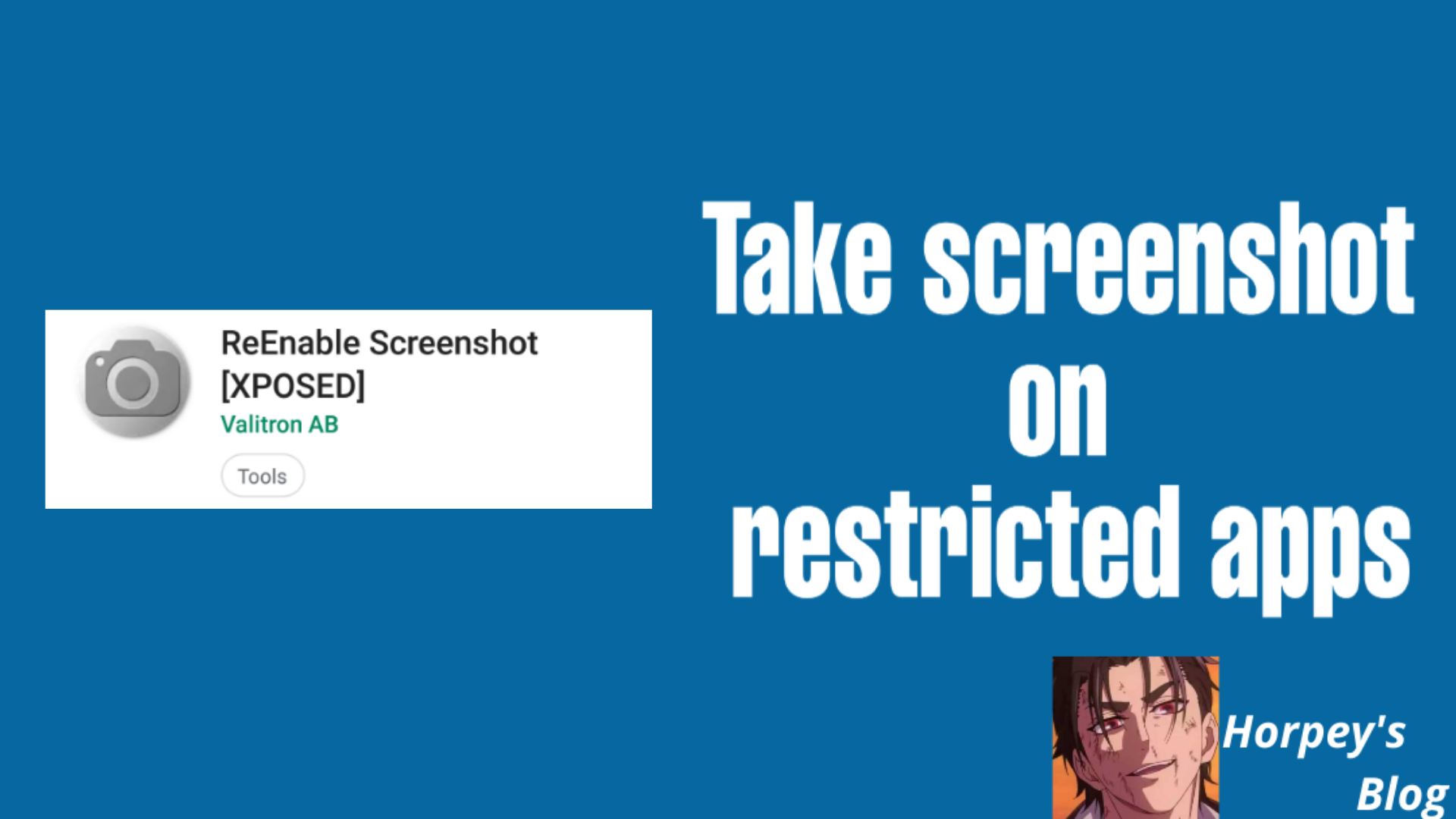 Have you ever wanted to take screenshots from an application like bank apps and got a pop-up with `screenshot is not allowed`? This tutorial covers steps to bypass that restriction if your mobile phone is **rooted** and have **Xposed installer** installed. If your phone is not rooted, I will advise you to do a thorough search on Google on how you can root your phone easily. You can use this keyword 'root maker model' e.g 'root Infinix Hot 7'. Follow the procedure carefully in order not to break your device. Rooting your phone will enable you to use some awesome features like in-app purchases with Lucky Patcher, block ads, etc on your phone which are not allowed on non-rooted devices. There are no pros without cons, rooting your phone will make your warranty invalid, so root at your own risk. Don't bother your mind, rooting is fun! #### If you have your phone rooted and have **Xposed installer** installed, you can proceed to the next steps below; Download this Xposed model: **[ReEnable Screenshot [XPOSED] from Playstore](https://play.google.com/store/apps/details?id=se.valitron.res)** Open Xposed and Enable **ReEnable Screenshot [XPOSED]** from the Modules, then restart your phone. 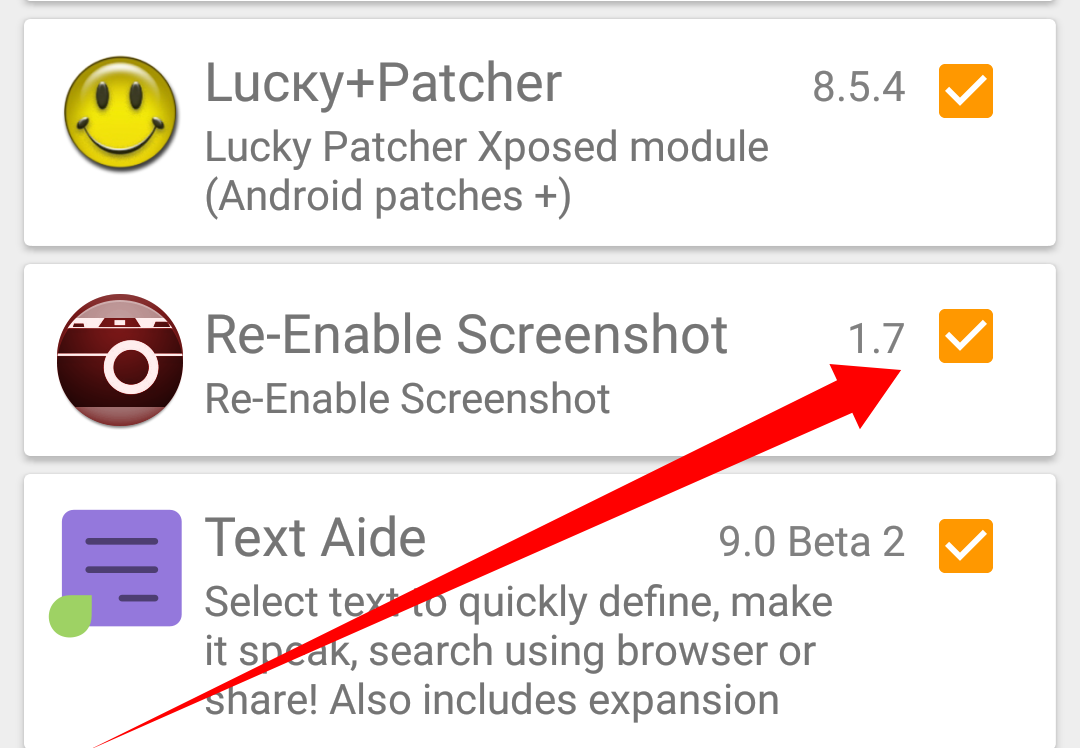 Launch **ReEnable Screenshot [XPOSED]** on your mobile, all your installed apps will be listed. 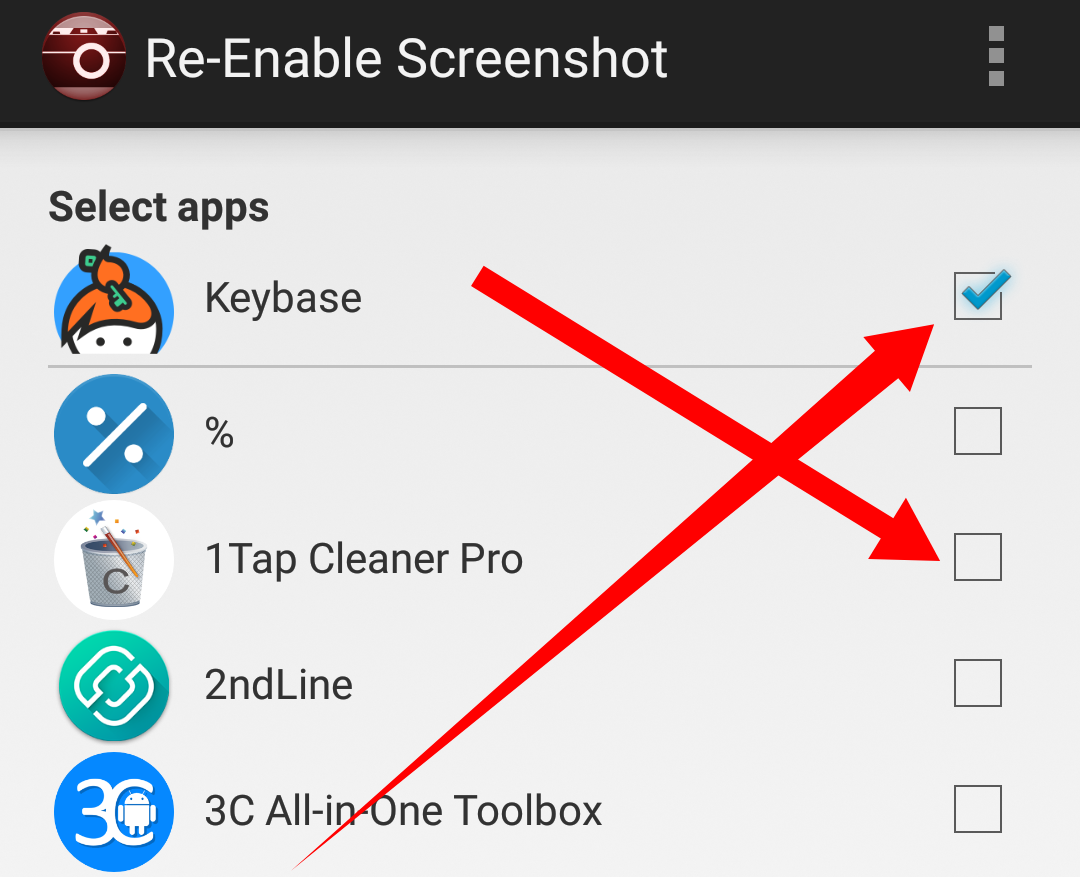 Check that box for the stubborn app that is restricting you from taking a screenshot. Now, go to the app you just checked and try to take a screenshot, Woah! </div> <img src="https://img.esteem.ws/s9kaca2woo.png" alt="horpey footer"/>
👍 stmdev, dmaniagod, devilsdad, decepticons, laissez-faire, victoria-bella, josediccus, demo, esteem.app, good-karma, feruz, yayan, mysteem, machroezar, esteemapp, pagliozzo, dfacademy-pal, dfacademy, steeming-hot, crownbee, magicmonk, chorock, futuremind, steemfriends, ayubloaded, crypto-whiz, cryptostunner, mjeed101, goldlist, palsbot, akano, adekunle578, awesomeaustin, welcomes, adewunmi, ayobami11, princessola, thestronics, suliat, angelinafx, suonghuynh, smartvote, curation.stem, qurator, gregory-f, qustodian, espoem, hungryhustle, steeimran, littleboys-faiz, hungrypb, owner99, dylanhobalart, theupvotebot, jarvisw, mahyulmaulana, sultan-aceh, chuuuckie, jarautravels, venzam, jim888, khanza.aulia, eu-africa, morahn, sam99, k-banti, steem-indo, midun, levycore, bait002, meemee, luciancovaci, moroccantoughts, mmunited, sward, samminator, mini-zephalexia, aranda, elmami, saifulshahid, edkarnie, bitarc, stem.alfa, draciu, yggdrasil.laguna, coininstant, honusurf,