My first Script in Python using Steem Module on Windows 7 64bit - Journey
steem·@ideagenerator·
0.000 HBDMy first Script in Python using Steem Module on Windows 7 64bit - Journey
<center>Finally, after 4 days of headaches I managed to install Python on Windows 7 64 bit.</center> Last few days, I beat my head around installing the Steem module on Python. First I installed Anaconda and couldn't for the life of me succeed installing the steem module. Here is a copy of the command prompt : https://drive.google.com/file/d/0BwG9EFzvuAxUdktLSEJBTndCREk/view?usp=sharing 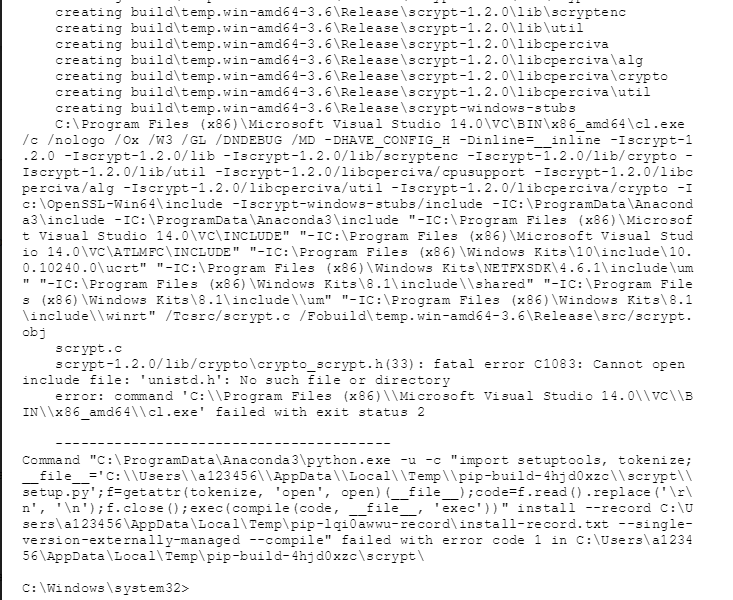 A smarter and more experienced person (I won't name him, because I don't know if the want's to be named) told me that the encryption module requires *scrypt*, which is a C library that is failing to compile on Windows. Sadly, he couldn't help me more than that, given the fact that he had no experience on Windows, but I was really grateful for him going out of his way and helping me. --- On day 2, I used a bit of my free time to scour the Internet in the hopes I could find a solution to this problem, but nothing that I have found, worked. I installed and uninstalled C++ dev tools, libraries, C++ community, nothing. Even got other error while trying all of this, but I regret I didn't made some print-screens. --- At this point, I was losing hope fast, I decided to get a *Digital Ocean Droplet* with Debian and try python there. ( tightvnc-2.8.8-gpl-setup-64bit proved useless , actually I installed, in the end, UltraVNC_1_2_16_X64_Setup) 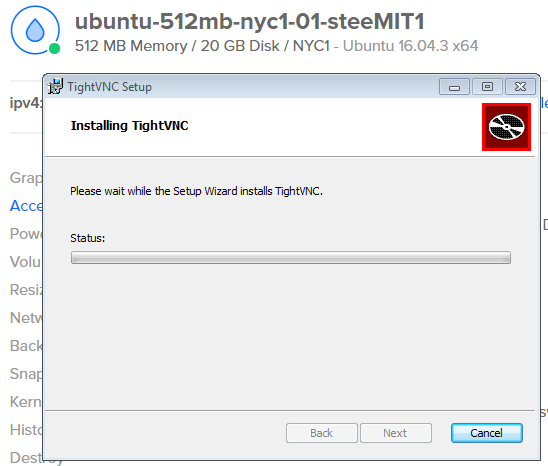 Here comes another problem, connecting remotely to the droplet and it's Debian graphical interface. 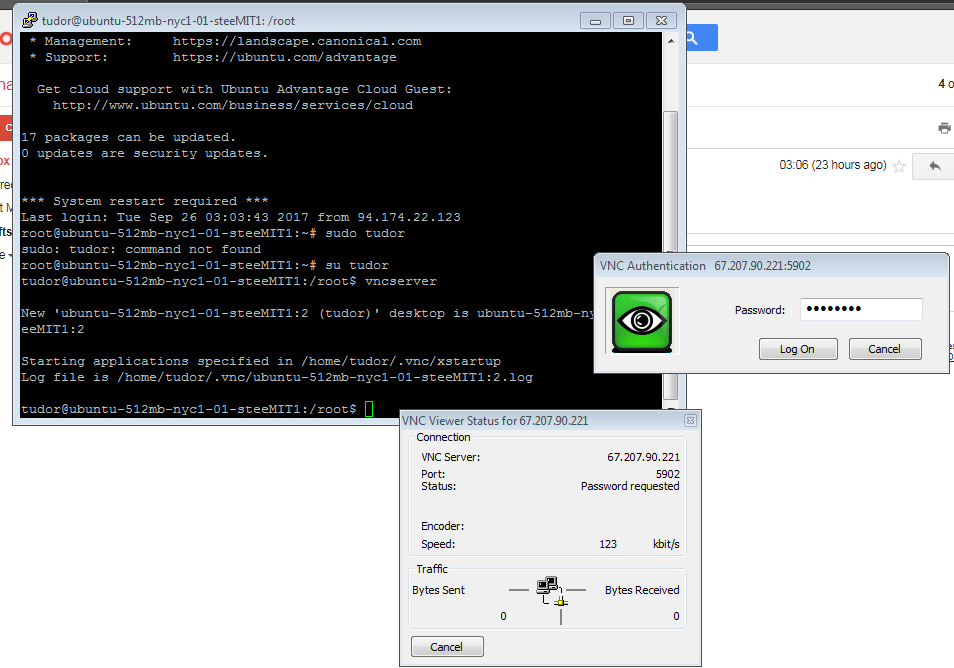 After a lot of sweat and tutorials that weren't up to date I finally got the connection going.... only to see a blank screen. 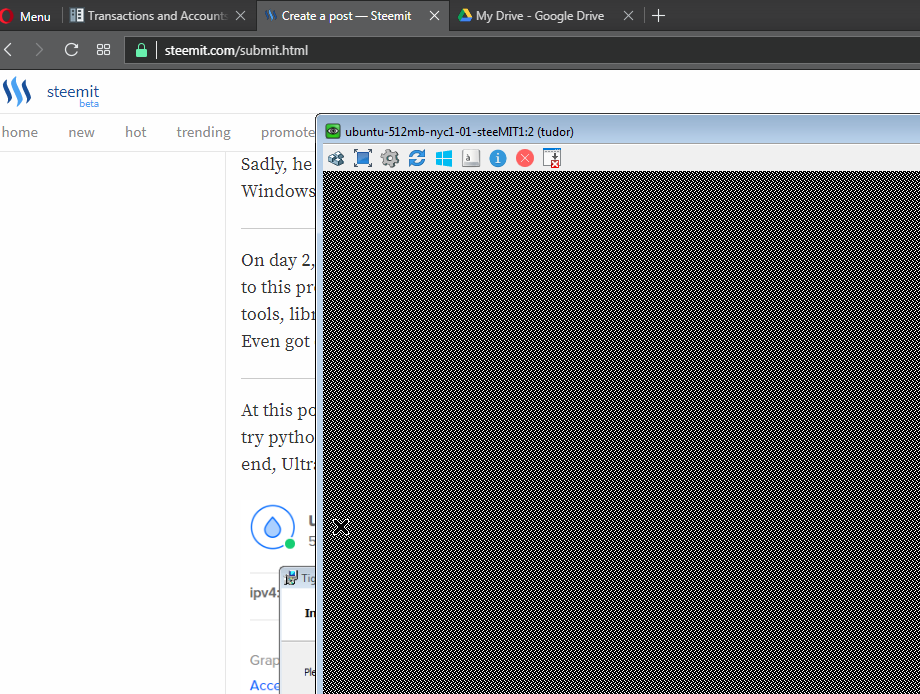 ---- On day 3, I decided to uninstall every bit of Python on my system and Visual Studio, Anaconda, everything and start over. I followed this tutorial made @trentie https://steemit.com/python/@trentie/installing-the-steem-python-library-under-windows , thank you so much @trentie! So, I installed Python 3.5.2 64bit, Googled, VS2015 community edition with updates , and installed that. Installed OpenSSL 1.1.0f (64bit) from https://www.openssl.org pip install ujson‑1.35‑cp35‑cp35m‑win_amd64.whl pip install steem And surprise surprise, it installed everything and no error! I started python.exe and wrote: from steem import Steem s = Steem() ERROR! 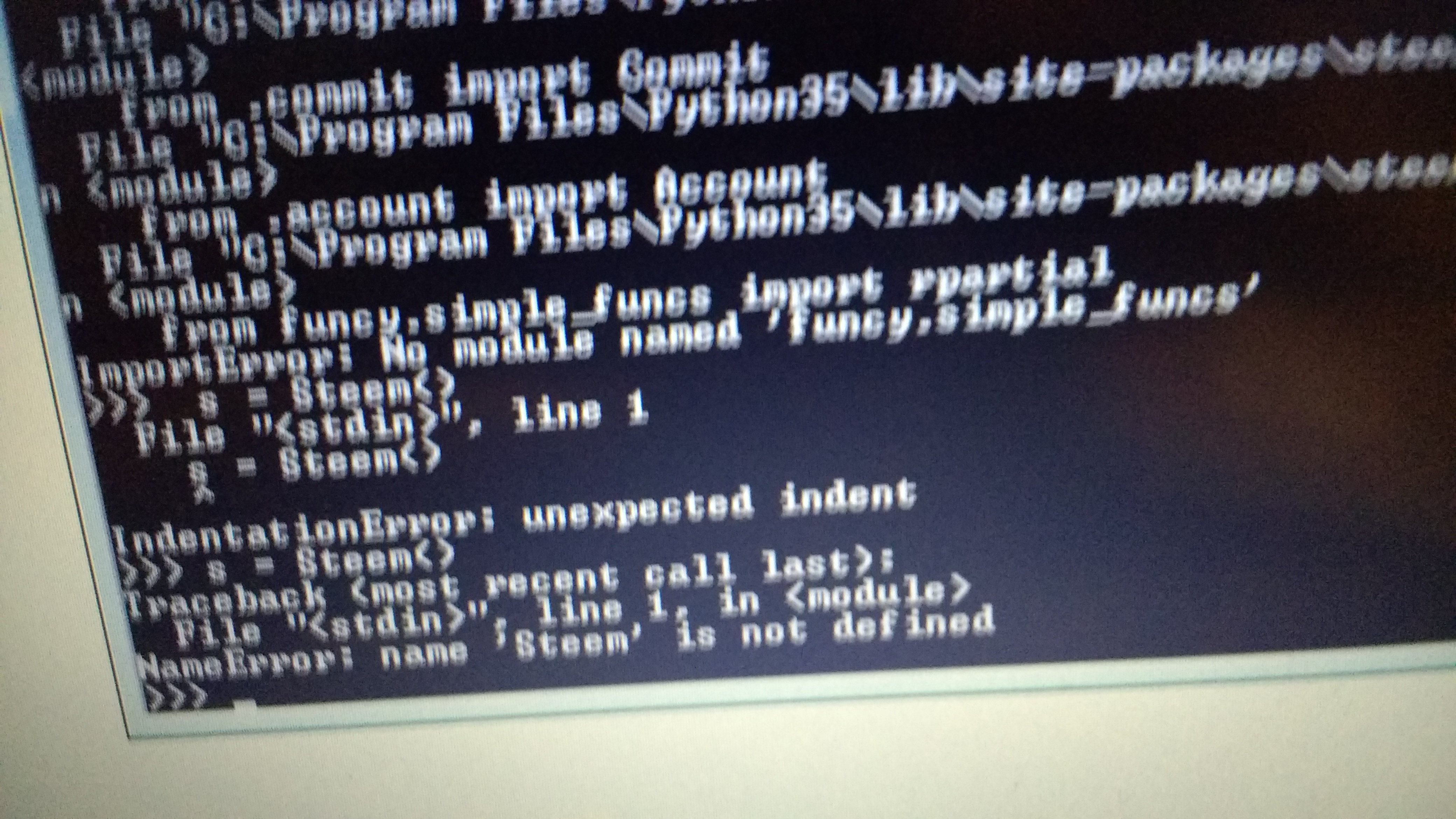 I stopped and went to bed.... --- Day 4: A family member of mine had to go to the hospital again today, after being discharged last Friday. After spending all day and evening in the hospital, came home, eaten and though to myself... I have to do something to get my mind off things.. I fired up the laptop and searched for a solution, the solution I found is here : https://github.com/steemit/steem-python/issues/50 So, I went ahead and edited the account.py located on my computer at *C:\Program Files\Python35\Lib\site-packages\steem* and replaced **funcy.simple_funcs** with *funcy.funcs* Wrote this piece of code: 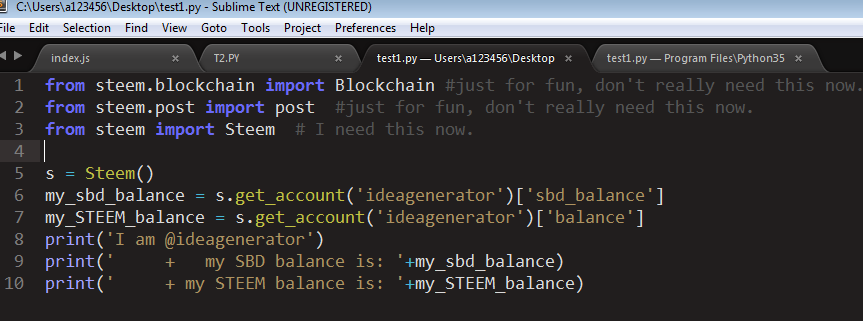 --- And vola, it is aliveee! 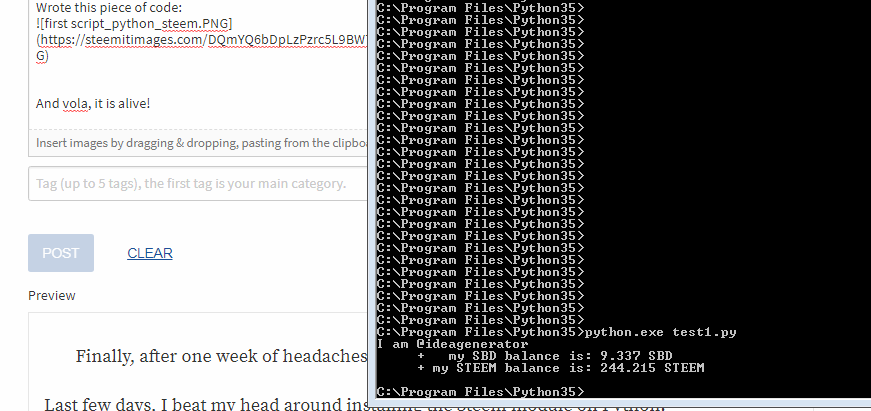 ---- <center>**And this is my journey on making my first script on python using steem module.** This is the first step to my goal, to automate the #guessthecell game (bot will check players cells and reply if a cell is already taken, keep track of cells and calculate rewards)</center> Thank you for reading and I wish you a good nigh/day ahead.
👍 good-karma, mysteem, demo, feruz, esteemapp, bounties, steempoll, tipping, isteemit, elgeko, jpederson96, rishi556, neshchedek, reyfagan, drilltech, flimech, ninasovt, meoseruy, edithmckinley, arunava, randowhale, randowhaletrail, whaleofatime, whalemart, whaleteam6, randowhaling, randovote, wheresrando, whalewatching, gonewhaling, whalevotes, gotvotes, whereswhaledo, ganzhin, bipaw, petrvas, kapkap, kablovilia, porot, dreeshevin, testoedovamila, fuwiga, redvedych, dombaish, laburiburi, ojevnick, metanpapa, carlycoyne, frankiestock, orakul, nanokat, netimenov, bragdinor, yapevchen, lobod, vip-sidorshin, sqamemal, felixxx, jjb777, fractalnode, furion, barcalogia, pilcrow, veleje, ethandsmith, originalworks, harshallele, christ2169,