Flaming Exploding Dwarf - Splinterlands Art Contest Week 215!
hive-13323·@jacksonizer·
0.000 HBDFlaming Exploding Dwarf - Splinterlands Art Contest Week 215!
For this week, I'm gonna be showcasing my Davinci Resolve 18 Skills, I am going to make an animated Exploding Dwarf. I am not gonna make him move but I will do my best to animate the flames. ## My Entry https://media.giphy.com/media/XU6ILCB4ivYvCOT5b1/giphy-downsized-large.gif https://twitter.com/dengbastic/status/1592856197048434688 ## My Reference ## Programs used Adobe Photoshop Davinci Resolve 18 Capcut ## Steps First downloadthe Exploding Dwarf image in Splinterlands. com 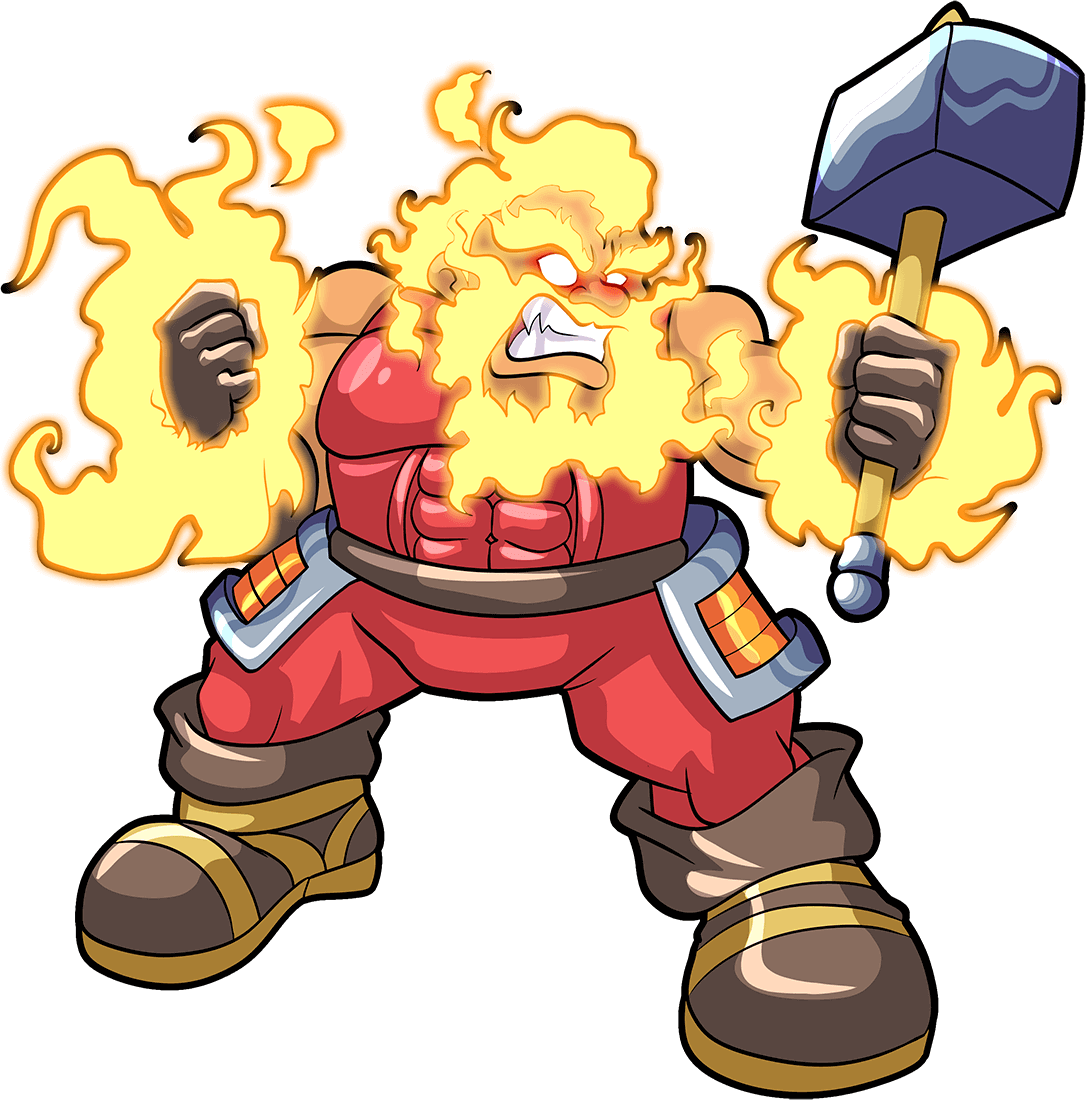 Open it in Adobe Photoshop Duplicate the File Color the Bottom File with Gradient Color Orange and Black. The lower part needs to be black or the Davinci Resolve Effect will not work  Save the image in png format Next,separate the Flame from Exploding Dwarf's Body ang create two file from it  I overlayed a flame image on top of the flame so that it will look more like a flame rather than a solid color  Create a Gold frame how ever you like it. Add a shadow because you will use it as an overlay. Save as png with transparent background. 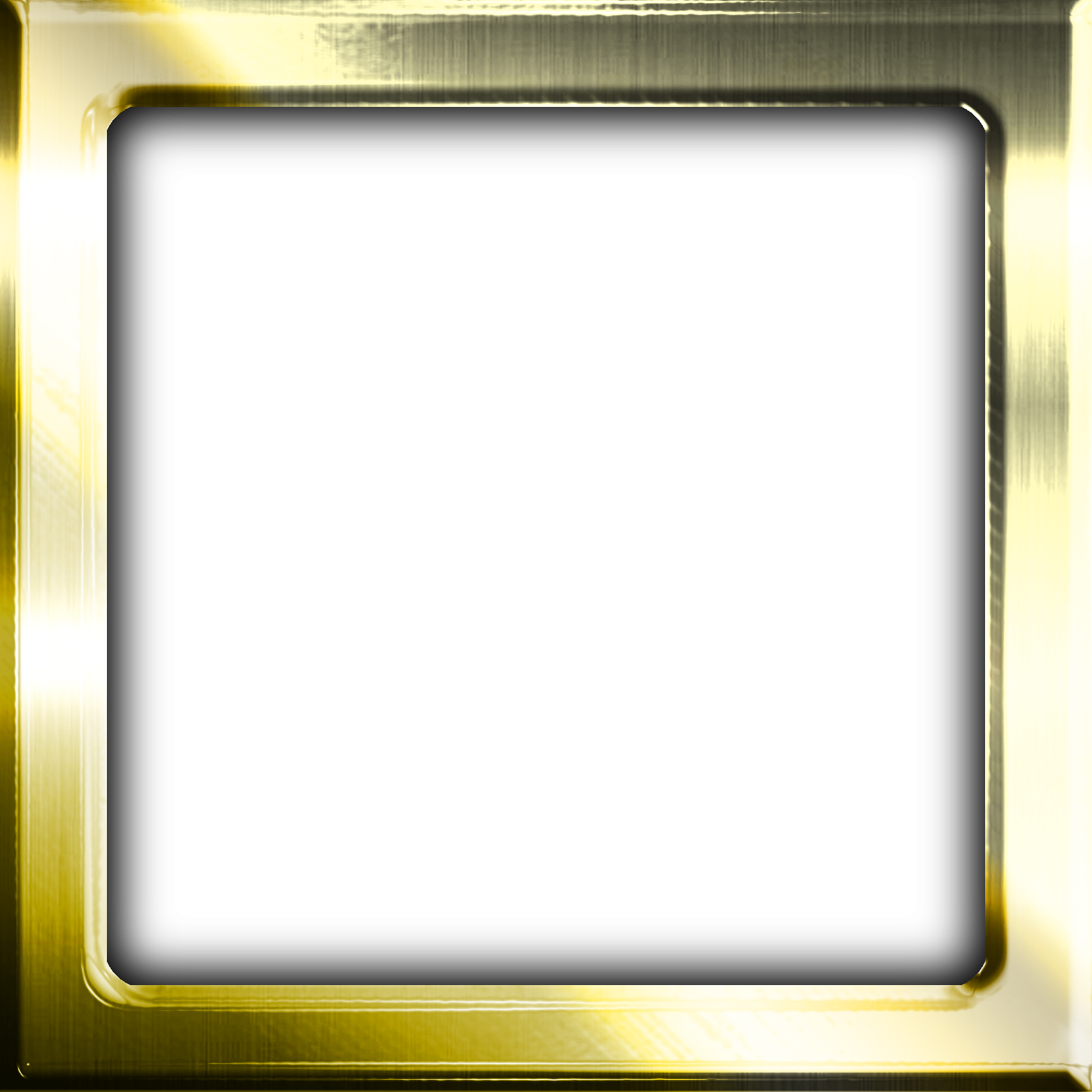 Create a banner and Write Exploding Dwarf. Add a shadow for effect. Save as png with transparent background.  Download a free to use volcano movie in Pixabay 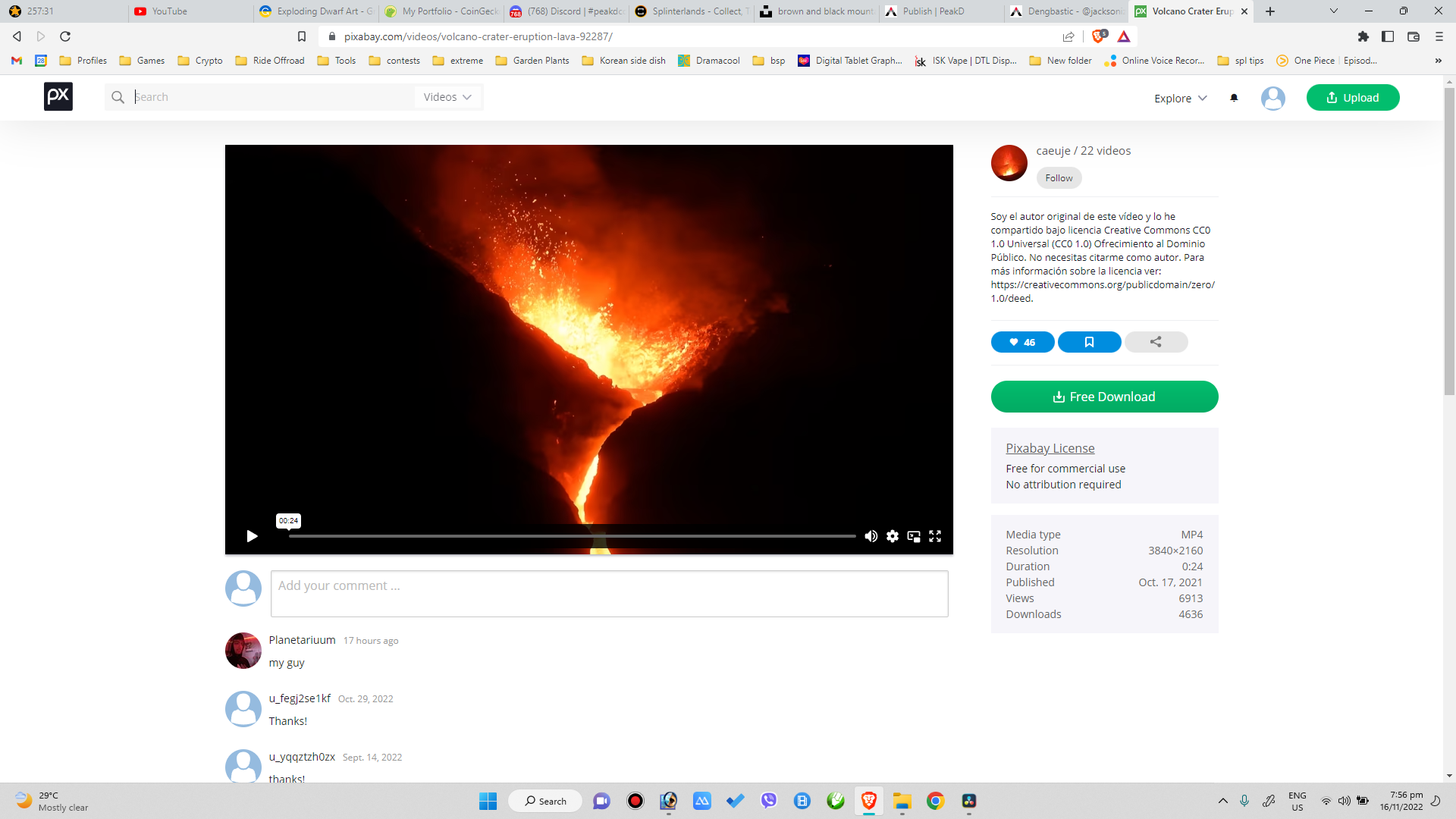 Video by <a href="https://pixabay.com/users/caeuje-6531742/?utm_source=link-attribution&utm_medium=referral&utm_campaign=video&utm_content=92287" class="keychainify-checked">@caeuje</a> from <a href="https://pixabay.com//?utm_source=link-attribution&utm_medium=referral&utm_campaign=video&utm_content=92287" class="keychainify-checked">Pixabay</a> Download a flame video in Pixabay 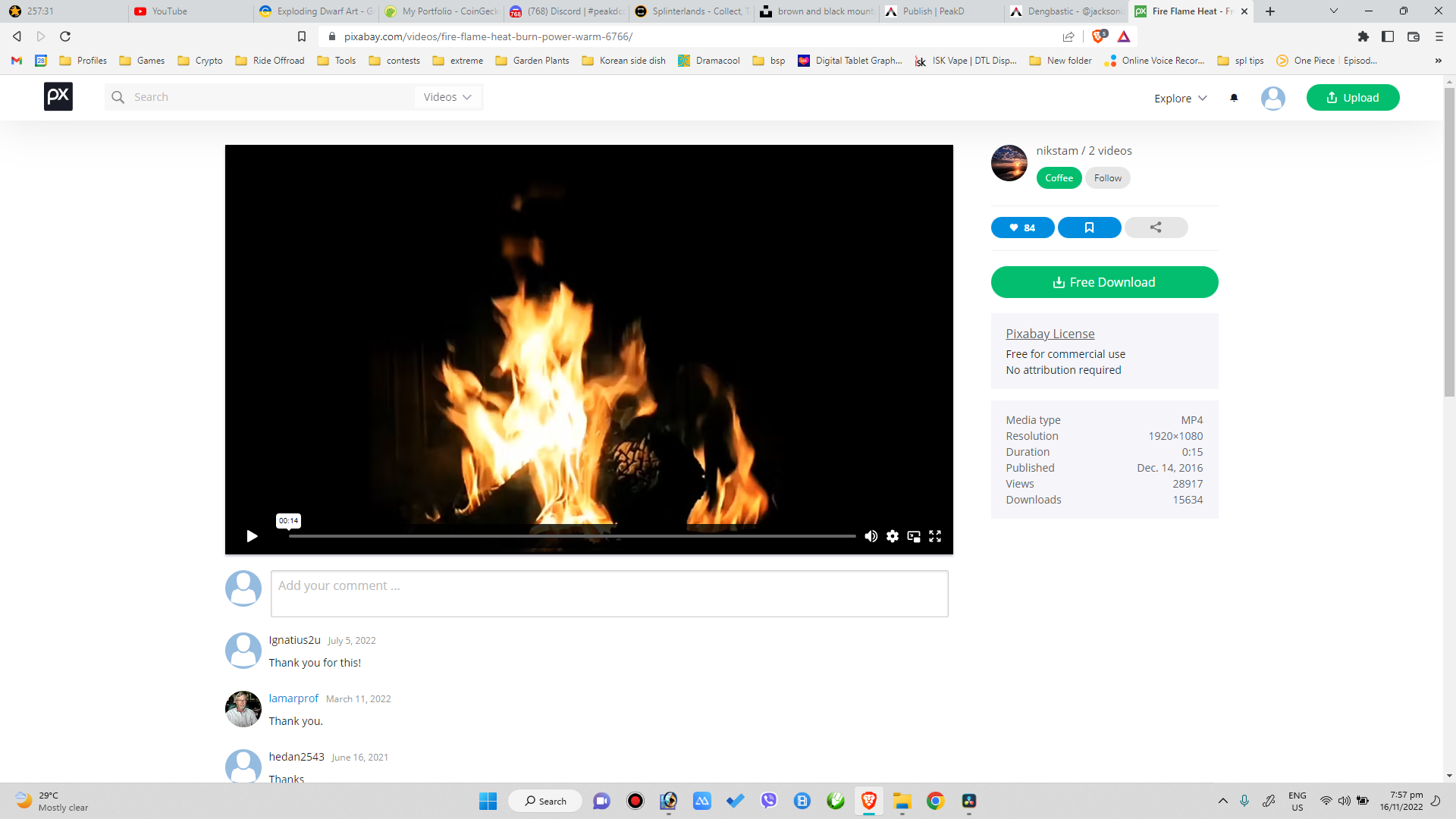 Video by <a href="https://pixabay.com/users/nikstam-1552351/?utm_source=link-attribution&utm_medium=referral&utm_campaign=video&utm_content=6766" class="keychainify-checked">Nikos</a> from <a href="https://pixabay.com//?utm_source=link-attribution&utm_medium=referral&utm_campaign=video&utm_content=6766" class="keychainify-checked">Pixabay</a> Open Davinci Resolve Upload all the files except the banner and the frame into the Media Pool 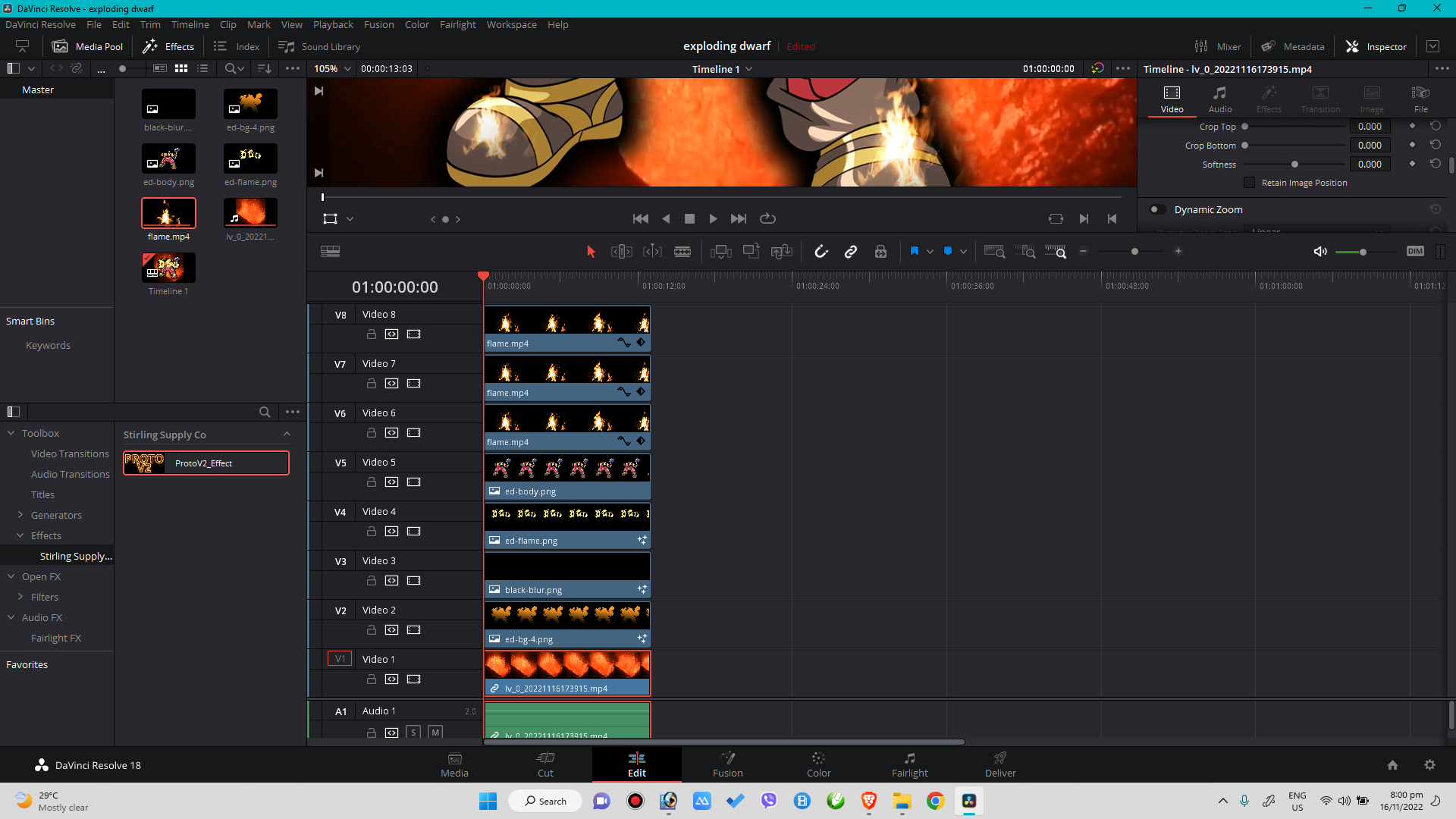 Drop the files into the timeline in order Volcano video Gradient Exploding Dwarf Exploding Dwarf Body Exploding Dwarf Flame Flame Download and install Proto effect for Davinci Resolve https://stirling-supply-co-shop.fourthwall.com/products/proto-v2 Use proto effect on Gradient Exploding Dwarf and Exploding Dwarf Flame Set the effect to Lava Adjust the effect under the effect tab Click the flame video and go to colors tab Create a mask around the flame and soften it 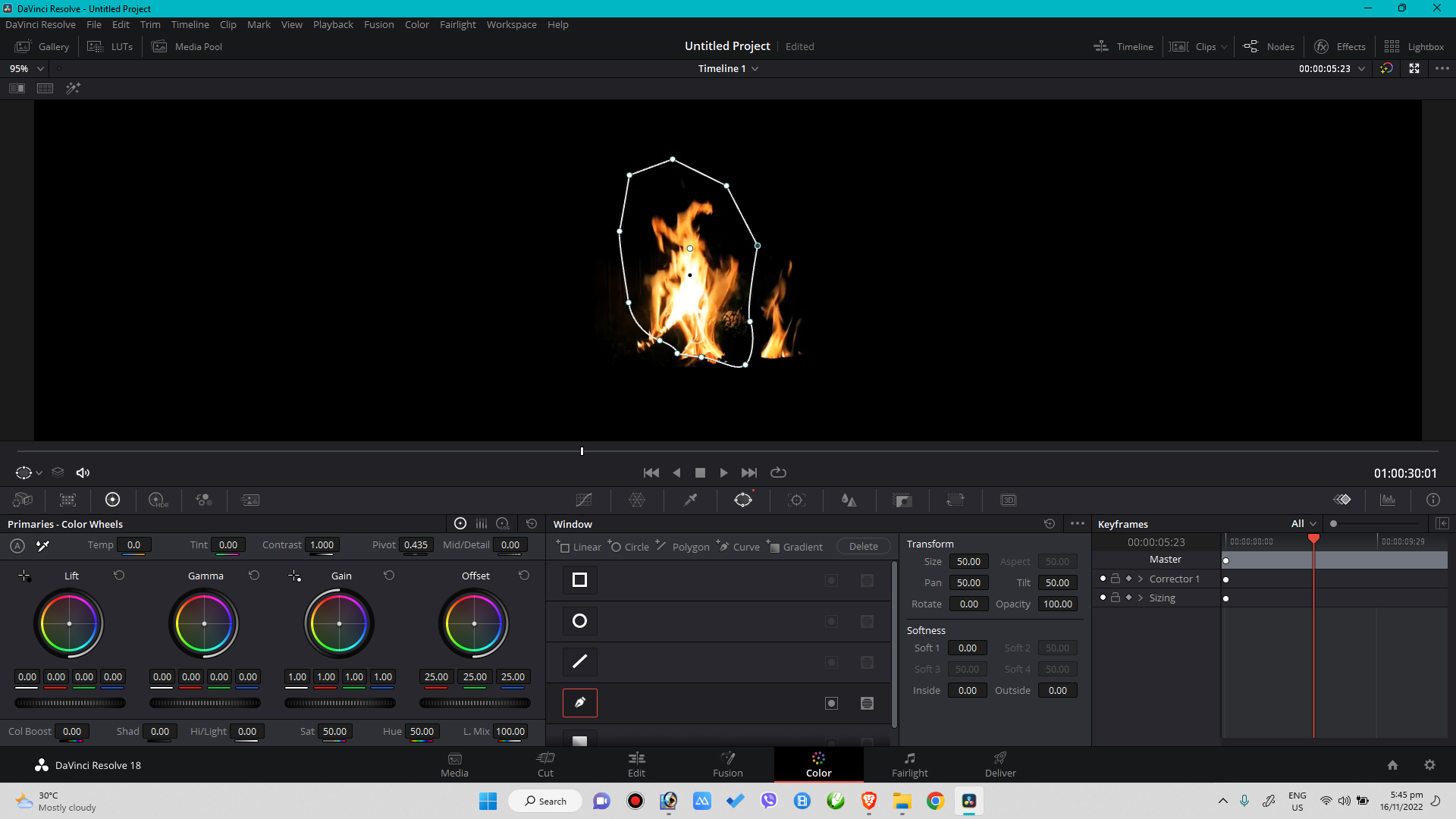 Add an alpha node and connect it 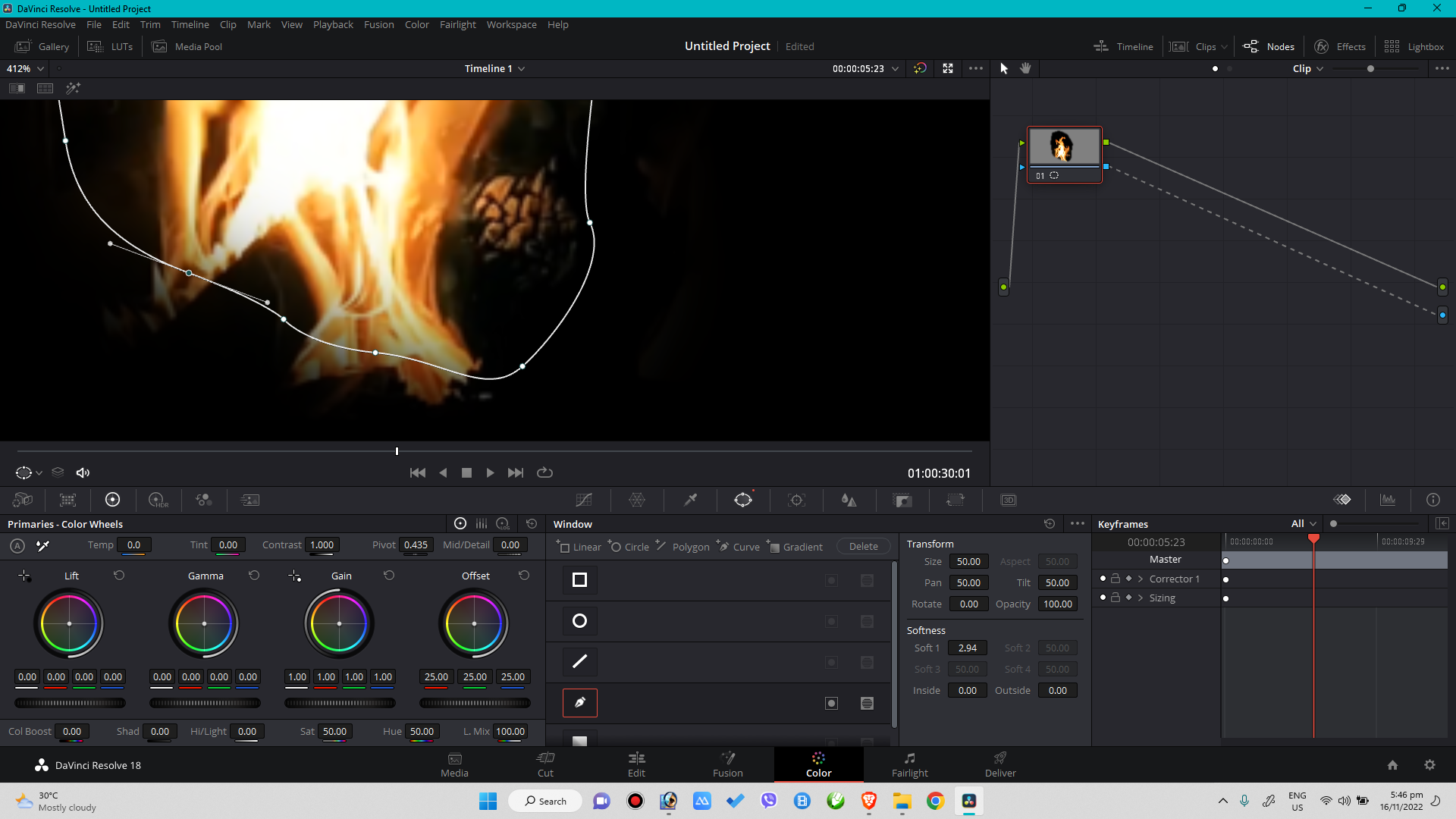 Go back to edit mode and resize the flame position it on top of exploding dwarf's clothing. Duplicate the flames according to your desire. 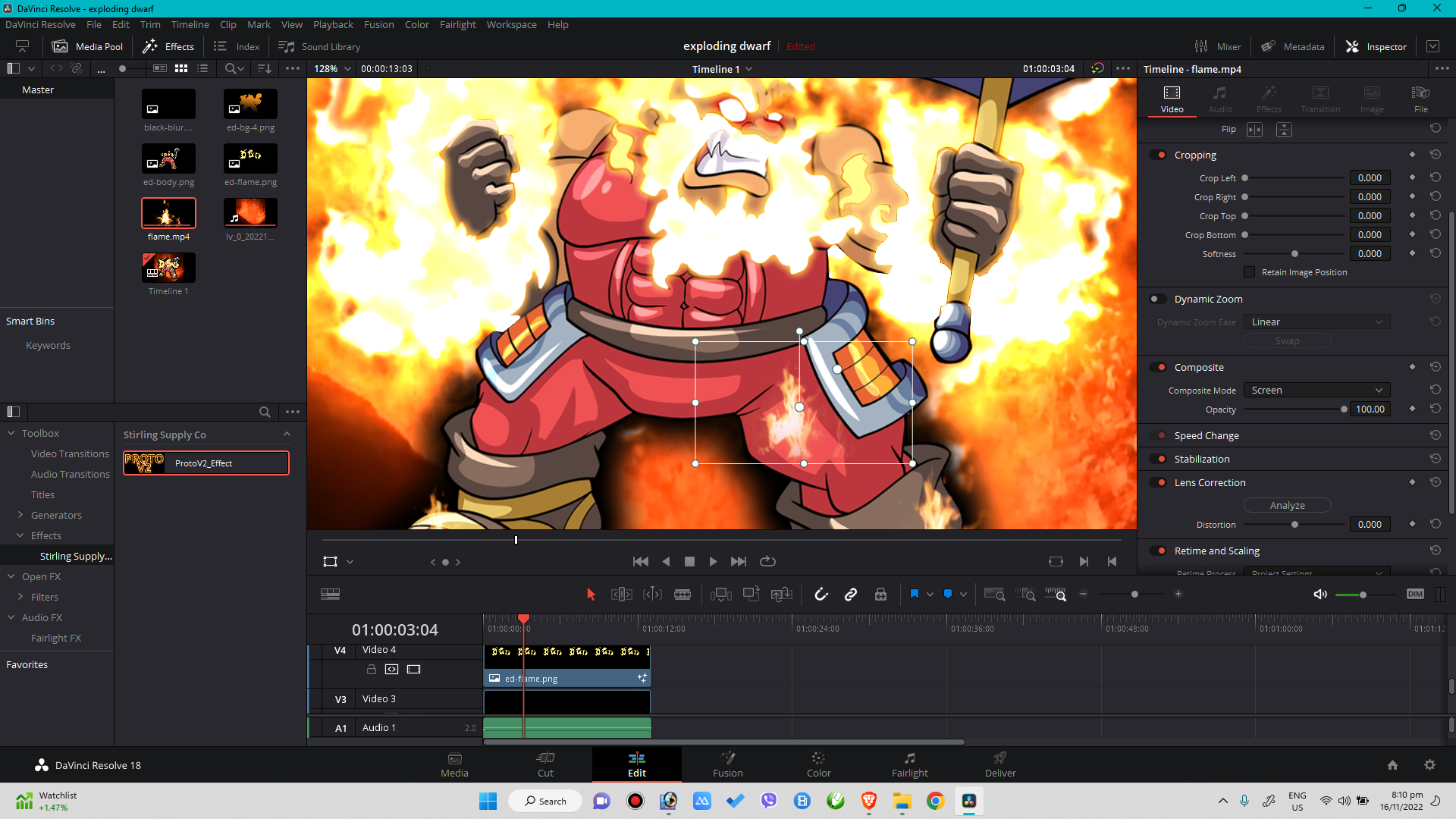 Go to Deliver Tab and Save the File as MP4 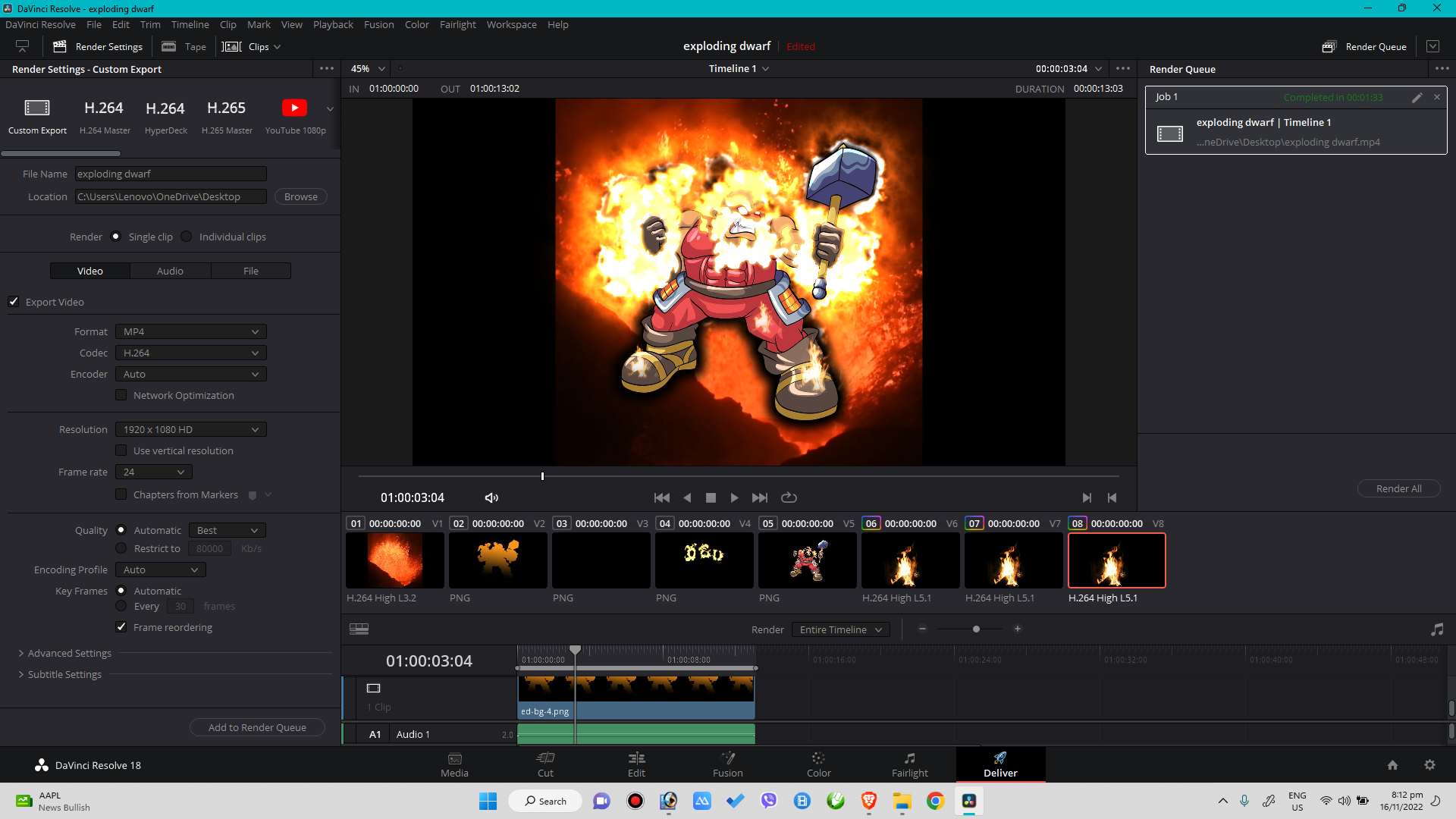 Open the file in CAPCUT Overlay the Frame and the banner image Add some effect to the frame to make it glow Save  I hope you guys liked my post on how to create a Flaming Exploding Dwarf. Please don't forget to follow me for more art tutorial. 
👍 splinterboost, limka, atnep111, zionazrael, realmankwon.scot, happyberrysboy, donekim, thranax, marianaemilia, fireguardian, viniciotricolor, dosh, sanjeev021, carlosro, brucolac, brando28, xrayman, elfino28, genepoolchlrn8r, genepoolcardlord, genepoolrentsclr, dudeontheweb, shaidon, carl05, pedrocanella, bastter, hkinuvaime, michupa, eijibr, prosocialise, jagmeet12, dragonmk47, guruvaj, reginacatajay, catajay.vstore, steembatangas, giemo, masterzarlyn28, nnn1jls, senseisar, ign1te, nautilus-up, imril, mvmoning2021, spongebob27, xykorlz, eustace-kidd, keimo, cashheaven, mustachio12, dondononardem, eudaemon, romrom07, sanabwenas, noblebright, rizatormis15, lolodens, pero82, oadissin, icarri, bossdebz, samarek69, sd974201, olaf.gui, sylmarill, layfon, monstercrusher, bong1011, beaker007, litrcash, spelvin, bdvoter, xbdvoter, joeyarnoldvn, xawi, nonsowrites, tomlee, bdvoter.cur, minhajulmredol, mahirabdullah, shemanto72, ash2-0, chrysanthemum, jessicaossom, thunderjack, ophibious, antisocialist, zaku, ifeoluwa88, deepu7, cescajove, macaw, blind-spot, freebornsociety, filler, reza-shamim, olaexcel, sidekickmatt, thecuriousfool, thg-curator, thgaming-curator, thgaming, fun-curator, cent-booster, zallin, zallin.spt, curation-cartel, francis.melville, assassyn, flauwy, neoxag-curator, vyb-curator, bobthebuilder, bobthebuilder2, monster-curator, thebluewin, mobi72.curation, dw-glgsy112321s, shyaren, imp0stor, d35tr0, stophersdinnerz, elephantium, siberian12, foreveraverage, minminlou, apokruphos, monstermother, sharkmonsters, goodasgold, nateaguila-spt, chubb149, jmsansan.hive, repayme4568, timmy-turnip, swaxi, jankulvalski, kimikimi, njker, malnavi, yras, johnripper, kwskicky, spt-curator-mm, lothbrox, amazot2, hivebr.spt, gamefi-turkiye, bvrlordona, engr-anchovy, stdd.stp, szf, uygames, stefanialexis, kiokizz, drunksamurai, fieryfootprints, bscrypto, proto26, braaiboy, ross92, nateaguila, syyed, catomoon, unitqm, gomster, potence, huntforsteem, gurseerat, freemonster, abh12345.spt, arsenal4life, hivexperiment, brofund-spt, rondonshneezy, mashurre10, solymi, fireguardian.spt, bulldog1205, steentijd, john9inch, tegridy, instamental, banzafahra, gehenna08, rphspinheiro, eddie-3speak, spryquasar, irregular-n, tillmea, jkeen33, grabapack, ghostlybg, jakkal-spt, jakkal-1up, apeofwallst, cranium, butterb, newageinv, kepslok, cernunnos, sm-silva, kyleana, grosh, theshad0ws, dagamers2, dagamers7, trenloco, shawnmichael-gt, ingi1976, unlikelysurvivor, michupa.spt, lostkluster, incubot, squishy, stormrobertson, baasdebeer, afternoondrinks, snorcity, mrtoking, ilanisnapshots, splinterstats, wynella, kesonaichi, the-pockets, pocket-rents, thepeoplesguild, robtheranger, koment, pileofsteem, kran15, kran20, kran34, kran45, kran50, dobroman, komentator, andruto, kran4, kran6, kran7, crabank, kran13, kran22, kran24, kran25, kran28, kran29, kran31, kran32, kran35, kran40, kran48, kran49, davdiprossimo, setik-001, kran5, kran18, kran26, kran27, kran37, kran43, prettysnake, craniuma, kran14, kran23, kran39, ezunjoshy, kran1, kran2, kran3, kran11, kran12, kran16, kran19, kran21, artpromo, kran33, kran38, kran47, cranum, kran8, kran9, kran10, kran17, cranium.leo, kran41, kran42, kran44, kran46, krann, abrockman, broxi, besheda, scooter77.spt, vintherinvest, davidtron, spt.hivevoter, ninjacyber, andriko, pladozero, greengineer, jpleron, cryptojiang, sovstar, oneup-curator, ashikstd, vault.tokens, cervantes420, master.splinter, kalkulus, wrestorgonline, rondonsleezy, chechostreet, dlmmqb.oneup, ariful9551, chel-koby, zarwelius, steemmonsters, oac, thaddeusprime, xsteemmonsters, reseller, hadley4, sima369, athunderstruck, everythingsmgirl, gannibal, mylibrary, flxlove, royaleagle, thanksforplaying, golddeck, chireerocks,