The Easy Step By Step Guide on How To Deposit Bitcoin To Trade.io Exchange From Steemit(images included)
tradeio·@jaraumoses·
0.000 HBDThe Easy Step By Step Guide on How To Deposit Bitcoin To Trade.io Exchange From Steemit(images included)
Are you on Steemit and you want to trade for free? Is the only crypto money you have only on your Steemit account and you want to learn how to trade?? If you answered yes to any of the questions above, then read on as I will explain step by step how you can transfer money from Steemit to this new amazing exchange Trade.io. In this post, I will show you how to transfer Steem from your Steemit wallet to the Trade.io exchange so that you can trade it there. I will show all the procedures to be taken with screen-shots. <div><h4>Requirements</h4></div> * Trade.io Account * Blocktrades Exchange(sign up or not) * Steemit Master Password(using Steemconnect) <div><h4>Steps</h4></div> **1\. Register/Sign Up on Trade.io Exchange** **2\. Login to Trade.io** I will show you below the screenshot of me logged in night mode! You need to [read this last post of mine to know about the amazing features](https://steemit.com/tradeio/@jaraumoses/osljwyw-check-out-these-3-new-amazing-features-offered-by-trade-io-exchange) of Trade.io. <center> 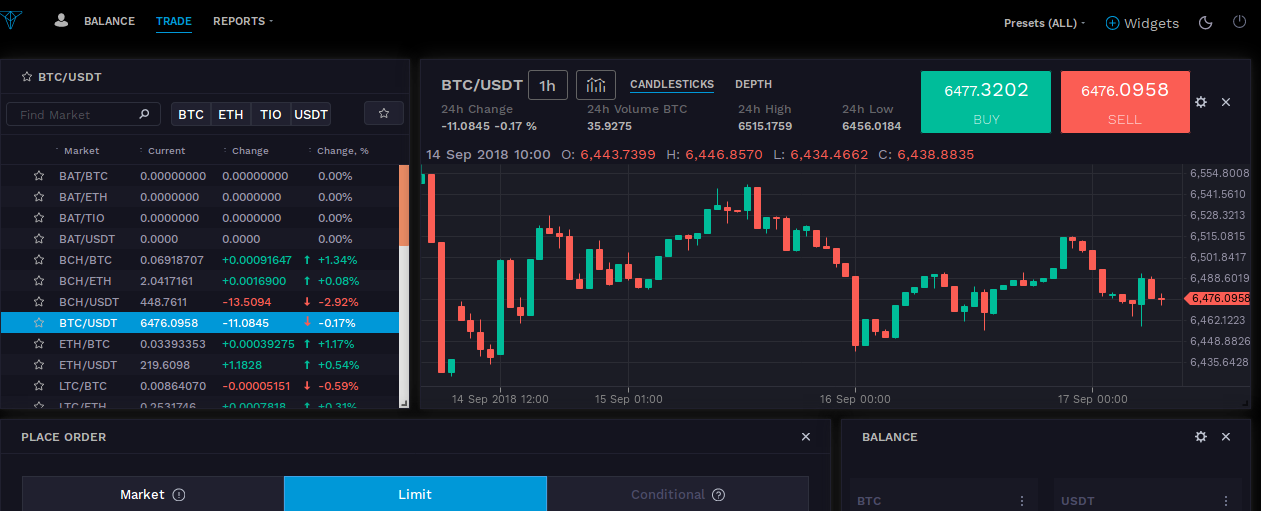</center> Let me show you that currently, I have zero balance on my account. I will take a screenshot as shown below, remember we are going to deposit some money that will reflect on my balance. To access your account balance just navigate to top left corner and click on balance or follow this [link](https://exchange.trade.io/balance) <center><img alt="" src="http://res.cloudinary.com/oracle-d/image/upload/v1537185431/shjqhq6fxjfugyotgmxm.png" ></center> **3\. Go to Blocktrades Exchange** As I said earlier we want to deposit Bitcoin from our Steemit account. The Blocktrades Exchange will help us convert Steem to Bitcoin that will be deposited on the bitcoin wallet in the T[rade.io exchange!](https://exchange.trade.io) Go to your web browser and type in blocktrades.us <center><img alt="" src="http://res.cloudinary.com/oracle-d/image/upload/v1537185965/bkw88ih6z2zagorpfez7.png" ></center> You have the option of signing up or just using it without having an account! It would be better if you sign up for an account as it can help you later to track your transactions. I already have an account so I will just log in and continue with the procedures. **4\. Select Coin To Send(Steem/SBD).** As I stated above, this exchange will help convert our Steem/SBD to Bitcoin that will be deposited on our Trade.io bitcoin address. In my case, I will show you how I will be sending 25 Steem to my Trade.io account. Click on "select coin to send" and scroll down to Steem or SBD, I chose Steem as shown below. <center><img alt="" src="http://res.cloudinary.com/oracle-d/image/upload/v1537186866/jui2fmypnfxfhebnm6lq.png" ></center> **5\. Select Coin To Receiv**e In this post, I will be depositing Bitcoin, so I chose Bitcoin as the receiving coin as shown below. <center><img alt="" src="http://res.cloudinary.com/oracle-d/image/upload/v1537187016/famcnszlnbzahyyq2ipd.png" ></center> I will be sending 25 Steem that will deposit approximately 0.00272455 BTC in my Trade.io account as you will see by the end of this tutorial. <center><img alt="" src="http://res.cloudinary.com/oracle-d/image/upload/v1537362239/sjydrn85zkyztvbttamu.png" ></center> **6\. Enter Your Trade.io Bitcoin Address** This is the part you will enter your Bitcoin Address from the Trade.io Exchange. <center><img alt="" src="http://res.cloudinary.com/oracle-d/image/upload/v1537362433/dxx6e4tik83t0m9c2ybu.png" ></center> We shall leave this blank at the moment as we have to get the address from Trade.io which is the next step below. **7\. Get Your Bitcoin Address From Trade.io** You have to Go back to the Trade.io Exchange and click on Balance. You just have to scroll below until you see something like this shown below. You can clearly see Coin, coinname to the far end where you see deposit and withdrawal. <center><img alt="" src="http://res.cloudinary.com/oracle-d/image/upload/v1537188886/vrm8hqosldlqcpnffxkt.png" ></center> Choose the coin that is Bitcoin abbreviated as BTC and it is number 3 on my list above. **If you are depositing Bitcoin, it has to be BTC and nothing else. You will lose your funds if you do not enter the right BTC Adress!** **8\. Copy the BTC Address** If you followed the last step above, just go over the extreme right and click on the deposit button on BTC and if you did everything right, you MUST see this image below! <center><img alt="" src="http://res.cloudinary.com/oracle-d/image/upload/v1537188890/nridiy7rj39tlanltcpk.png" ></center> I hope you can clearly see the IMPORTANT NOTICE written there above in the image? **9\. Enter the Copied BTC Address to Step Number 6 above!** Just scroll up and paste this copied BTC Address to step 6 above and this is what is shows below. We are pasting this to the Bloctrades exchange so that our 25 Steem can be converted to BTC that will be sent to this address(on Trade.io). <center><img alt="" src="http://res.cloudinary.com/oracle-d/image/upload/v1537358005/hbygnhhbany5jopdmjvq.png" ></center> **It has to be noted that each person who opens up an account with Trade.io has their own unique BTC Address and this above is mine and mine alone! Do not send any BTC to it unless you consider it a donation to me which is not a problem!** You now click on Get Deposit Address and you will be given two options(Steemconnect and Manual Transfer) to convert your Steem into BTC as shown below. <center><img alt="" src="http://res.cloudinary.com/oracle-d/image/upload/v1537362945/hr5cejykz53w4e37tsga.png" ></center> **10\. Get Deposit Address and Continue** I chose Steemconnect because its safe and quick,you will be asked to enter your Steem Username and then you click on Transfer. When you click on Transfer you see this below. <center><img alt="" src="http://res.cloudinary.com/oracle-d/image/upload/v1537363287/untzevhzjksezovtgn3m.png" ></center> **11\. Confirm and Send Your Steem** You will now be asked for your Steem username and password to complete the transfer process as shown by the images below. <center><img alt="" src="http://res.cloudinary.com/oracle-d/image/upload/v1537363610/ys8dccdywoxxicciwy1u.png" ></center> I entered my details and boom my Steem was sent to my BTC address. <center><img alt="" src="http://res.cloudinary.com/oracle-d/image/upload/v1537363704/kqsznwo001s2igurcrot.png" ></center> You now have to wait for your BTC on your Trade.io wallet. You do not have any power to speed up the transaction, you just have to wait for it to be approved by the Bitcoin network [miners](https://www.investopedia.com/terms/b/bitcoin-mining.asp)! **12\. Check Your Trade.io Balance and Start Trading!** It has taken me roughly 15 mins for my BTC deposited on my Trade.io BTC Address. As you can see below I have received 0.00275392 BTC as shown below. You have successfully sent your Steem to the Trade.io exchange and you are now free to start trading! <center><img alt="" src="http://res.cloudinary.com/oracle-d/image/upload/v1537364857/mh6rbzjpyobmdqs5arls.png" ></center> <center><img alt="" src="http://res.cloudinary.com/oracle-d/image/upload/v1537364860/lkiajroz4llv89hkkral.png" ></center> **If you have not yet registered on Trade.io do it now to take advantage of free trading until 1st October.** <div><h4>You can know more about Trade.io by checking out the following</h4></div> Register on the exchange: [https://exchange.trade.io/auth/register](https://exchange.trade.io/auth/register) Know more about our LP: [https://trade.io/liquidity-pool](https://trade.io/liquidity-pool) Join Trade.io Telegram channel: [https://t.me/TradeToke](https://t.me/TradeToken) **JOIN NOW..NOW IS THE TIME FOR FREE TRADING UNTIL 1st OCTOBER.** Love Jarau Moses
👍 xchng, achimmertens, wanasoloben, habasa, nfc, sembozezade, ryan12, agagoe, warofcraft, i0024markus, kiddady, oracle-d, izge, khusairi, mitaenda, sarjani, juned0292, amin-danil, syahrulfardani, teukuafzal, wawan.anestesi, nurjannah11, khairuddin08, nur-malita, brapollo29, jsantos17, akmal93, taqiyagenji, top-exchanges, musemeza, akbarsanjani, donkeypong, analisa, kevinwong, mrwang, arconite, gordon92, steem-ua, huma.mirza,