Watercolour Art #62: Step-by-Step Tutorial
art·@jcleff·
0.000 HBDWatercolour Art #62: Step-by-Step Tutorial
 Good day steemians :) I made another watercolour art, hope you like it guys. Godbless :) I put some details for making this. You can grab this materials: - White folder or Just Paper - Pencil - Paint Brush - Watercolour _____ #### Step-by-Step ___ 1. Sketch the view, make it lightly. 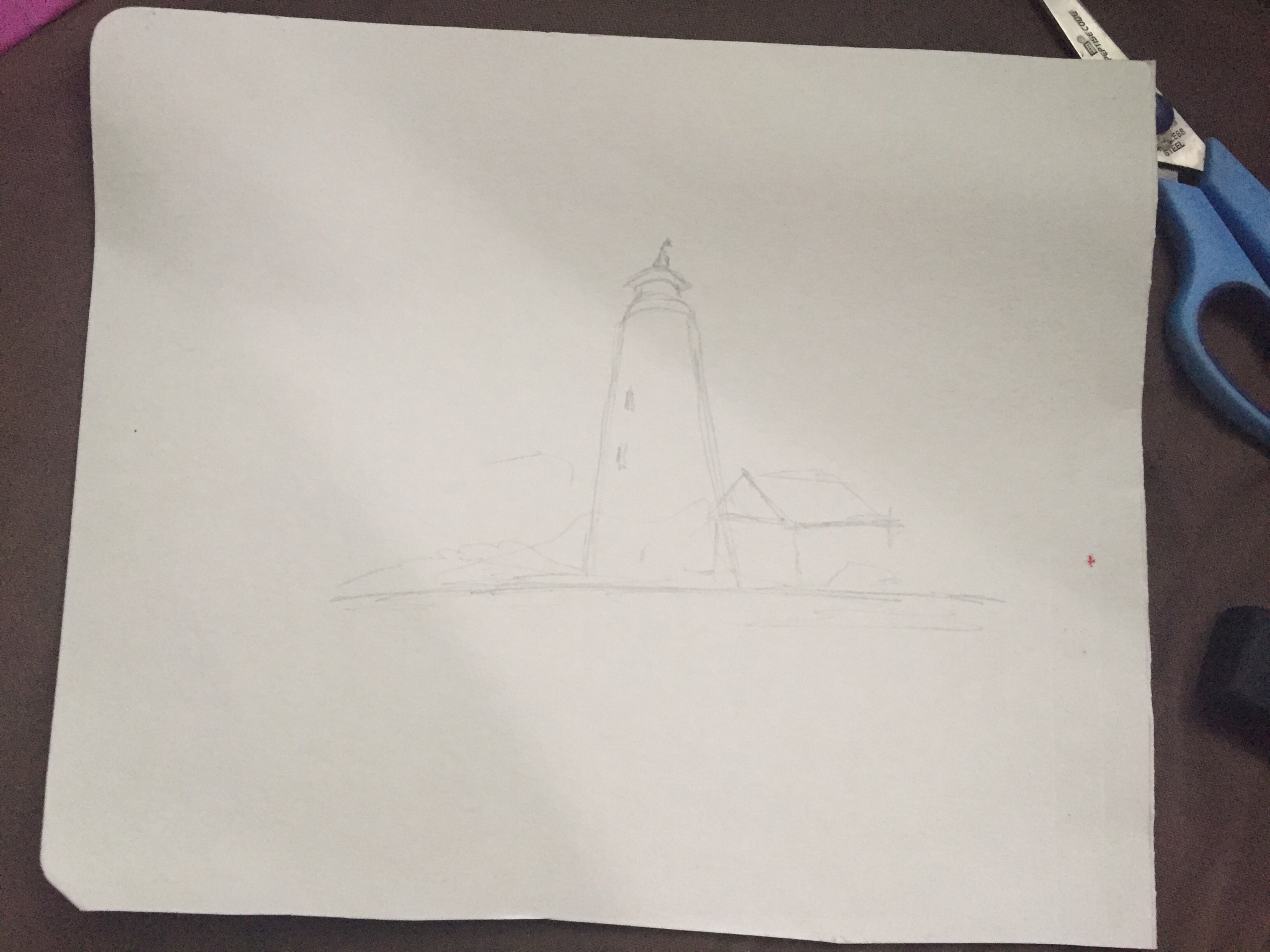 2. Paint the sky, just scatter the light blue using your brush.  3. Draw the mountain then the light house.  4. Follow the large grasses, you can use different kind of green watercolour.  Continue the grasses and add some green to the ground.  5. Add small grasses to the open space ground. You can also use different kind f color green for the grasses.  6. Add more details, you can trace some parts and add more color.  #### You are done! > This is the original photo before adjusting the contrast and brightness.  ##### <center> *Yours Truly,* @jcleff </center>