Inktober 2021: Connect
hive-148441·@jordangerder·
0.000 HBDInktober 2021: Connect
# <center>Arte Digital | Digital Art</center> <div class="pull-left"><div class="text-justify">Saludos querida comunidad, hoy 26 de inktober 2021, el tema correspondiente es Conectar, He decido ilustrar la conexión de dos almas gemelas mediante un cable fuerte dificil de desconectar, y tu? ya encontraste tu conexión eterna?... </div></div> <div class="pull-right"><div class="text-justify"> Greetings dear community, today 26 of inktober 2021, the corresponding topic is Connect, I have decided to illustrate the connection of two twin souls through a strong cable difficult to disconnect, and you? Have you already found your eternal connection? ... </div></div> *** ###### <center>¡Espero te guste! | I hope you like! # <center>Presentación del diseño | Desing presentación</center> .png) # <center>Materiales | Materials</center> <div class="pull-left"> * Mini laptop * Tableta Huion H950P * Programa Adobe Photoshop 2019 </div> <div class="pull-right"> * Mini laptop * Huion H950P tablet * Adobe Photoshop 2019 program </div>  # <center>Proceso | Process</center> <div class="pull-left"><div class="text-justify">Primer paso: he creado un boceto con lineas claras para saber cuales eran todos los elementos que iba a incluir en la ilustracion...</div></div> <div class="pull-right"><div class="text-justify">First step: I have created a sketch with clear lines to know what were all the elements that I was going to include in the illustration...</div></div> 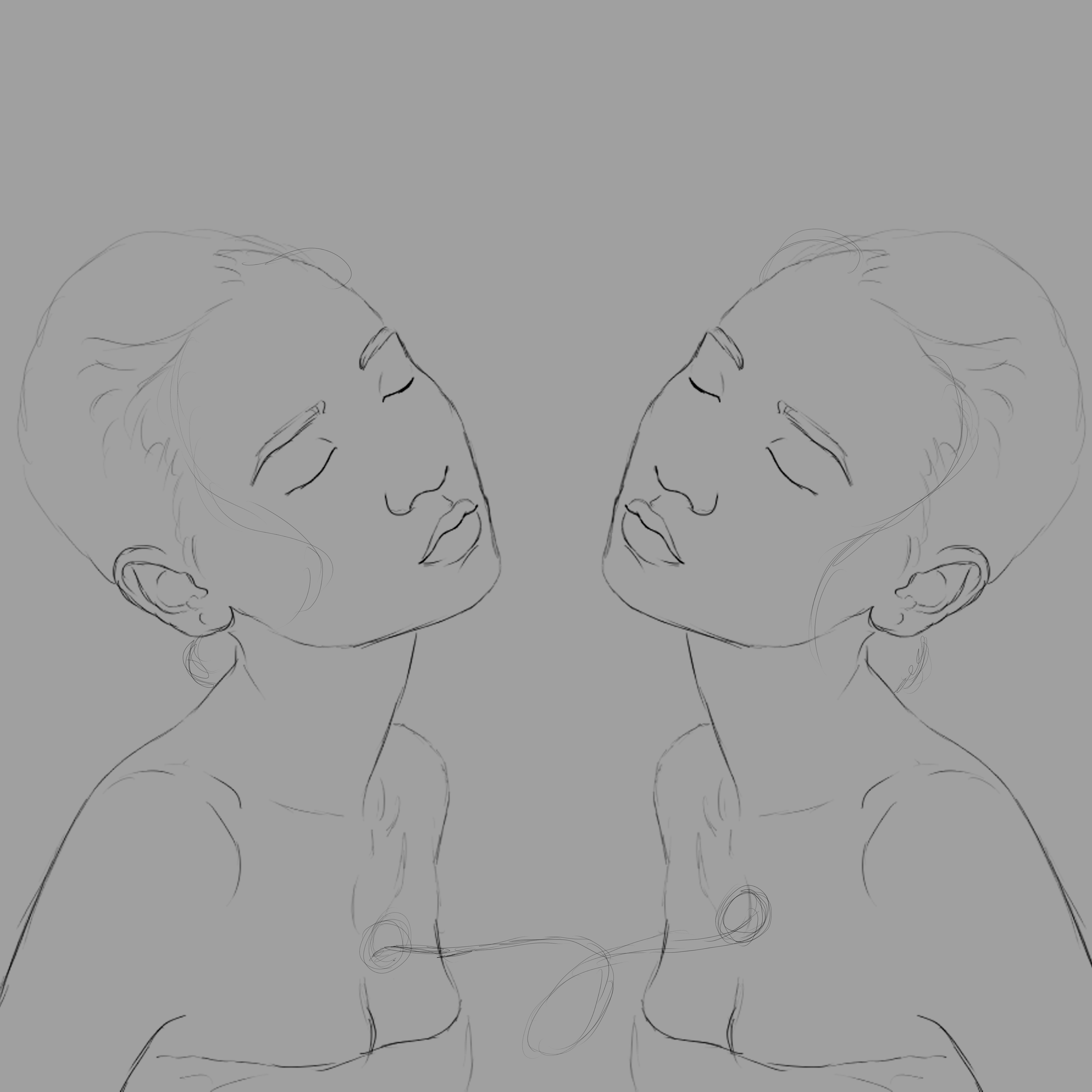 <div class="pull-left"><div class="text-justify">Segundo paso: Continue agregando lineas mas oscuras y definidas, ya estabamos empezando a tener una vista mas amigable...</div></div> <div class="pull-right"><div class="text-justify">Second step: Continue adding darker and more defined lines, we were already starting to have a friendlier view...</div></div> 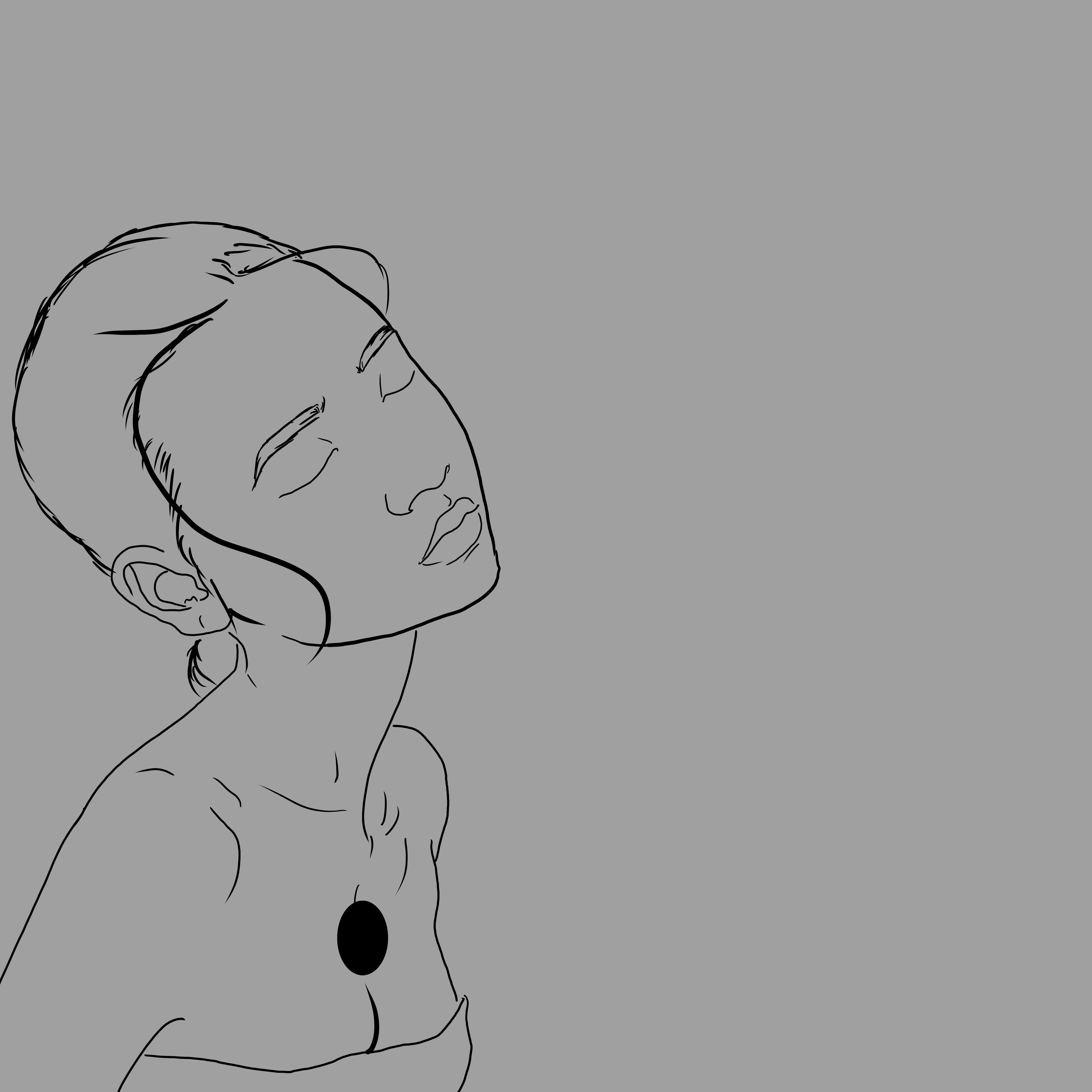 <div class="pull-left"><div class="text-justify">Tercer paso: Para dar mas estilo a la ilustracion procedimos a agregar lineas mas gruesas y algunos detalles con un pincel de textura, y asi es como obtuvimos el resultado final...</div></div> <div class="pull-right"><div class="text-justify">Third step: To give more style to the illustration we proceeded to add thicker lines and some details with a texture brush, and this is how we obtained the final result...</div></div> 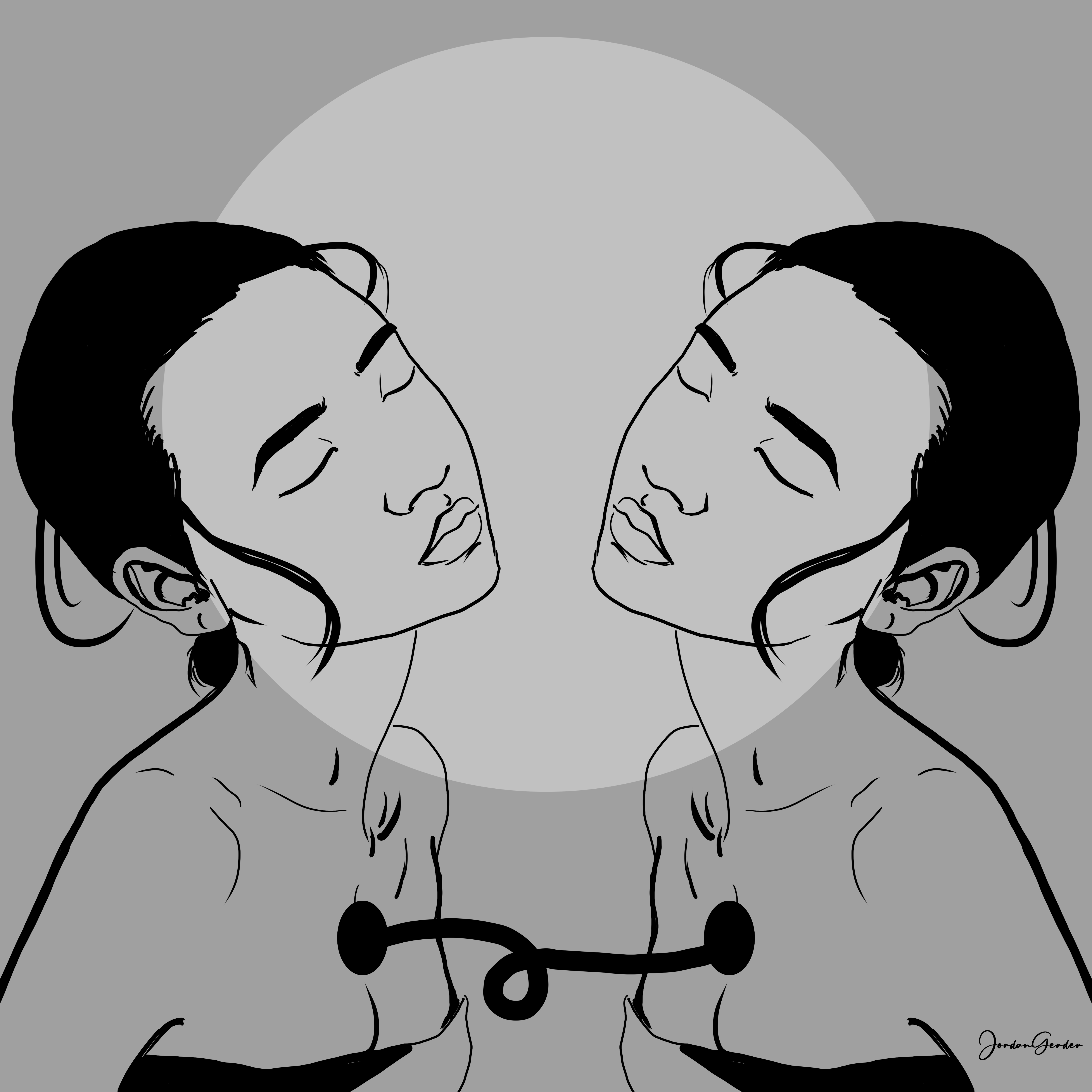 *** <div class="pull-left"><div class="text-justify">Espero te haya gustado lo he elaborado con cariño para ustedes, nos vemos en la próxima 😍</div></div> <div class="pull-right"><div class="text-justify">I hope you liked it, I have elaborated it with love for you, see you next time 😍</div></div> *** [Day 1: Crystal](https://hive.blog/hive-174301/@jordangerder/inktober-2021-crystal) [Day 2: Suit](https://hive.blog/hive-148441/@jordangerder/inktober-2021-suit) [Day 3: Vessel](https://hive.blog/hive-148441/@jordangerder/inktober-2021-vessel) [Day 4: Knot](https://hive.blog/hive-129496/@jordangerder/inktober-2021-knot) [Day 5: Raven](https://hive.blog/hive-148441/@jordangerder/inktober-2021-raven) [Day 6: Spirit](https://hive.blog/hive-148441/@jordangerder/inktober-2021-spirit) [Day 7: Fan](https://hive.blog/hive-148441/@jordangerder/inktober-2021-fan) [Day 8: Watch](https://hive.blog/hive-148441/@jordangerder/inktober-2021-watch) [Day 9: Pressure](https://hive.blog/hive-148441/@jordangerder/inktober-2021-pressure) [Day 10: Pick](https://hive.blog/hive-148441/@jordangerder/inktober-2021-pick) [Day 11: Sour](https://hive.blog/hive-148441/@jordangerder/inktober-2021-sour) [Day 12: Stuck](https://hive.blog/hive-148441/@jordangerder/inktober-2021-stuck) [Day 13: Roof](https://hive.blog/hive-148441/@jordangerder/inktober-2021-roof) [Day 14: Tick](https://hive.blog/hive-148441/@jordangerder/inktober-2021-tick) [Day 15: Helmet](https://hive.blog/hive-148441/@jordangerder/inktober-2021-helmet) [Day 16: Compass](https://hive.blog/hive-148441/@jordangerder/inktober-2021-compass) [Day 17: Collide](https://hive.blog/hive-148441/@jordangerder/inktober-2021-collide) [Day 18: Moon](https://hive.blog/hive-148441/@jordangerder/inktober-2021-moon) [Day 19: Loop](https://hive.blog/hive-148441/@jordangerder/inktober-2021-loop) [Day 20: Sprout](https://hive.blog/hive-148441/@jordangerder/inktober-2021-sprout) [Day 21: Fuzzy](https://hive.blog/hive-148441/@jordangerder/inktober-2021-fuzzy) [Day 22: Open](https://hive.blog/hive-148441/@jordangerder/inktober-2021-open) [Day 23: leak](https://hive.blog/hive-148441/@jordangerder/inktober-2021-leak) [Day 24: Extinct](https://hive.blog/hive-148441/@jordangerder/inktober-2021-extinct) [Day 25: Splat](https://hive.blog/hive-148441/@jordangerder/inktober-2021-splat) *** [¿Cómo pintar la piel en Photoshop? (piel difusa) | How to paint skin in Photoshop? (fuzzy skin)](https://hive.blog/hive-156509/@jordangerder/como-pintar-la-piel-en-photoshop-piel-difusa-or-how-to-paint-skin-in-photoshop-fuzzy-skin) *** <center>  </center>
👍 tonimontana.neo, toni.pal, roelandp, gabrielr29, tobetada, fatman, investegg, franz54, monster-one, monster-retos, fengchao, themarkymark, buildawhale, makerhacks, upmyvote, apeminingclub, tobias-g, gogreenbuddy, recoveryinc, samrisso, tyrnis.curation, itinerantph, movement19, bananass, yeniluci, sweettais, irivers, yintercept, sbi3, bonzopoe, vagabondspirit,