Koler App; Now you can manage, make and receive calls in style .
utopian-io·@jubreal·
0.000 HBDKoler App; Now you can manage, make and receive calls in style .
[App github link](https://github.com/Chooloo/call_manage) #### Introduction Just yesterday, I made a review post about a third-party dialer app I encountered while surfing the web for open source projects. My experience with the app wasn't really a nice one and I made a promise to continue my search for another dialer app. My search didn't take so long as I gave another dialer app called Koler a try. Koler app is not a totally new app to me per se as I've installed the app before, but I didn't really use the app back then as a dialer app. I only installed it as a beta tester to test for bugs and suggest the ways and features which can bring improvements to it. And another reason I didn't use the app that much back then was that it was under serious and heavy development then and wasn't really stable and I had to wait till it gets to a reasonably stable condition before reviewing it. With the latest version getting released just 9 days ago with new cool additions such as various bug fixes, the introduction of new themes and surprisingly the introduction of a biometric pass, I came to the conclusion that it is time I gave this app a trial because these features are really impressive. In this review, I won't stop at just talking about the app but also compare it with my stock dialer app and the Emerald dialer app. Without further ado, I'll like to get started with the review. I hope you enjoy it. #### What is Koler App? 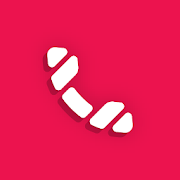 [image source](https://lh3.googleusercontent.com/c5CoVA7FqbCkddyBtX2u1AOdw6bptLiuBHER89jVBwGCCQ3A8Nlu3fE44x4p4upB4w=s180-rw) The project owner described this amazing app as; > A uniquely stylized phone app, designed with the user in mind. Believe us we want to make it good, we use it ourselves. It's for Android. True to the words of the Project Owner, looking at the app's User Interface and the various features of the app coupled with the response of the Project Owner to the various feature request and bug reports, I totally agree that the developer has the users in mind. The app has really been and still being improved at a commendable rate. Even though the app was built with minimalistic design features, it didn't stop it from getting packed with awesome features. I will be talking about these features in my review and also mention my experiences and how I feel about them. #### Review of Koler App features. To ensure this app functions effectively, the user will have to grant all the permissions needed by the app. None of the permissions requested by the app is strange, they are all the necessary ones expected of a dialer/call manager app. Like I said in my last dialer app review, I believe there is no need wasting time on basic properties like placing a call, swiping to receive or reject a call and the likes as these are basic features that every dialer app should possess before they can be called a dialer app and all of them are present in the Koler app. For this reason, this review will only focus on the features that are unique to the Koler app. Let's roll. ###### Koler App Interface 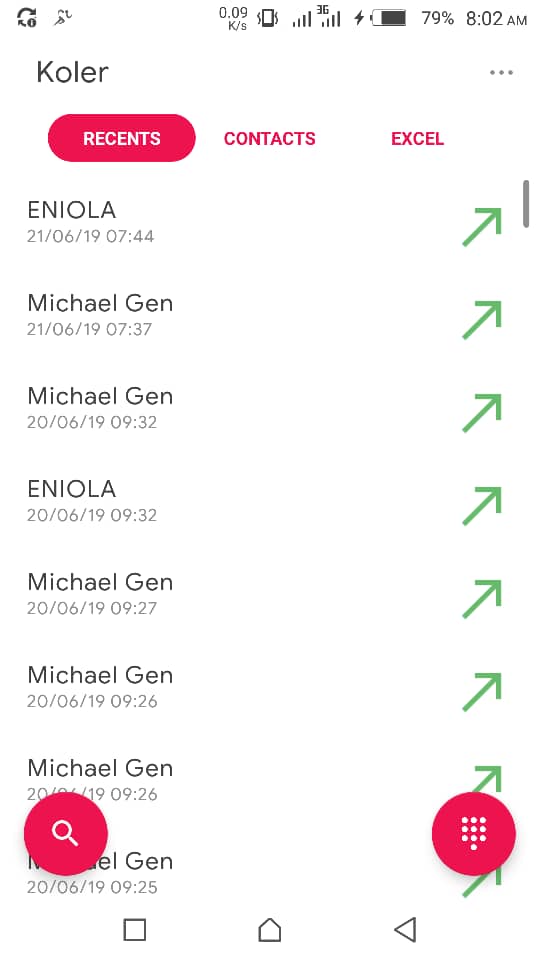 After granting all the permissions requested by the app, the image above is the landing page that was displayed. That is the *RECENTS* page of the app which is otherwise commonly referred to as the Call History in other dialer apps, From the image above, you'll agree with me that the app has a really beautiful UI. Other remaining windows which can be seen are; *CONTACTS* which displays the contact list of the user. There is no need to start explaining how this works as it works just like every other Contact manager. Here, users can add, edit or delete a contact. *EXCEL* 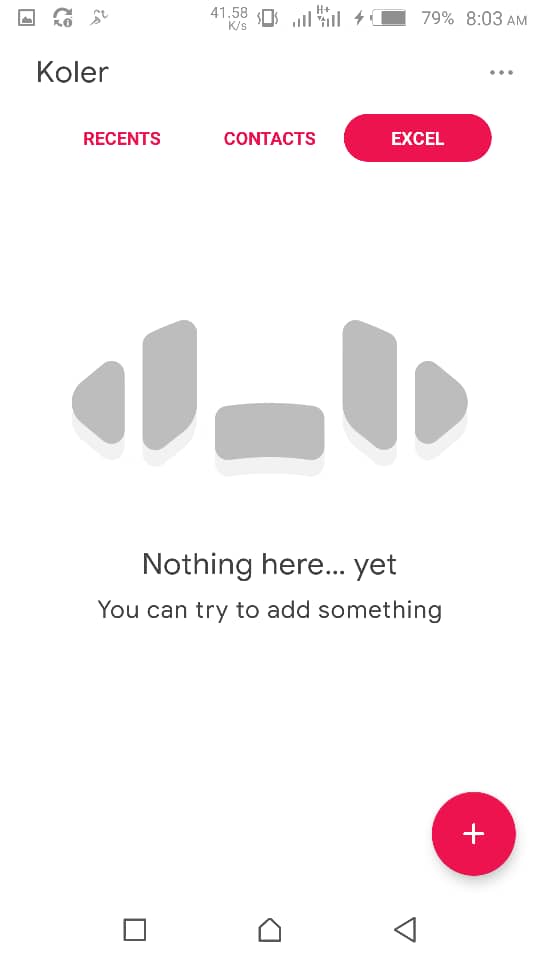 To be sincere, I won't be able to say much about this feature as I have never encountered it before in any dialing app. And as much as I tried, I'm yet to get a hang of how to use it. But I think I have the idea of what the intended function is about. According to what was displayed after I clicked on it, I believe its function is to import Contact(s) from an Excel spreadsheet file that is contained on the device. 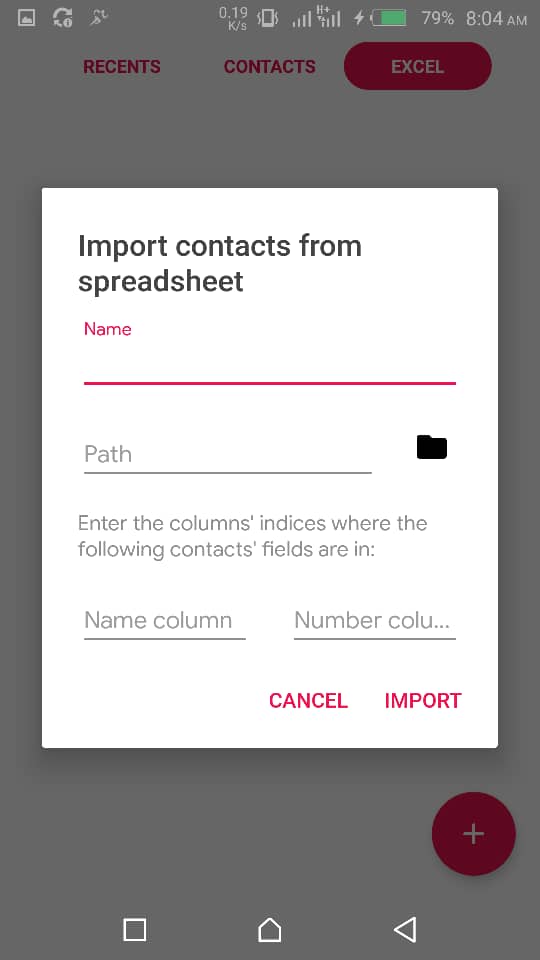 I believe once the fields in the image above have been filled accordingly, the feature will do justice of importing the required contact into the call manager app. Even though I don't seem to have such file on my device to carry out the test, I believe it's a great addition as this will enable users to extract contact data easily from Excel files in case the need arises. It is no gainsaying when I say I have never seen this feature in any call manager app, not my stock dialer app nor Emerald dialer app. I love it. Another Important feature that made up the app User Interface which must be talked about is the Theme customizations. Yesterday while reviewing Emerald dialer app, I made mention of the presence of Theme option which I've seen in any dialer app before, but I am glad to inform you that this feature is also present in the Koler app, and also the Koler application raised the bar higher. ###### Koler app Themes The app is packed with very beautiful and interesting theme options. There are 3 basic Theme options which are the usual suspects that we always see in apps, they are Light, Dark and Amoled themes. But one interesting thing about these themes is that they are each equipped with 2 different accent colour options each which are the Pinkish or Greenish colour option which gives a total of 6 Theme options as shown in the image below. 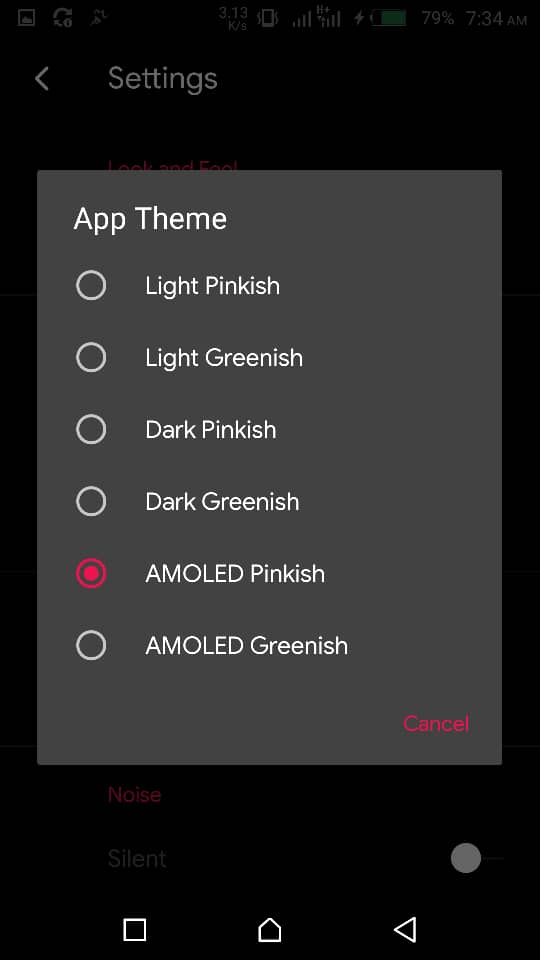 The flexibility provided by these options is really awesome. The beauty of the AMOLED Pinkish theme caught my fancy and that is my choice. Here is a sample image of AMOLED Pinkish theme in its beauty. 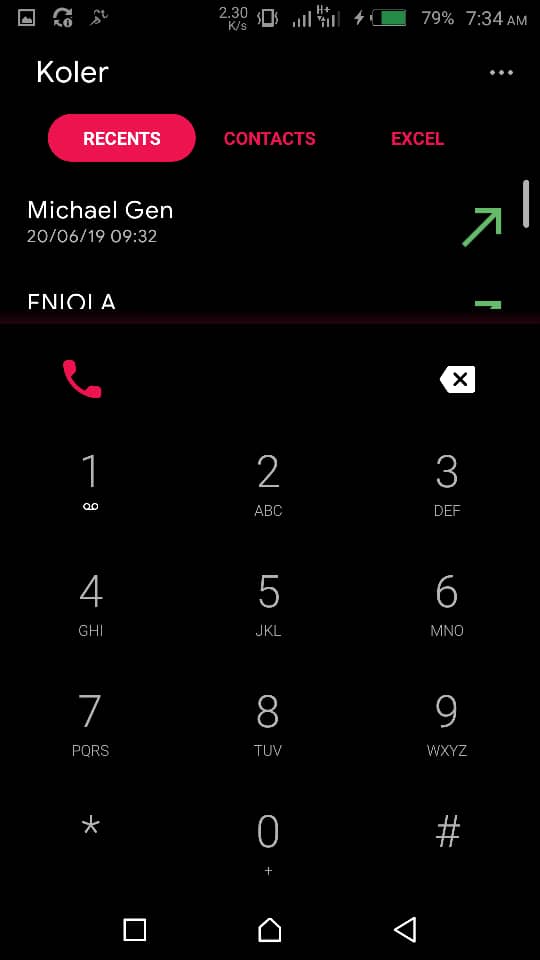 ###### Biometrics Security Never in my wildest dream will I ever imagine a dialer app getting equipped with this feature. This addition was made in the latest release which was made 9 days ago. When I first saw this feature, I sincerely expected it not to work or at least be plagued with a bug, but fortunately enough, it worked flawlessly. This features locks the phone dialer app and make it inaccessible and gets unlocked when the preregistered biometric data information is provided. This help protects the user from unauthorized access to contacts information contained on the phone. Needless to say that neither my phone stock dialer nor the Emerald Dialer app has this great feature present in them, in fact, I doubt if any dialer app has this feature. I'm blown away by this feature. Koler app takes the win. ###### End Call/Answer Call Timer 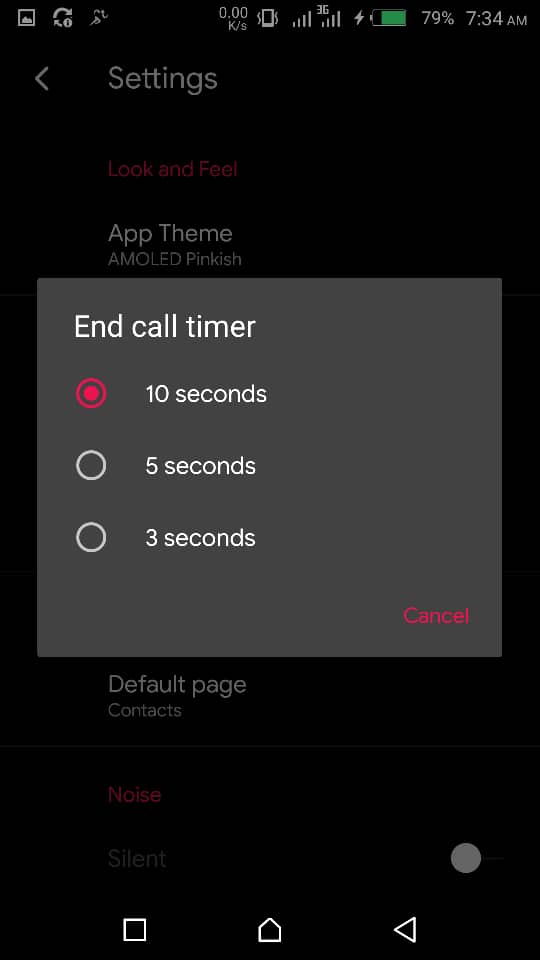 This is another unique feature present in the Koler app. This End call Timer allows users to set a specified amount of time to get automatically dropped. And the Answer Call Timer feature allows users to set the amount of time when the call gets picked automatically. This feature can come in handy at any time. For instance, I was busy with laundry yesterday, my hands are wet and I couldn't operate my device ideally with a wet hand. A call came in and I had a hard time picking it, the Answer call feature would have done this for me easily. I believe this feature will serve different users in different cases effectively. This is another win for the Koler app as this feature is not present in both my stock dialer and Emerald Dialer app. Another recent addition that was included in the latest released version is the about page. But there is no need to include this in the review. From this review, you'll observe that the Koler app has lots of cool features that make it better than the Emerald dialer and my Device Stock Dialer, but I'll still be sticking to my device stock dialer based on the following reasons; - Koler App can't be used to make USSD requests. It dials USSD request code as a phone call which should not be so. This is not ideal for a dialer app. - Koler App does not allow user select SIM to make calls with neither does it indicate the SIM it is making call with for devices which supports more than a SIM. My device is a dual SIM phone and it has been a headache to get through with this. - Koler app starts reading 'false' call duration immediately a phone call is placed regardless of whether or not the receiver has answered. This is a bad characteristic to posses by a dialer app. #### Summary and Conclusion I have been able to review and compare the Koler app with similar apps, though the Koler apps have a lot of unique and distinct feature that makes it stand out, there are still more to be done before it can fully take over as the default dialer for a device. But considering the dedication and track record of the developer's commitment to improving the app, I believe the app will attain great status in no time. In conclusion, though I'll still be sticking with my stock dialer while I await improvements on this great app, I believe the app is worth promoting due to the level of commitment of the PO to the app and unceasing improvements he has done and still doing. #### Resources All of the images used are screenshots of the app from my device. All other places where other images were used were duly cited. #### Github profile https://github.com/jubreal Thanks for reading.
👍 zulhamefendi, votes4minnows, jubreal, egginc.org, accelerator, gamezine, jacksartori, map10k, ezravandi, pc-tip, zugs, laissez-faire, mightypanda, amosbastian, rufans, helo, jaff8, fego, adamada, coinmarketcal, buckydurddle, jinger, codingdefined, leir, mastergerund, thedailysneak, lecongdoo3, statsexpert, espoem, alexzicky, mops2e, mondodidave73, zcool, mcfarhat, mcyusuf, romeskie, steemiansarena, kenn24, ammyluv, afolwalex, trigar12, elpriist, afromit, jetto, bbstar, ilukzymoore, melisaa, polycarpedet, sir.skillful1, afefe, yourboynextdoor, blessedben, martzpro, viktor1414, oyelekan, dontador, millaclipps, allyberry, simplewole, okipeter, rashyem, sirewales, dawizy, lightoj, joker33, caleb96, simaoatb, olakunle, christopher007, ayoshewa, steemingnaija, opeyemil, neyor, daddykross, saintopic, caroline1234, prayzz, greenorange, jacksondavies, meedo, ckole, knowledges, steem-ua, newsrx, sargoon, utopian-io, tombstone, jga, cyprianj, cryptouno, dicetime,