Reviewing FreeDCam - An Android camera for taking smart pictures, video and free editing features.
utopian-io·@justinewhite·
0.000 HBDReviewing FreeDCam - An Android camera for taking smart pictures, video and free editing features.
Hello everyone, I welcome you to my very first contribution to an open source project. Today I will be introducing to you a powerful android camera app. This app is downloadable from play store or from [an apk Source](https://github.com/KillerInk/FreeDcam/releases/download/4.2_/FreeDcam_release_4.2.apk). The name of this Android app is FreeDCam. It doesn't approve ads, it's an open source app. FreeDcam was developed by troopii and defcomk. ### Setting up your FreeDcam 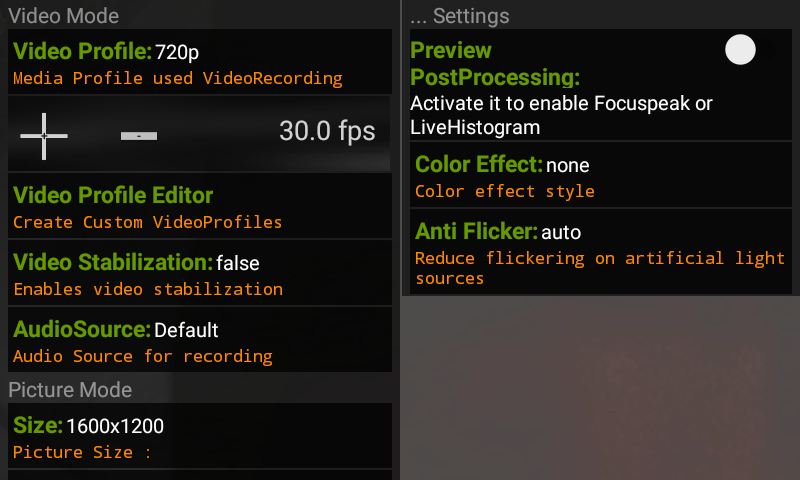 After installing and launching the app, you'd notice there a several options listed and they're: #### setting audio mode * Video profile editor * video stabilization * audio source * colour * size * Anti flicker The options above enables you to adjust the freedcam to how you love it. You can change the colour of your view adjust the size and the audio capacity Let me show you how you can make the setup, it's easy and understandable see the practical adjustment on the app below * Video stabilization: false * Audio source: difficult * Size:1600x1200 * Colour effect: none * Anti flicker: auto Wow! now your freedcam is ready! take pictures, record videos. If you are not comfortable with the result you can always go back to settings and make some changes that will be suitable for you always switched back to settings for adjustment to enable you get a better result. # Menu 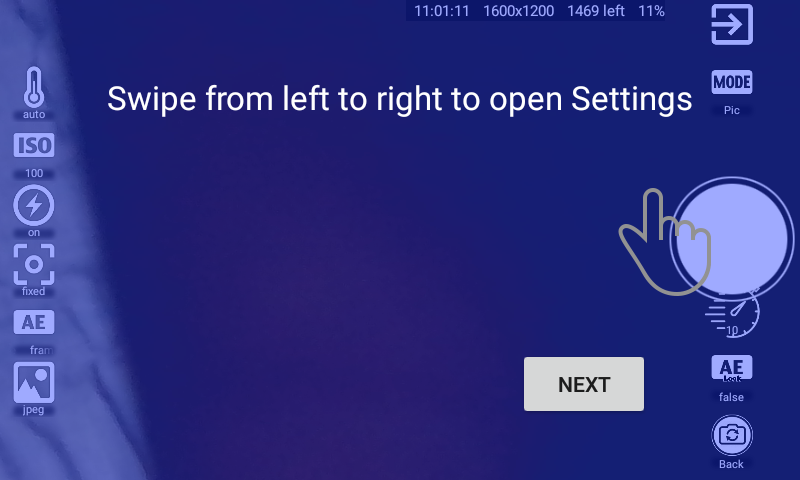 Freedcam has an automatic rotate mode once you open the app it leads you to the menu where your Android device is automatically rotated side way. Here you have 12 features and is divided into two parts. One at the right hand side while the other at the lefthand side. They have different functions. Let see the features, uses and the method in which we can apply them #Features ## Manual focus: Here you can zoom on the image you want to capture clearly without any obstruction. You can do this by taking different methods : * Auto: You don't have to tap in other to capture. * Infinity: you can captured just by shaking your device # Manual ISO: Here ISO can be used for capturing pictures. It's increases the light resulting to brightness while ISO BOOT SIGNAL increase the capturing noise. # Manual exposure compensation (EV): The mode of this function is to enable you to increase or reduce the picture brightness with the following methods this features can be applied during capturing * * Spot metering * * Flame average * * Center weighted # Mode switching It's enables you to switch between different capture mode where can choose either * * Movie mode * * Interval mode * * Picture mode # Exit mode Here you can use this option to automatically close the app # COMPARISON ### FREEDCAM VS ANDRIOD CAMERA  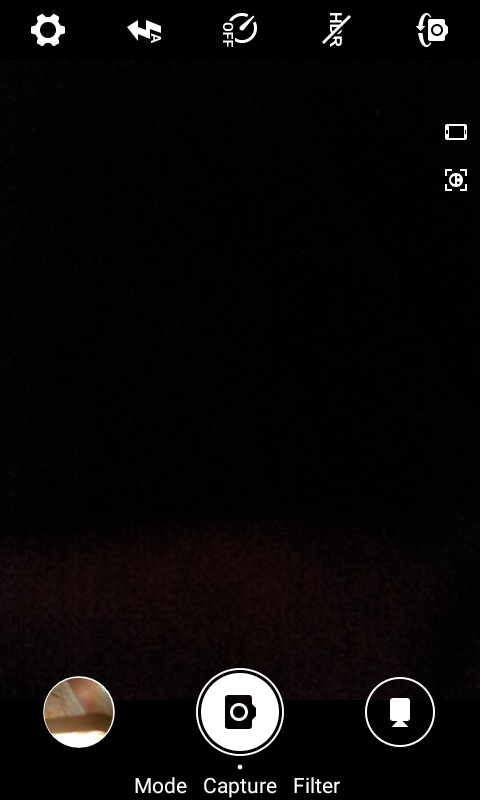 freedcam is occupied with very nice features that enables you get all you want in movie or picture format. It allows you to operate two different modes at the same time. Production of video and pictures as well. Personally, I love the features of freedcam because it gives me different features to apply on a project I'm working on. It helps in creating more ideals for my project. In such a way that I can easily apply different features in different format. such as applying manual iso mode and manual exposure EV modes. While my ANDROID camera won't give you these options, you can only capture a simple image. You're ony provided with few switching modes. While trying to switch to any mode, you have to stop what you are currently doing and switched to that particular mode. ANDROID camera features are not easily accessed like freedcam. The modes and the features are shown on the menu screen once you lunch the app which make it's faster and easier to apply. # Conclusion I would recommend anyone reading this article to try out FreeDCam if they haven't. Make your work come back to life with this simple application. I'd love to know what you guys think about FreeDCam in my comment section.
👍 justinewhite, espoem, teamcr, yehey, rufans, pinoy, remlaps-lite, remlaps2, remlaps1, loshcat, astronomyizfun, lisa.palmer, rgkmb, rgkmb-unofficial, cmp2020-lite, cub2, cmp2020, cub1, lordneroo, amosbastian, tobias-g, dr-frankenstein, codingdefined, helo, jaff8, asaj, adamada, bluesniper, mcfarhat, steem-ua, utopian-io, tombstone, jga, cryptouno, swapsteem,