AWK Tutorial: How often do you generate a Witness Block? 使用AWK来看见证人生成块的速度
steemstem·@justyy·
0.000 HBDAWK Tutorial: How often do you generate a Witness Block? 使用AWK来看见证人生成块的速度
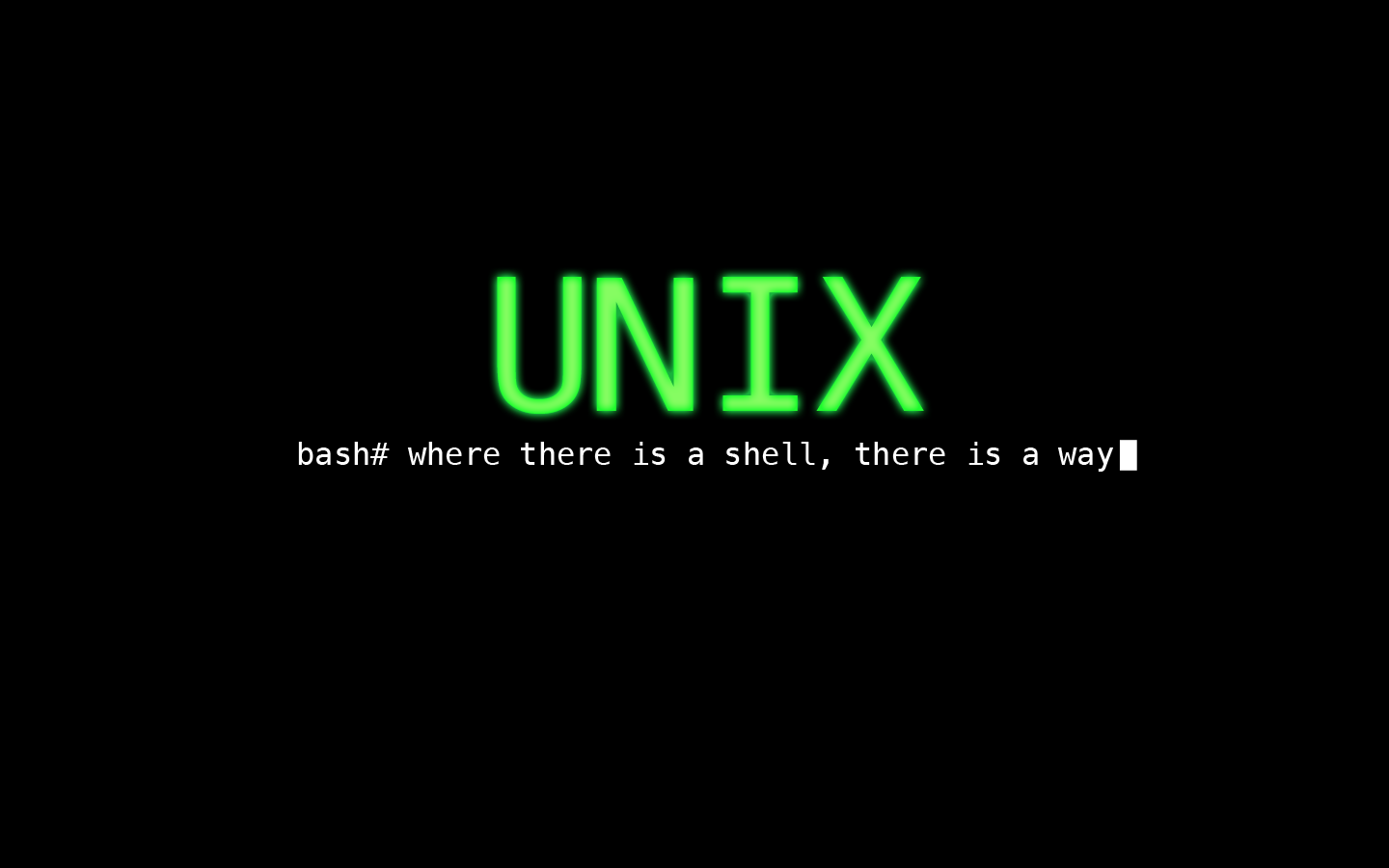
How many hours/minutes or blocks are there since last time you generate a block as a witness? Today we are going to find out the answer using the LINUX [AWK programming](https://helloacm.com/awk-tutorial-how-often-do-you-generate-a-witness-block-steemit/).
First, we know that if you run `docker logs [Your Container ID]` you will see lots of log messages, such as:

The `./run.sh logs` prints a tail-ed messages and we can to `grep "Generated"` to see the list of blocks:

So the next thing is to get the 8-th column with prints the block number. Using AWK, we know the 8-th column is stored in $8 and we can use the following Linux command to print the number of blocks since last commit and the hours passed (steemit generates a block every 3 seconds);
`NR` is the row number in AWK, and `substr($8, 2)` removes the hash tag.
```
{
cur=substr($8,2);
if (NR>1){
print "blocks=",cur-prev," hours=", (cur-prev)*3/3600
}
prev=cur;
}
```
The complete command is:
```
docker logs [Replace with your Container ID] | grep "Generated" | awk '{cur=substr($8,2);if (NR>1){print "blocks=",cur-prev," hours=",(cur-prev)*3/3600}prev=cur;}'
```

Yeah, I am getting faster and faster... Please help me to achieve my aim of producing a block every hour by [voting me as a witness](https://steemconnect.com/sign/account_witness_vote?approve=1&witness=justyy). Thanks!
SteemIt Witness Post: [Just another Witness](https://steemit.com/witness-category/@justyy/justyy-just-another-witness)
------------------
每次见证人出块,媳妇总我说 “又生了”。 每次出块我总会去算一下离上次出块多少时间,这是可以通过当前块数和上次出块数算出来的。
首先,我们可以通过 `docker logs [容器 ID]` 来显示很多很多的记录:

有一个脚本 `./run.sh logs`是显示最近几条记录 (tail) 我们可以通过管道 `grep "Generated"` 列出出块时候的记录。

然后我们就可以通过[AWK](https://justyy.com/archives/6108)来处理文本了,比如 $8 返回第8列,我们就可以算出每次出块的间隔,然后已知每3秒STEEM产生一个块,这样我们就知道时间了。
`NR` 表示行号, `substr($8, 2)` 去掉第8列中的 # 字符,也就是得到块号。
```
{
cur=substr($8,2);
if (NR>1){
print "blocks=",cur-prev," hours=", (cur-prev)*3/3600
}
prev=cur;
}
```
完整的命令如下:
```
docker logs [容器ID] | grep "Generated" | awk '{cur=substr($8,2);if (NR>1){print "blocks=",cur-prev," hours=",(cur-prev)*3/3600}prev=cur;}'
```

我的目标是一个小时生成一块,请帮助我达成这个目标吧, [投我为见证人,感谢!](https://steemconnect.com/sign/account_witness_vote?approve=1&witness=justyy).
SteemIt 见证人贴: [投行长为见证人,带领CN社区一起脱贫致富!](https://steemit.com/cn/@justyy/5h6gyv-cn)👍 liangfengyouren, rayday, victorialuxx, regals, zens, deepthinking, steemitvip, lilypang22, ayanamoon, twinsnicole, rainyapril, geass, aaronstar, yedda, yuxuan, shentrading, ashi0, serenazz, daxiang, joelone, moobear, madokami, zasilla, baymaxos, kangnajiang, bobdos, dongfengman, fanso, lakemountain, nokeh, anxin, ethanlee, nean, shengjian, prch, al2ping, vincenthan, foodielifestyle, woolfe19861008, lebin, blockd, robinlee, sandan, jianan, dailystats, superbing, happyukgo, dailyfortune, dailychina, justyy, beco132, sv67216721, ivysrono, awiwea1974, kamel101, nada101, ayman101, winniex, nileelily, ety001, dapeng, comingback, luneknight, moonvoid, rosatravels, fishaa, irenett, wilfredn, shenchensucc, frankintaiwan, xuran, chann, jassennessaj, historylover, cha0s0000, ace108, honoru, murdanialthaf, sweet-jenny8, charlie777pt, skenan, mangoanddaddy, vandadream, techtek, frank2886, steemstem, kevinwong, lemouth, flurgx, robotics101, rionpistorius, anarchyhasnogods, arconite, justtryme90, mrs.agsexplorer, grandpere, timsaid, jamhuery, alexander.alexis, ovij, somethingburger, borislavzlatanov, thevenusproject, mobbs, the-devil, foundation, himal, pharesim, lamouthe, rachelsmantra, nitesh9, kerriknox, gra, rjbauer85, kryzsec, amavi, dber, gentleshaid, kenadis, carloserp-2000, hadji, fredrikaa, abigail-dantes, dysfunctional, leczy, ertwro, jade56, de-stem, pangoli, mountain.phil28, deutsch-boost, iwanderela, xiaoshancun, susanli3769, feedmytwi, lafona-miner, jjay, tdre, czechglobalhosts, magicmonk, adm, wr4587, rivalhw, steemstem-bot, aellly, steemline, helo, cryptonewsly, boontjie,