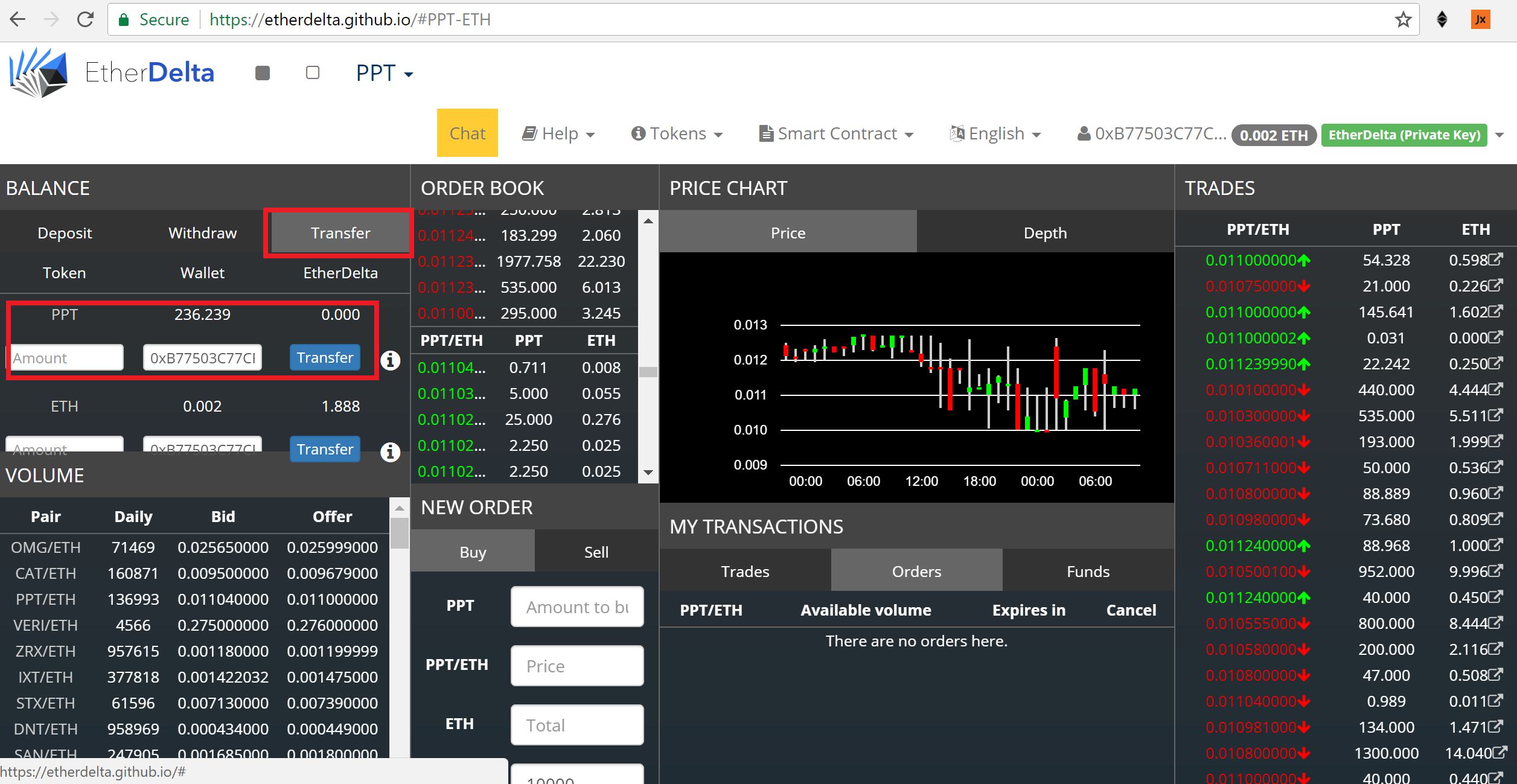How to Trade in EtherDelta - Step by Step Illustration
cryptocurrency·@ka82·
0.000 HBDHow to Trade in EtherDelta - Step by Step Illustration
I believe EtherDelta is one of the very early working decentralized/distributed exchanges (based on ETH). As a result there are some difference compared to centralized exchanges such as Bittrex that causes some confusions for first users. Below you can find a step-by-step instruction on how to use EtherDelta: **Step 1**: In the main page (**https://etherdelta.github.io**) click the drop-down **EtherDelta (Private Key)** on the upper right corner and click on **"New Account"**: 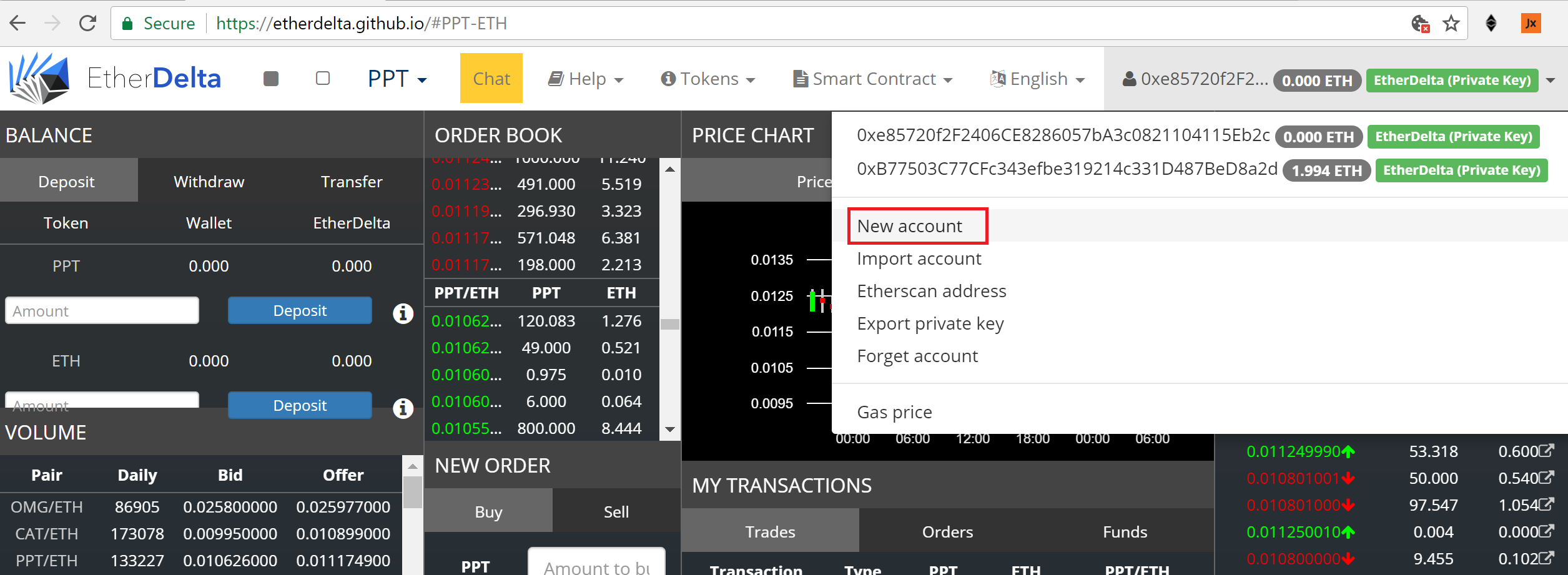 This will pop up a window similar to the one below. Before click "OK" make sure you save your private key in a secure way in case of losing access to EtherDelta: **NOTE**: I would copy/paste both public & private key from this window and save in a spreadsheet, since in EtherDelta you will not be able to easily highlight the public key later on to deposit Ether). 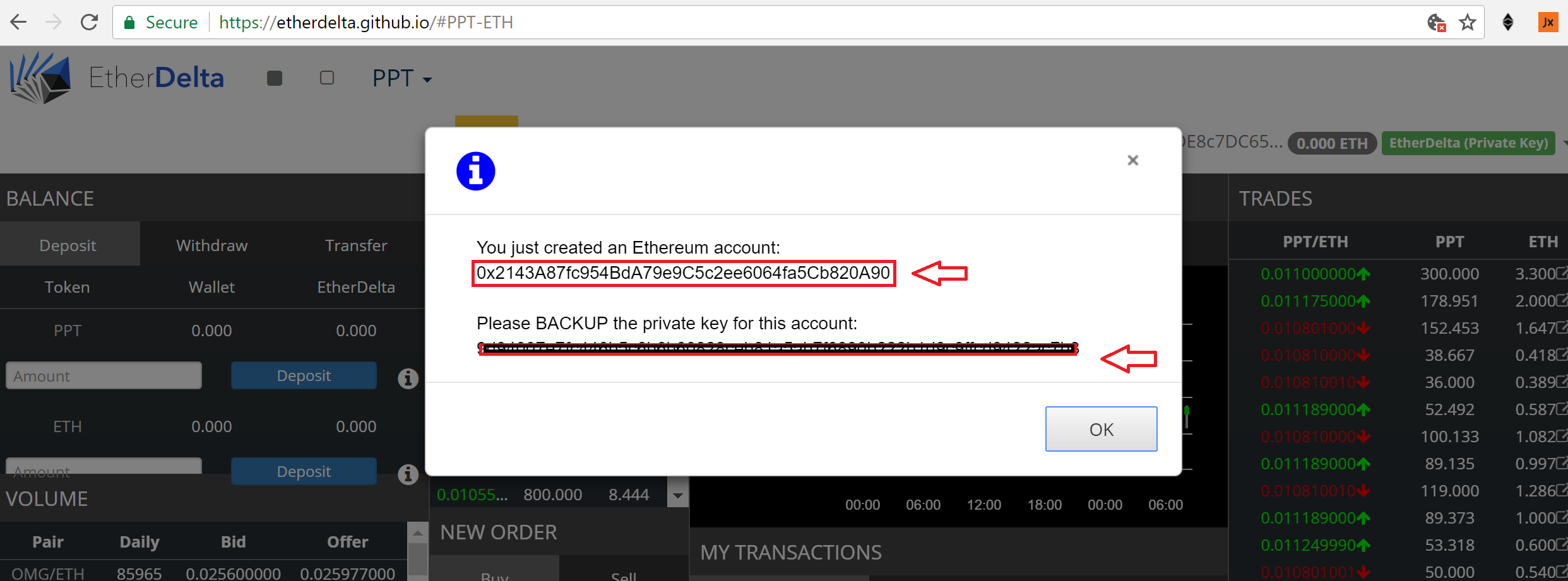 **Step 2**: Use your EtherDelta Pub. Key (Ethereum account above) to transfer your ETH from external wallet into your EtherDelta wallet. **Step 3**: Select the appropriate crypto from the drop-down menu shown below (the crypto that you want to trade): 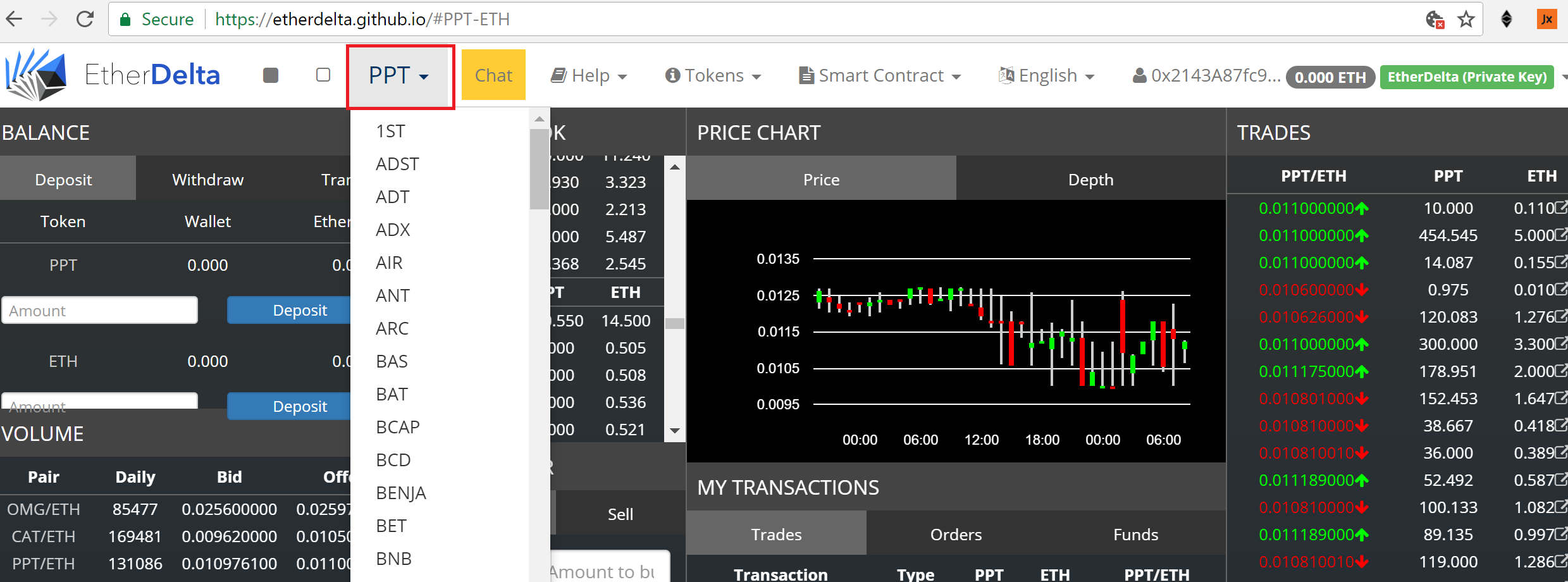 **Step 4**: In EtherDelta there are 2 types of wallet. One is your personal wallet and the other is EtherDelta Wallet or Smart Contract, as shown below as **Wallet** & **EtherDelta** respectively: 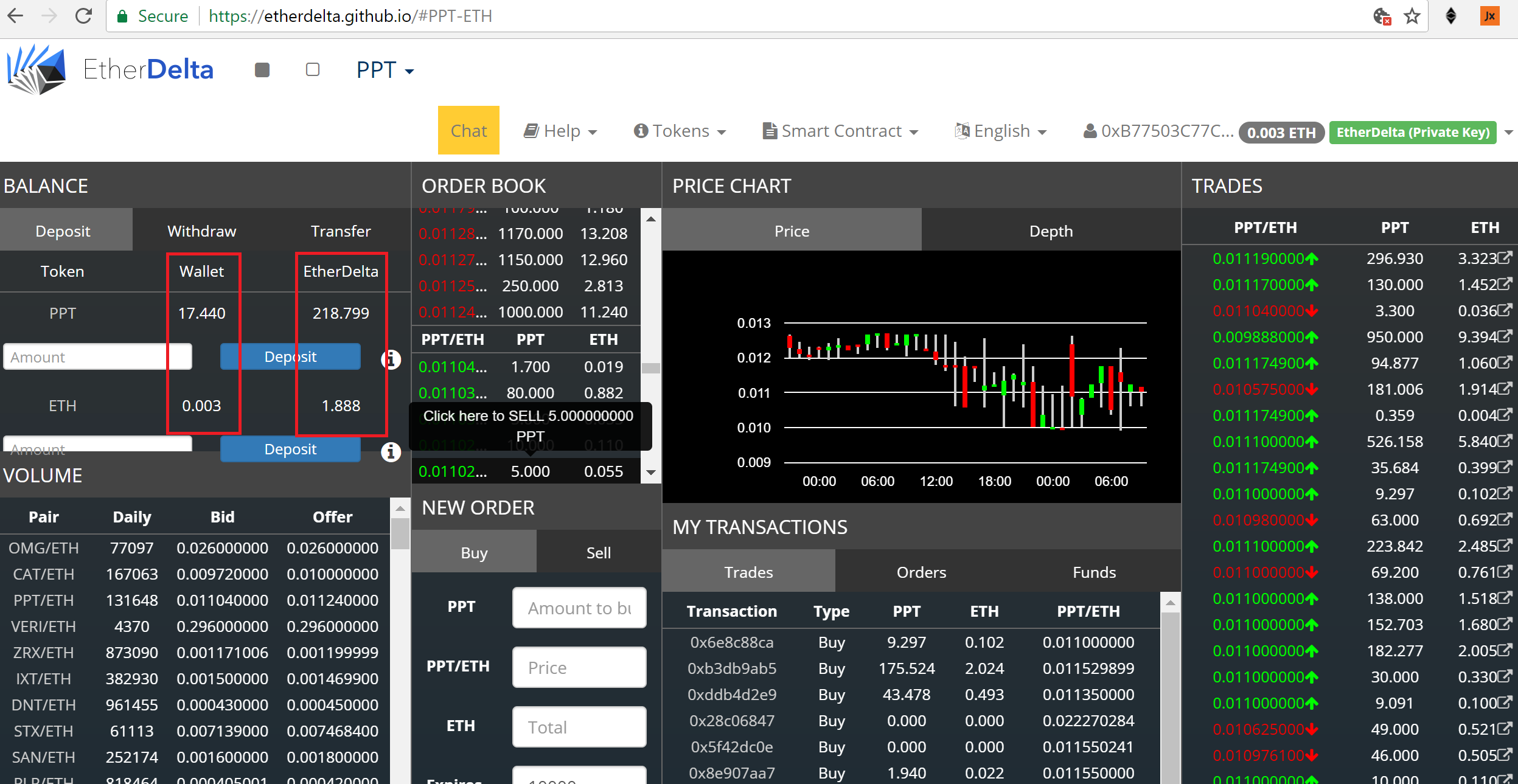 You need to deposit your Ethereum from Personal Wallet to the EtherDelta wallet using the **Deposit** button: 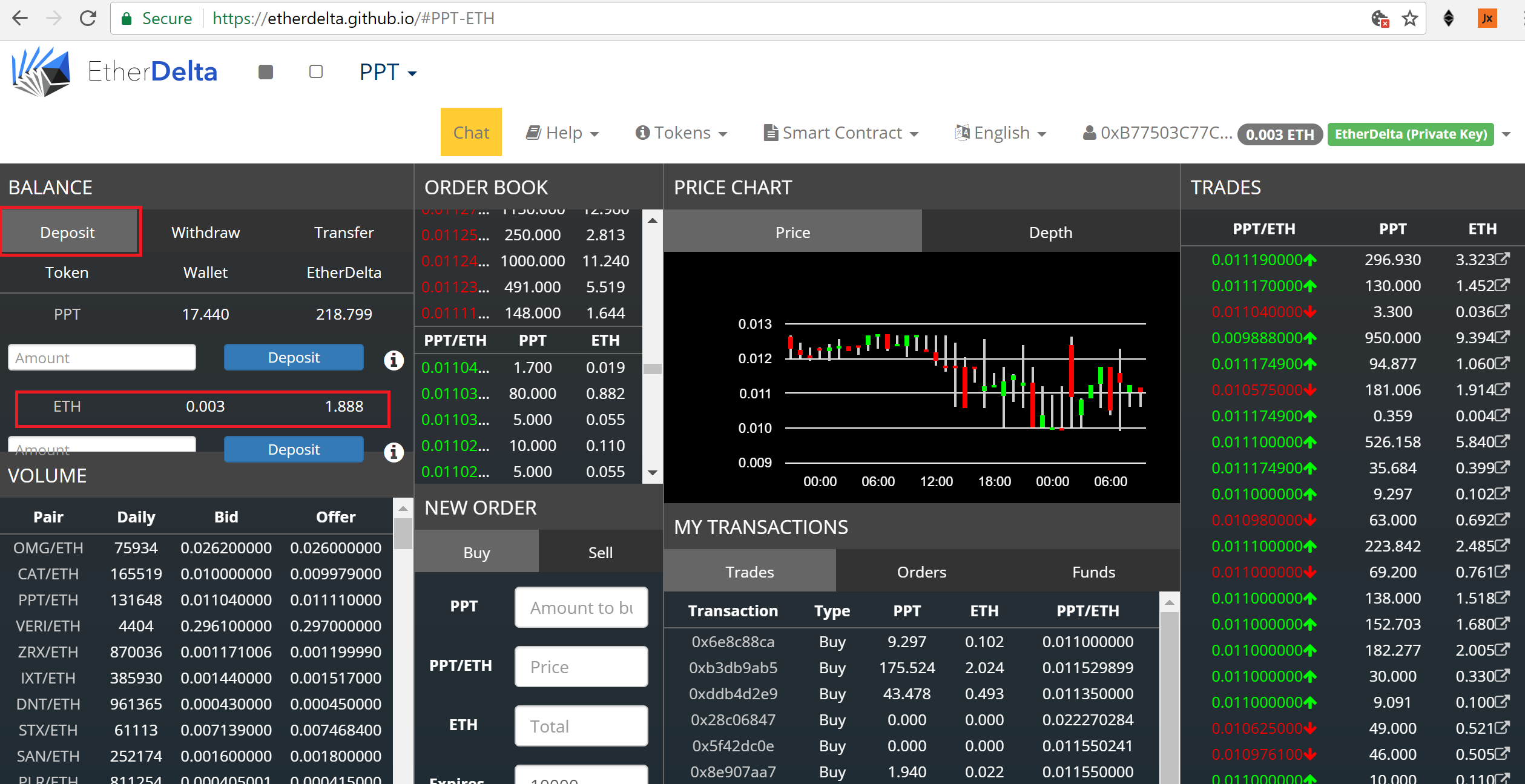 **Step 5**: If you also can't see the "BUY" or "SELL" button at the bottom of the screen you can simply click on the red orders in the **ORDER BOOK** to Buy or green orders to Sell (depending on ETH|Crypto exchange rate you want to trade in) or click on PPT field and tab it down to the "Buy" button at the bottomw: 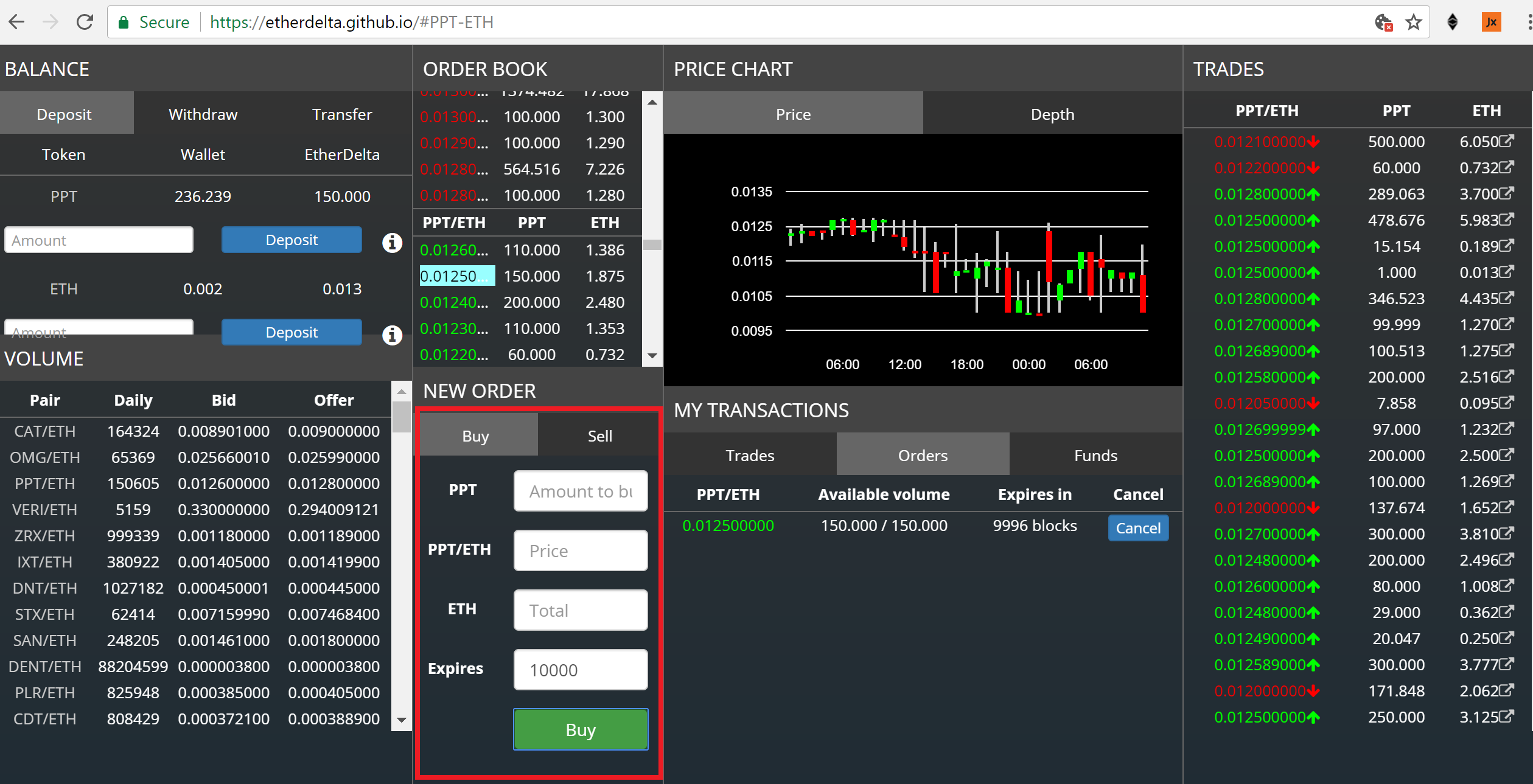 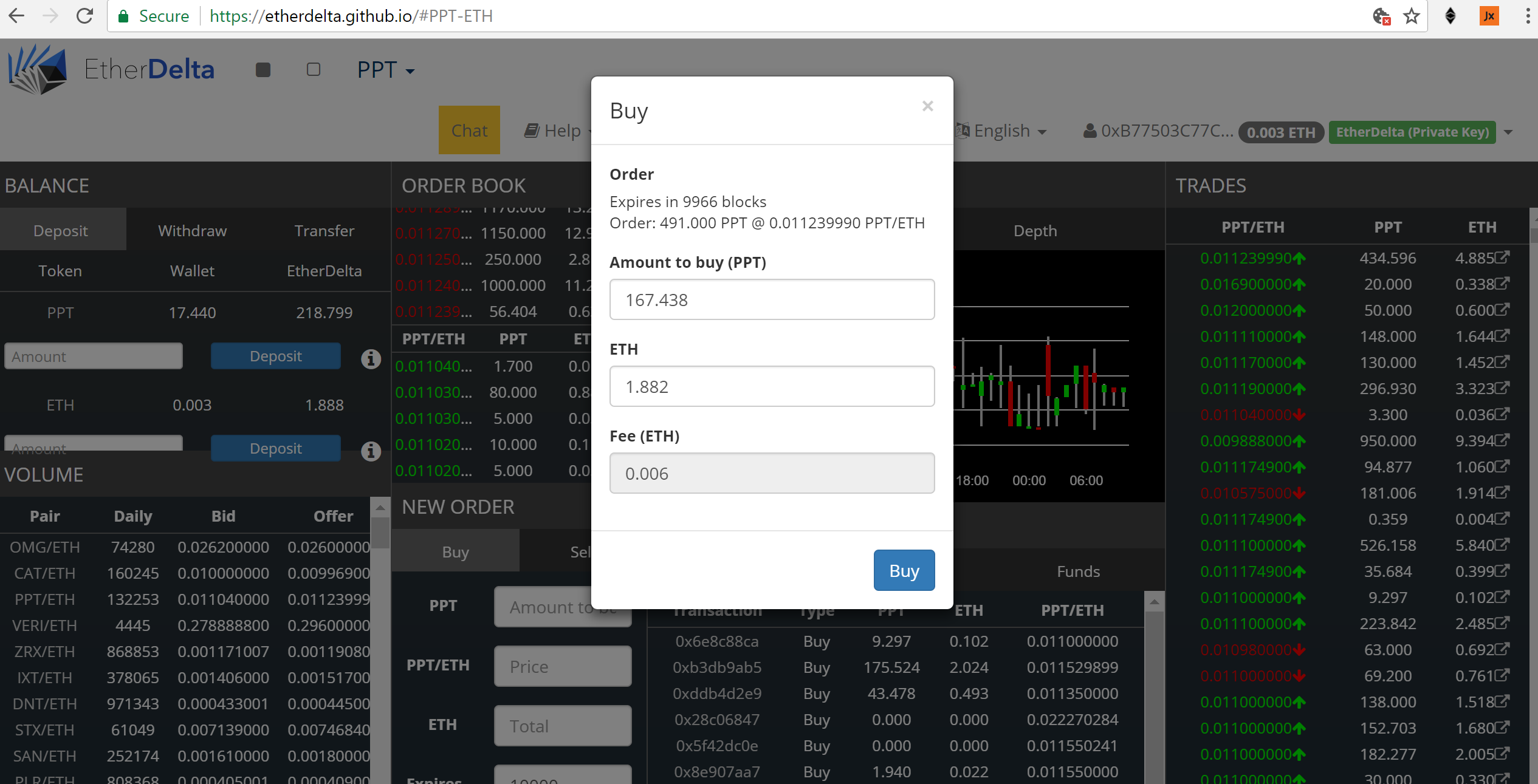 If you selected a correct amount that also covers the exchange fee you should see the following message and the "Pending" order in **"My Transaction"** window: 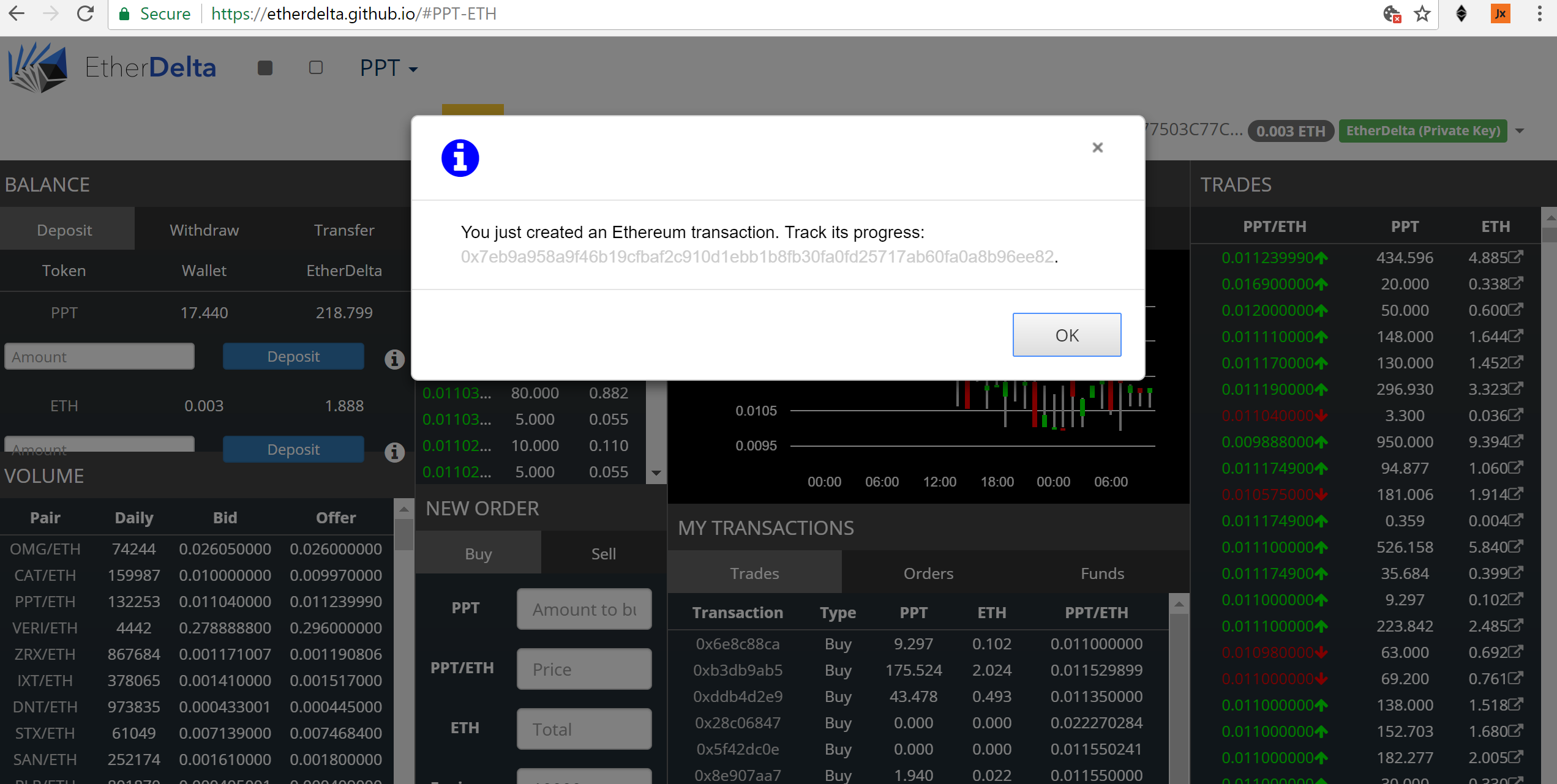 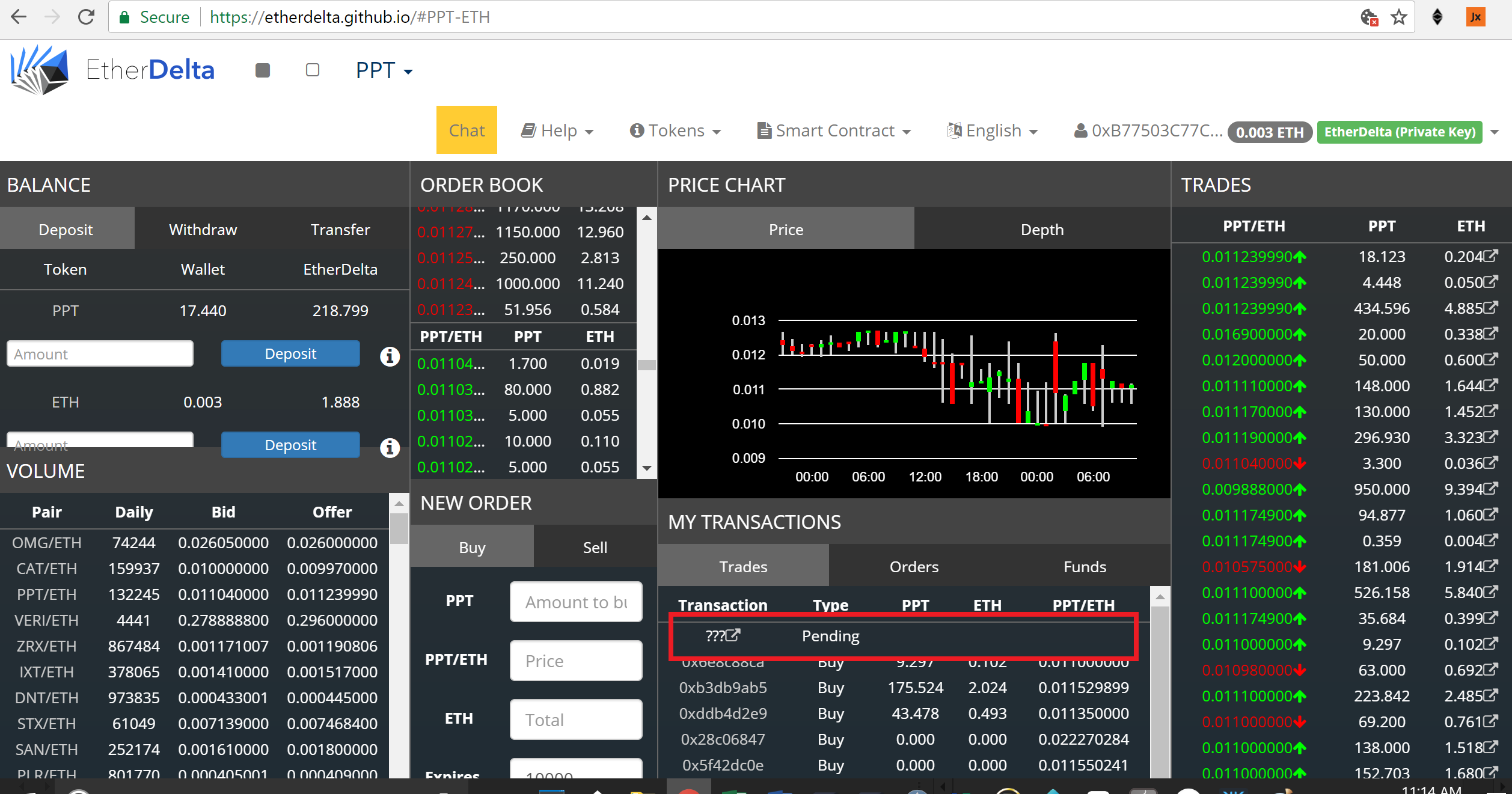 After you place an order you should be able to see your order in the "Order" tab in the "My Transactions" section:  **Step 6**: To move your "new bought" crypto to your "Wallet" in EtherDelta use the **"Withdraw"** button and specify the amount you want to transfer. 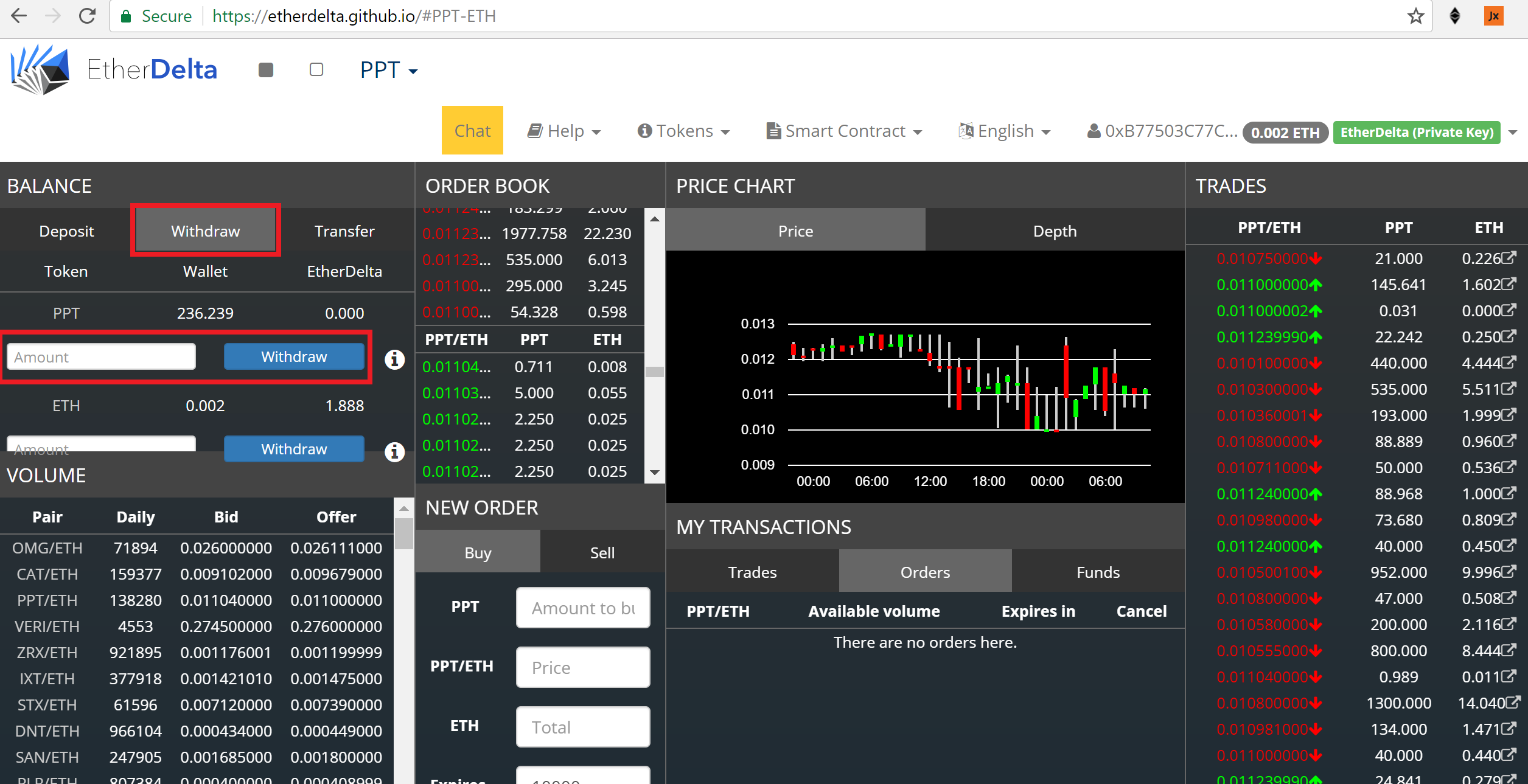 **Step 7**: Finally to move out your funds to an external wallet you need to first withdraw your funds to your wallet first (as described in step 6) and then use **Transfer** tab to transfer your funds to another wallet: