DISEÑO GRÁFICO: 085 ISOTIPO
spanish·@kadoshmenorah·
0.000 HBDDISEÑO GRÁFICO: 085 ISOTIPO
<center></center> <div class="phishy"><center><h6>Un saludo a todos los amantes del diseño gráfico</h6></center></div> ###### <h6><div class="text-justify"> Hola a todos, el día de hoy les traigo un nuevo diseño para compartir con todos ustedes, rumbo al n° 100. Espero que les guste. <center></center> <div class="phishy">Información del diseño:</div> Programa utilizado: Adobe Ilustrator 2019 Dimensiones: 1366 px Por 768px Efecto de rasterizado: 300 ppp Color: RGB Colores empleados: Amarillo; verde manzana; rosa oscuro; violeta. Tipografía: Ninguna <center></center> <div class="phishy"><center>CREACION DEL ISOTIPO</center></div> <br> Abrimos un archivo nuevo, establecemos nuestra paleta de colores. <center>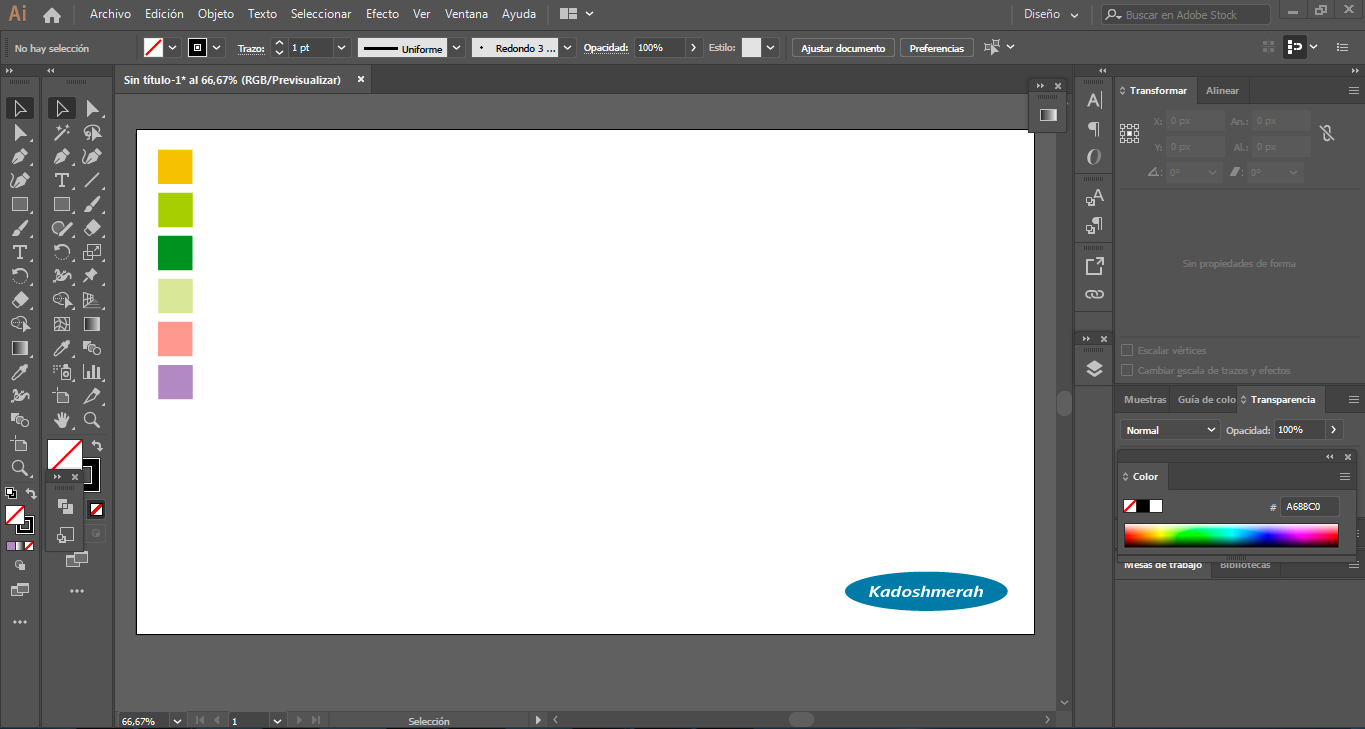</center> Dibujamos un hexágono. <center>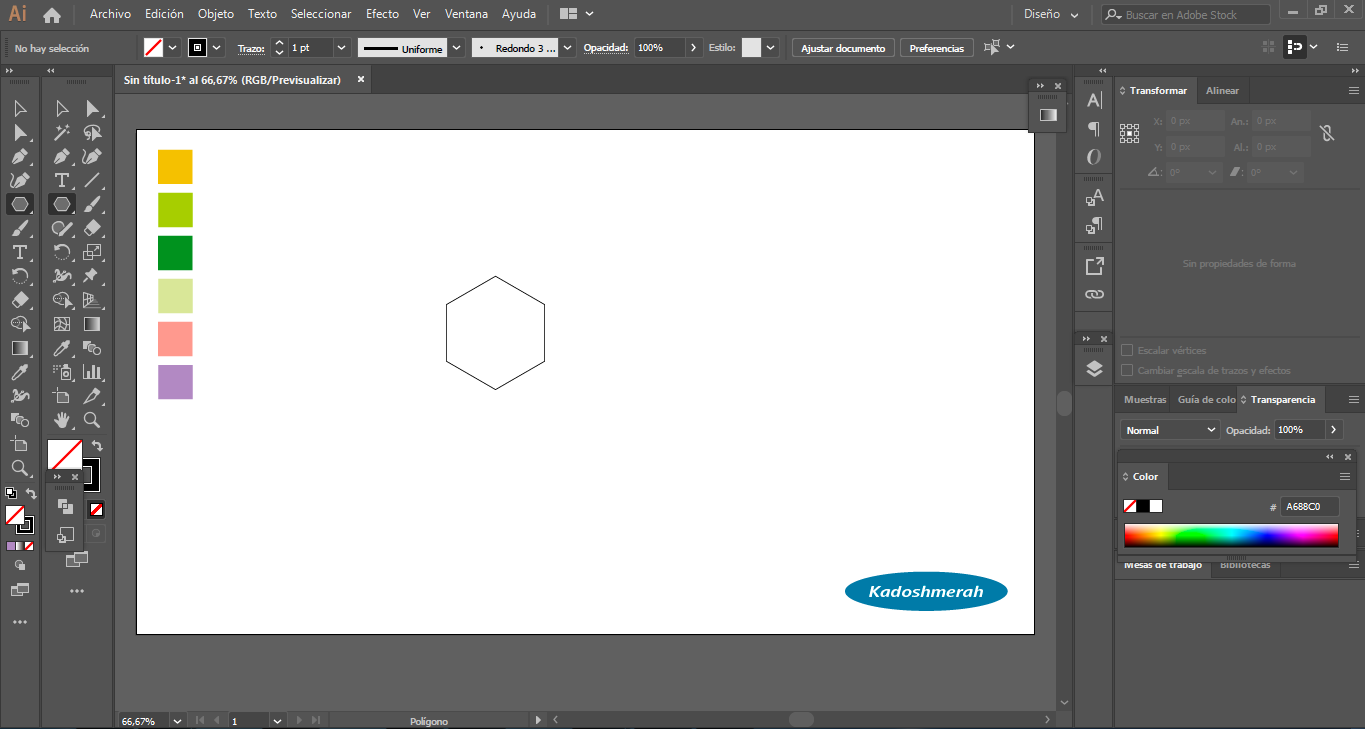</center> Hacemos varias copias y los colocamos alrededor. <center>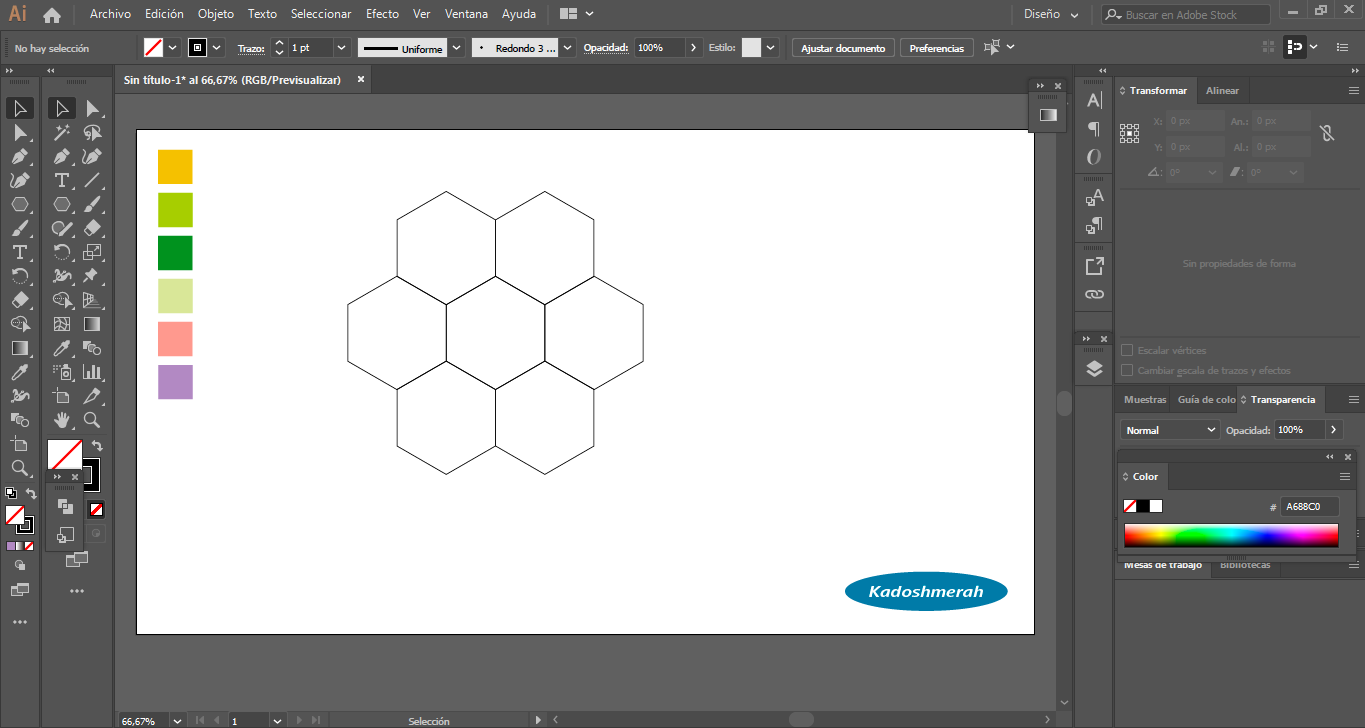</center> Hacemos un cubo en el centro, partiendo del hexágono y con ayuda de la herramienta forma. <center>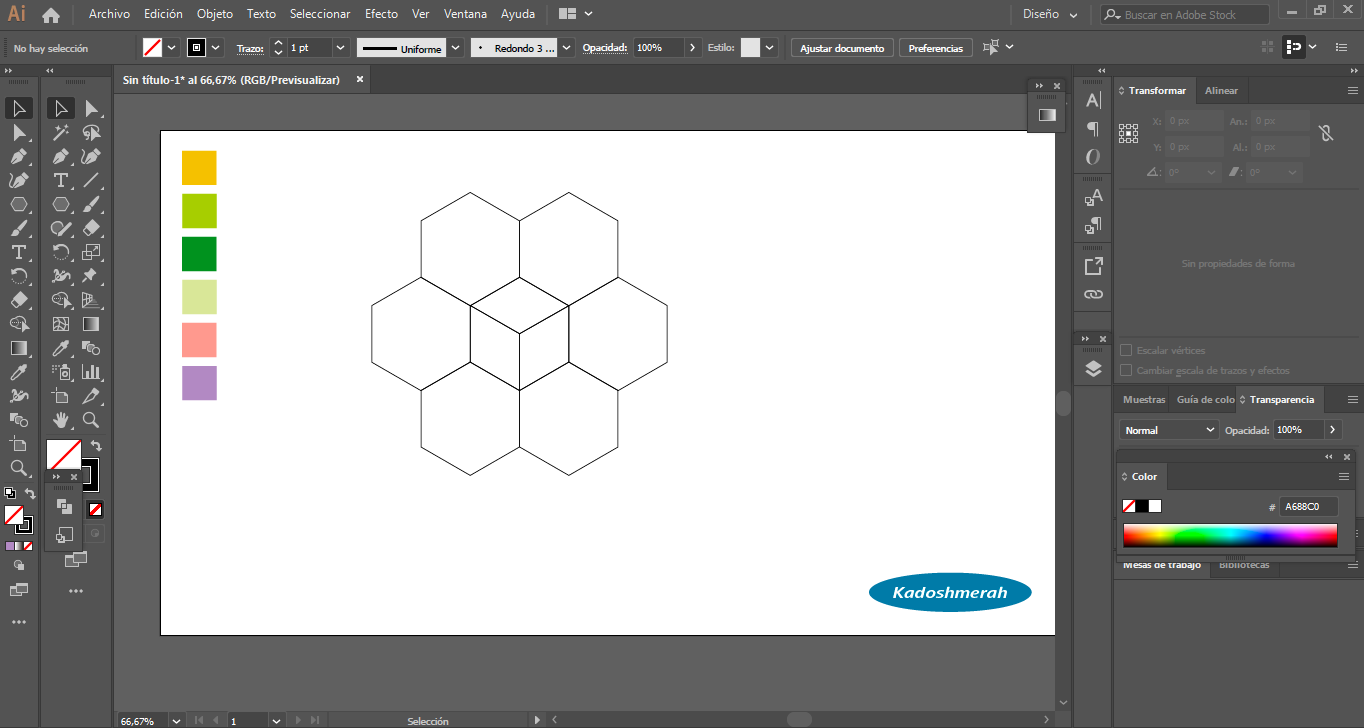</center> Trazamos un círculo. Partiendo desde el centro hacia afuera, esto lo hacemos presionando las teclas Ctrl+shif al mismo tiempo. <center>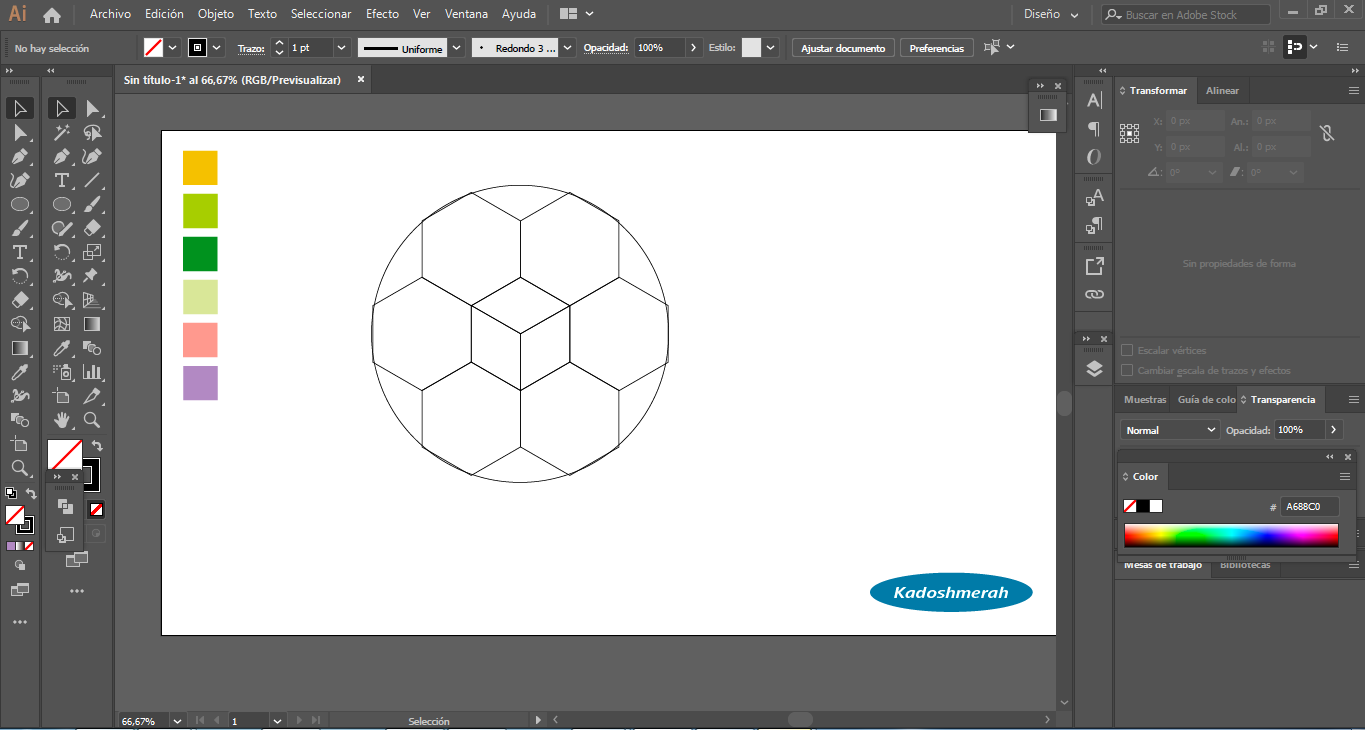</center> Con ayuda de la herramienta pluma trazamos varias líneas curvas y segmentamos con la herramienta forma. <center>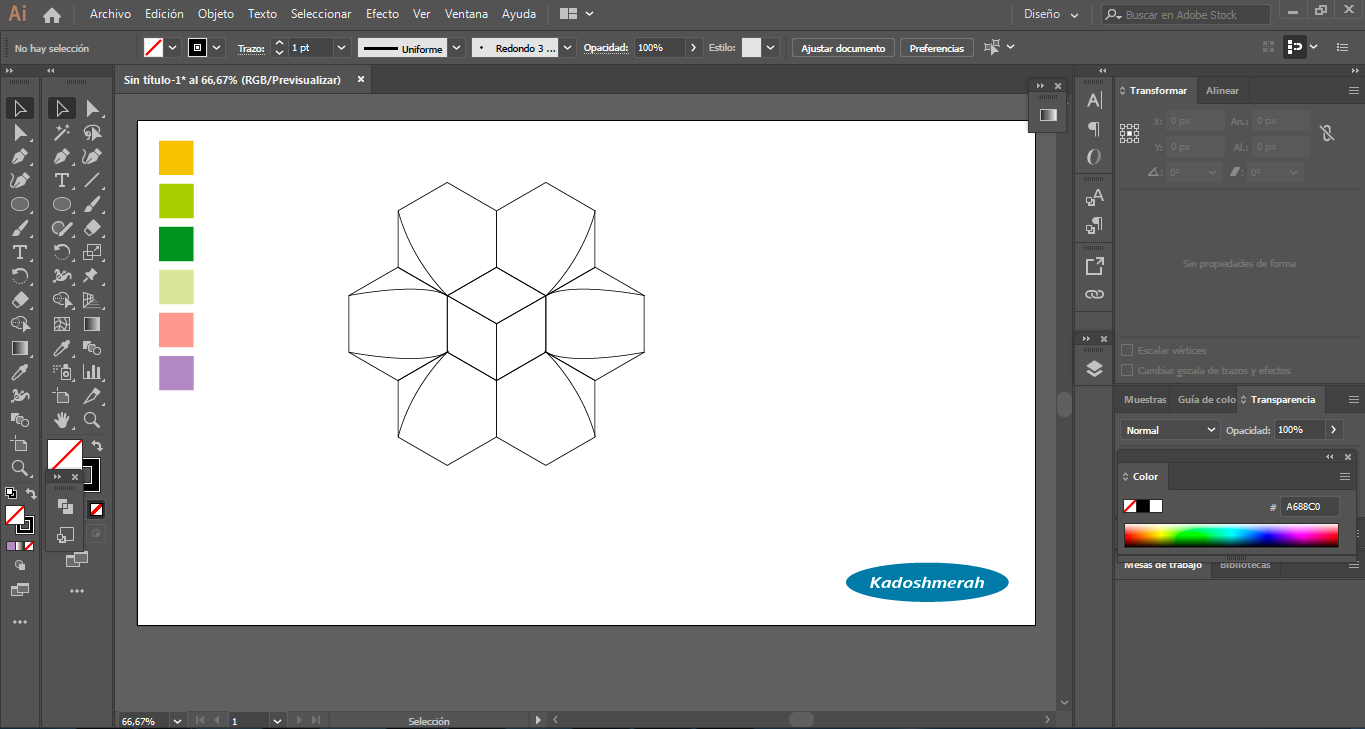</center> Y eliminamos algunas partes y nos quedará algo así. <center>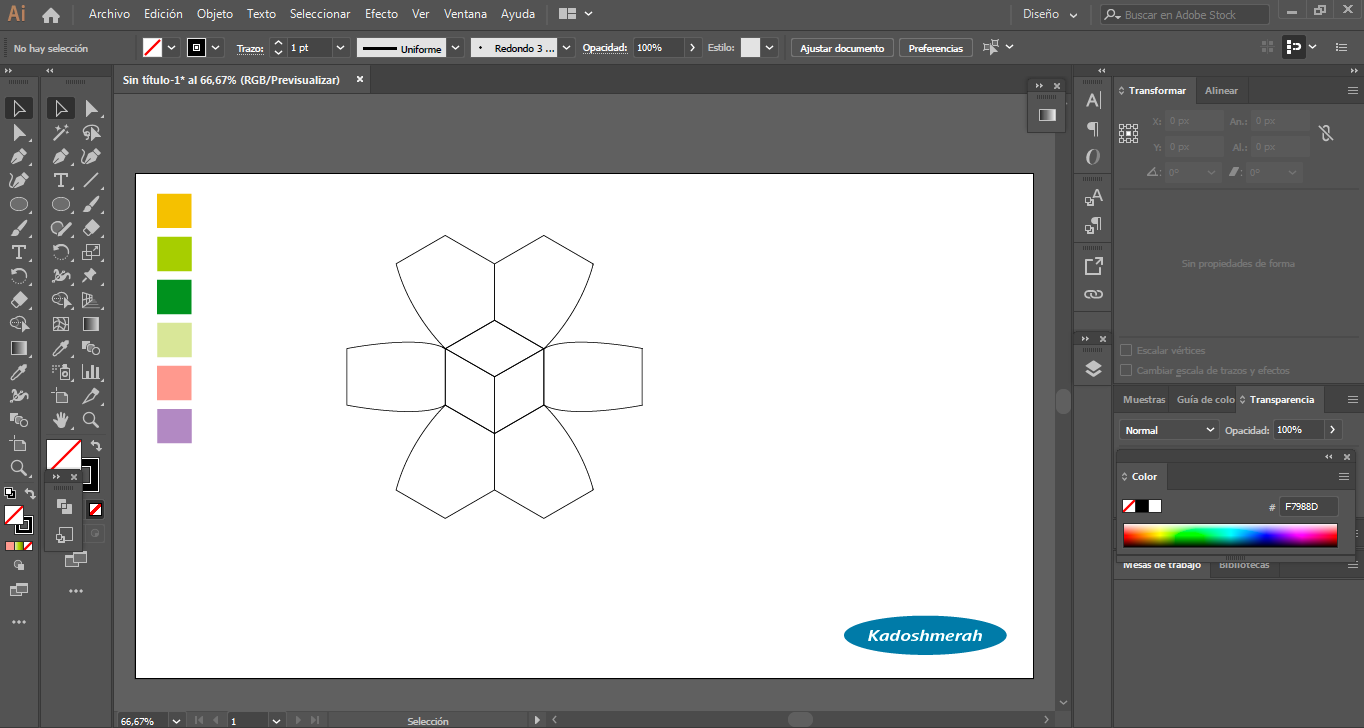</center> Agregamos color. <center>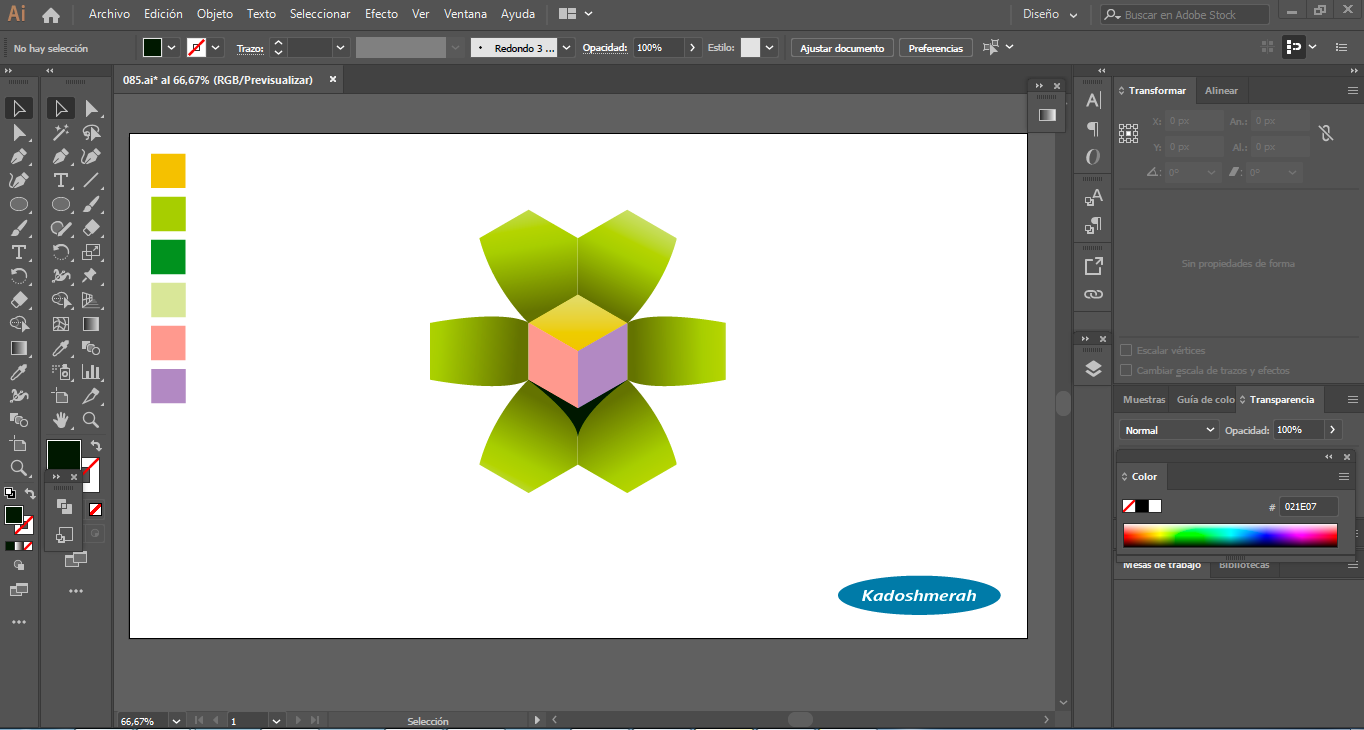</center> Dibujamos un rectángulo del tamaño de nuestra mesa, le agregamos color verde. <center>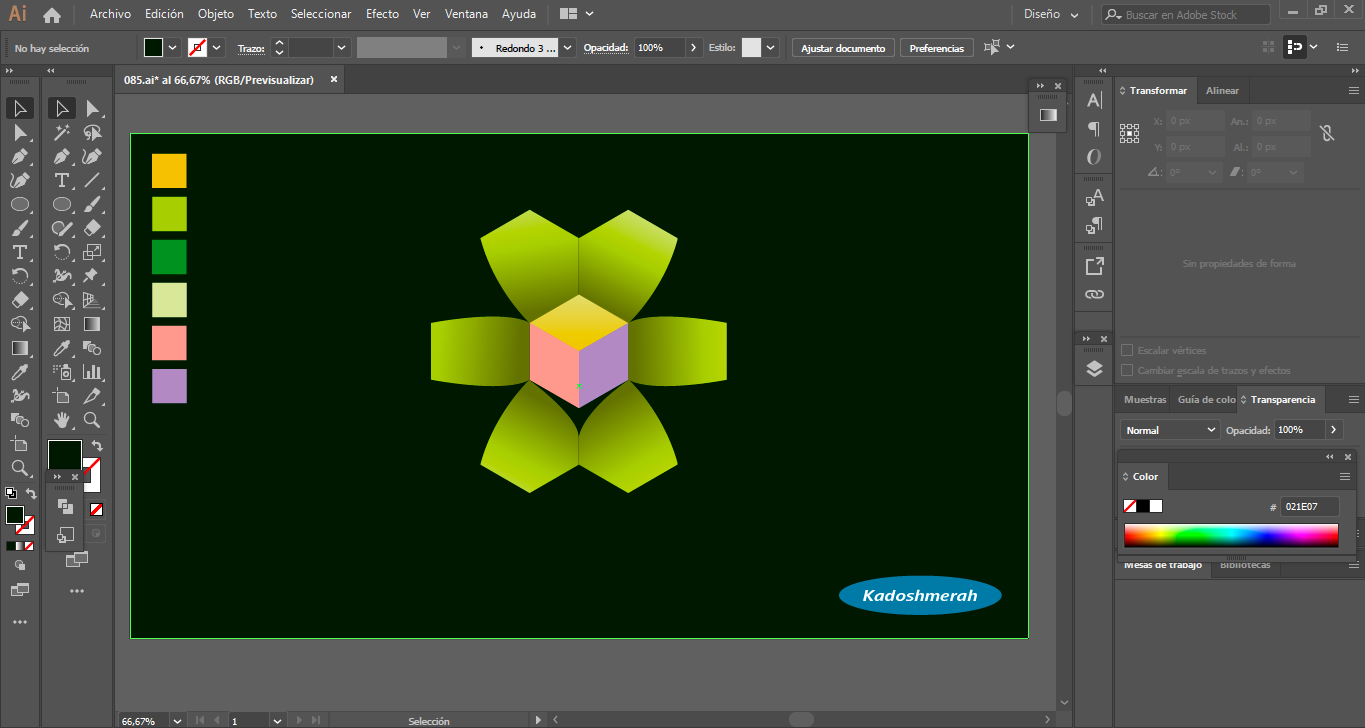</center> Y listo. Espero que sea de su agrado. <center></center> <p>Soy kadoshmenorah y hasta una próxima oportunidad y no olvides dejar tus comentarios acá abajo.</p> <p><center><img src="https://steemitimages.com/p/Zskj9C56UonWToSX8tGXNY8jeXKSedJ2aRhGRj6HDecqreMTfjgm9X2bA8TMLWi7iHtxgvyuEpWbvAcpd88UUzrzk1w21tHJ2SKCid27fdYPAKxdnbqP?format=match&mode=fit" /></center></p> </div>
👍 cryptoinvesting, cristo, melgarcia, edwinbasu, sanvigoseven, drbtc, earana, lysase, tricubeart, lionsaturbix, siulx8, sidinca, deltacristiana, stmdev, stemd, laissez-faire, markrodriguez, curation.stem, ggvoter, pixelfan, templo, templo.one, skatitauriazul, amanardis, maastro, gabrielb, milyy, chila, mercuribot, jesusjacr, aniestudio, jvb71, sam99, spaco, exe8422, inteligentzia, juanmanuellopez1, alidamaria, gythanobonfak, nicolasags14, mariajruizb, purrix, enciendetuluz, jrdanielfarias, dumont.agnes15, aullidodecisne, cromiko1510, angelcg22, nacho.pdf, cgames, oizaguirres, danifranco30, rgas, rojograman, luces, bestcosplay, albertozambrano, rosenderevies, aliriera, chepo123, dan1321, juancrdrums, soyarcoiris, flaws, tianalaunik, osomar357, hmedic, javyeslava.photo, yuneitsy, logica, leivafoundation, junian1485, lizcano, erarium, arnaldoropeza, ataraxiaven, leon1107, thebetter, erikaliberf, hugo2395, jcmerida.guaj, andresrk, investigate, hildemaro, marisabel, gatotrendy, julyandsophie, dedicatedguy, carloslgonzalez, oacevedo, saracampero, jullyg, albor1986, margaritaproyect, francis06, coolxxx, teli, cerati, unimartrail, uliseshb, dariorubenrt, ademan, elsoponcio, drfcozapata, jennykmen, becksbitcoin-io, sellergenius, thepiratekenway7, hara7, bellarulox, karmadorje, jcrodriguezrs, mariaarvelo, garcianieto, dioximar, andyliotta, albarransama, oliens, rocejuma, dariuska2008, silvialiberatos, dumiinho, yonnathang, dimecox, cityofstars, altooq, vensurfer61, vxc.spaco, adal111, genesis05, gospaco, eniolw, team-mexico, neuerko, elteamgordo, onezetty, lenonmc21, thelastpoet, snmelinger, yeceniacarolina, balcol, chris94, gregoryacosta, alfredogarc, rafaelaquino, rayuela2, axellhail, misterlangdon, rococo20, yinyang4ever, siul.joar, petterjosph, mordor1110, cyberspacegod, elultimopema, ntrosell, renerondon, jeanmanzano, ansonyv, yassibeld18, nelsonnils, yohanys, jeemrocker, racentenog, danielnape, carlpb25, sergioaje, jcardona, carlos-fernando, dimitarcv, dwas, daneftaly, kumico, gabrielr29, srsugar, chucho, jjuan1990, yoglis0, michaelmitnick, eliana63, stellafranco, azuldelmar, issymarie, endersong, mikecs26, cuchu2375, roberthmusic99, loistargarien, danireq03, nightshrouds, combogamer, ojap02, mars.han, balamgamer, yeiverlin, leticiapereira, ubaldonet, topcriptomonedas, pablorg94, y1duque, lopzdaniel, manualejandrop, katrina71, depq, epicentrokaribe, zeruxanime, leomarock, shaniaa01, hermanasquintero, karinasia25, karinquintero, blancoazx, carmen52, gperera29, banjo, saulos, nocturnus, hipnos, curangel, shaunmza, emrebeyler, casberp, epicdice, dpoll.witness, joshmania, robertoueti, thevote, duarte9sousa, kryptonauta, em3di, abitcoinskeptic, warpedpoetic, ramonycajal, tuerca, cervantes, yessenia, garvi, jvphotography, gargon, pgarcgo, cuvi, purapapita, aidnessanchez, bdlatif, wilsonlozano, jesusmedit, lizdeluca, daniel2001, cerd26, elfictron, josuepalacios, tokengold, edjesus, hijosdelhombre, credlonu, tiababi, carita-feliz, reitsportdokus, jgcastrillo19, dulcinea, fdataline77, henryconache, aleestra, kikegil, ratspencer, aniita, iamsaray, wartrapa, fnux, arepa.exe, perniachiquito, titin, rajib2k5, yooerlyn, cyprianj, sophiegeek, phaazer1, jsxchemistry, eaamez, biteosdev, joqen, javiermurillo, teo, gabox, simonmaz, wilkynson, dayana82, kpopjera, joso, davidcurrele, nashilda17, gtsko, albagargon, tsoldovieri, artemisjane26, dcardozo25, waldo22, roinv, libe, adonisr, velazquezboy, andreasalas, eliasseth, kaux, votoblog, mdcomes, tincho, arepaleaks, sweetdesserts, sayago, pabloptimista, steeming-ali, newton666, patris, reimerlin, noticias, jkj, spanishchef, neymarjr, ibiza, aneblueberry, teacher, magoia, heiditravels, luisucv34, kilianmiguel, fidel-castro, mpandrew, soymanu, freecreative, delegate.lafona, kranga, mariacherries, dinocreative, florharys, fernando.lubezki, adyorka, hectgranate, lafona-miner, blocktrades, trans-juanmi, jdevora, birresth, darkstar1o9, bohemian.machine, sirimirithirdeye, daniel.dalo, carlosrada, esthersanchez, soy.dinamita, josefelix, hyborian-strain, wackou, inedido, dinaudic, rubedarioh, mike961, edgarjbb, desikaamukkahani, alex-hm, donasys, yiobri, ricardomello, polofb, juanfb, coquiunlimited, lauraesfeliz, elnefelibato, julian.alejandro, memes777, geadriana, opheliapoe, goodway, rafarosado, soledadjc, irvinc, alexgamer, alexmonster, smdragon, boykeren, luisveco88, spanish-tribe, afril, radaquest-hh, nelyp, repu-tacion, lady-pandora, enriquejleon, elvikingosueco, delta.spaco, loreennaa-hh, brigantia, johan.norberg, alexa.ciencias, wiriwiri.spaco, alexaivytorres, victartex, universobinario, ironshield.spaco,