Drawing Faces Practice 001 │Dibujando Rostros Practica 001 [ING - SPA]
hive-158694·@kadoshmenorah·
0.000 HBDDrawing Faces Practice 001 │Dibujando Rostros Practica 001 [ING - SPA]
<center> 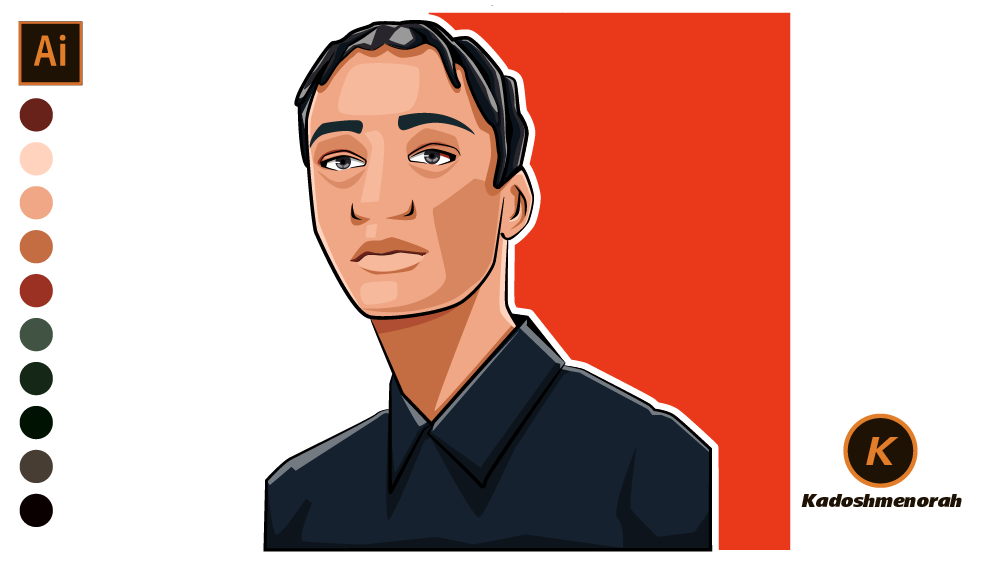 </center> ###### <h6><div class="text-justify"> <div class="text-justify"> <div class="pull-left"> <h1><center><div class="phishy">English </div></center></h1> Hello friends! Feliz lunes a todos. Espero que la estén pasando de maravilla. Hoy he querido dar inicio a esta semana con la práctica de dibujar rostros, combinando la técnica de anime con lo semi realista. Y la verdad me gusto como me ha quedado. La verdad es que me encanta dibujar estos estilos, y es que en el mundo manga los estilos parecen ser infinitos, así que busco abrirme el mio propio. Espero que les guste. </p> </div> <div class="pull-right"> <h1><center><div class="phishy"> Español </div> </center></h1> ¡Hola amigos! Happy monday to everyone. I hope you're having a wonderful time. Today I wanted to start this week with the practice of drawing faces, combining the anime technique with the semi-realistic. And I really liked how it turned out. The truth is that I love drawing these styles, and it is that in the manga world the styles seem to be infinite, so I seek to open my own. Hope you like. </p> </div> <hr /> ###### <h6><div class="text-justify"> <div class="text-justify"> <h2><center> PROCESO / PROCESS </center></h2> <center><div class="phishy">Paso 1 (Boceto y Line arte) / Step 1 (Sketch and Line art)</div></center> Lo primero que hice fue dibujar el boceto a mano alzada de la cara, el cuello y los hombros. Luego perfile el boceto ayudándome con líneas curvas; luego pasa a seleccionar todo y segmentar con la herramienta de forma, teniendo así el arte lineal listo. > The first thing I did was draw the freehand sketch of the face, neck and shoulders. Then outline the sketch helping me with curved lines; then move on to select everything and segment with the shape tool, thus having the line art ready. <hr /> <center> 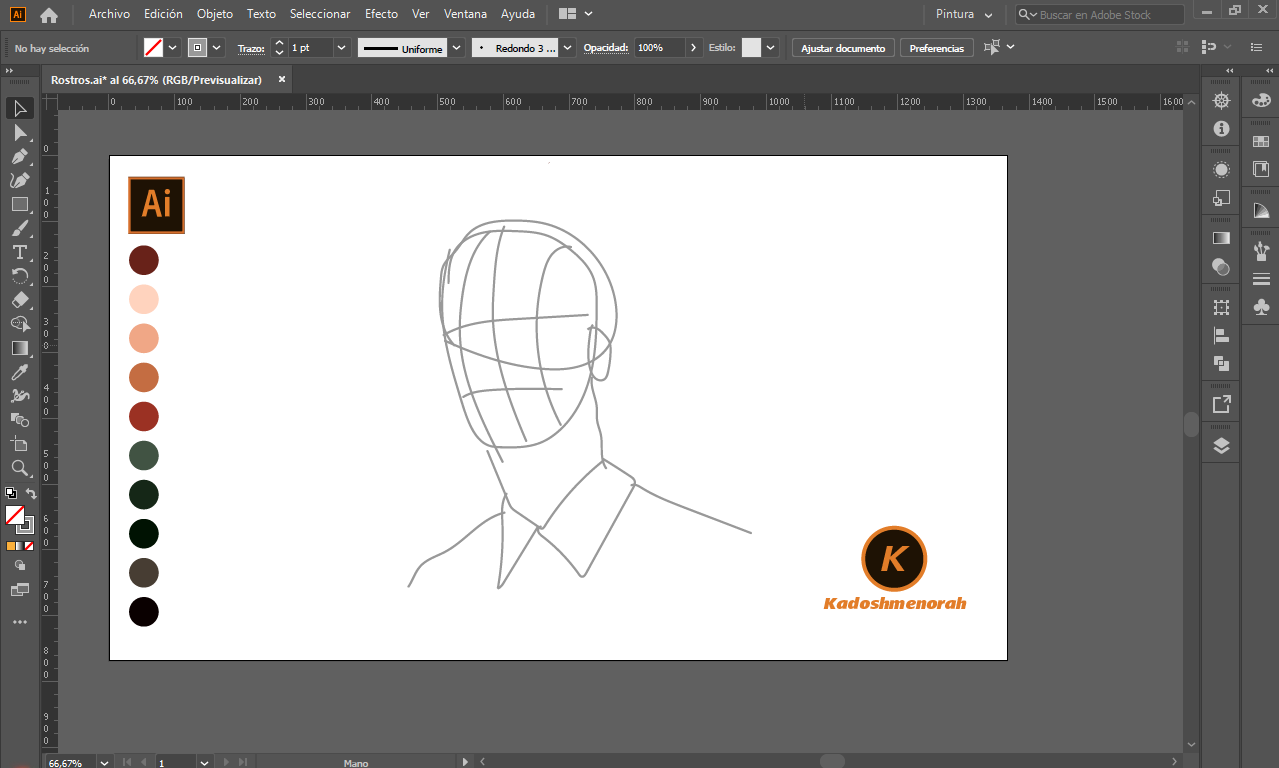 </center> <center> 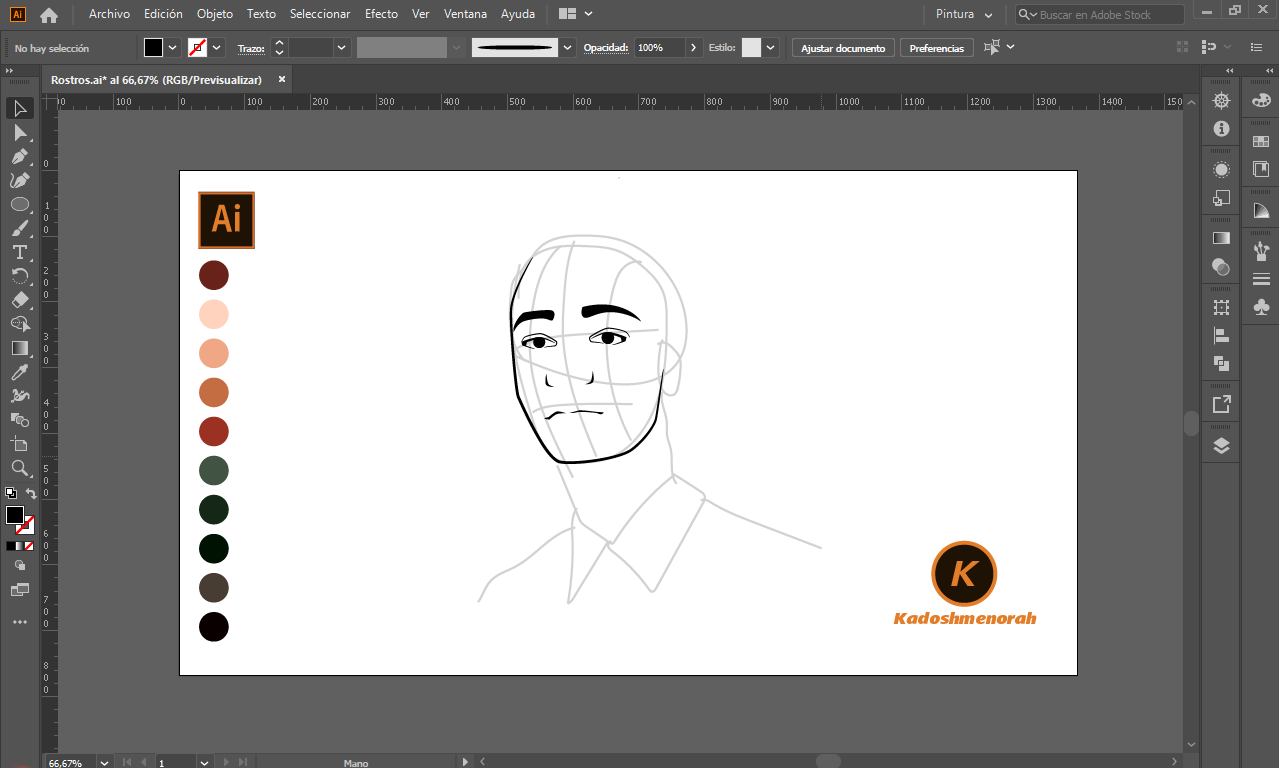 </center> <center> 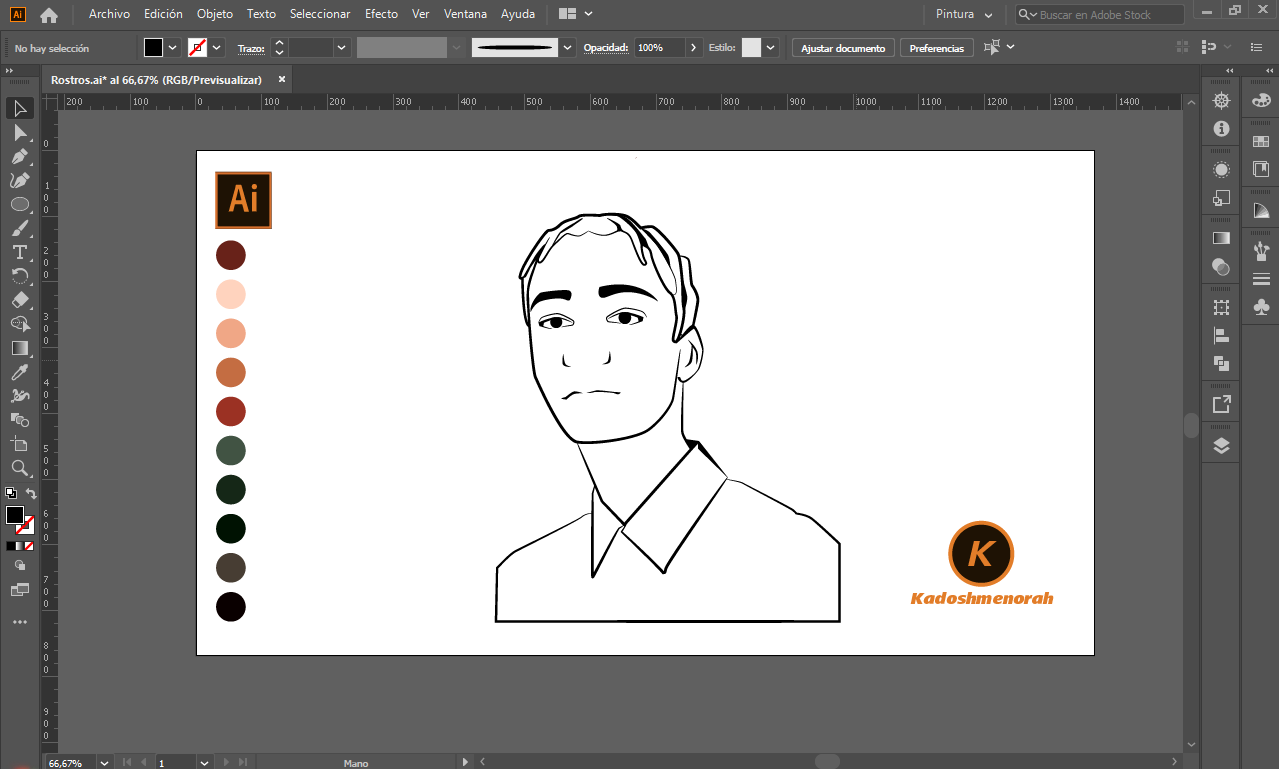 </center> <center> 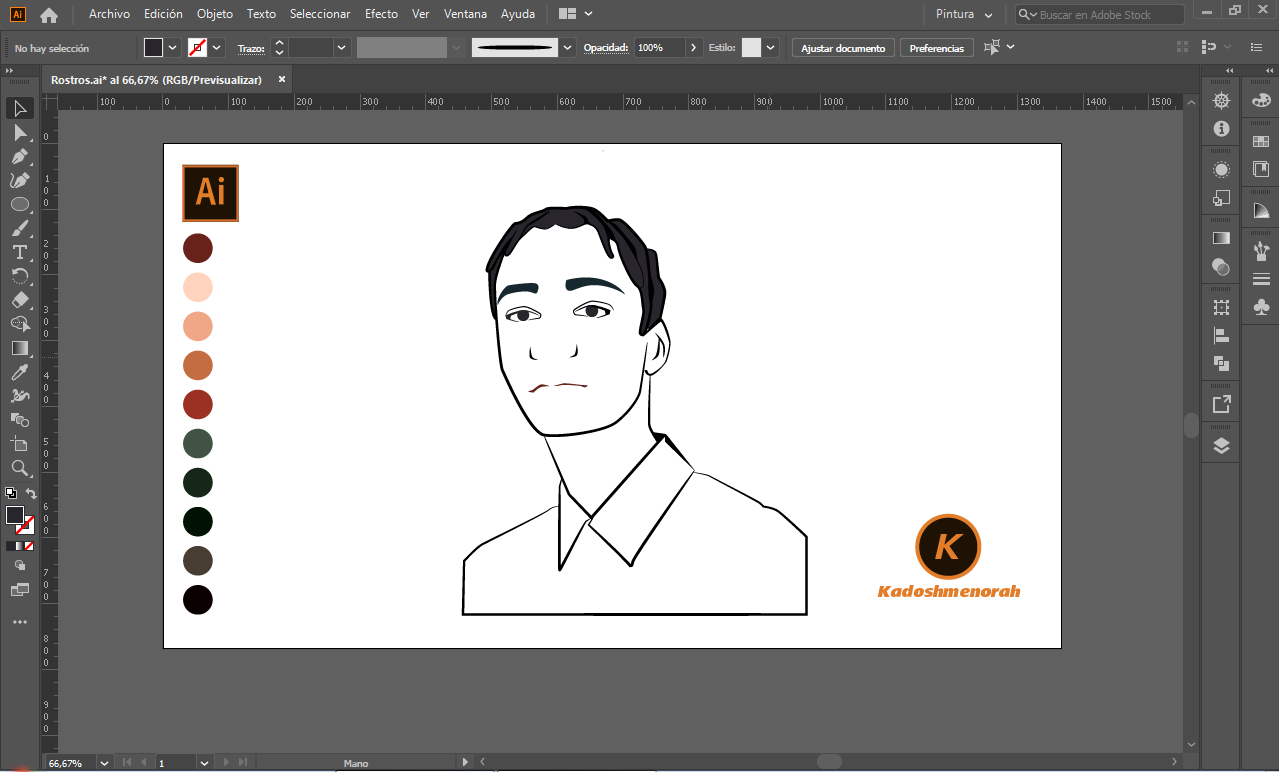 </center> <hr /> <center><div class="phishy">Paso 2 (Color) / Step 2 (Colour)</div></center> Empecé a darle un color base a cada uno de los objetos y partes del dibujo, luego le doy color a las zonas de sombras y detalles de luces. <blockquote> I started to give a base color to each of the objects and parts of the drawing, then I give color to the shadow areas and light details. </blockquote> <hr /> <center> 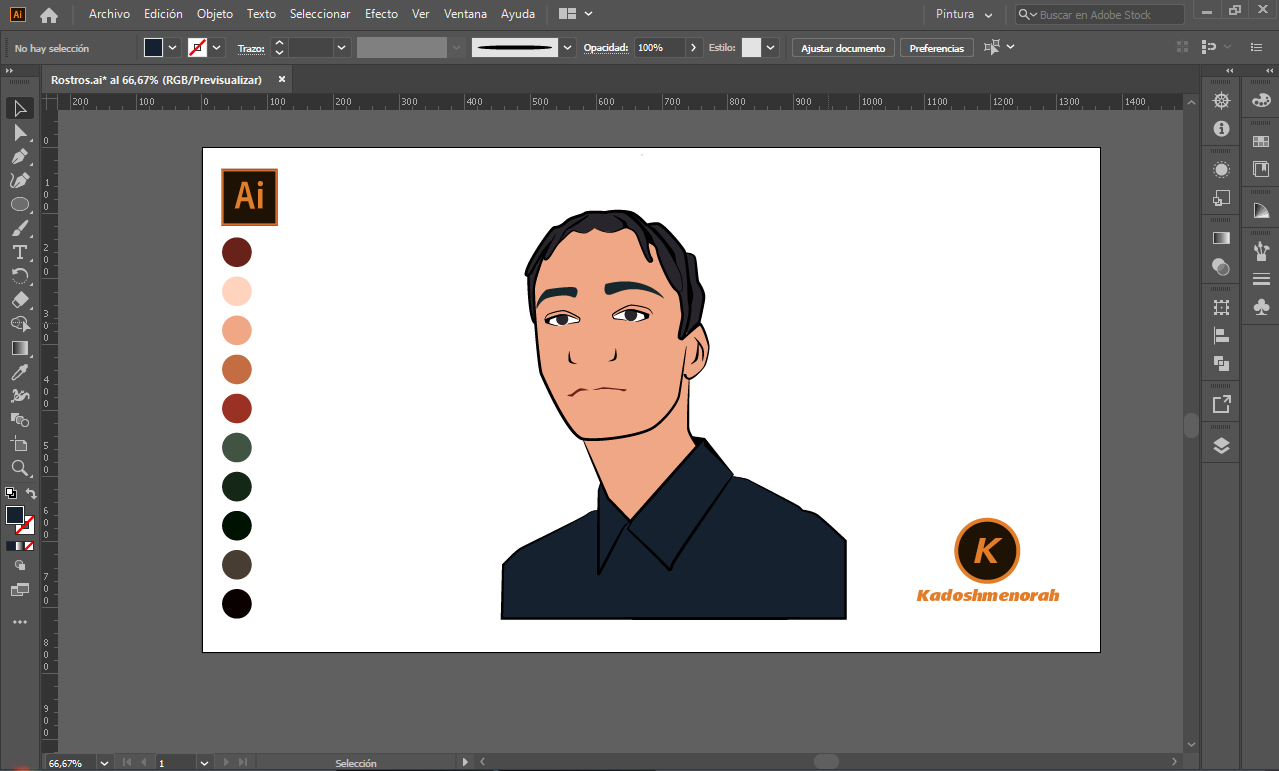 </center> <center>  </center> <center> 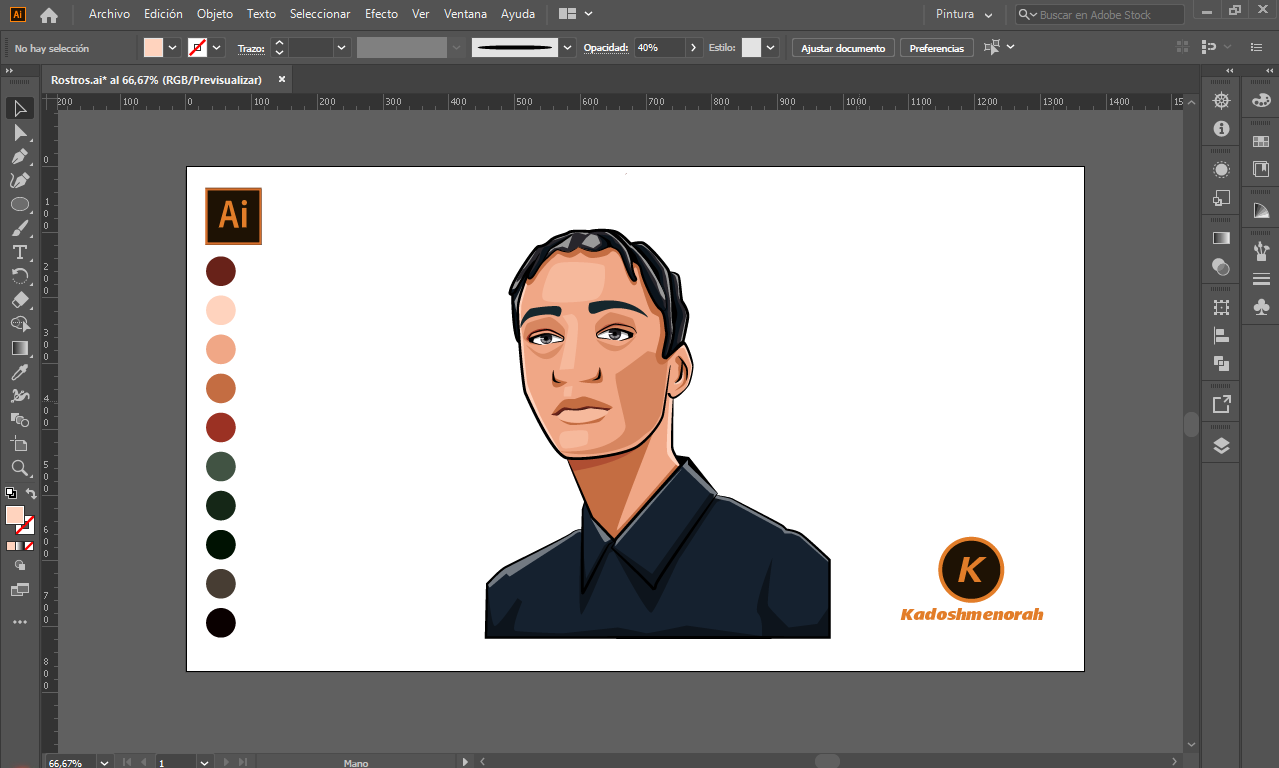 </center> <hr /> <center><div class="phishy">Arte Final/ Final Art</div></center> <hr /> <center>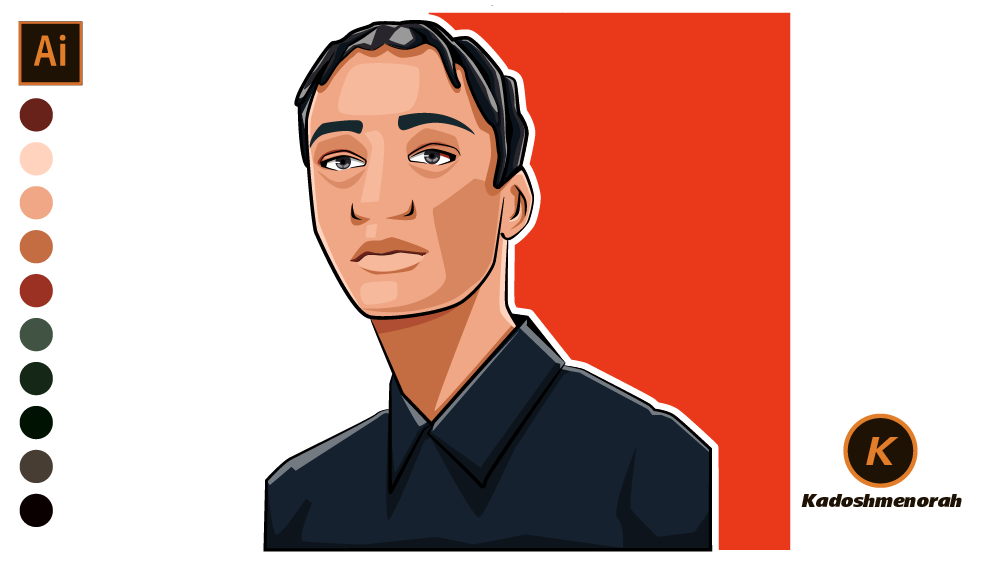</center> <center> 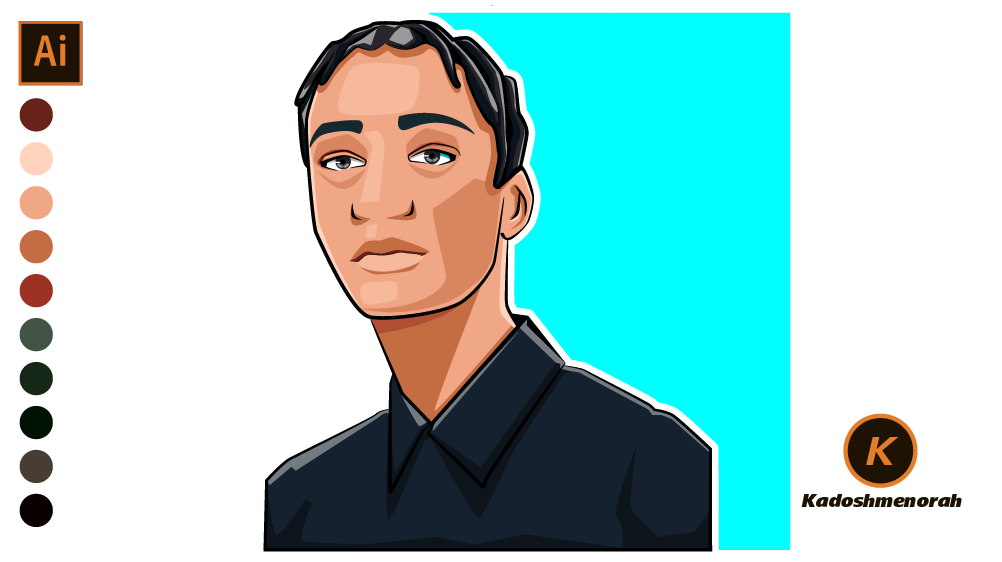 </center> <hr /> <div class="text-justify"> <div class="pull-left"> Resources: Image: [hugoboss](https://www.hugoboss.com/es/camisa-slim-fit-en-popel%C3%ADn-estampado/hbeu50484403_001.html) Banner: Of my authorship Adobe Illustrator: [Descargar](https://www.adobe.com/la/products/illustrator/free-trial-download.html) Translator: DeepL [Web Site](www.DeepL.com/Translator) <p><br /></p> </p> </div> <div class="pull-right"> Recursos: Imagen: [hugoboss](https://www.hugoboss.com/es/camisa-slim-fit-en-popel%C3%ADn-estampado/hbeu50484403_001.html) Banner: De mi autoria Adobe Illustrator: [Descargar](https://www.adobe.com/la/products/illustrator/free-trial-download.html) Traductor: DeepL [Sitio Web](www.DeepL.com/Translator) <p><br /></p> </p> </div> <hr /> <p>Soy kadoshmenorah y hasta una próxima oportunidad y no olvides dejar tus comentarios acá abajo.</p> <center>https://images.hive.blog/DQmUsiDvRYPEjirGM62UTiMrbyoRLhwc38jN5Zf7ue8LVE7/Banner003.png</center><p><center>Me pueden encontrar en las redes sociales: </center></p> <p><center> <a href="https://www.facebook.com/juan.belmonte.391" rel="nofollow noopener" title="This link will take you away from hive.blog"><img src="https://images.hive.blog/80x0/https://www.edgecombecountync.gov/Pics/faceebook.png" alt="1" /></a> --- Abrazos --- <a href="https://twitter.com/kadoshmenorah" rel="nofollow noopener" title="This link will take you away from hive.blog"><img src="https://images.hive.blog/70x0/https://seeklogo.com/images/T/twitter-logo-C591CF37A1-seeklogo.com.png" alt="1" /></a></center></p> </div>
👍 dayerlis, casilokodesing, joeyarnoldvn, nancybmp, roelandp, macchiata, inteligentzia, oizaguirres, oacevedo, aleestra, becksbitcoin-io, peterlanza, nazer, capaznosv, maxelitereturned, epoca, coolxxx, juancrdrums, cerati, connor-russo, eliasseth, arnaldoropeza, roamingsparrow, alidamaria, aliriera, maykk, dimitarcv, migueliglesias, dinaudic, misterlangdon, ojap02, petterjosph, drawing4life, tanita249, yomismosoy, michaelmitnick, cyberspacegod, arezen33, sincensura, rosauradels, azuldelmar, nelsonnils, issymarie, topcriptomonedas, y1duque, eternalsuccess, deddywox, sd974201, s4s, mbp, fulani, dpn.alfa, billytercero, rahim.art72, mdriart,