Keychain App Tutorial: How to Create a Hive Account for a Friend Using Hive Keychain
hive·@keychain·
131.803 HBDKeychain App Tutorial: How to Create a Hive Account for a Friend Using Hive Keychain
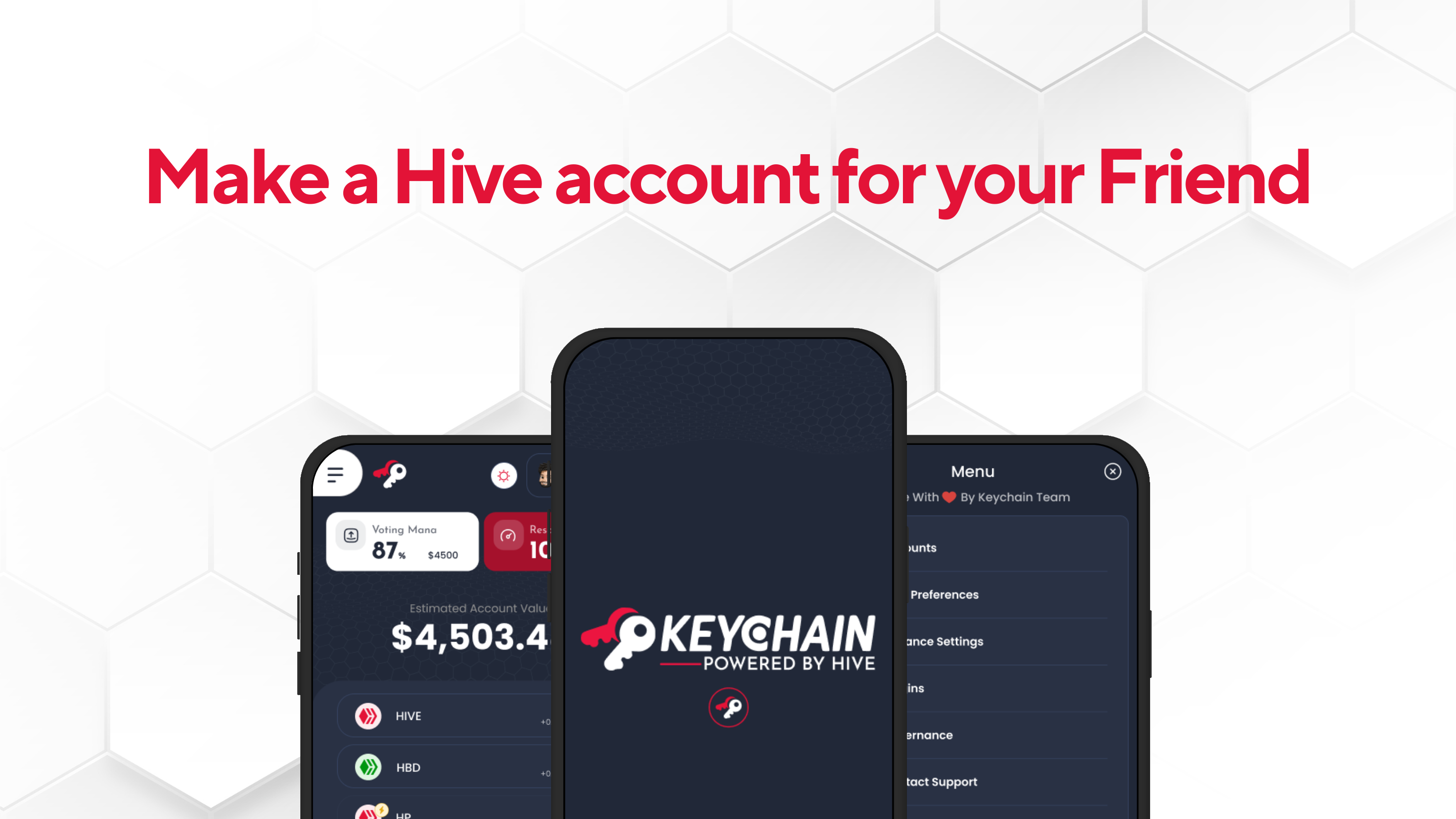 Creating a Hive account is not just opening access to a blockchain. It’s giving someone the keys to an entire decentralized and fast ecosystem. With Hive Keychain, the process is simple, secure, and mobile-first. In this tutorial, we’ll walk you through how to create a Hive account for a friend directly from the Hive Keychain mobile app. <div><h1>Why Hive Accounts Are Different</h1></div> Before we begin, it’s important to know that Hive accounts are not created for free like on centralized services. Every Hive account has value and must be created either by an existing user or via a service that sponsors the cost. That’s because each new account consumes Hive tokens or an account creation token that it is creating from using resources. This system helps prevent spam and gives value to usernames—no long wallet addresses, just @usernames, like in most social media. Make sure to explain this to your friends when onboarding them and let them know how they can best embrace our Hive Ecosystem. --- <div><h1>Step-by-Step: Creating a Hive Account for a Friend</h1></div> First, your friend will need to install the Hive Keychain mobile app installed (iOS or Android) before following all the steps. You, on the other hand, will need to have 3 HIVE or an account creation token to sponsor your friend's new Hive account. The links to the stores can be found [on our website](hive-keychain.com). 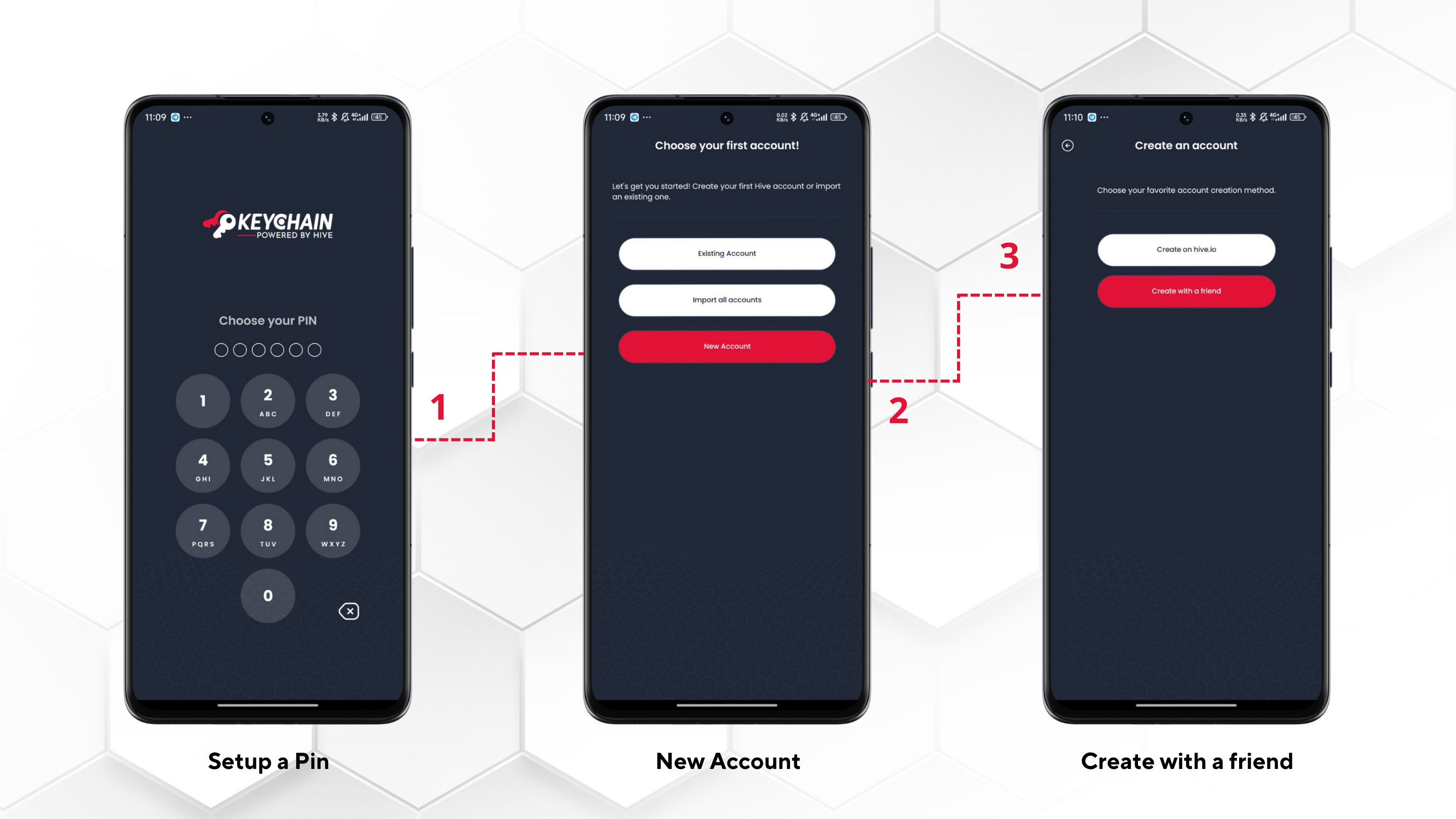 **1 - Tell your friend to open the App and set a PIN.** If your friend has also enabled biometrics login, the App will require it later when accessing the new account once created, along with the PIN for security reasons. **2 - Select “New Account”** The first two options are for users who already have at least one Hive account. Make sure your friend taps on "New Account". **3 - Select “Create with a friend”** Here, your friend needs to choose "Create with a friend" to start the procedure. The other option will take him to external websites to create their account. 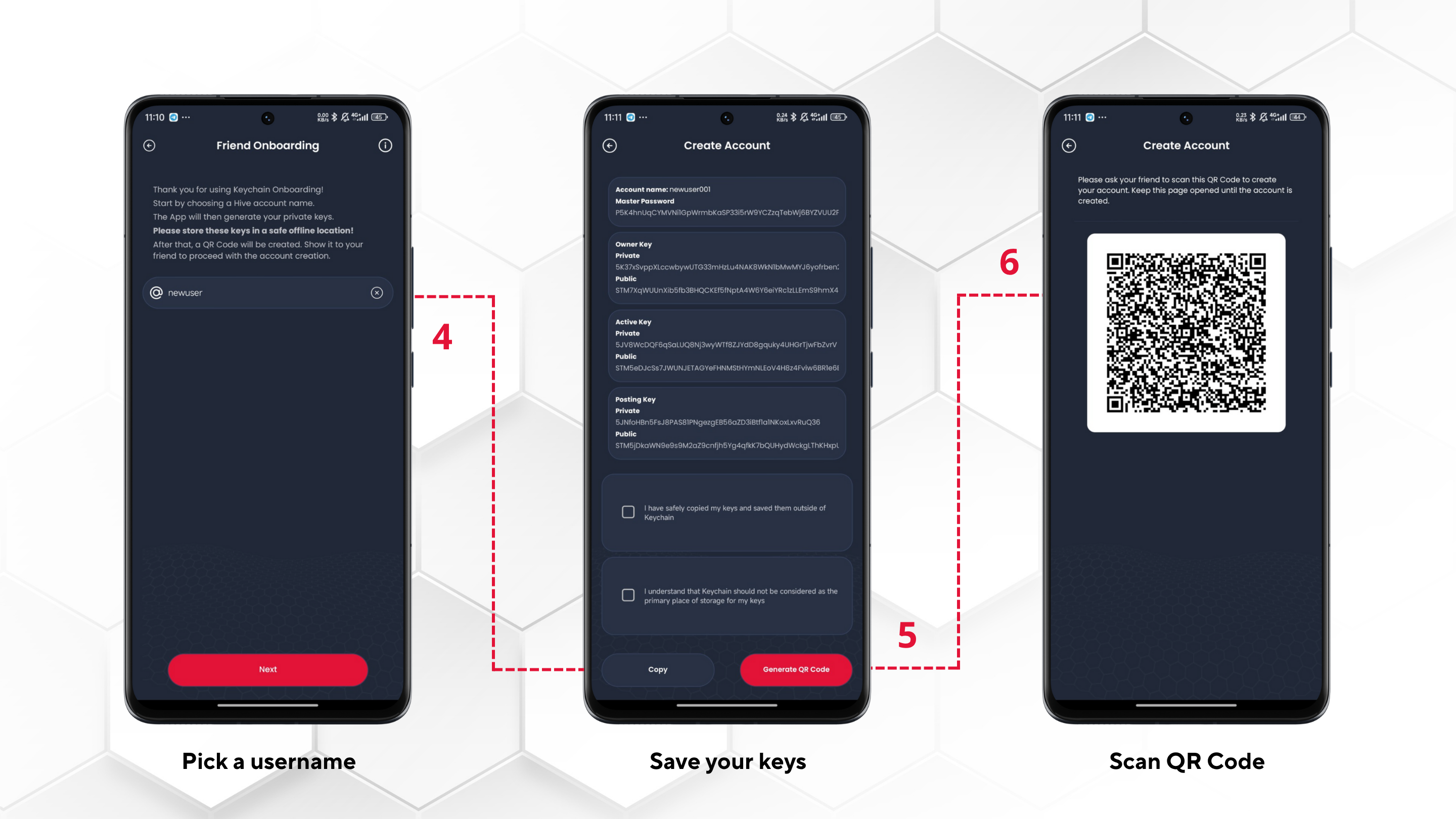 **4 - Choose Username** Your friend needs to enter the desired username. Remember that this username can't have any capital letters, and it needs to be unique, so Keychain will warn you if the username already exists. **5 - Save the keys properly** The app will automatically generate a secure set of keys (owner, active, posting, memo and master password). Your friend needs to copy and save them properly before continuing. ⚠️ Important: Again, these keys need to be securely stored! Hive Keychain does not store all of them. If lost, the account could become unrecoverable. **6 - Scan your friend's QR Code** Open your Hive Keychain mobile app and tap the Scan option in the bottom menu. Then scan your friend's QR code. This will open a view from where you can pay with 3 HIVE or an account creation ticket (when available). Please make sure you delegate some Hive Power or Resources to your friend for a better onboarding experience. **7 - Confirm the details and Sign the Transaction** 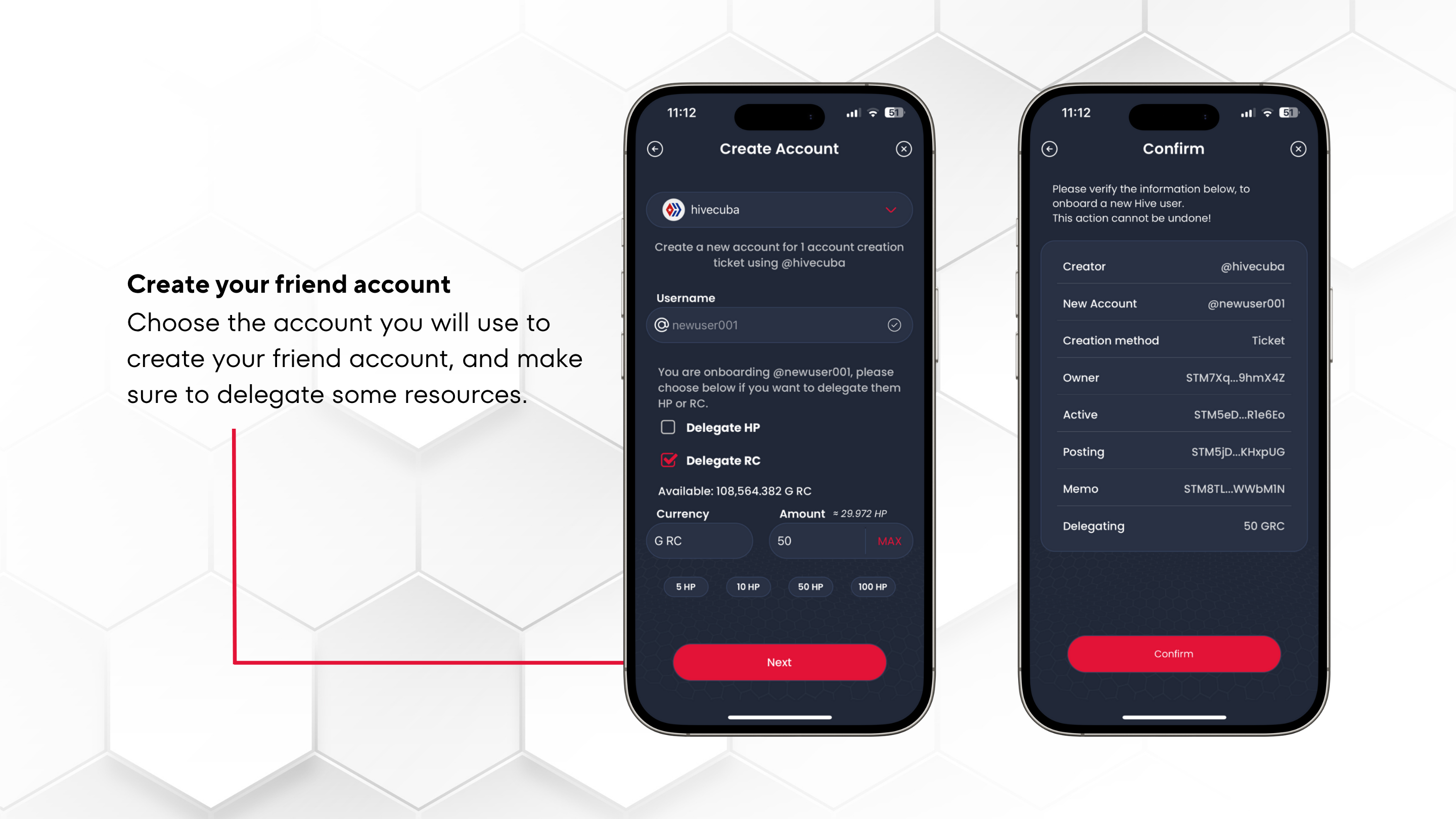 Review the account details and confirm. The App will prompt you to sign the creation transaction using your account’s active key. Once confirmed, the new account is created on the Hive blockchain and ready to use! You and your friend will get a confirmation message. Now it is time for you to help your friend navigate the Hive Ecosystem using Hive Keychain. # Start Using Hive Now that your friend has an account, they can: - Post content on Hive social platforms - Earn and transfer HIVE or HBD - Play games like Splinterlands - Explore the growing ecosystem of dApps We hope this tutorial helps you onboard more Hivers. If you use it, make sure to tell your friend to mention us in their introduction to the Hive community. We will be happy to support them with some votes. --- ## Download the Apps / Extensions The download links for our mobile Apps and extensions are available on our [landing page](https://hive-keychain.com) ## Discord To communicate with us, report an issue or become a Beta tester, join our Discord by following this link : https://discord.gg/3EM6YfRrGv Or scanning this QR Code :  #### Team @stoodkev : Founder - [Witness](https://hivesigner.com/sign/account-witness-vote?witness=stoodkev&approve=1) @cedricguillas : Lead Developer - [Witness](https://hivesigner.com/sign/account-witness-vote?witness=cedricguillas&approve=1) @krios003 : Full-stack Developer @manuphotos : Ecosystem Growth Lead - [Witness](https://hivesigner.com/sign/account-witness-vote?witness=hivecuba&approve=1) @yabapmatt : Advisor - [Witness](https://hivesigner.com/sign/account-witness-vote?witness=yabapmatt&approve=1) --- ## Support Hive Keychain development by voting for [our proposal](https://peakd.com/hive/@keychain/hive-keychain-development-proposal-2025) on [PeakD](https://peakd.com/proposals/341) or with [HiveSigner](https://hivesigner.com/sign/update-proposal-votes?proposal_ids=%5B341%5D&approve=true).
👍 emjoe, cst90, franciscopr, nickelbunker, crypt0gnome, joeyarnoldvn, keithtaylor, mciszczon, fernandosoder, cedricguillas, stoodmonsters, mimi.ruby, stoodkev, techcoderx, onelovedtube, hive-134220, dhimmel, kendewitt, hive-108278, aequi, ifhy, picazzy005, silasvogt, gaborockstar, bishoppeter1, happymichael, originalmrspice, mrchef111, darkfuseion, gisi, illuminationst8, brettblue, toddmck, melor9, icepee, dlike, cowboysblog, iamangierose, gabrieljr, barbyjr, actordontee, techstyle, aletoalonewolf, enjar, piensocrates, hoffmeister84, gabbyg86, kaunglay2, josequintana, humoalex, fractalnode, bhr-curation, gunthertopp, mv-curacion, hashkings, freed99, nahueldare3627, esbat, misticogama, chechostreet, hk-curation, rondonshneezy, marsupia, fefe99, juansitosaiyayin, bigdogbone, dantemu, cumanadigital, mv-token1, emilydbr, humanearl, bigbos99, iamleicester, ecp.rclease, ecp.voter, neeqi, meanbees, penguinpablo, cryptonized, zayyar99, funnyman, alphacore, hungrybear, ecp.curator, ecp.dump, jacuzzi, hope-on-fire, hivenftgamela, morenow, rosmiapure, cethzalez, vyb.curation, chaosmagic23, dalz.shorts, trostparadox.vyb, chaos23, vyb.pob, da-dawn, sku77-poprocks, crowbarmama, brainpod, smacommunity, mineopoly, josepimpo, mcsagel, museodelcaos, axobtc, rociopmz, samstreamer, artjohn, st3llar, adventuroussoul, jeronimorubio, raoufwilly, thepatriotblog, pobscholarship, shermanedwards, gray00, hive.friends, amymya, openmind3000, artakush, vyb.fund, nafsanriyad, tonysayers33, aperterikk, travoved, uruiamme, foxkoit, chrysanthemum, samadbro08, tehox, chadmichaellibby, innerblocks, thekittygirl, birdwatcher, thegreens, thegreatdayne, szr-network, communityunity, corvidae, thedolphincocoon, ladyangelwolf, theterminal, rc-assist, yummycruz1, jasonmunapasee, joslud, liberlandpress, kawsar8035, joelibra, rzity.nomad, petani, ambicrypto, anisurdalim7, lightofhope, frizzy97, calvinbayer, alexwilliam, antonydossantos, eonwarped, chris-uk, failingforward, pinkchic, salicj, arieswilly, tryskele, wesphilbin, zuerich, simms50, claudio83, dalz, freebornsociety, piotrgrafik, giocondina, rostik924, bluemoon, soulsdetour, urrirru, gornat, trostparadox, bilpcoin.pay, davidbright, xyba, steevc, soundminds, nurfay, maarnio, rubencress, crowdwitness, condeas, linuxbot, valentinalife, nathen007, shanibeer, mes, eddiespino, valued-customer, leighscotford, dstampede, artlover, livinguktaiwan, martibis, sinochip, lut-studio, kathrynkw, jemima1996, waliphoto, kolkamkwan, nastapak, cryptovisitor, marydeluz, trincowski, putu300, kkingg, nongkamsailucky, coldbeetrootsoup, bambukah, minigunner, hive-132595, dovycola, like2cbrs, cbrsphilanthropy, setpiece, zvaleska, nareebun, queercoin, caelum1infernum, leopull, frp, frgnholding, sarajimenezz, ttobacia, pollodlp, joel17, bakinba, blocktrades, fatman, votehero, voter002, eturnerx, diosarich, sayee, petrolinivideo, tomatom, bilpcoinbpc, creodas, astrocat-3663, beauty197, iambril, rt395, titusfrost, auracraft, minerspost, ykroys, zaniverse, oasiskp2, oadissin, thevil, sylmarill, reenave, sopel, gillianpearce, artysteps, rockface, iovoccae, steemlandia, shasta, acgalarza, palomap3, visualblock, abeba, franciscomarval, phototalent, laradio, cleydimar2000, alberto0607, proymet, susurrodmisterio, ijelady, avellana, radiosteemit, lagitana, lfu-radio, radiohive, kvfm, carmenm20, radiolovers, bea23, helencct, juanmanuellopez1, ciudadcreativa, favouragina, janettyanez, gadrian, marijo-rm, mirroredspork, borran, thrasher666, spiritabsolute, pixbee, home.solutions, denissemata, natica83, rsanchez0308, cocinator, elmundodemiri, peakmonsters, peakd, peak.open, riseofthepixels, dreamon, kingkinslow, steempeak, mozzie5, gezellig, pixels.vault, acantoni, builderofcastles, banat, obsesija, suzana72, daniel-vs, tina-vs, sanjatea, sportal, grad.best, hive-163084, lov.plus, vragolana, djuramrdja, prudens, gestex, ceca74, dorika-bee, jonela, vid.observer, dejan.vuckovic, ferod23, cryptoandcoffee, hivebuzz, gniksivart, philnewton, iamfarhad, lizanomadsoul, manncpt, jnmarteau, pinmapple, roelandp, fronttowardenemy, princessmewmew, xsasj, itchyfeetdonica, greddyforce, musicandreview, kimzwarch, gabrielatravels, crimsonclad, anarcist69, blarchive, anarcist, trezzahn, skiptvads, vcclothing, beelzael, familyprotection, canadian-coconut, ecotrain, bigmoneyman, kgswallet, dappstats, elamental, sagescrub, newton666, steelborne, cryptogambit, fenngen, repayme4568, nazom, ph1102, photographercr, jerrybanfield, nicolebanilad, bia.birch, grecki-bazar-ewy, incublus, cyprianj, yuli05, logen9f, zoidsoft, arcange, achimmertens, laruche, walterjay, felt.buzz, deepresearch, szukamnemo, techguard, franzpaulie, twoitguys, mytechtrail, angelina6688, sn0n, fighter4-freedom, ezun1, edwing357, kachy2022, alejandramonzon, hive-173296, creativecuisine, quiubi, roozeec, balikis95, amaari, dkkfrodo, iodacasamia, hylene74, hivecuba, androliuben, wendy23, yale95reyra, tgarcialvarez, karelnt, edeyglezsosa, pnc, broncnutz, adulruna, deggial, sodom-lv, wiseagent, nhi-nguyen, sodomlv, itsrheaa, vasigo, viviana28, yelimarin, albertocoachbl, extrarice, trafalgar, kaykunoichi, raindrop, traf, kattycrochet, marytp20, atongis, cesaramos, el-dee-are-es, lisfabian, iamlovelykate, flquin, wend1go, olaunlimited, azkl, blkchn, fw206, woelfchen, borsengelaber, suqueen, russia-btc, littlebee4, blessedglow, foxkat, slobberchops, liz.writes, chisomdamian, springlining, trayan, marianosdeath, driipam, dividendencheck, mynewlife, steemitboard, marivic10, thhridoy, a-quarius, sentipl, louis88, louis.pay, surachai, teerawith, oflyhigh, wherein, cnstm, likuang007, lianjingmedia, adm, bilpcoinbot, unpopular, belemo, joshman, belemo.leo, pappyelblanco, zerofive, starrouge, the.rocket.panda, coolcars, guest4test1, spectrumecons, vegoutt-travel, captainhive, fredaig, wellingt556, borislavzlatanov, deanliu, yeni82, tzae, evildeathcore, votebetting, rufruf, rus-lifestyle, hivebuilder, ivach1313, a07, kstop1, passion-fruit, fortune-master, aubryd, andyjaypowell, reidenling90, tecnotronics, young-tari, softa, jane1289, ssekulji, carolinawnn, stresskiller, good-karma, esteemapp, esteem.app, ecency, ecency.stats, ecency.waves, hive-14396, bhattg, eolianpariah2, cositav, shawnnft, gunawanpost, babymoyin, pichat, rhoda001, josiva, mariammm, rubelynmacion, pasteldecarne, treasuree, royal333, victoradebiyiart, farm1, invest4free,